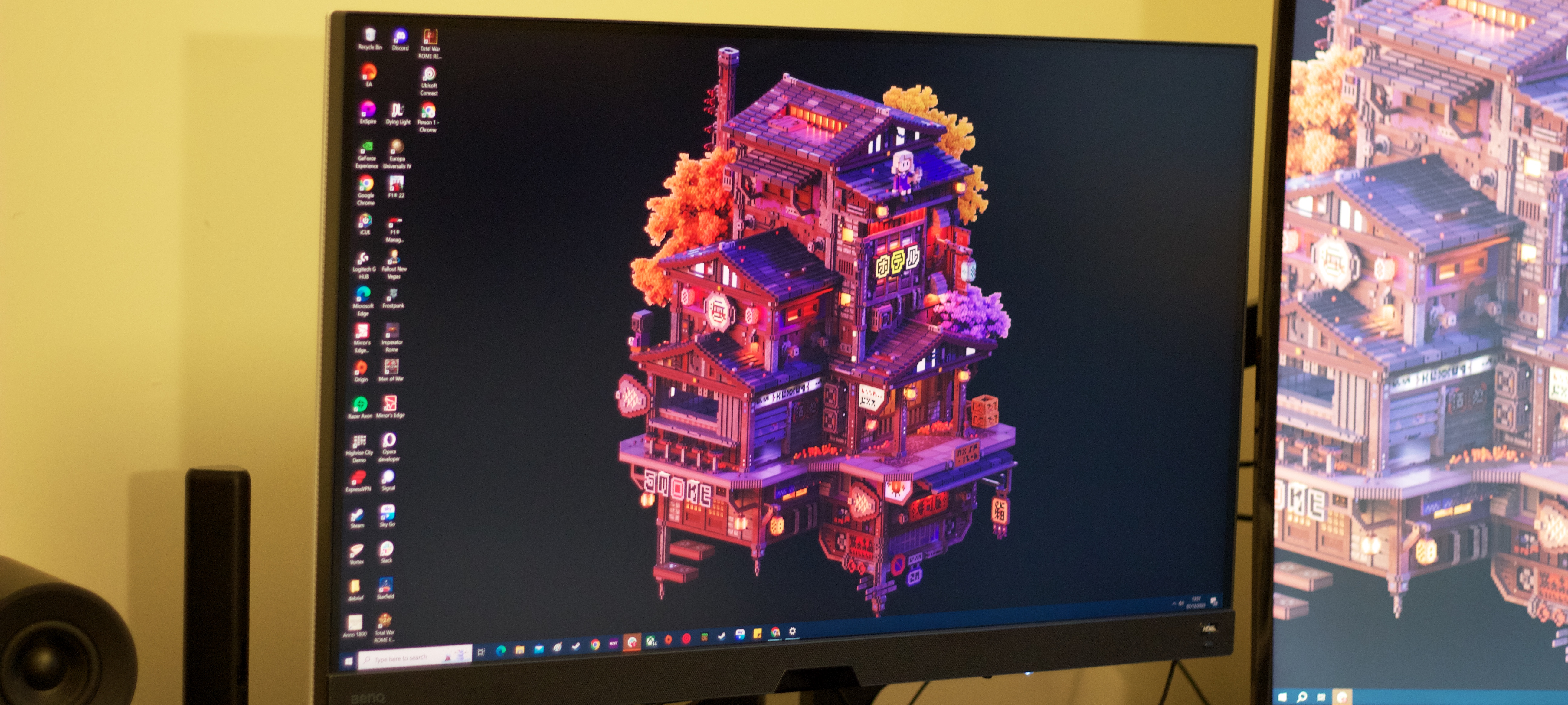iMore Verdict
The BenQ EX3210U is a tremendous gaming monitor, especially given its recently reduced price. It’s also a capable Mac companion, as long as you’re happy to connect via HDMI.
Pros
- +
Excellent HDR performance
- +
Great refresh rate
- +
Usable day-to-day
Cons
- -
Poxy speakers
- -
Design feels a bit dated
- -
Temperamental remote
- -
No USB-C ports
You can always trust iMore.
When it comes to monitors for work and beyond, I really only ever choose gaming. Gaming monitors perform all the functions of a day-to-day office companion but then offer stellar playtime performance for when the work is finished. On my desk for the last few weeks has been the BenQ EX3210U, an excellent gaming monitor you can also use with your Mac, as long as you don’t mind using HDMI.
Benq Q EX3210U: Price and availability

The BenQ EX3210U is available from BenQ.com, Amazon, Best Buy, and Adorama. It currently retails in the US at around $849, reduced from a list price of $1,099. Strangely, it’s considerably cheaper in the UK, retailing on BenQ’s website for just £649. It’s the same price at eBuyer, and a little more expensive at Amazon. The BenQ Mobiuz series offers a plethora of different options, including cheaper 1080p options, curved variants, and larger models.
Benq Q EX3210U: Display quality

The EX3210U ships out of the box with a 144Hz refresh rate, snappy response times (1ms MPRT, 2ms GtG), a vast palette of 1.07 billion colors, 600 nits of peak HDR brightness, and support for HDR10. The result is a potent gaming package that I’ve loved ever since I started using it. On both PC and Xbox, the monitor has excelled, with a fantastic range of vibrant colors on display and excellent high frame rate performance. I was most impressed with the “out-of-the-box” gaming performance, which lets you jump into one of three HDRi modes. Colors and responsiveness have been consistent throughout, and as a gaming panel, the EX3210u is a joy to behold. Adaptive sync ensures there's no choppiness or tearing.
The EX3210u is definitely less adept at day-to-day work than other monitors I’ve used, and it took me some time to get used to using it for word processing, checking emails, and beyond. I did have to do quite a bit of tweaking in the settings to get a display profile I liked, the good thing here is that there are lots of options and settings that can be fine-tuned, you just have to put the work in to get a decent workplace vibe. This is definitely a gaming monitor first, and a work monitor second.
Benq Q EX3210U: Stand out feature

One nifty feature of the EX3210u is its remote. I’ve loved using monitors with unique control solutions in the past, including BenQ’s own puck that comes with its professional range. However, a remote is an even better solution in my opinion because it’s easier to reach and takes up less space. My only nitpick with this remote is that it can be quite temperamental, especially when trying to switch on the monitor. Otherwise, it’s excellent.
Benq Q EX3210U: Build and features

The EX3210U comes with a hefty stand as well as VESA mounting, and it’s the latter I’ve been testing. The stand is very weighty and boasts excellent build quality, while using the mounting attachment for VESA with a monitor arm was very straightforward.
The build quality of the monitor overall is decent, but it doesn’t strike me as anything spectacular. The back panel feels and looks a little cheap for my liking due to its white color, and the front speaker grille is a little dated looking. Those speakers aren’t up to much either, they’re the best built-in speakers I’ve used in any monitor I’ve tested, but they are still practically useless for anything except notifications and alerts.
iMore offers spot-on advice and guidance from our team of experts, with decades of Apple device experience to lean on. Learn more with iMore!
There’s decent connectivity in the rear including a DisplayPort, 2 HDMI 2.1 ports (perfect for consoles), and USB ports. However, there are no USB-C ports to speak of, so if you’re on a Mac, you’ll need to connect via HDMI. This also negates the function of the other USB ports for Mac users, as the monitor doesn’t serve any purpose as a dock or for expansion.
Benq Q EX3210U: Competition

The 144Hz 4K monitor market is saturated, to say the least. If you want a cheaper gaming option, the LG UltraGear 4K strikes me as a capable alternative thanks to its similar specs, as does the GIGABYTE M32U, and the Samsung Odyssey G70B.
Of the monitors I’ve tested, my top picks for the best 4K monitors for Mac are the Philips 27B1U7903, or the BenQ PD3220U, both of which are more geared towards Mac and creative use, rather than gaming. Another great monitor for gamers is the Dough Spectrum 4K.
Benq Q EX3210U: Should you buy it?
You should buy it if...
- You want a great gaming monitor you can use with a Mac
- You want high refresh rates and excellent response times
- Gaming performance is your number one priority
You shouldn't buy it if...
- You aren’t going to be gaming using a console or PC
- You want a USB-C monitor for Mac
- You want a monitor for editing or color grading.
Benq Q EX3210U: Verdict

The BenQ EX3210U is a tremendous IPS gaming monitor perfect for any Xbox, PlayStation, or PC gamer that will also offer cable connection to a Mac through HDMI if you want to use it as an office companion day-to-day. However, it’s primarily a gaming monitor without some of the features Mac owners might except, with USB-C a notable absence. It’s not my favorite monitor design of all time but I’ve thoroughly enjoyed my time with it, and would recommend it heartily as a gaming solution, especially in the UK given its vastly more favorable price tag.

A gamer's dream
The BenQ EX3210u is one of the best pure gaming panels on the market, and one a Mac user could definitely justify buying.

Stephen Warwick has written about Apple for five years at iMore and previously elsewhere. He covers all of iMore's latest breaking news regarding all of Apple's products and services, both hardware and software. Stephen has interviewed industry experts in a range of fields including finance, litigation, security, and more. He also specializes in curating and reviewing audio hardware and has experience beyond journalism in sound engineering, production, and design.
Before becoming a writer Stephen studied Ancient History at University and also worked at Apple for more than two years. Stephen is also a host on the iMore show, a weekly podcast recorded live that discusses the latest in breaking Apple news, as well as featuring fun trivia about all things Apple. Follow him on Twitter @stephenwarwick9