iMore Verdict
Delivering a rich, colorful display and an excellent selection of ports in a refined design, the Dough Spectrum One range is marvelous, particularly for gamers.
Pros
- +
Gloriously rich display
- +
Great port array
- +
Reserved design
Cons
- -
Certain lighting situations may prove problematic
- -
Auto source switching can be slow
You can always trust iMore.
Your TV has a glossy display, your iPhone has a glossy display. Your iPad has a glossy display. Why? Because it leads to richer black levels and sharper visuals than a matte coating can offer, even if it is more reflective. So why don’t many monitor manufacturers offer a similar option?
That’s an imbalance that Dough (formerly known as Eve), looks to address with its updated 27-inch Spectrum One glossy and Corning Gorilla Glass monitor options. The recently-rechristened monitor brand has reworked its original (and excellent) 4K, matte Spectrum display to take advantage of the benefits glossy panels can offer.
And while it may not suit every working or gaming environment, in the right situation Dough’s Spectrum One monitor looks absolutely stunning.
But is it for you? And why the change from Eve to Dough? Read our full glossy Spectrum One monitor review to find out.
Update: Since publishing our original Dough Spectrum One ES07DC9 Glossy review, Dough has revised its pricing structure, changed its retailer shipping options, and introduced a new top-tier model (ES07E30) that makes use of a Corning Gorilla Glass coating on the display. We’ve updated the review to reflect all the new options and differences across the three models in the range, and you’ll find the Corning Gorilla Glass option pictured throughout. Also note that the range now goes by the standardised name 'Dough Spectrum One', with the model numbers designating the distinct finishes. With pricing reduced, we're now happy to award the full five stars, too.
Dough Spectrum One: Price and availability
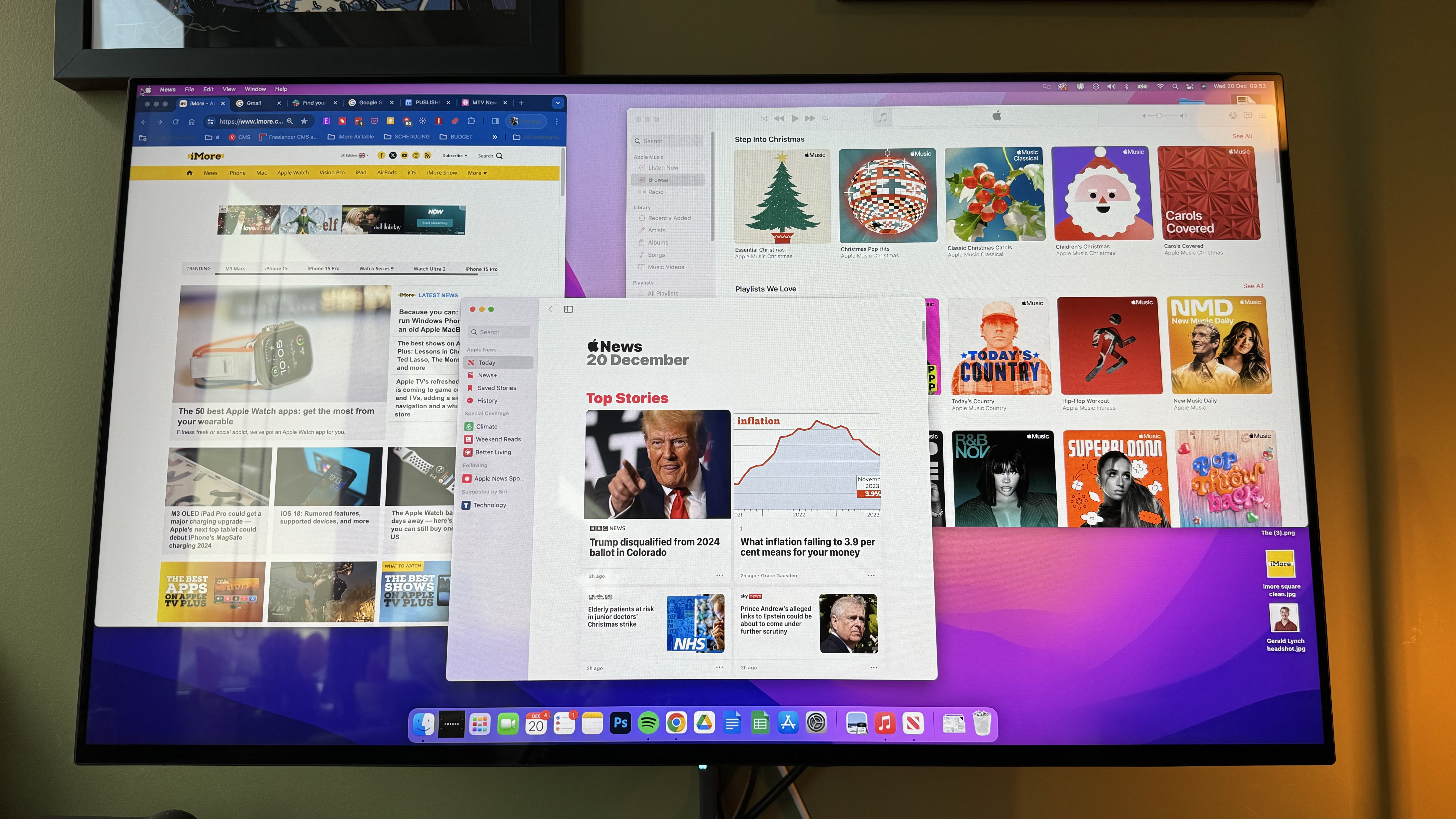
The Dough Spectrum One is available now in its three different finishes, available to order direct from Dough or from retailers including B&H Photo.
Pricing has been reduced right across the range, making for a far more approachable price for specs these good. For instance, the glossy option was previously priced at $1,099 — that’s now down to $699. The matte option, once $949, is now just $599. At the top of the range, is the newly introduced Corning Gorilla Glass option, the most expensive of the three at $799.
iMore offers spot-on advice and guidance from our team of experts, with decades of Apple device experience to lean on. Learn more with iMore!
With a VESA mount on each screen, it remains an additional $99 for the attractive, optional stand.
At $899 for the most expensive pairing of screen finish stand, it’s become a very attractively priced package, some distance from the realm of the $1599 Apple Studio Display. You’re getting a lot of monitor for your money. And if you’re already in possession of a VESA monitor stand, arm, or mount, it’s nice that the stand is optional. Note, however, that, beyond the power supply, there are no cables in the box here.
Dough Spectrum One: Design and connectivity

I previously reviewed the matte-finish Spectrum 4K monitor for our buddies over at TechRadar, and everything I liked about that unit carries over into the glossy and Corning Gorilla Glass revisions. It is essentially the same product, in fact, minus that display finish difference.
What’s particularly appealing about the Dough Spectrum One range, aside from its port selection and image quality, is how relaxed its overall industrial design is. Monitors aimed at gamers can be garish, flamboyant things with RGB lighting everywhere and gnarly, mechanical-looking stylings. But the Dough Spectrum 4K monitor is reserved, with just thin black borders, a customizable LED status light just below the display, and a thin, stem-like metal stand that begins with a flat base and branches out into a Y-shaped arm. It’ll fit in basically anywhere — not just an angry teenager’s bedroom.
That’s great because its feature set will appeal to everyone. Measuring 27 inches on the diagonal, its resolution maxes out at 4K (3840x2160, 163 ppi), and its refresh rate at 144Hz. Though super-competitive gamers may want to see faster refresh rates, they remain rare at 4K, and you’ll be hard pressed to find a better-looking 4K/144Hz display than Dough’s Spectrum One.

And that’s before looking at the port array. As well as DisplayPort 1.4, you’ve got 2x HDMI 2.1 for taking advantage of modern console display settings, 1x USB Type-C (carrying video, 100W power for keeping your MacBook Air or MacBook Pro charged, and USB hub capabilities), 1x USB Type-B (USB hub), 1x USB Type-C, 2x USB Type-A and a 3.5mm audio jack. It also supports the variable refresh rate tech offered up by Nvidia’s G-Sync and AMD’s Freesync Premium Pro. It’s got it all.
A circular power button is found on the rear, with a four-way joystick button to control options with the monitor’s onscreen display. That’s in a bit of a fiddly position, and a more accessible placement or remote control option would have been preferred, but it gets the job done. The OSD might be the weak spot overall – it requires an active source signal before you can tweak any settings, and its auto-source switching can be a bit temperamental.

Looking at the stand’s adjustments, it can spin to a vertical orientation, tilt from 23 to -7 degrees, and can lift to a range of 122mm height adjustment. It doesn’t swivel left to right, though, and leaves you with about 7cm of clearance from a surface at its lowest elevation.
Overall it’s a well-considered, well-constructed unit, across the range – unsurprising, given the original Spectrum was designed based on crowd-sourced suggestions. The Dough Spectrum One monitor has all the useful features and no unnecessary baggage.
Dough Spectrum One: Performance
The Dough Spectrum One monitor makes use of an IPS LCD panel, with HDR10 support, 10-bit (well, 8-bit + A-FRC) color depth, and a 1000:1 contrast ratio, and is 98% DCI-P3 and 100% SRGB rated. It’s HDR 600 certified, with brightness values of a 450cd/m2 typical high, and 750cd/m2 peak. It’s not going to challenge a top-of-the-line HDR TV then, but bright enough to make lights pop with HDR active. It’s more held back by its dimming zones, with just 16 limiting the precise control it can have over peak brightness areas.

That’s the numbers out of the way – and they’re solid to boot. Though its primary intended market is gamers, those in professional creative industries will get a lot of mileage out of the Dough Spectrum One too. It’s worth noting that the panel here is based on LG’s Ultragear 27GP950, finished with the different coating options and internal polarizer added, among other changes.
But the really interesting point here is how that glossy display compares to the industry-standard matte. Matte displays are in many cases thought to be preferential due to the way they diffuse ambient light – rather than being mirror-like in terms of reflectivity, they instead spread light and reflections like a bloom, making them less prominent and, in theory, less distracting.
But matte displays still suffer from reflectivity (it was a key complaint in my original Eve review), and the diffusion of light comes at the expense of sharpness and black depth.

With the glossy display, Dough essentially offers the option of a richer, more vibrant display that’s sharper and with better perceived black performance, in return for more visible reflections.
If you stump up the extra $100 for the newest ES07E30 revision, you get a Gorilla Glass finish too. This is complete with a more durable glass coating, making it easier to safely clean, and a marginally less reflective display than the standard glossy option, without sacrificing the contrast improvements over the matte finish. I'd value the added expense primarily for the reassurance that it'll be harder to damage the display when removing marks.
And honestly? I dig them. The glossy version is notably more eye-catching in action than its matte stablemate – it’s punchier, in the same way a TV display is, or the displays on the best MacBooks (note Apple tends to lean towards glossy screens in its own computing products). Its reflections are more noticeable, that’s true… but only in really dark scenes, and I actually found them easier to manage, shifting my seated position to make the reflections shift, too. With the matte display’s diffusive bloom, it’s hard to avoid the reflectivity at any angle, giving everything a slightly hazy quality. If you’re in the position to take control of ambient lighting and dial it back so that reflectivity is negated regardless, it’s a no-brainer – the glossy display just looks better.

It looks great in motion too. Whether I was watching Apple TV Plus show For All Mankind, running Cyberpunk 2077 on my PC via Nvidia G-Sync, or hooking up an Xbox Series X for some 120fps racing with Forza Horizon 5, input lag was all but irrelevant and movement buttery smooth. Some reviewers have complained of connectivity issues and refresh rate problems when connecting to Intel-based MacBooks, but I had no such hiccups.
From Eve to Dough: Some things to note
Dough began life as a company called Eve but changed its name ahead of a new financing round as it looks for a brand name it can trademark globally. Dough was available, Eve was not. And the Eve name carried a fair amount of baggage for the company.
Under the name Eve, the company had a somewhat difficult past. It had a notoriously chaotic crowd-funding campaign around a 2-in-1 laptop device, from which its reputation is still soured. There are also outstanding orders of its products yet to be fulfilled and complaints from some of its products’ buyers of a lack of transparency from customer service as to when issues will be rectified. Dough is in better shape than it was previously, but there's still understandably some wariness around the brand from those previously burnt by unfulfilled promises. Keep that potential for trouble in mind if the allure of the monitor range takes you — though shipping changes, such as a new partnership with retailer B&H Photo, is a reassuring step forwards.
Dough Spectrum One: Competition

When it comes to glossy gaming displays, Dough is pretty much out there in a field of its own. Those that have splashed the cash on a smaller OLED display from the likes of LG will see similar benefits but will lack the convenience of the computing-minded ports on offer here.
Apple creatives should consider the Apple Studio Display – it’s pricey, and its integrated webcam leaves a lot to be desired. But it too has a glossy and rich display, and its 5K resolution trumps what’s on offer here. It’s not well suited to gaming though, owing to its lower max refresh rate.
A better alternative would be the LG Ultragear 27GP950, which is another 4K premium gaming monitor that is more aligned with what’s on offer here. It does not, however, offer the glossy finish that sets this screen apart.
Dough Spectrum One: Should you buy it?
Buy the Dough Spectrum One if…
You’ve got a high-end gaming system to go along with your Mac.
The Dough Spectrum One monitor is a great addition to any workplace, but its connectivity and blur-free refresh rate performance is tuned to benefit gamers the most.
You want a monitor with reserved design aesthetics.
It’s not quite as pretty as Apple’s Studio Display, but the Dough Spectrum One is refined rather than flashy and will fit into any workspace without looking out of place.
You want rich image quality, and your workspace doesn’t have harsh direct lighting.
It’s the key draw – the glossy display of the Dough Spectrum One is wonderful to look at, though if you’re in a room with lots of lighting and potential for reflections it may prove distracting. From our experience, a little tweaking of placement and ambient light control is all it needs to sing.

Don’t buy the Dough Spectrum One if…
You don't have a high-end games console, premium Mac or gaming PC.
The high-end features of this display will be wasted if you don’t have a machine capable of pushing 4K resolutions at high refresh rates. Without them, you’d be better off with a cheaper option.
Your lighting can’t be adjusted and already glares on your existing monitor.
If reflections really bug you, and there’s no way to tweak the lighting to alleviate the problem, this may not be the monitor for you.
You need a monitor today, no excuses.
As we’ve mentioned, Dough, when known as Eve, had some shipping issues with previous products, and there are many customers with outstanding problems still to be addressed. While Dough is in better shape than it once was, note its track record with caution.
Verdict
If you can stomach the steep asking price and are at peace with Dough’s track record when operating under the name Eve, the glossy Spectrum 4K monitor options are an absolute dream to use.
It’s got all the ports a modern worker or gamer needs, has a sensibly-reserved design, and a to-die-for panel. While HDR could be brighter (or paired with more discrete dimming zones, at least) and the OSD more intuitive, these issues pale in comparison to the overall quality of the picture it can deliver. If you can position the Dough Spectrum monitor somewhere where reflections won’t be overly present, it’s about as good as a gaming-focussed monitor gets today, a darn good partner for your workday Mac, and certainly one of the best 4K monitors we've ever used.

Gerald Lynch is the Editor-in-Chief of iMore, keeping careful watch over the site's editorial output and commercial campaigns, ensuring iMore delivers the in-depth, accurate and timely Apple content its readership deservedly expects. You'll never see him without his iPad Pro, and he loves gaming sessions with his buddies via Apple Arcade on his iPhone 15 Pro, but don't expect him to play with you at home unless your Apple TV is hooked up to a 4K HDR screen and a 7.1 surround system.
Living in London in the UK, Gerald was previously Editor of Gizmodo UK, and Executive Editor of TechRadar, and has covered international trade shows including Apple's WWDC, MWC, CES and IFA. If it has an acronym and an app, he's probably been there, on the front lines reporting on the latest tech innovations. Gerald is also a contributing tech pundit for BBC Radio and has written for various other publications, including T3 magazine, GamesRadar, Space.com, Real Homes, MacFormat, music bible DIY, Tech Digest, TopTenReviews, Mirror.co.uk, Brandish, Kotaku, Shiny Shiny and Lifehacker. Gerald is also the author of 'Get Technology: Upgrade Your Future', published by Aurum Press, and also holds a Guinness world record on Tetris. For real.


