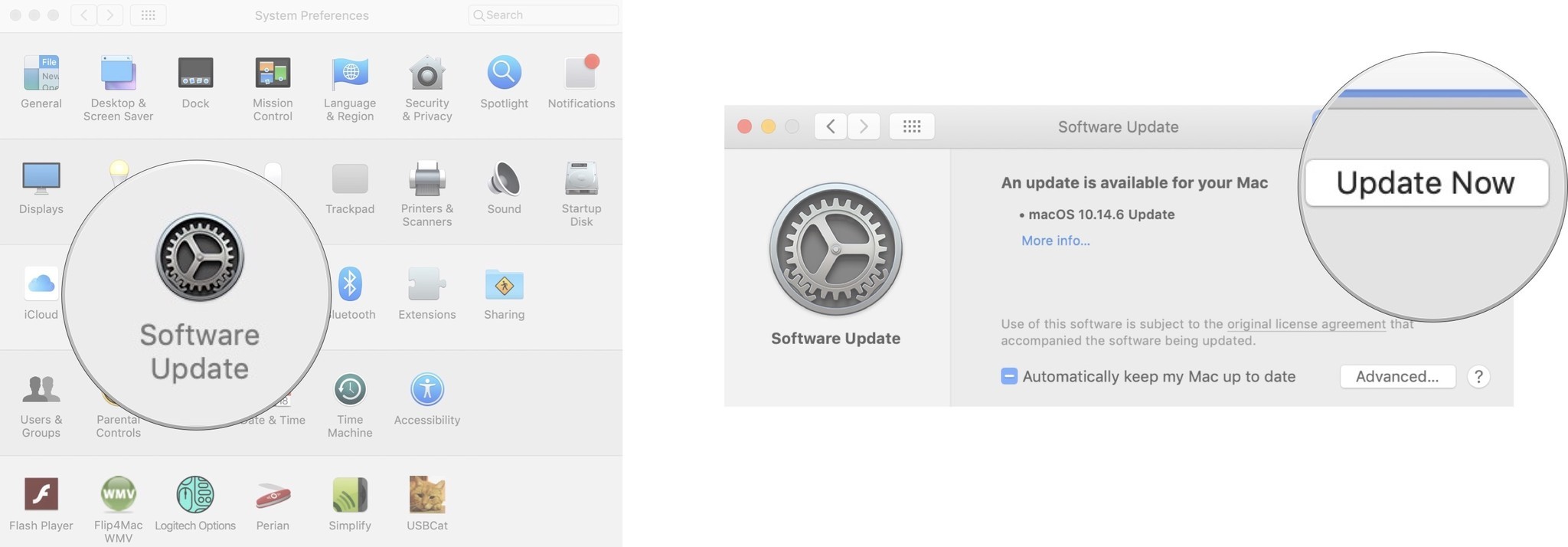How to download and install macOS 13 Ventura on your Mac
It's finally here. The time has come to install macOS 13 Ventura on your supported computer.

Apple's latest and greatest software update for Mac -- macOS Ventura (that's macOS 13, of course) -- is out now.
Our macOS Ventura review calls the software "Familiar with some odd design choices and one big unfinished feature." If you want to wait for it to automatically update, make sure your Mac is connected to power and be patient. If you just can't wait for all of the new features, here's how to update to the latest macOS version.
Supported computers
The macOS 13 Ventura update can be installed on all the best Macs, including the following:
- iMac (2017 and later)
- iMac Pro (2017 and later)
- MacBook (2017 and later)
- MacBook Air (2018 and later)
- MacBook Pro (2017 and later)
- Mac mini (2018 and later)
- Mac Pro (2019 and later)
- Mac Studio (2022)
What's new in macOS?
Apple has just released the first version of macOS 13 Ventura for the public. With macOS 13 Ventura, several new and updated features are worth considering. These include, but certainly aren't limited to, Stage Manager, Clock and Weather Apps, new uses for Continuity Camera, and much more.
How to download and install macOS updates
- Click on the Apple icon in the upper left corner of your Mac's screen.
- Select System Preferences from the drop-down menu.
- Click Software Update.
- Click Update Now next to the macOS update.
- Your Mac will need to restart after the download has been installed, so make sure you save your progress for any program you are currently working in.
How to turn on automatic updates
You don't have to manually update macOS every time a new one launches. You can turn on automatic updates and it will download in the background.
- Click on the Apple icon in the upper left corner of your Mac's screen.
- Select System Preferences from the drop-down menu.
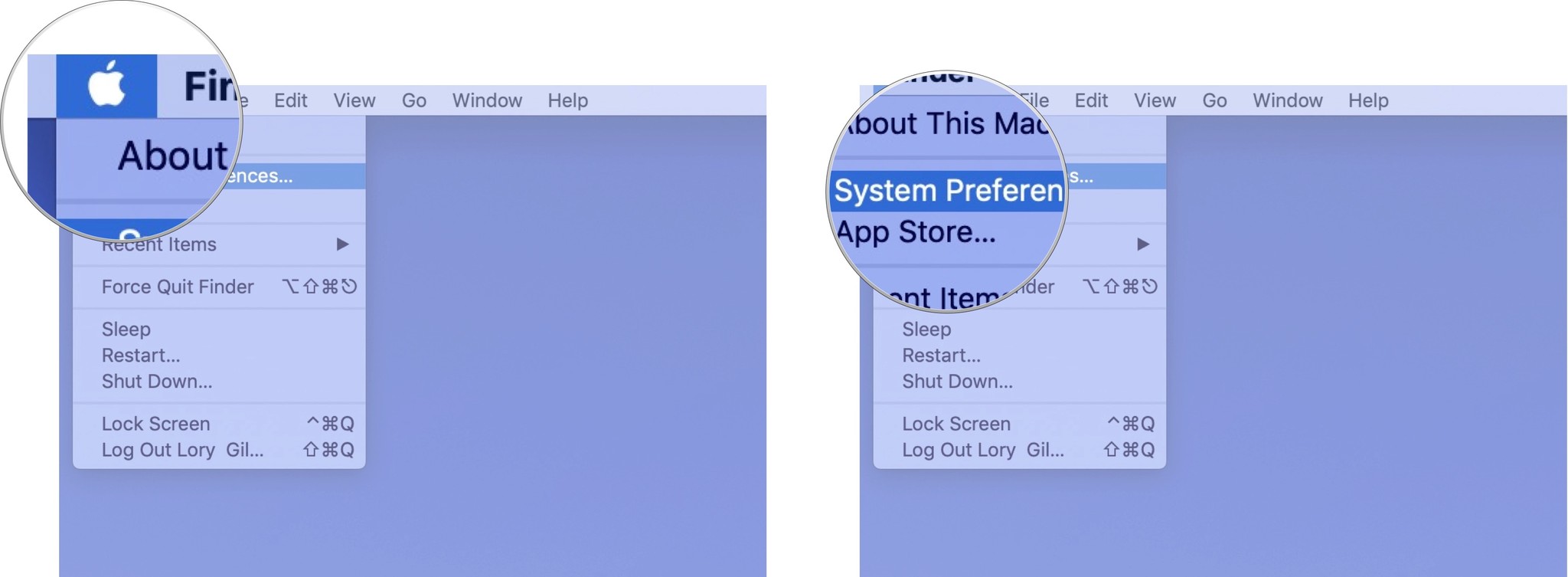
- Click Software Update.
- Tick the box for Automatically keep my Mac up to date.
iMore offers spot-on advice and guidance from our team of experts, with decades of Apple device experience to lean on. Learn more with iMore!

Bryan M. Wolfe has written about technology for over a decade on various websites, including TechRadar, AppAdvice, and many more. Before this, he worked in the technology field across different industries, including healthcare and education. He’s currently iMore’s lead on all things Mac and macOS, although he also loves covering iPhone, iPad, and Apple Watch. Bryan enjoys watching his favorite sports teams, traveling, and driving around his teenage daughter to her latest stage show, audition, or school event in his spare time. He also keeps busy walking his black and white cocker spaniel, Izzy, and trying new coffees and liquid grapes.