macOS 13 Ventura: Latest beta, new features, and everything you need to know
Our superguide to the latest macOS is your complete user manual to its dozens of updates and refinements

iMore offers spot-on advice and guidance from our team of experts, with decades of Apple device experience to lean on. Learn more with iMore!
You are now subscribed
Your newsletter sign-up was successful
Apple introduced macOS Ventura -- the software that's probably powering your Mac -- to the world at the 2022 WWDC, Apple's annual developer showcase where the company traditionally launches new releases to its major software and operating system platforms. The successor to macOS Monterey (version 12 of the OS) and macOS Big Sur (version 11), Ventura offers many new and updated features that bring the Mac experience closer to iOS/iPadOS and runs on most Macs released during the past five years.
The key features: Stage Manager provides a new way to organize your open app windows on Mac, Continuity Camera lets Mac owners use their iPhone as a webcam, and the Mail app adds long overdue features including the ability to unsend and schedule emails. Plus there's lots of bug fixes and tweaks, of course.
Is it worth updating your Mac to Ventura? Is macOS Ventura a good upgrade? Here's everything you need to know.
macOS 14 Sonoma
First, there's the elephant in the room: macOS 14, they still-unreleased update coming in the next few months.
Like iOS 17 and new versions of iPadOS, watchOS, and tvOS, the next macOS will not officially be released until this fall, meaning macOS 13 Ventura is the current, stable platform. But after Apple's WWDC 2023 conference, we learned a LOT about what it will bring.
Officially called macOS Sonoma, the new software for 2023 includes a swathe of updates such as new desktop widgets, big updates to FaceTime and video conferencing, Safari improvements, an exciting new Game Mode, and much more. They include:
- Interactive widgets
- New video conferencing features
- Private browsing in Safari
- Safari profiles
- Web apps for Safari
- Game Mode
- New screen savers and wallpapers
The latest version of Sonoma, macOS 14 beta 3, was released July 6, finally bringing widgets to the desktop. For a full rundown on the forthcoming software, and how to download it, see our complete macOS 14 Sonoma superguide.
iMore offers spot-on advice and guidance from our team of experts, with decades of Apple device experience to lean on. Learn more with iMore!
macOS Ventura: Latest beta
Sure, attention is turning to macOS 14, announced at June's WWDC, but Apple continues to improve on the current macOS 13 Ventura software. As part of that, the company has now made the fifth macOS 13.5 beta available for download by developers. While it isn't yet clear when this release will be made available to the public, it's likely that there will be a few more betas.
As for what this macOS 13.5 update brings to the table, those hoping for big sweeping changes are set to be left disappointed. No new big new features have been discovered so far and instead, it appears that the iterating has been done under the hood, so to speak. Here's the complete rundown, from Apple.
Apple released the final version of macOS 13.4 on Thursday, May 18 following several months of beta testing.
macOS Ventura: Current version
The current version of macOS Ventura is 13.4, which was released on May 19.
There are a few things of note within the update. First is a couple of changes and additions to the Sports segment of the Apple News app, where the new Sports feed in the sidebar gives easier access to stories, scores, standings, and more for the teams that you support.
The update also means that the My Sports score and schedule cards now take you to pages where you can find out more about specific games.
There are a couple of fixes as well, with an Auto Unlock with Apple Watch problem being fixed, a slow Bluetooth keyboard fix, a VoiceOver issue with landmarks on webpages, and a Screen Time setting that didn't refresh or failed to sync across devices. All nice fixes to have, especially if you're a frequent user of the features.
More release news ▼
Apple released Beta 4 of macOS 13.4 on May 3, along with new beta releases of the software that powers the iPhone, iPad, Watch, and Apple TV line of products. There's nothing big to talk about in terms of macOS 13.4 and the only real change we've come across in any of the previous betas is the removal of the need for profiles when accessing beta releases.
macOS Ventura 13.3 was released on March 28 following weeks of beta releases.
The latest stable release of the Ventura operation system adds 21 new emojis, including animals and hand gestures. There's also support for iCloud Shared Photo Library when detecting duplicates. Many of the same fixes come over from iOS 16.4 and iPadOS 16.4, while Freeform has gained an upgraded remove background option that isolates the subject in an image.
In addition, Apple has added new keyboard layouts for Choctaw, Chickasaw, Akan, Hausa, and Yoruba, and a fix has been applied for trackpad gestures that might sometimes just not work.
Shortcuts users can now also make use of a number of new actions including the ability to find books, configure AirDrop, find displays, and more.
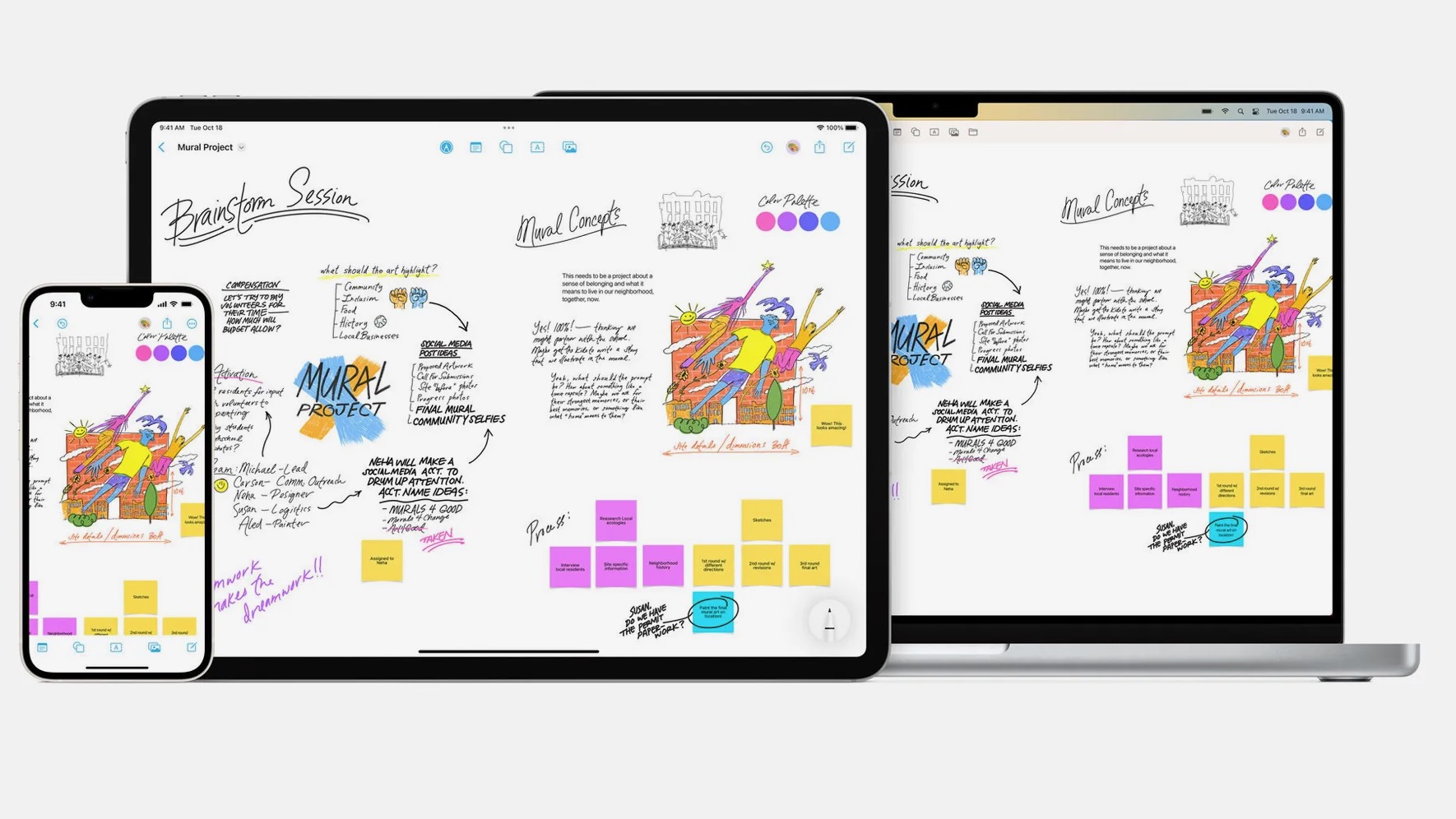
With the launch of macOS Ventura 13.1, Apple brought forth a completely new app from the company — and it's all about collaboration. On December 13, 2022, Apple finally launched Freeform, a brand new app from the tech giant that seeks to help with "creative brainstorming and collaboration."
The app, which is now available on compatible iPhones, iPads, and Macs, allows users to "organize and visually lay out content on a flexible canvas, giving them the ability to see, share, and collaborate all in one place without worrying about layouts or page sizes."
macOS Ventura: the iMore review
Our review of macOS Ventura details an incremental update that's better than macOS Monterey (or MacOS 12) but not as extraordinary as macOS Big Sur (MacOS 11, of course). Regardless, it's here, it's ready for your Mac, and you should definitely update -- if only for the bug fixes.
To be fair, after 19 versions, Apple probably found it challenging to create macOS Ventura. The latest update for Macs offers a comfortable mix of new and updated features. The Stage Manager feature probably got and deserves the most attention; many will love the new feature, although I'm convinced others will turn it off and never worry about it again. With updated tools, Handoff with FaceTime is my favorite, followed by Apple's changes to the Mail app.
On a more negative note, although I like how it was executed, Continuity Camera proves how poor Mac cameras are compared to those on iPhone. Additionally, I question whether the new iCloud Shared Photo Library will find broad adoption as it sounds like a feature we've all been using for many years.
What's new in macOS Ventura
Apple's macOS Ventura isn't as significant an update as macOS Big Sur, although it is more extensive than macOS Monterey in terms of new and updated features. (Apple nonetheless likes to tout the slew of minor tweaks and incremental updates it has added, as it does for every new software update.) But, as our early preview showed, there's something for everyone in Ventura.
Stage Manager
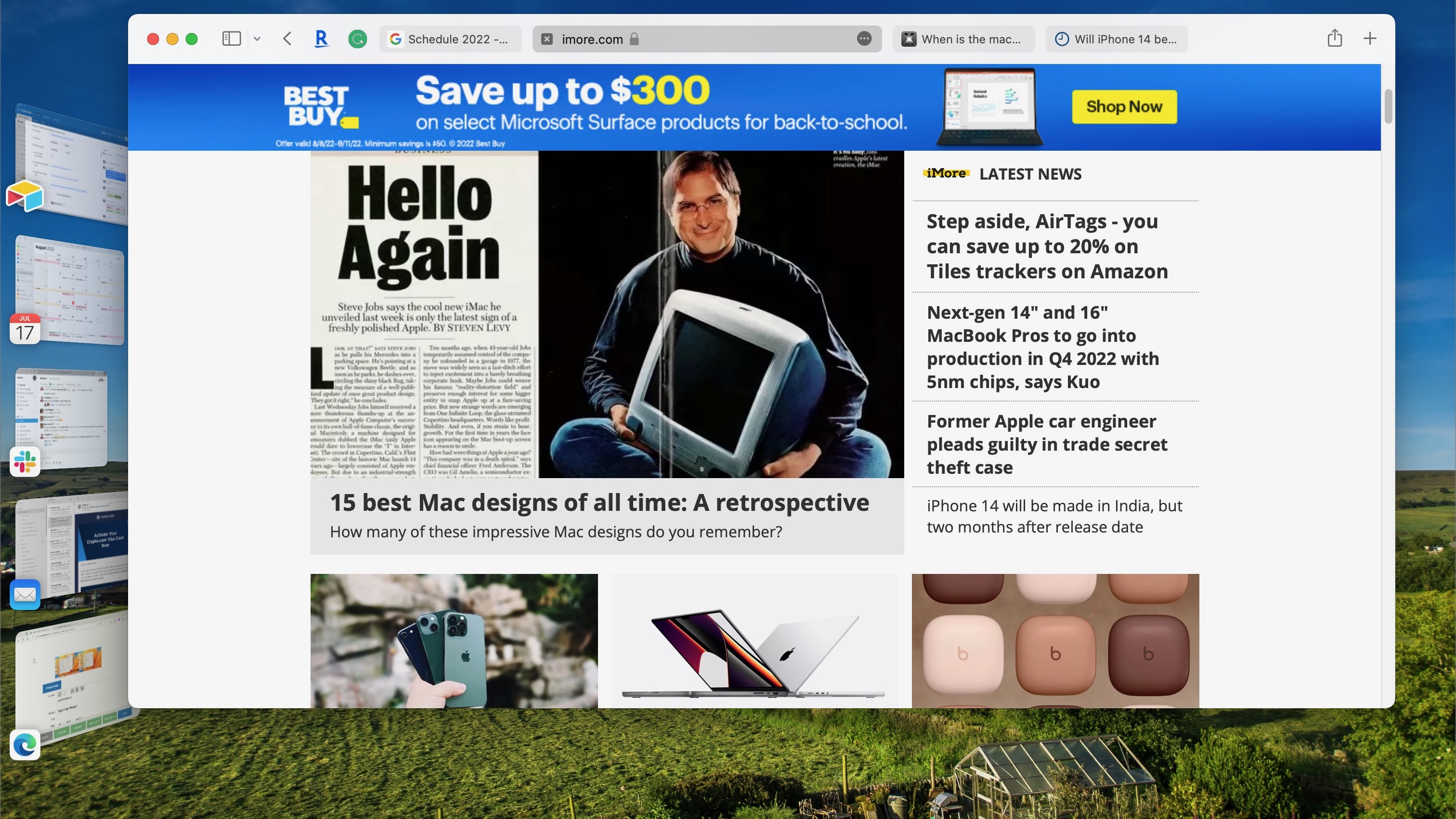
Also announced for iPadOS 16, Stage Manager provides a new way to organize your open app windows on Mac. It does so by keeping the current window in the center of the screen while putting the other open windows on the left-hand side as tiny icons. You can go back and forth between open windows with ease. You can also group open windows based on specific tasks or projects.
When Stage Manager was first announced, there were a lot of controversies about which iPads would support it (only specific iPad Pro models). Luckily, there's not a similar issue on Mac. If your computer supports macOS Ventura (see bottom), it will work with Stage Manager.
Continuity Camera

The webcam on Mac is getting an all-new look in macOS Ventura. With the power of Continuity, your iPhone camera can act as your Mac's webcam. Using FaceTime and other camera apps, you can bring innovative new features to all Macs, including Center Stage, Portrait, Studio Light, and more.
In addition, third-party accessory makers such as Belkin are currently designing stands so you can place your iPhone above your Mac. These will arrive this fall alongside the macOS update.
Mail and Messages
In macOS Ventura, Apple is finally adding features some third-party mail apps have had for a long time. These include the ability to unsend and schedule emails, among other new offers. With the former, you can unsend an email within 10 seconds of first sending it. The feature gives you a little time to bring back an embarrassing or incorrect email. The latter makes it possible to schedule emails, so they go out at a more opportune time.
The Mail app in macOS Ventura also adds the ability to get reminders to follow up or come back to a message later and rich links, which give email messages more content and details at a glance. Mail will also alert you when you forget to include an attachment or a recipient. There's also a smarter search engine in place.
As with Mail, you now have the ability to unsend iMessages in the Messages app. You can also edit already sent messages. Both have a 15-minute time limit to do so. Apple's also bringing SharePlay to Messages so you can watch TV shows or listen to music with others directly from that app. Other collaboration tools are also set to arrive on Messages this fall.
System Settings
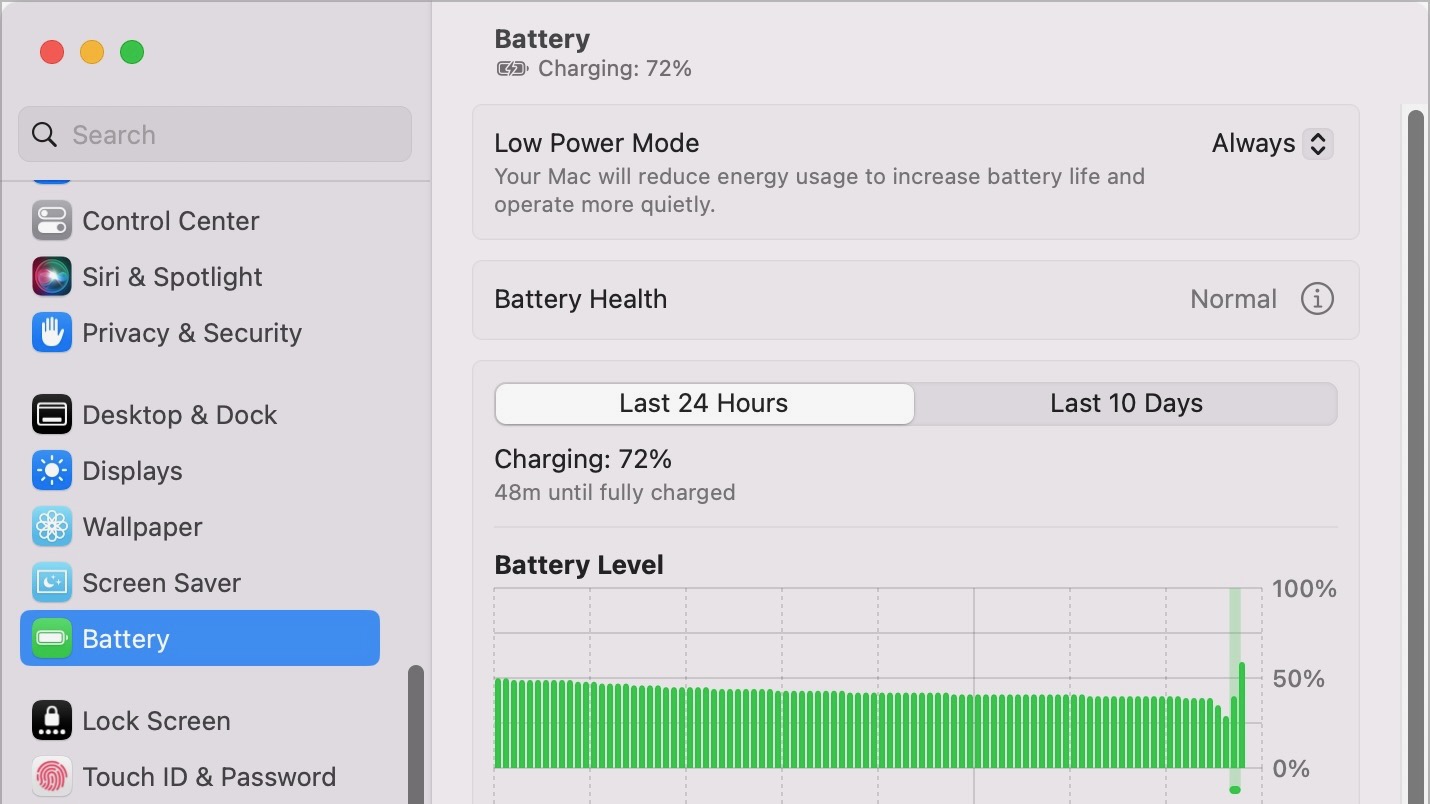
In macOS Ventura, System Preferences has been replaced by System Settings. With the name change comes a redesign that should look very similar; System Settings on Mac includes a sidebar design like the one found on iPad.
Safari, Passkeys, and Spotlight
Passwords could be a thing of the past, thanks to Passkeys. Available within Safari, Passkeys introduces a new sign-in method that provides end-to-end encryption to thwart phishing and data leaks. Apple says Passkeys are stronger than two-factor authentication and will work on Mac and even non-Apple devices.
Safari is also picking up shared tab groups. With these tabs, you can share Safari tabs and bookmarks, send messages, and start FaceTime directly from the app.
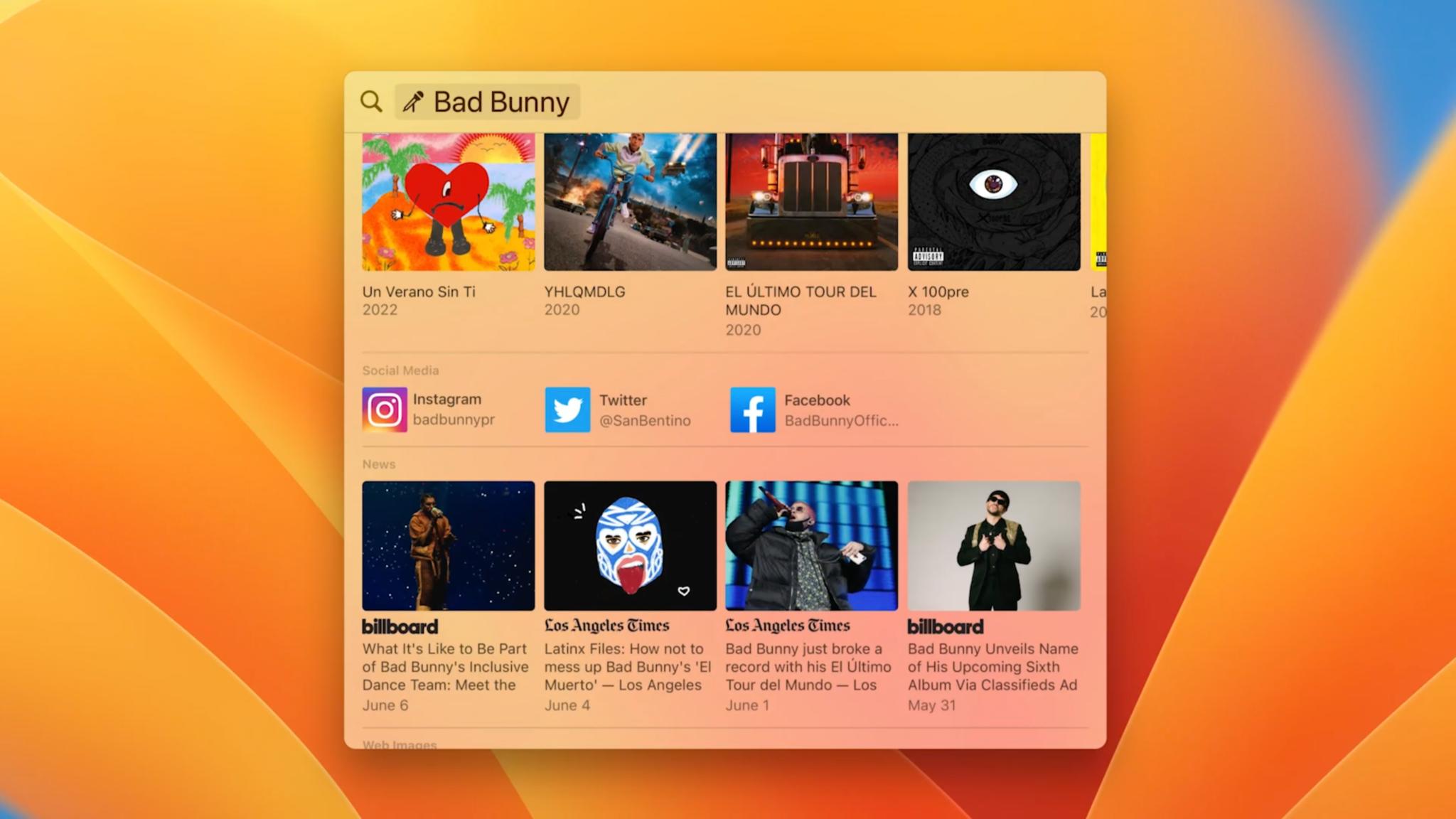
Apple seems to tweak Spotlight, the built-in search tool for Mac, each year. In macOS Ventura, the Spotlight changes mainly focus on an enhanced image search, although other changes also look promising. The updated Spotlight tool makes it possible to find images in Safari, Photos, Messages, Notes, and the Finder. With Live Text, you can also find pictures by whatever text might be included in an image.
Meanwhile, the new Spotlight design in macOS Ventura provides large, scrollable previews of your files, plus additional information whenever search results include contacts, albums, TV shows, and more.
Photos
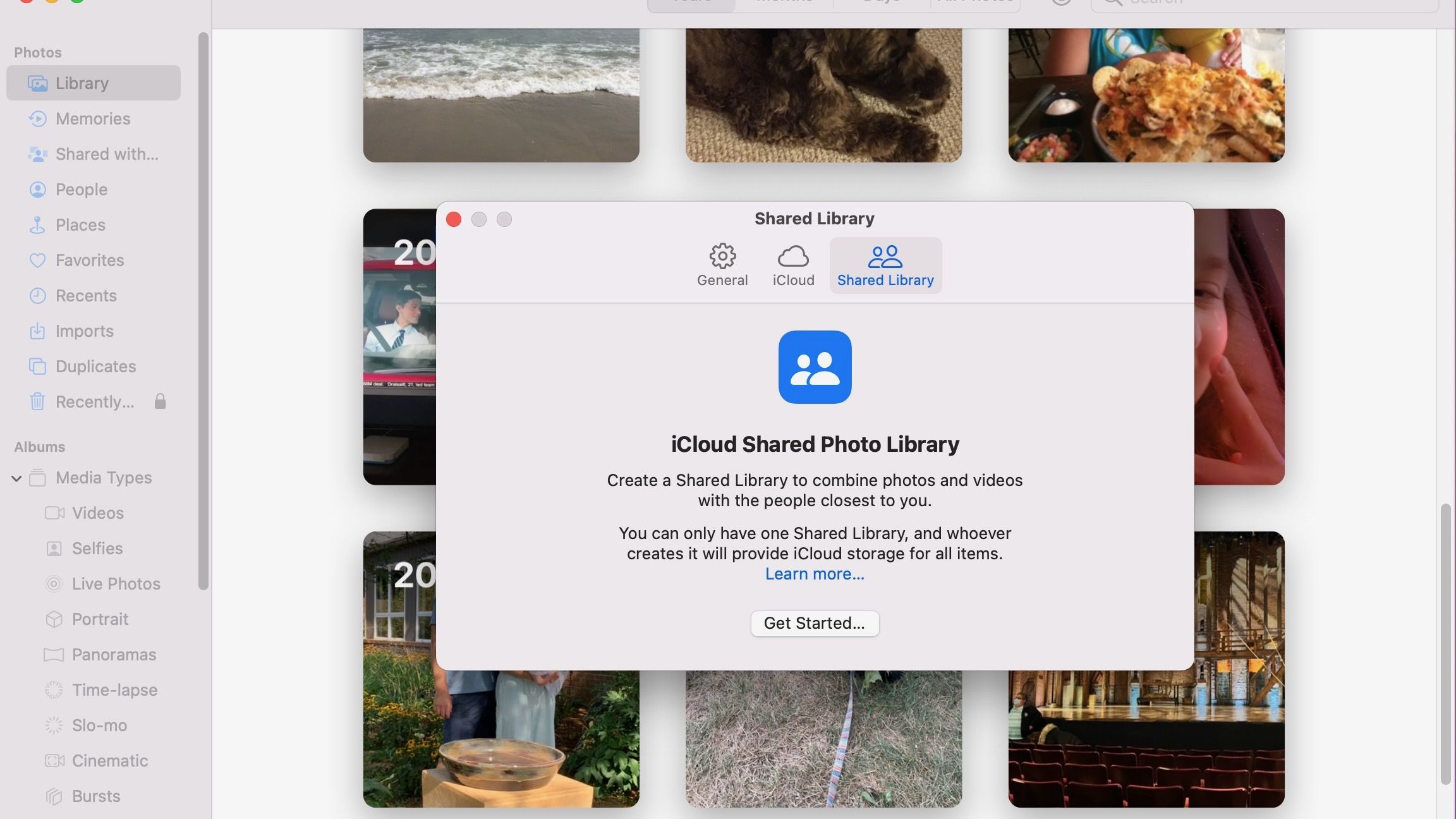
We can already share photos with others. However, those photos are ultimately stored in your existing iCloud Photos library. With the all-new iCloud Shared Photo Library feature, content is entirely separate from other photo libraries, and members (up to six) can view, add, and manage content at will. The Photos app will also suggest which photos should be shared with others based on what's already there.
FaceTime
Last year, Apple made significant changes to FaceTime, including SharePlay. In macOS Ventura, there's only one new feature in FaceTime, and yet, it's a pretty big one. Thanks to Handoff, you can now move a FaceTime call from one device to another with a click. So, for example, you could start a call on your Mac but shift it later to your iPhone and vice versa.
Privacy updates
Apple's software has long been packed with advanced privacy features. This time around, it's adding even more. With macOS Ventura, Apple will send out essential security improvements between regular software updates. These updates, called "Rapid Security Response," ensure your Mac is always protected against the latest security issues.
The company is also locking Hidden and Recently Deleted photo albums by default. To open these, you'll need to use your Mac authentication method: Touch ID or password.
Accessibility
On the accessibility front, Apple's introducing Live Captions, which turns audio into text in real-time. There's also a Voice Control spelling mode and buddy controller. The latter lets you combine two game controllers so that someone can help you while playing your favorite games.
Other goodies
There are additional macOS Ventura features that haven't gotten much attention. Among these are:
- The official Clock and Weather apps jump from iPhone to Mac. Better still, they're taking advantage of Mac's larger display.
- A new Apple News sports feature makes finding information about your favorite sports teams easier, including their schedules, results, and standings.
- The Home app is getting a minor update across all Apple platforms. The redesigned app makes it easier to organize, navigate, and view your smart home accessories. There's also support for the Matter home connectivity standard for the first time.
- Meanwhile, your Memoji are picking up new stickers and customization options. These include nose shapes, headwear, hairstyles, and more.
- Finally, the Maps app is gaining the ability to plan multiple stops along a route in advance. You can also look up directions on your Mac and see them on your iPhone once it's time to get moving; fares for public transportation are also being added to the Maps app.
macOS 14
The next macOS update, like iOS 17 and new versions of iPadOS, watchOS, and tvOS, will not officially be released until this fall. But we'll hear much more about them earlier, of course, with Apple's WWDC 2023 conference officially revealed to run from June 5 to June 9.
The macOS 14 rumor mill is still very quiet -- something that will surely change in the coming weeks. While we wait to hear news about the update, a good starting point for anticipation is to look at the iPhone and iPad and see whether any features on those devices would also work on macOS.
Let's start with widgets. Currently, these are located in the Notification Center on macOS, where they are hidden, making them less valuable. On iPhone and iPad, you can add widgets anywhere on the Home page; on macOS 14, perhaps Apple will allow us to add these to the desktop and make them more useful.
Stage Manager improvements would also be welcomed. The feature, also available through iPadOS on select iPad models, debuted with macOS 13 Ventura. Though genuinely good, a learning curve remains associated with how best to use Stage Manager on Mac. An excellent place for a reboot would be to add some right-click functionality to the thumbnails associated with the feature; that would add clarity to window groups or the moving between apps.
With macOS 14, we might also see more mobile apps jump to Mac. Last year, Apple brought the Weather and Clock apps to macOS from iOS. This year, the Translation app would be an appropriate candidate.
Questions and Answers
How do I download Ventura for Mac?
Developers can download macOS Ventura for free on any supported Mac from the Apple Support page. You can also become a member of the Apple Beta Software Program and begin testing the update as a non-developer.
Can I upgrade to macOS Ventura?
According to Apple, the macOS Ventura update is compatible with and will run on the following devices:
- iMac (2017 and later)
- iMac Pro (2017 and later)
- MacBook (2017 and later)
- MacBook Air (2018 and later)
- MacBook Pro (2017 and later)
- Mac mini (2018 and later)
- Mac Pro (2019 and later)
- Mac Studio (2022)
When did macOS Ventura launch?
Introduced to the public at WWDC 2022 on June 6, 2022, macOS Ventura was available in a public beta that lasted throughout the summer and fall of 2022. Ventura officially launched on October 24, 2022.

Bryan M. Wolfe has written about technology for over a decade on various websites, including TechRadar, AppAdvice, and many more. Before this, he worked in the technology field across different industries, including healthcare and education. He’s currently iMore’s lead on all things Mac and macOS, although he also loves covering iPhone, iPad, and Apple Watch. Bryan enjoys watching his favorite sports teams, traveling, and driving around his teenage daughter to her latest stage show, audition, or school event in his spare time. He also keeps busy walking his black and white cocker spaniel, Izzy, and trying new coffees and liquid grapes.
