How to download macOS Sonoma - widgets finally come to your Mac
The next big thing in Mac is here.

iMore offers spot-on advice and guidance from our team of experts, with decades of Apple device experience to lean on. Learn more with iMore!
You are now subscribed
Your newsletter sign-up was successful
macOS Sonoma is now available to download and install on your Mac. Not only does it bring another myriad of new features to your Mac, it's also vitally important in staying ahead of the latest security threats and vulnerabilities. If you can, you should always update, and we're going to tell you how.
As mentioned, macOS Sonama this year brings some really cool features that make your Mac look cooler and work even harder for you. The biggest update this year is probably widgets, bringing amazing desktop functionality to the Mac. However, there's also new screen savers, a game mode, web apps, Safari profiles, and more.
Download macOS Sonoma
Installing macOS Sonoma on your Mac is fairly straightforward, with easy instructions provided by Apple in the setup tool. Follow these simple steps to get the latest software on your computer.
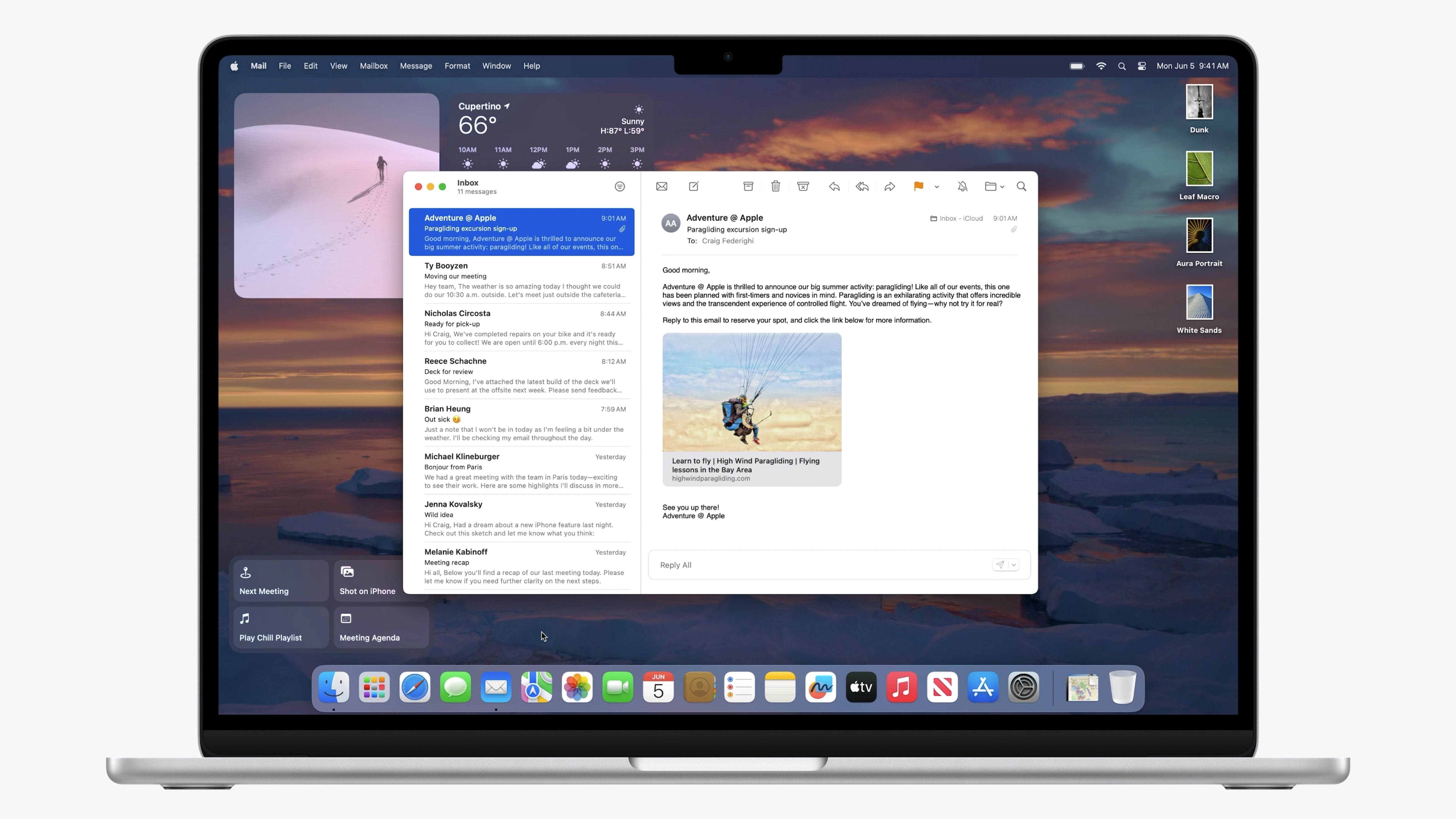
- Go to System Settings
- Select General
- Choose Software Update
- Select macOS Sonoma and follow the installation instructions
macOS Sonoma has arrived!

With so many exciting features coming to the Mac this year, there's plenty for everyone to get to grips with. There are new features for gamers, like Gaming Mode and Widgets are as good as everyone hoped they would be.
iMore offers spot-on advice and guidance from our team of experts, with decades of Apple device experience to lean on. Learn more with iMore!

John-Anthony Disotto is the How To Editor of iMore, ensuring you can get the most from your Apple products and helping fix things when your technology isn’t behaving itself.
Living in Scotland, where he worked for Apple as a technician focused on iOS and iPhone repairs at the Genius Bar, John-Anthony has used the Apple ecosystem for over a decade and prides himself in his ability to complete his Apple Watch activity rings.
John-Anthony has previously worked in editorial for collectable TCG websites and graduated from The University of Strathclyde where he won the Scottish Student Journalism Award for Website of the Year as Editor-in-Chief of his university paper. He is also an avid film geek, having previously written film reviews and received the Edinburgh International Film Festival Student Critics award in 2019.
John-Anthony also loves to tinker with other non-Apple technology and enjoys playing around with game emulation and Linux on his Steam Deck.
In his spare time, John-Anthony can be found watching any sport under the sun from football to darts, taking the term “Lego house” far too literally as he runs out of space to display any more plastic bricks, or chilling on the couch with his French Bulldog, Kermit.
