macOS Sonoma's big video conferencing update is about to make me the host of Jeopardy
With all the showmanship too.
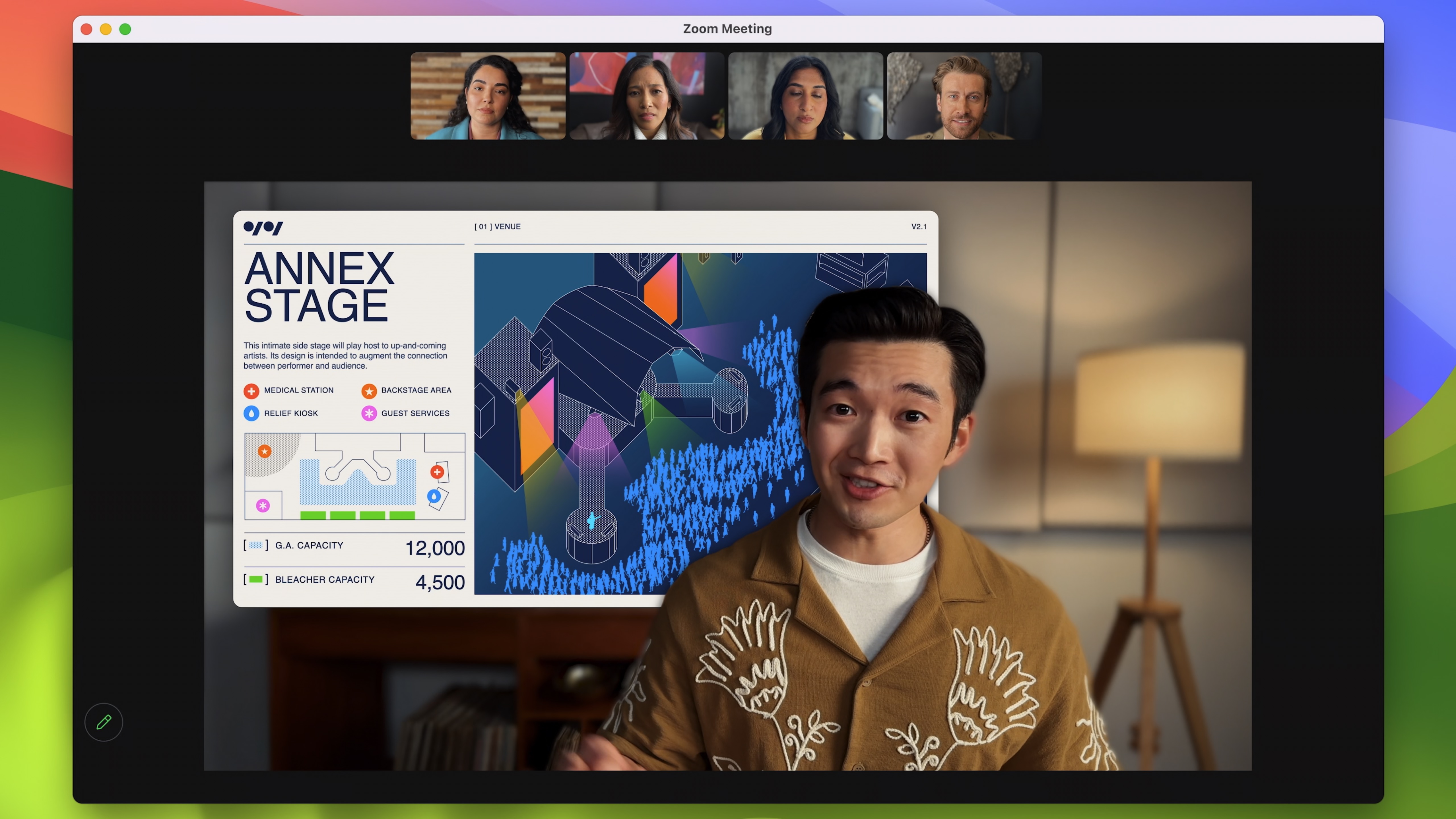
iMore offers spot-on advice and guidance from our team of experts, with decades of Apple device experience to lean on. Learn more with iMore!
You are now subscribed
Your newsletter sign-up was successful
Ever since a certain thing came along a couple of years ago that shook up how we interact with our friends, family, and work colleagues, I’ve been a part of countless video-conferenced quizzes and games. Elaborate crafted keynote presentations filled with general knowledge and trivia questions, your mate trying to put on his best impression of Steve Harvey as another member of the call gives a ridiculous answer to “What’s around the house that your wife loves to use?”
While many left this tradition behind, a relic of a time that many want to forget, I and some others have kept it going. A way of connecting with those further away from you, doing something fun that doesn’t mean spending money and time on traveling across the country to see them. A video-conferenced quiz is a fun, engaging way of seeing the people close to you, even when they’re hours away.
And macOS Sonoma just made it even more fun.
Overlays
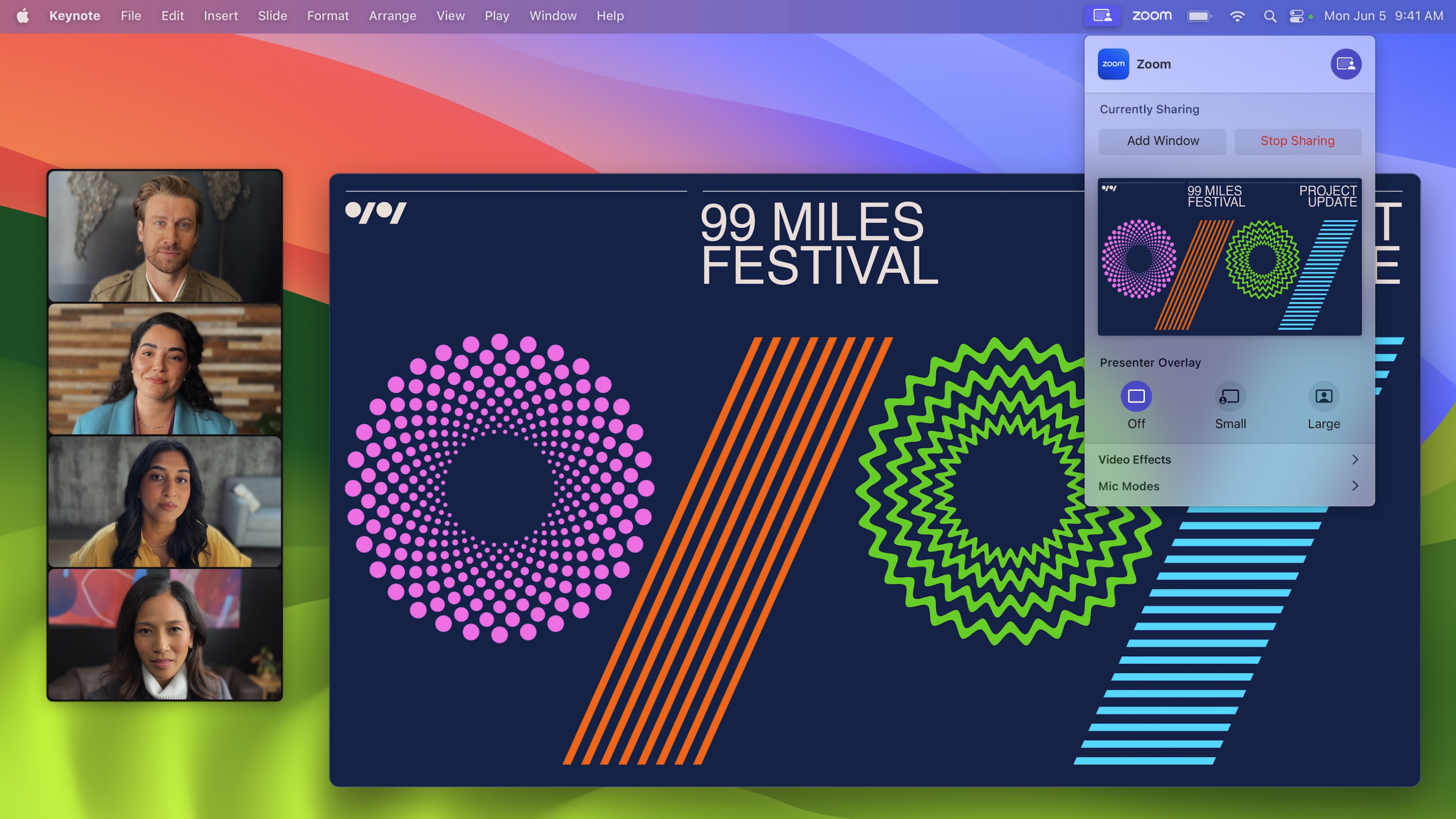
You know on all those shows on TV where a quiz master stands in front of a screen, gesturing at questions and points roundups? With one of the updates to macOS’s video conferencing app, you’ll be able to do it too, and you won’t even have to put up a green screen.
The WWDC 2023 presentation showed how it would work. There is a smaller overlay that puts a small version of you around the screen, which can be moved around your presentation. The other option is the fun one – a large overlay. This centers you and the room that you’re in, putting your presentation behind you as if it's on a screen behind you. It looks stunning – and like a lot of fun.
All I can see is using these new features to make the quizzes I make for my friends and family even more fun.
They all work with, apparently, any app that can already be shared in video conferencing and Facetime, as well as third-party apps like Zoom and Webex. All I can see is using these new features to make the quizzes I make for my friends and family even more fun, as I zoom around in a little bubble over the screen when it needs to be full size, or as I gesture in front of it, pointing things out when I want to demonstrate what’s going on. I can be the quiz master of my dreams, and I won’t even have to do it in person with hundreds of dollars worth of equipment – just my Mac, and a decent internet connection.
Real-time reactions

There are other fun tidbits in video conferencing to give my quizzes more whimsy. Entrants can use gestures for reactions – Apple showed off that two thumbs up will give a kind of virtual firework behind you in the call, and that there will be other reactions attached to gestures.
iMore offers spot-on advice and guidance from our team of experts, with decades of Apple device experience to lean on. Learn more with iMore!
This all makes things a great deal more visual, beyond just having a simple presentation shared on a screen. Given how much effort I put into my quizzes, with fancy effects, musical and movie elements, and fun, interactive portions, I can only imagine that these new features are going to make things a lot more fun.
Oh, and they’ll be good for business applications too, I guess. But where’s the fun in that?

As iMore's Senior Staff writer, Tammy uses her background in audio and Masters in screenwriting to pen engaging product reviews and informative buying guides. The resident audiophile (or audio weirdo), she's got an eye for detail and a love of top-quality sound. Apple is her bread and butter, with attention on HomeKit and Apple iPhone and Mac hardware. You won't find her far away from a keyboard even outside of working at iMore – in her spare time, she spends her free time writing feature-length and TV screenplays. Also known to enjoy driving digital cars around virtual circuits, to varying degrees of success. Just don't ask her about AirPods Max - you probably won't like her answer.
