Make your iPhone better than a DSLR with these six apps!

iMore offers spot-on advice and guidance from our team of experts, with decades of Apple device experience to lean on. Learn more with iMore!
You are now subscribed
Your newsletter sign-up was successful
From low light to long exposure: these photography apps for iPhone let you leave the professional camera gear at home!
While the iPhone's built-in Camera app is perfectly serviceable, the technology behind the iSight has the potential to be amazing. Luckily, there are a ton of great photography apps in the App Store that can help you turn every day moments into something truly special. The iPhone may never match the sheer sensor size and lens quality of a DSLR, but it's far more portable, connected, and thanks to these apps, even more powerful in its own way. If you're ready to take your iPhoneography to the next level, here are the apps you need to download now!
Camera+
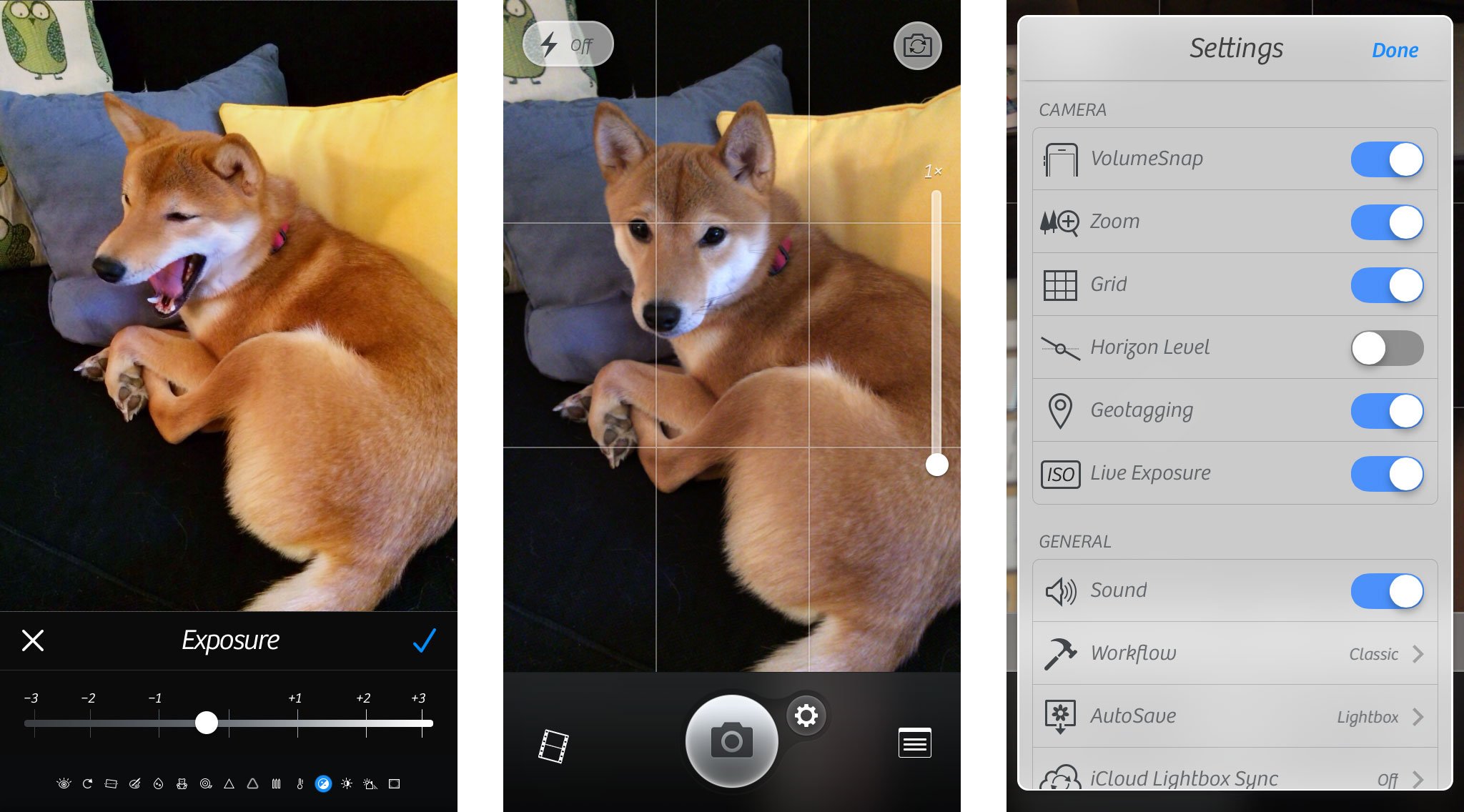
Camera+ is not only a great photo editing suite for the iPhone, it can also serve as a complete Camera app replacement if you want it to. Complete with a timer, stabilizer mode, and tons more, it's arguably a heck of a lot more versatile than the stock app. It's a huge step towards giving you just about as much control as you'd have with a professional DSLR. Where editing is concerned you can adjust things such as exposure, saturation, blur, and more. Lightbox integration also lets you quickly flip through your photos and edits before importing them to your Camera Roll, ensuring it stays uncluttered.
If you want an all-in-one camera replacement app paired with an editing suite that's packed with features, Camera+ is a must.
- $1.99 - Download Now
ProCamera 7
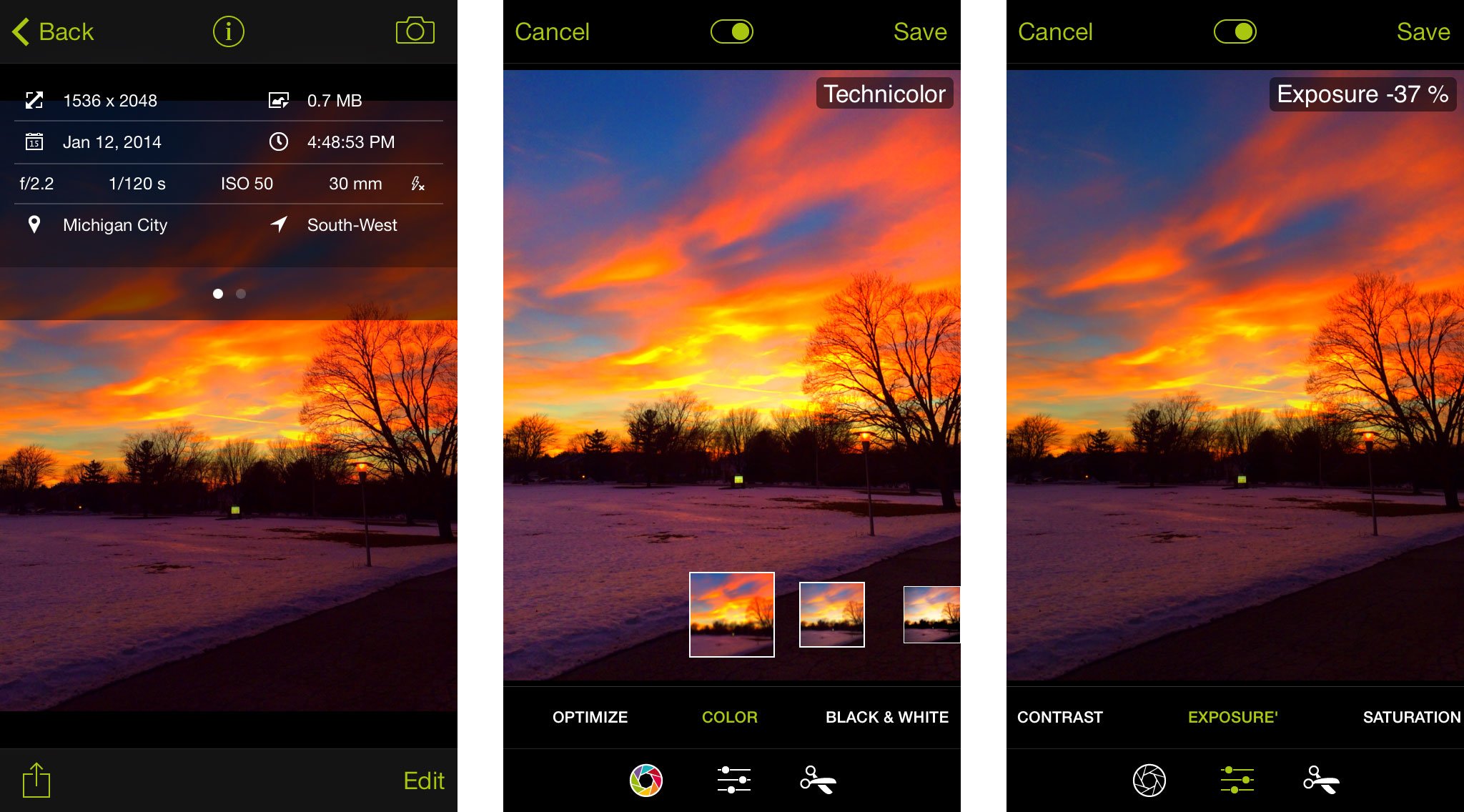
ProCamera 7 is similar to Camera+ when it comes to editing capabilities but has a layout that's a little more user friendly than Camera+. It can also be used as a replacement for the default Camera app and is the one I personally choose to use. Mainly because I've found that ProCamera 7 handles night shots slightly better than Camera+. Mainly I've asked it to produce less noise. I find myself jumping back into Camera+ to do some editing work and fine tuning but when it comes to trying to get the best shot right from the start, I normally turn to ProCamera 7.
If your main goal is to get the best possible shot and have minimal editing work to do, ProCamera 7 is the Camera app replacement you want.
- $4.99 - Download Now
Snapseed
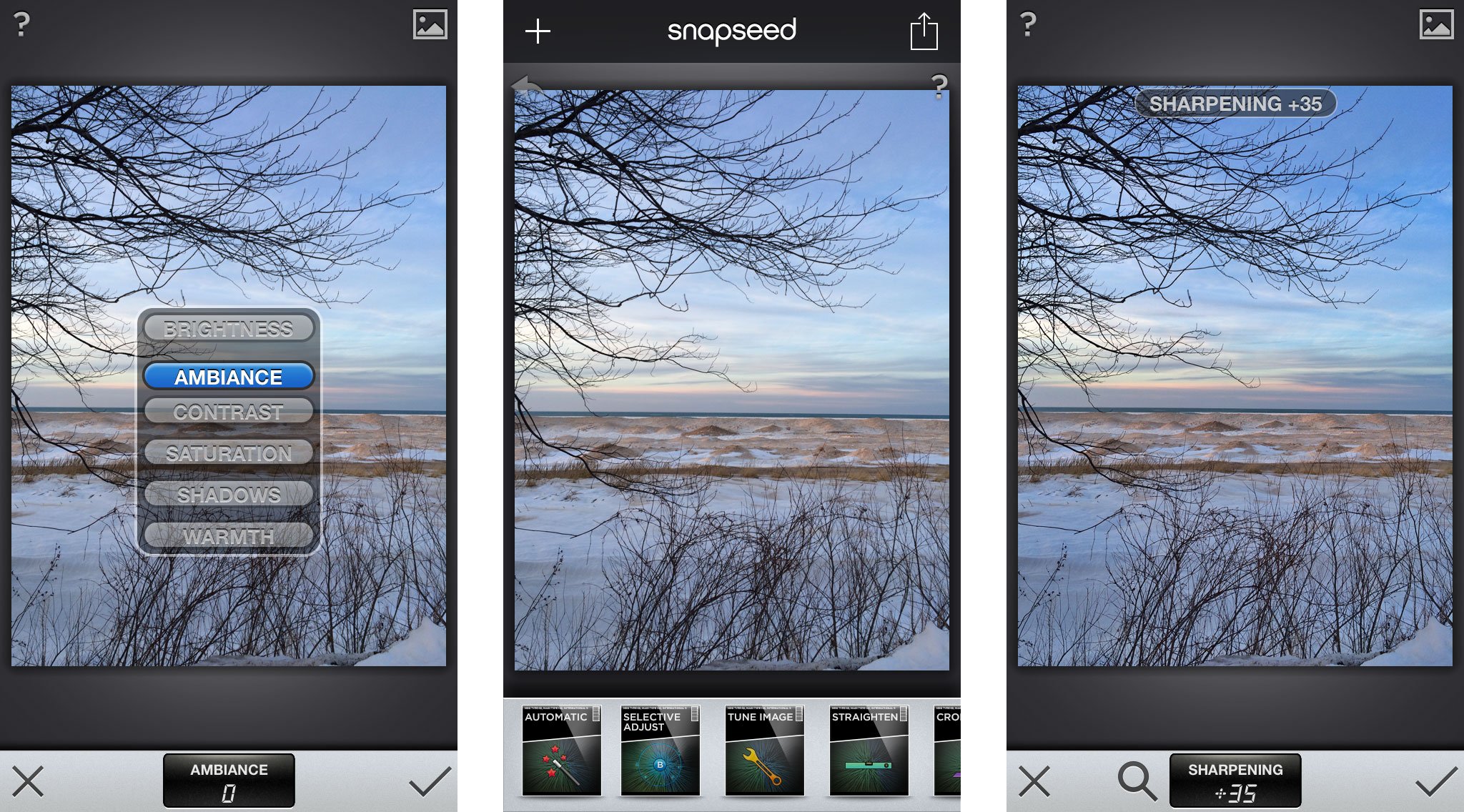
Snapseed has been on of my favorite photo editing apps for a long time mainly because it's dead simple to pick up and use. There's nothing terribly advanced about Snapseed but if you managed to get a decent shot in-camera and need to do minimal editing work, Snapseed lets you make smaller edits in the least amount of time. Just swipe through different editing tools and then choose them by sliding your finger up and down over the image. Then swipe left and right to adjust the different levels. Quickly compare the original and the edited version by tapping the photo. That's all there is to it.
For super quick edits on the go, Snapseed is an iPhoneographer's best friend.
iMore offers spot-on advice and guidance from our team of experts, with decades of Apple device experience to lean on. Learn more with iMore!
- Free - Download Now
Tadaa SLR
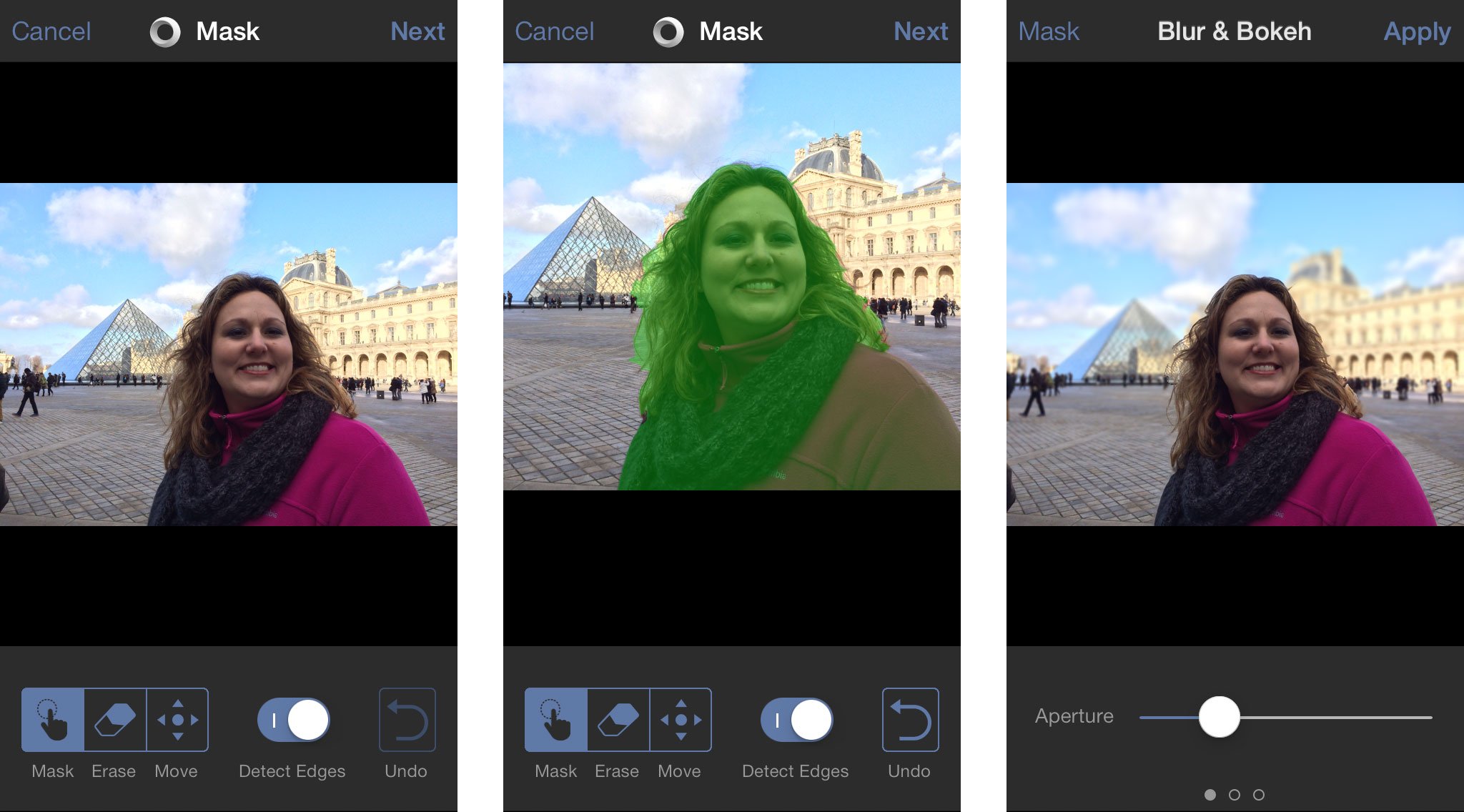
Tadaa SLR has a lot of quick edit tools but serves up one feature that makes it a must have and that's bokeh, or the blurring effect we sometimes desire when focusing on a subject. With Tadaa SLR, just tell it where your subject is and adjust the blur type and strength accordingly. You can also bring up and down other levels such as highlights to blend the image better. I've tried several depth of focus and bokeh apps and Tadaa SLR produces the best results without looking obvious and cheesy.
If you want blur effects, there's no better choice than Tadaa SLR.
- $1.99 - Download Now
Slow Shutter Cam
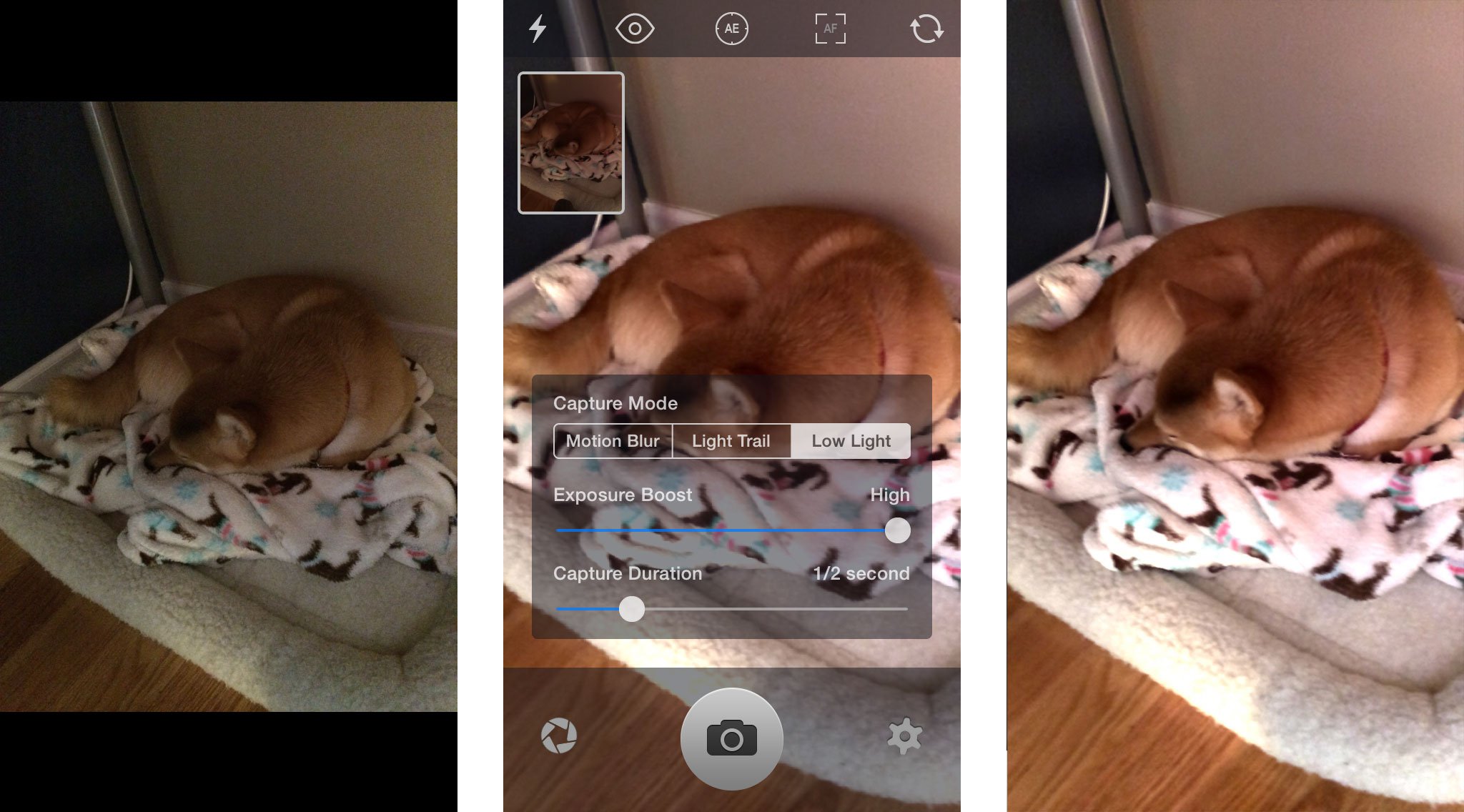
Slow Shutter Cam is great at two things, creating an amazing long exposure shot and helping you tackle night time photography. Slow Shutter Cam gives you complete control over shutter speed and exposure in order to grab light streaks and motion blur just like you can with long exposures using a DSLR. There's no limits to what you can create, especially if you get your hands on a tripod for your iPhone. For low light photos, Slow Shutter Cam can help you gather every possible bit of light without motion blur in order to capture great shots that are brighter and less noisy than the stock Camera app could ever dream of achieving in its current state. Above you can see a photo on the left with the stock camera and the far right using Slow Shutter Cam. The results speak for themselves.
If you are interested in long exposures and better night photography, Slow Shutter Cam doesn't disappoint.
- $0.99 - Download Now
Photoshop Touch
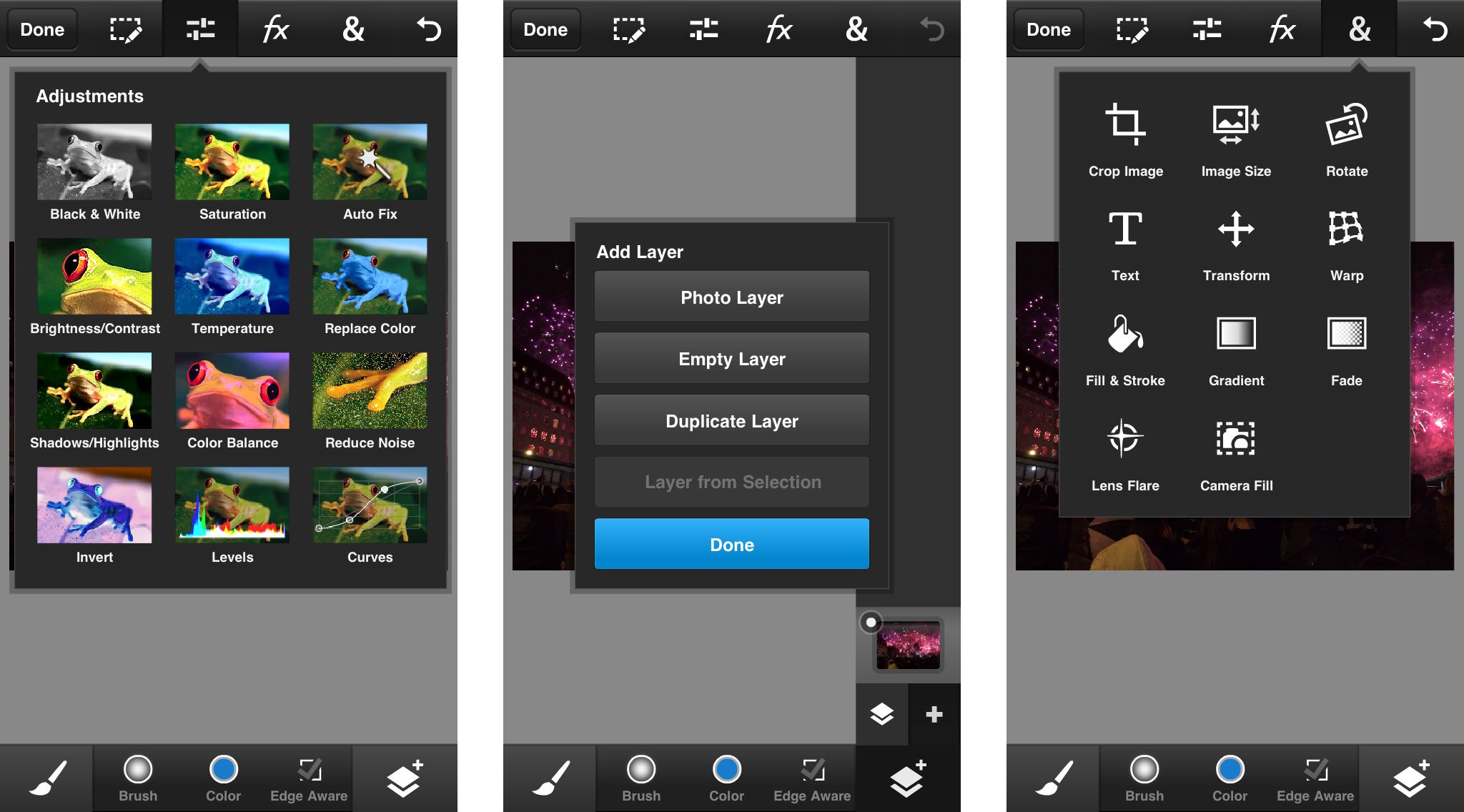
Sometimes it just isn't possible to get a great shot due to conditions beyond our control. Photoshop Touch gives you a scaled down version of Photoshop but it's still more powerful than other photo editing apps combined. Add layers, fine tune adjustments, and blend until your heart's content. Advanced typically comes at a price though and in this case, that's user friendliness. But if you know your way around Photoshop, the Touch version is actually an enjoyable experience once you learn the interface.
If you need some of the editing capabilities of Photoshop in the palm of your hand, nothing will give you that but Photoshop Touch.
- $4.99 - Download Now
See also:
- Photoshop Touch for iPad, $9.99 - Download Now
Your picks?
If you take lots of photos on your iPhone, whether in a professional or personal capacity, we want to know what your favorite photography apps are. Be sure to let us know in the comments what apps you use and why!
iMore senior editor from 2011 to 2015.

