Draw on your maps with Map Draw
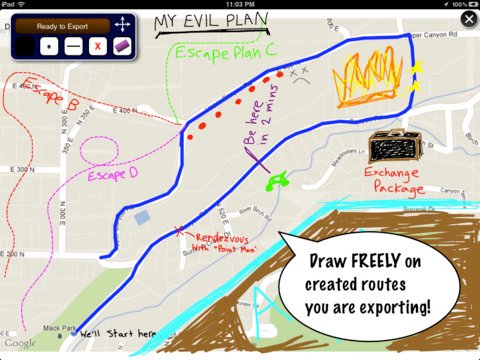
iMore offers spot-on advice and guidance from our team of experts, with decades of Apple device experience to lean on. Learn more with iMore!
You are now subscribed
Your newsletter sign-up was successful
Map Draw is a new iPad app that lets you draw on maps. This could be great for runners who want to plan their route or for giving directions to a friend. Map Draw will even track the total distance, making it a pretty neat app.
Map Draw allows you to create your own routes and maps on the iPad. Total distance is tracked, and all maps can be drawn on by freehand and exported, making it the ideal tool for planning a run, giving driving directions, keeping track of your travels, and more. All map routes and entries are stored in a beautiful journal-style interface on the device. No uploading to or downloading from a website is needed.
- Use your finger to draw on the map. Our touch system makes plotting your route easy and accurate, and total distance is stored. This is the perfect tool for dynamically mapping a route or run on the iPad.
- Maps support forward geocoding, allowing you to search for any location by name or address.
- Use the zoom to location feature for easy access to your current location when drawing a route.
- Map type can be toggled between standard, satellite, and hybrid. The type is stored and remembered for each individual map.
- Plotting contains undo and clear-all support.
- Each map you create is stored in a journal-style interface for easy access. Every entry is plotted on a graphic map display.
- Journal interface is customizable.
- Application supports both landscape and portrait orientations.
- All Saved routes can be freely edited at any time. Changes are saved automatically.
- Information is cached locally, allowing you to view a route and map offline. However for pinching and zooming, an internet connection is recommended.
- Maps can be exported via email, or saved directly to the device in the photo library.
- All exported maps can be freely drawn on, allowing you to add additional notes, or paint directly on the map like a canvas.
- Application contains built-in help and support, is intuitive and easy to use.
Map Draw is available on the iPad for $1.99.
Have an app you'd love to see featured on TiPb? Email us at iosapps@tipb.com, tell us about your app (include an iTunes link), and we'll take a look.
[gallery link="file"]
iMore offers spot-on advice and guidance from our team of experts, with decades of Apple device experience to lean on. Learn more with iMore!
Former app and photography editor at iMore, Leanna has since moved on to other endeavors. Mother, wife, mathamagician, even though she no longer writes for iMore you can still follow her on Twitter @llofte.

