Navi uses SharePlay to bring live subtitles and translation to FaceTime
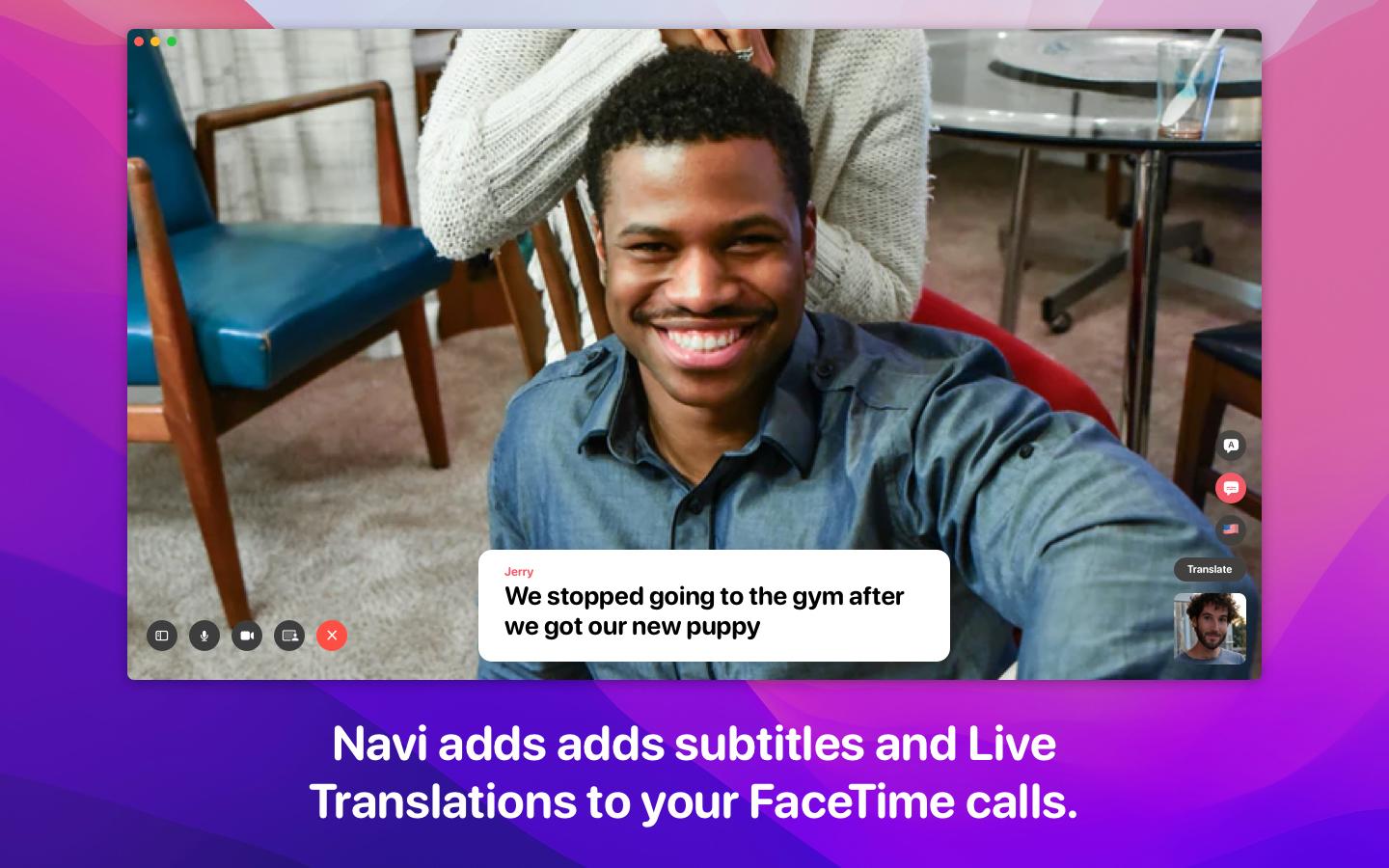
iMore offers spot-on advice and guidance from our team of experts, with decades of Apple device experience to lean on. Learn more with iMore!
You are now subscribed
Your newsletter sign-up was successful
What you need to know
- Navi is an app that adds subtitles and translation to FaceTime calls.
- Using SharePlay, Navi instantly translates FaceTime calls into more than 20 languages.
- Navi is available for iPhone, iPad, and Mac.
Apple's addition of SharePlay with iOS 15.1 is one that didn't get as much attention as it perhaps deserved. Sure, it can be used to listen to music and watch movies with friends over FaceTime, but that's just the beginning. Developers can build on that and the result is some great apps — like Navi, an app that adds subtitles and translation to FaceTime.
Yes, you read that right. You can have a FaceTime call with someone who speaks another language and then have Navi automatically translate and provide subtitles on the fly. It's like magic but backed by APIs and hard work.
Just check out the promo video to see what makes Navi so cool!
Enable subtitles and see them on top of the FaceTime video window. The app opens FaceTime up to people with hearing impairments and other disabilities that prevent them from engaging easily in a video call environment.
All of Navi's processing is done on-device and then transmitted via Apple's SharePlay connection — ensuring privacy across all conversations. whether you're using iPhone, iPad, or Mac.
Sounds pretty cool, right? This is sure to be the best iPhone app for people who are learning a new language, for example. Or if you're someone whose hearing sometimes needs a little help — enable subtitles and chat away! Whatever the reason for using it, you can download Navi from the App Store right now. It's free with in-app purchases available.
iMore offers spot-on advice and guidance from our team of experts, with decades of Apple device experience to lean on. Learn more with iMore!

Oliver Haslam has written about Apple and the wider technology business for more than a decade with bylines on How-To Geek, PC Mag, iDownloadBlog, and many more. He has also been published in print for Macworld, including cover stories. At iMore, Oliver is involved in daily news coverage and, not being short of opinions, has been known to 'explain' those thoughts in more detail, too.
Having grown up using PCs and spending far too much money on graphics card and flashy RAM, Oliver switched to the Mac with a G5 iMac and hasn't looked back. Since then he's seen the growth of the smartphone world, backed by iPhone, and new product categories come and go. Current expertise includes iOS, macOS, streaming services, and pretty much anything that has a battery or plugs into a wall. Oliver also covers mobile gaming for iMore, with Apple Arcade a particular focus. He's been gaming since the Atari 2600 days and still struggles to comprehend the fact he can play console quality titles on his pocket computer.
