Notability's new update brings better drawing tools, built-in store, and more
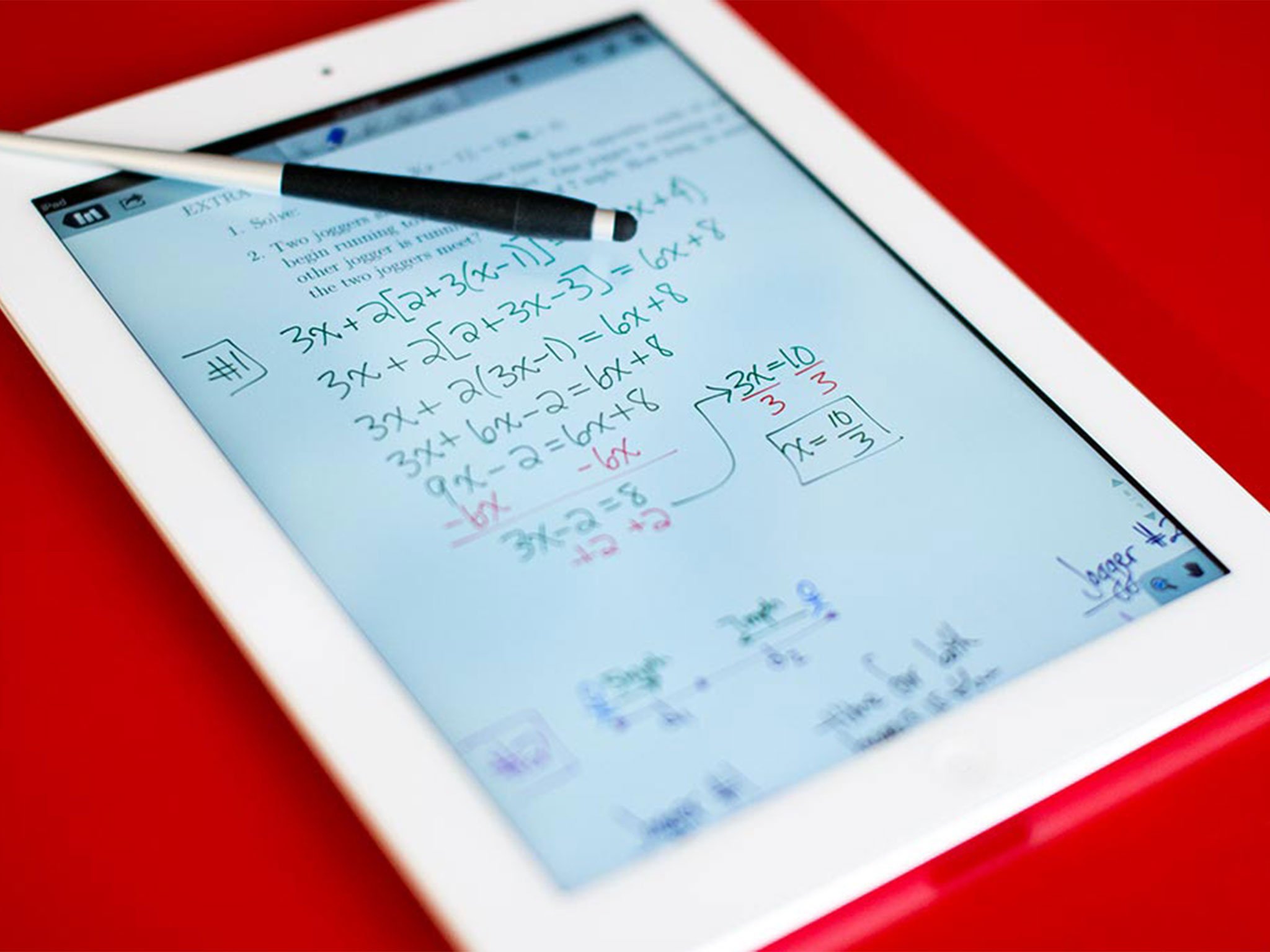
iMore offers spot-on advice and guidance from our team of experts, with decades of Apple device experience to lean on. Learn more with iMore!
You are now subscribed
Your newsletter sign-up was successful
What you need to know
- Notability was just updated to version 10.0.
- The update includes a new store for buying stickers, themes, and more.
- New features also include a favorites toolbar, perfect arrows and curves, and dotted/dashed brushes.
Popular digital note-taking app Notability has received its big 10.0 update today and it brings with it a few notable – see what I did there? – changes. The biggest of those is likely the arrival of the Notability Shop.
Notability Shop includes several new options including sticker packs, themes, and more. And it's all part of what makes this Notability's 220th release so far.
Now available in the Notability Shop
- Sticker packs: Design notes with playful stickers like florals, banners, emojis, and everyday planning essentials; perfect for teachers to use for distance learning rewards
- Themes: Customize the app experience with seasonal and bubblegum themed skins
- Handwriting conversion and search: Search for handwritten words and convert handwriting to text in 23 supported languages
- Digital planner (coming soon): House your monthly planner in Notability, designed to help you reach your goals, organize tasks, budget your finances, and manage all aspects of life
There are new features for those who want to easily access their favorite tools as well, with a Favorites toolbar joined by new arrow and curve tools as well as dotted and dashed brushes that give users more options when creating the perfect note.
Features and upgrades
- Favorites toolbar: Save and quickly switch between 8 of your go-to Pen, Highlighter, and Eraser styles in a separate toolbar (that can be moved and placed anywhere)
- Dotted and dashed brushes: Draw perfectly spaced dots and dashes using the pen and highlighter tool
- Perfect arrows and curves: Draw arrows and curves that snap perfectly into place when ink is held down momentarily
All of this is available as a free update to existing Notability users. Everyone else can get in on the act by paying $8.99 and downloading Notability from the App Store now. It's worth every penny.
iMore offers spot-on advice and guidance from our team of experts, with decades of Apple device experience to lean on. Learn more with iMore!

Oliver Haslam has written about Apple and the wider technology business for more than a decade with bylines on How-To Geek, PC Mag, iDownloadBlog, and many more. He has also been published in print for Macworld, including cover stories. At iMore, Oliver is involved in daily news coverage and, not being short of opinions, has been known to 'explain' those thoughts in more detail, too.
Having grown up using PCs and spending far too much money on graphics card and flashy RAM, Oliver switched to the Mac with a G5 iMac and hasn't looked back. Since then he's seen the growth of the smartphone world, backed by iPhone, and new product categories come and go. Current expertise includes iOS, macOS, streaming services, and pretty much anything that has a battery or plugs into a wall. Oliver also covers mobile gaming for iMore, with Apple Arcade a particular focus. He's been gaming since the Atari 2600 days and still struggles to comprehend the fact he can play console quality titles on his pocket computer.
