OS X Mavericks features that'd be great to see in iOS 8

Almost two years ago I wrote a short list of things I wanted Apple to bring back to the iPad. It was following the first OS X 10.8 Mountain Lion preview, and it included things like rich text in Notes, a more spatially consistent Notification Center, and iOS version of iPhoto for iOS, per-account Mail signatures, top sites in Safari, and a better app switcher, more like Mission Control. Well, subsequent Apple events, and iOS 7 gave us pretty much all that and more. But now OS X Mavericks has shipped and we're starting the slow build towards iOS 8 so guess what? I've got a new list of Mac features I'd like to see brought back, not just to the iPad, but to iOS in general. Here they are...
1. Battery shaming
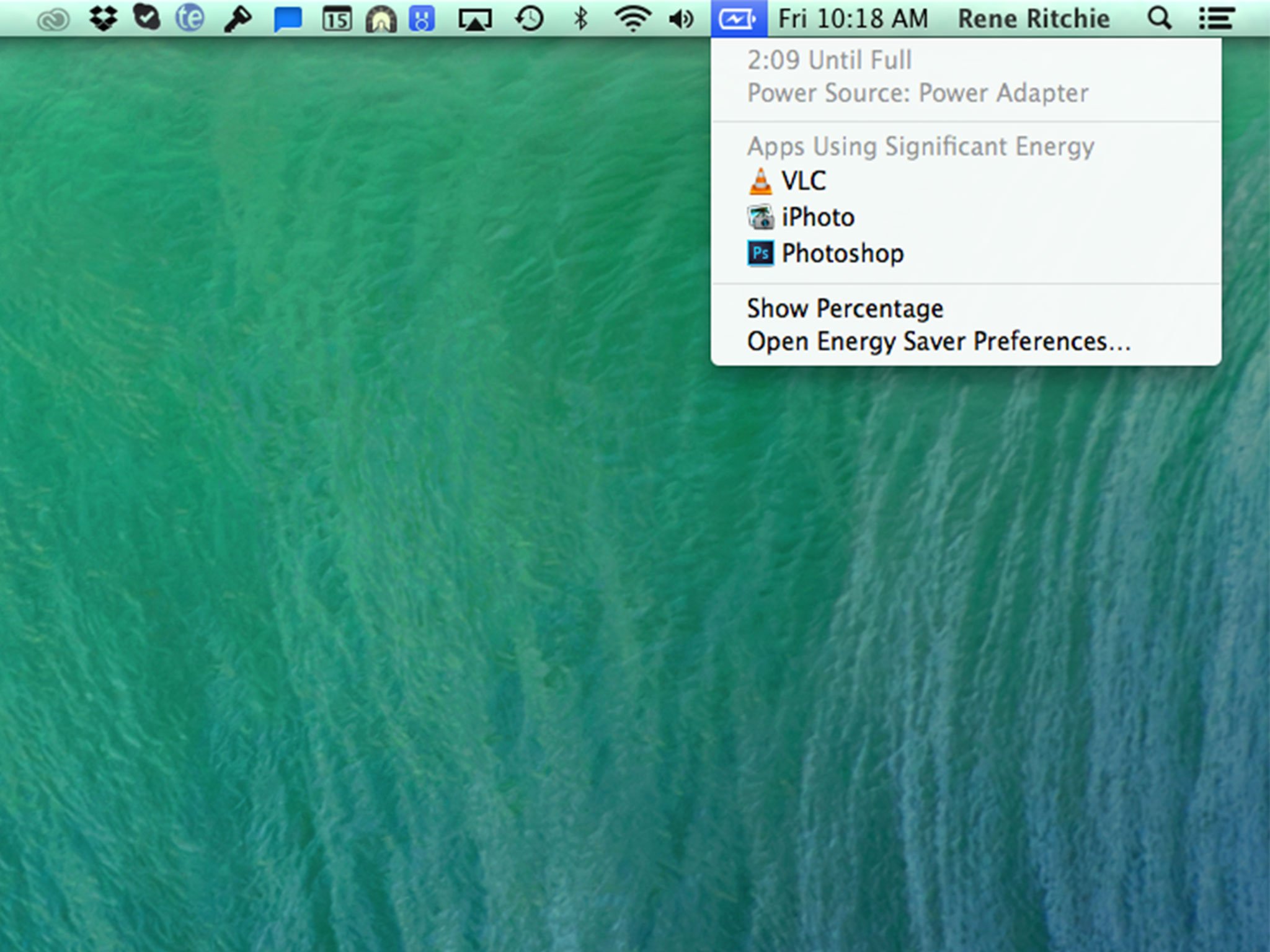
One of my favorite Mavericks features is "Apps Using Significant Energy", the drop-down menu bar feature that highlight what's hitting your system the hardest. For laptop users, it lets you quickly identify and shut down power-hungry apps that are adversely affecting your battery life. Better, it shames the companies responsible for those apps - looking at you Apple, Google, and Adobe! - into doing everything they can to make sure they don't show up in that list. An average person probably doesn't need to know the deep details, and arguably should never be booted into Activity Monitor to find out, but companies knowing that customers know is worth it. It's how you effect change.
Power hungry apps are a problem on iOS as well, as are rogue processes. Right now, there's no easy way to identify and terminate them, which leads even mainstream people to "close all apps", which is an incredibly bad solution. If iOS could identify and shame the companies responsible for those apps, like Mavericks does, it would make it much easier to know which apps you might want to, or need to, shut down. Make them glow red, add a little red battery icon to them, something, anything, just tattle on the bad corporate citizens so they're encouraged to fix their behavior faster, and we can kill them more easily until they do.
There are power hungry apps on iOS as well
2. Enhanced (local) dictation (+Siri)
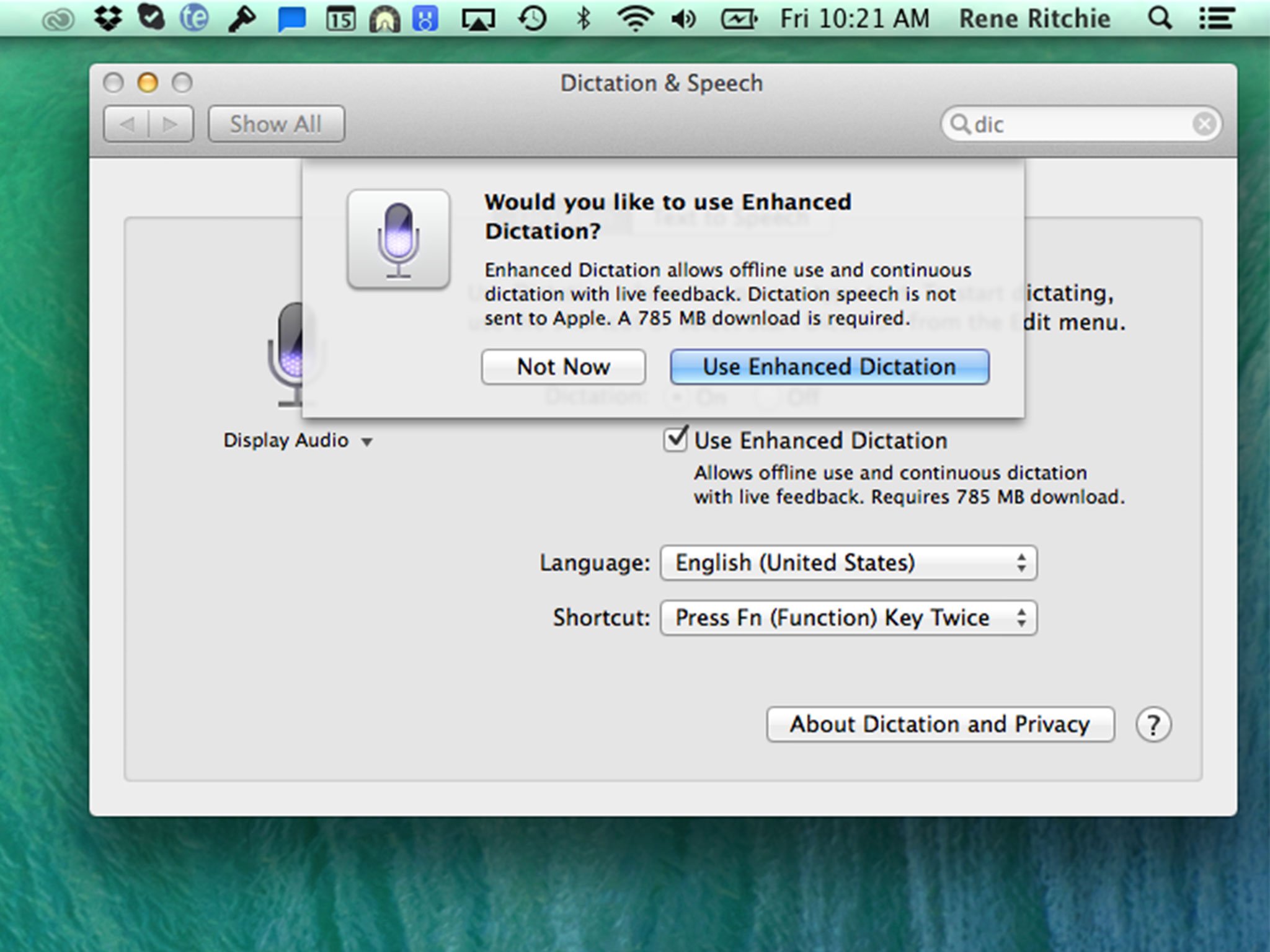
In Mavericks you can choose to enable enhanced dictation - which basically means you download almost 800MB and no longer have to rely on a cloud sever to have your speech translated into text - and enjoy offline, continuous, use with live feedback. In other words, no internet connection, no problem. Just talk and your Mac will take care of everything all by itself.
Siri on iOS desperately needs this feature. Android-style natural language and context coprocessors - like the Apple M7 - would be ideal, but simply moving the speech to text engine onto the iPhone and iPad would be an incredible step forward. Imagine, you'd no longer have to worry about a network connection to do completely local tasks like setting an alarm or opening an app. It would remove a huge potential - and all-to-often real - point of failure and go a long way towards bringing Apple's service up to par with Google's.
3. Interactive (actionable) notifications
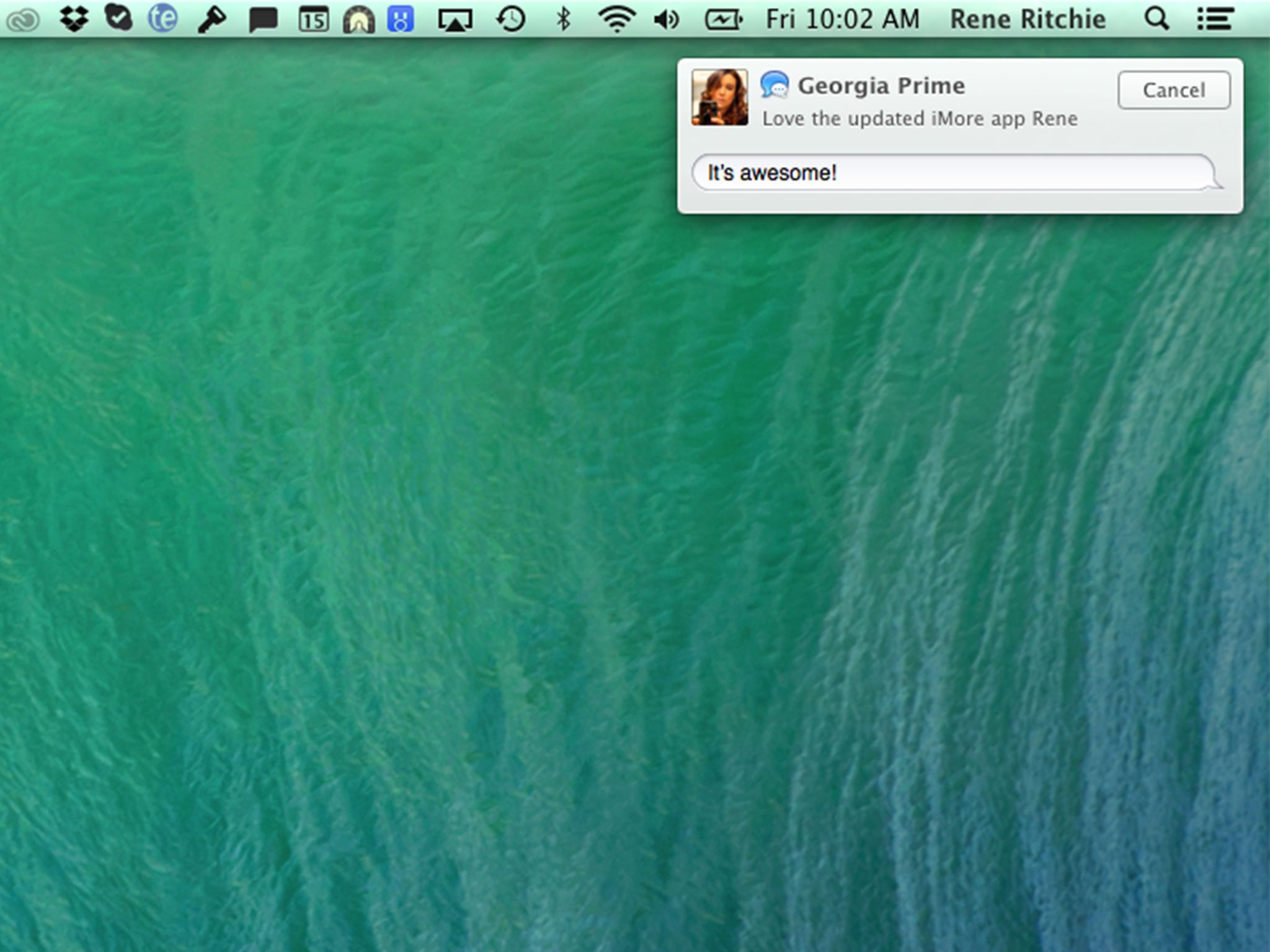
When an iMessage comes in on Mavericks the OS X version of Notification Center pops up a banner with a reply button on it. Hit that button and you know what doesn't happen? You don't get booted out of what you're doing and sent flying into the Messages app. Instead you get a reply button which, if you hit it, opens up an elegant, unobtrusive field that lets you quickly type in and send a response, right from inside the notification banner. Nirvana!
iMore offers spot-on advice and guidance from our team of experts, with decades of Apple device experience to lean on. Learn more with iMore!
On a multiple windowing platform like OS X, it's a nice-to-have. On a single window platform like iOS, it's a must-have. It's not just because iOS, which is good at sending you to other apps if you tap a notification, absolutely sucks at bringing you back to your original app once you've finished, it that on a mobile device, I shouldn't have to go hunting for apps. They should come to me. Replying to email, tweets, or messages is one thing, quickly resetting a timer or alarm in-notification is another. We're still in the dark ages of notifications on iOS. We need to leap forward and join OS X in the sun.
4. Calendar Travel Time
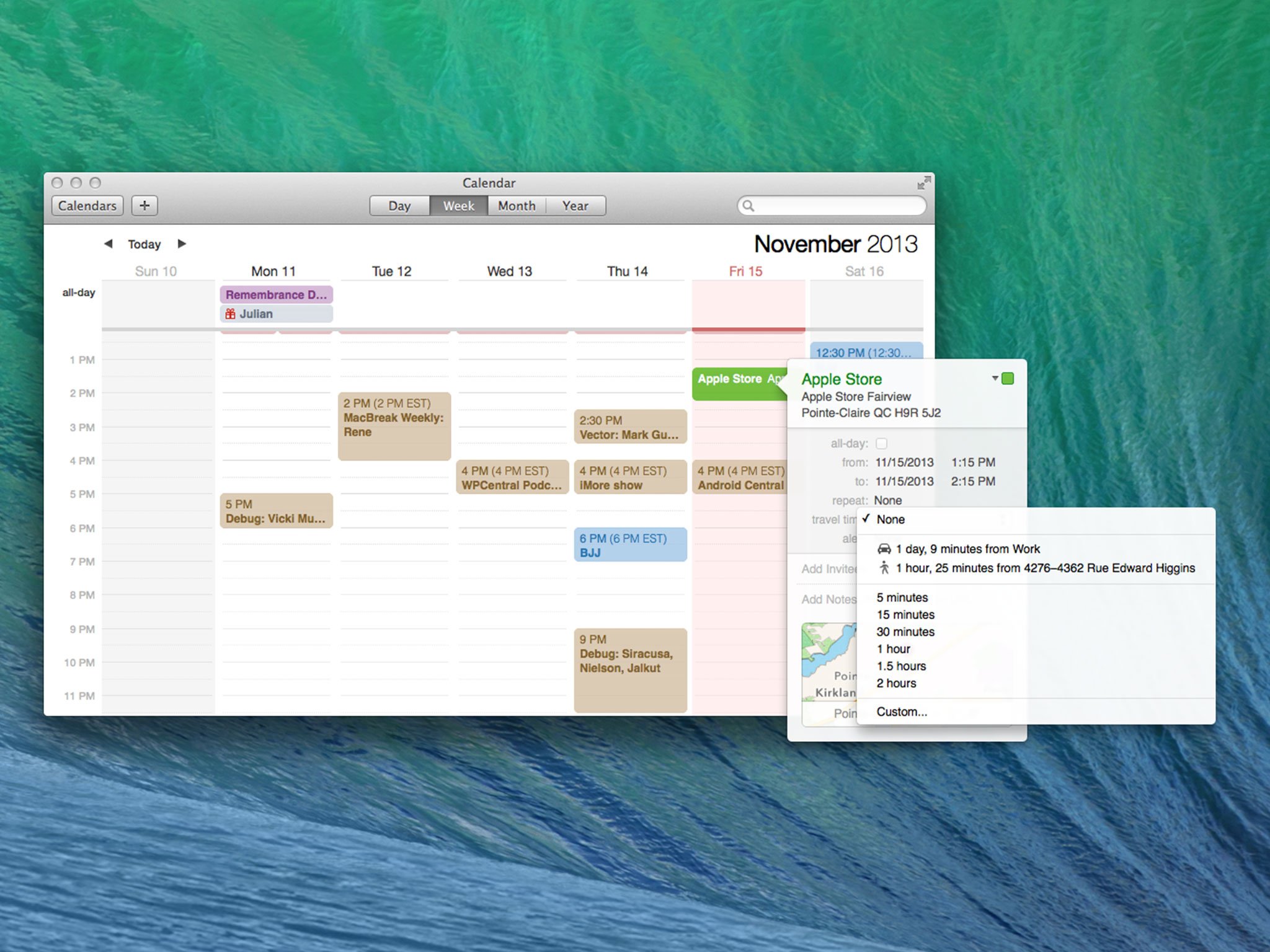
In the Calendar app on Mavericks, if you set a location for an event or appointment - which can be populated from your Contacts - you can also surface the travel time it will take to get you there. With just a click, Mavericks will use your current location and the location you're going to, and offer up estimated times for driving or walking.
Populating locations based on Contacts, and especially offering up estimated travel times would be even more convenient on mobile because there's a much greater likelihood I'm actually out traveling at the time, making it even more valuable at the moment.Tap Calendar, tap add, tap Location, choose from a list or enter a new one that pull in Maps data, add travel time, and bingo. On the go and I know how long its going to take to get there.
I wonder if M7 could provide more accurate walking direction travel time estimates. If it knows you tend to lurch, stroll, strut, jog, etc.?
(Of course, the silver bullet here is pushing all of this into Siri and making it more automagically Google Now-like, right?)
5. A few more things...
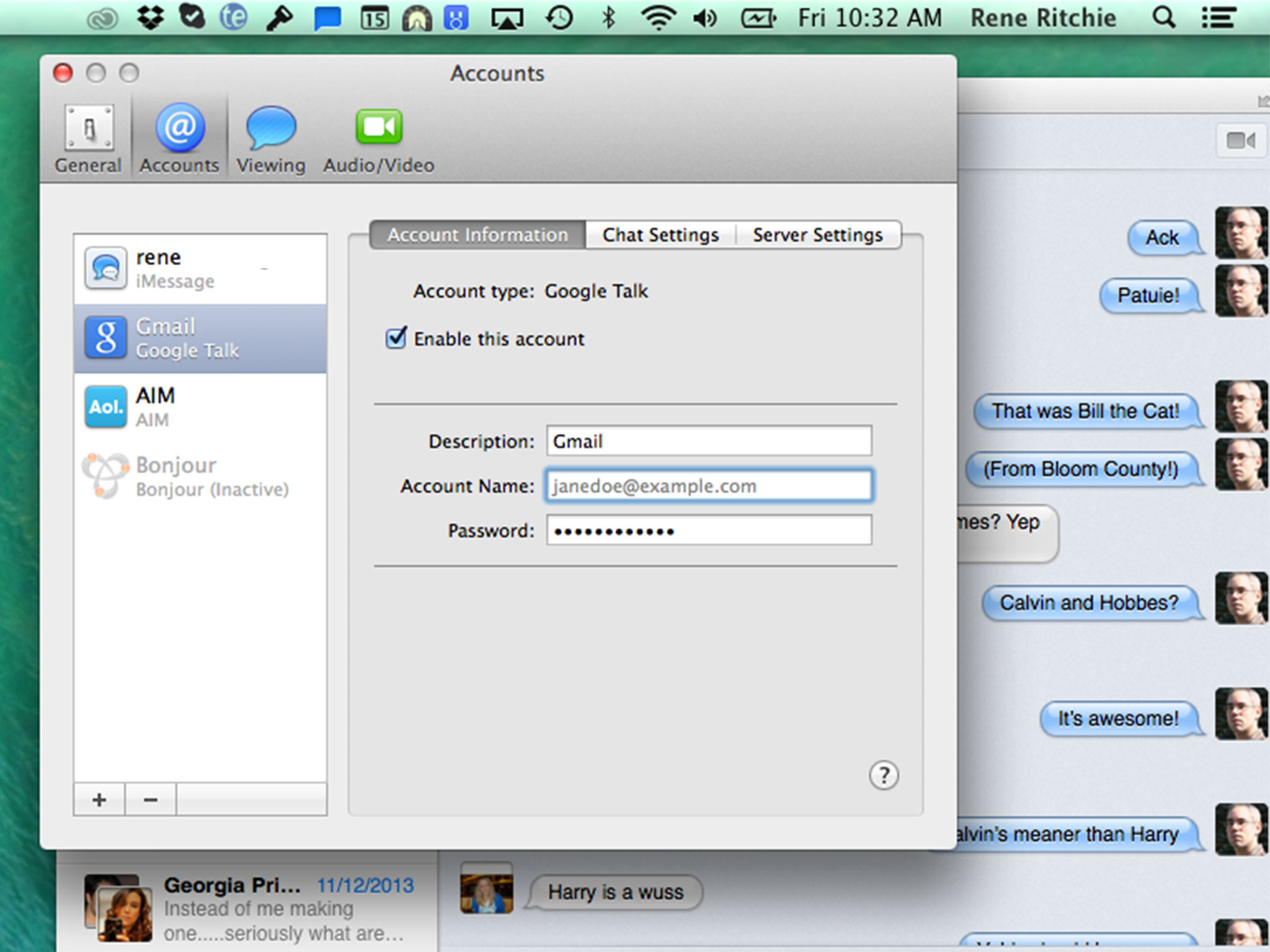
There are some things we didn't get from Mountain Lion, and previous versions of iOS, that I'd still love to see in iOS 8. I'm not talking about grand things, like multiple user accounts (which iOS isn't set up to handle), Gate Keeper, which runs counter to Apple's policy for iOS apps anyway, and contracts/intents/default apps, which have already been begged for ad nauseam. but some things from last year's list, and some new ones I've thought up since.
- FaceTime Conference Calls, like the old version of iChat
- AirPrint to PDF, because I haven't owned a printer in 7 years but I share PDFs all the time.
- Unified messages, so iMessage, AIM, Jabber, even Twitter can all be accessed from the same, built-in app.
Bonus: AirDrop (a cross-compatible version)
With iOS 7 Apple seemingly brought AirDrop from the Mac to the iPhone, iPod touch, and iPad. What they actually did was bring the AirDrop name. Turns out, for reasons I'd argue did nothing but cause confusion, someone at Apple chose to use the same name for two totally different transfer protocols. That's why you can send data between two Macs, and between two iOS devices, but not from OS X to iOS or vice versa.
Yeah.
So, for iOS 8, it's be great if Apple either chose one, unified, compatible AirDrop implementation for both platforms, so that any data that can be shared between both can be shared between both.
Your things...?
If you're using OS X Mavericks, I'd love to hear what you'd like to see brought back to iOS. What did I forget?

Rene Ritchie is one of the most respected Apple analysts in the business, reaching a combined audience of over 40 million readers a month. His YouTube channel, Vector, has over 90 thousand subscribers and 14 million views and his podcasts, including Debug, have been downloaded over 20 million times. He also regularly co-hosts MacBreak Weekly for the TWiT network and co-hosted CES Live! and Talk Mobile. Based in Montreal, Rene is a former director of product marketing, web developer, and graphic designer. He's authored several books and appeared on numerous television and radio segments to discuss Apple and the technology industry. When not working, he likes to cook, grapple, and spend time with his friends and family.
