Penbook is the digital notebook your iPad needs for just about anything
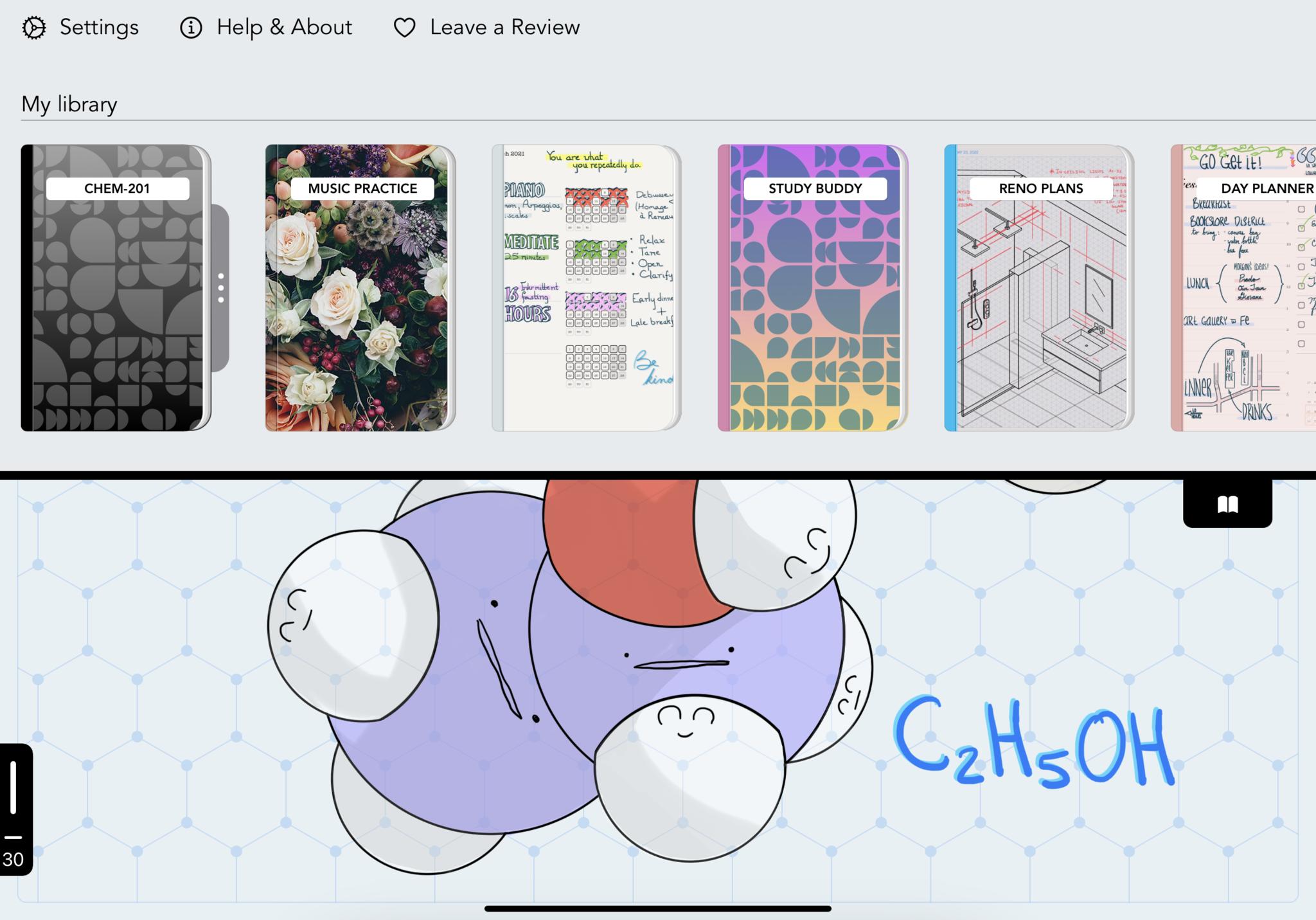
iMore offers spot-on advice and guidance from our team of experts, with decades of Apple device experience to lean on. Learn more with iMore!
You are now subscribed
Your newsletter sign-up was successful
What you need to know
- Penbook is an app that allows people to take notes in all kinds of different ways.
- Almost 1,000 different note stationery can be used depending on someone's needs.
- Live Paper adds dynamic data to notes.
If you're someone who uses your iPad and Apple Pencil to take notes you really ought to take Penbook for a spin.
There is no shortage of note-taking apps in the App Store and plenty of them are built for use alongside an Apple Pencil. But Penbook comes with almost 1,000 different types of stationery to ensure that there is one that's perfectly suited to your needs. Looking for ruled or graph paper? Penbook has it. Something more specialist like chemistry or perspective paper? No problem!
Some examples of the types of stationary offered include:
- Blank stationery, with an optional date and configurable margin
- Ruled paper with variable density
- Graph paper with four options for square sizes
- Dot stationery, either squared or isometric (offset)
- Cross stationery with configurable margins and density
- To Do pages with four layout options
- Monthly habit paper for tracking streaks, habits, and goals
- Day planner paper with a live updating timeline and calendar, and three layouts
- Weekly planner paper that highlights the current time and date
- Monthly planner paper that keeps track of the current day and shows you what's coming next
- Yearly stationery for getting a complete overview of your next 365 days
- Cornell paper for taking perfect study notes
- French ruled (Séyès) paper
- Penmanship practice paper
- Table stationery for hand-written spreadsheets
- Polar graph paper for plotting radial data
- Semi-log and loglog paper for data with exponential growth or decay
- Isometric stationery with equilateral (60-60-60) or isosceles (75-75-30) triangles
- Perspective paper, configurable with one, two, or three vanishing points
- Developer stationery with device stencils and configurable note-taking areas
- Storyboard paper with 3 frame aspect ratios
- Engineering paper with variable density
- Chemistry paper for easily sketching molecules
- Staff (music) paper with optional linked staves
- Tablature paper with vocal parts and chord charts
Penbook even supports something called Live Paper, with dynamic stationery that uses the "smarts of your iPad" to add data that your iPad already knows. Your iPad has the date and time, for example, and Penbook can automatically enter that data when you want it to.
While there are apps that let you draw and write with an Apple Pencil already, Penbook offers such a huge collection of paper options that it's unlikely you won't find the one that fits your needs — no matter how special they are. If you're looking for the best iPad app for taking notes you should at least take Penbook for a spin.
Penbook is a free download from the App Store and you can grab it right now. An optional annual subscription is available with additional functionality, too.
iMore offers spot-on advice and guidance from our team of experts, with decades of Apple device experience to lean on. Learn more with iMore!

Oliver Haslam has written about Apple and the wider technology business for more than a decade with bylines on How-To Geek, PC Mag, iDownloadBlog, and many more. He has also been published in print for Macworld, including cover stories. At iMore, Oliver is involved in daily news coverage and, not being short of opinions, has been known to 'explain' those thoughts in more detail, too.
Having grown up using PCs and spending far too much money on graphics card and flashy RAM, Oliver switched to the Mac with a G5 iMac and hasn't looked back. Since then he's seen the growth of the smartphone world, backed by iPhone, and new product categories come and go. Current expertise includes iOS, macOS, streaming services, and pretty much anything that has a battery or plugs into a wall. Oliver also covers mobile gaming for iMore, with Apple Arcade a particular focus. He's been gaming since the Atari 2600 days and still struggles to comprehend the fact he can play console quality titles on his pocket computer.
