Photoshop for iPad gains Content-Aware Fill, background removal, and more
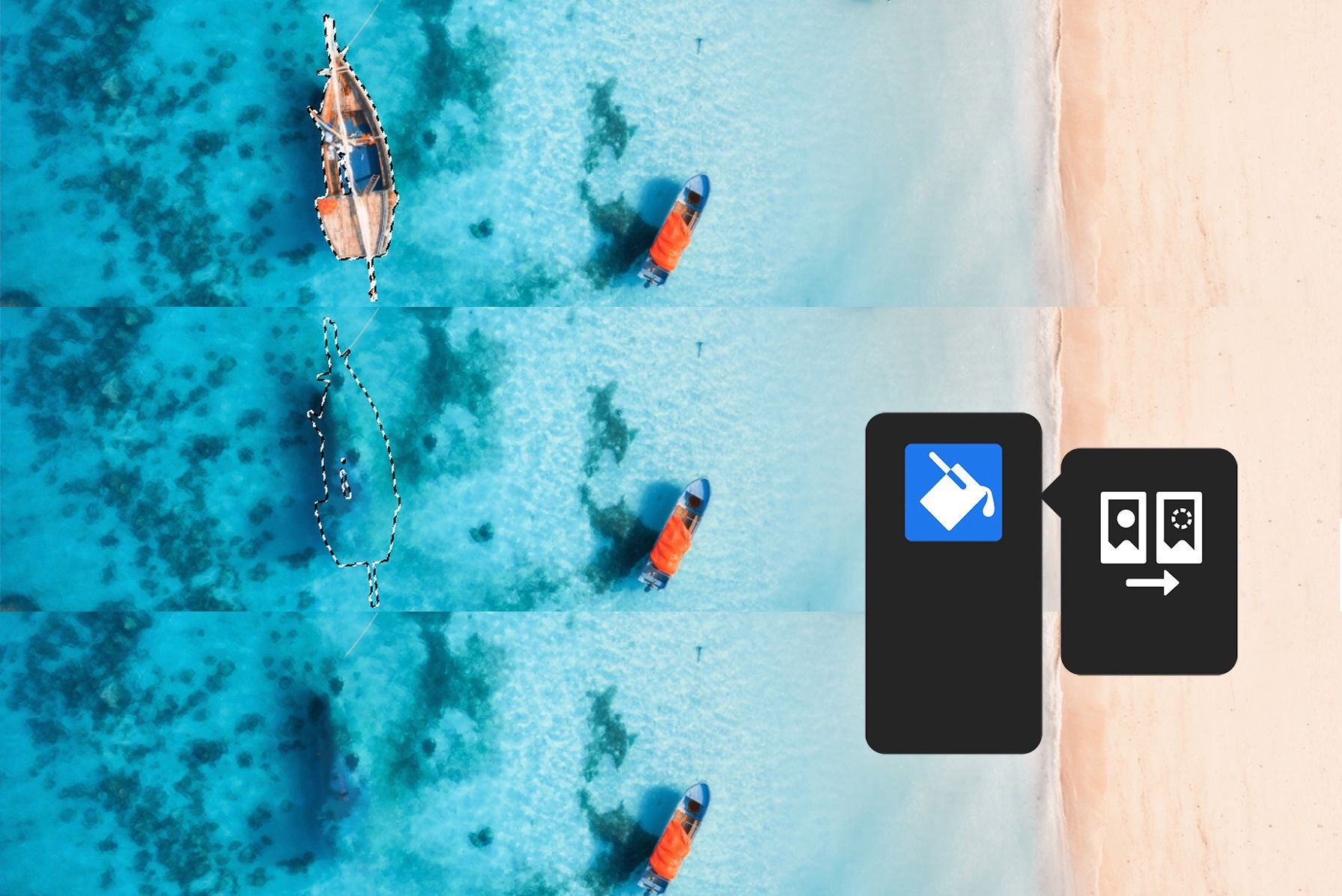
What you need to know
- Photoshop for iPad has gained new features previously limited to the desktop.
- iPad users can now take advantage of Content-Aware Fill for the first time.
- Improvements include a new background removal tool.
Adobe has released a big new update for its Photoshop iPad app that adds a raft of new features including a new Content-Aware Fill feature similar to that available on the Mac. Other improvements include a new background removal tool.
Starting with that Content-Aware Fill, Adobe says that it has been able to bring one of Photoshop's landmark features to the Mac for the first time via a one-step action.
The Photoshop team has spent 30+ years adding new and innovative technology to imaging, and Content-Aware Fill is one of the landmark features on Photoshop Desktop. Today we're bringing this functionality to Photoshop on the iPad, with an easy one-tap step that takes any selection and uses AI to fill its contents based on its surroundings! Make distracting objects in your background disappear, or blend artifacts smoothly. Remove unintended bystanders in your photos, clear out artifacts and dust, and see what else our AI technology can do.To use it, take the lasso tool, or one of Photoshop's smart AI-powered selection tools like Object Select to pick an area, tap "Content Aware Fill", and watch your selection disappear and blend into your image.
The new Photoshop update also adds support for background removal, again via a one-step action that makes it easy to swap out any background before replacing it with another one.
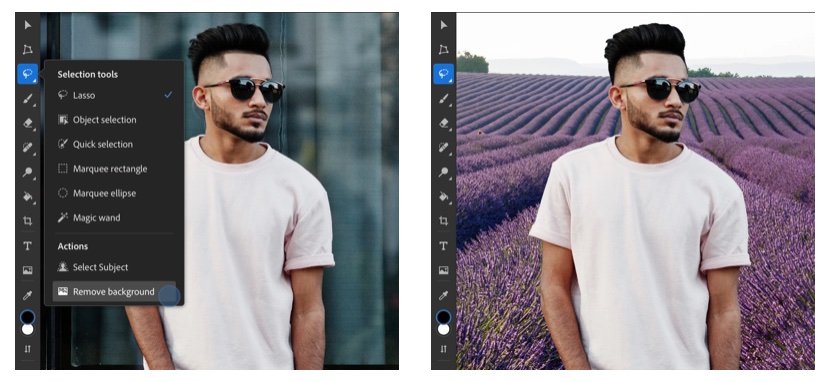
One of the most transformative tools in recent times has been the power to remove the background of any photo, allowing you to take the subject and place it within other images, replace backgrounds with other scenes, and more. Photoshop has led the way by driving the highest quality results with a combination of its patented Select Subject technology and layer masking, allowing you to remove the background from any image non-destructively — without actually changing the original pixels of the image.We've brought this one-tap action to Photoshop on the iPad to make your work faster and more accurate. Swap out any background or place your subject within another image seamlessly. Simply open your image and select "Remove Background" under the lasso tool, or under Quick Actions on the right-side properties panel.
Other improvements in this new release include an update to the Select Subject tool that is designed to make it better at identifying photos of people, including their hair. Photoshop for iPad now also features auto-tone, color, and contrast capabilities to make it easier than ever to make some of the most common adjustments people use the app to carry out.
All of this and more can be found in the latest version of Adobe Photoshop for iPad, available via the App Store. Everyone who already has the app installed should see the update available now while everyone else can download it now for free. Some features require a Creative Cloud subscription, however.
iMore offers spot-on advice and guidance from our team of experts, with decades of Apple device experience to lean on. Learn more with iMore!

Oliver Haslam has written about Apple and the wider technology business for more than a decade with bylines on How-To Geek, PC Mag, iDownloadBlog, and many more. He has also been published in print for Macworld, including cover stories. At iMore, Oliver is involved in daily news coverage and, not being short of opinions, has been known to 'explain' those thoughts in more detail, too.
Having grown up using PCs and spending far too much money on graphics card and flashy RAM, Oliver switched to the Mac with a G5 iMac and hasn't looked back. Since then he's seen the growth of the smartphone world, backed by iPhone, and new product categories come and go. Current expertise includes iOS, macOS, streaming services, and pretty much anything that has a battery or plugs into a wall. Oliver also covers mobile gaming for iMore, with Apple Arcade a particular focus. He's been gaming since the Atari 2600 days and still struggles to comprehend the fact he can play console quality titles on his pocket computer.
