Plume for iPhone review: Quickly find all the links in your Twitter timeline

iMore offers spot-on advice and guidance from our team of experts, with decades of Apple device experience to lean on. Learn more with iMore!
You are now subscribed
Your newsletter sign-up was successful
Plume for iPhone scours your Twitter timeline for all the links shared by all the people you follow, and then builds a list of just those links so you can quickly, easily enjoy them. We tend to follow the people that interest us, who tend to share the type of links that interest us, but finding those links amid a stream of food porn, tech talk, political discourse, and assorted randomness isn't always easy, and it's never efficient.
Plume strips all that out and builds a list that's links and nothing but the links, allowing you to get the best of both worlds -- a socially curated selection of content without the social noise that typically comes with it.
Since a Twitter timeline isn't organized, you can also create Feathers, which lets you select one or more individual Twitter accounts and extract only their links -- just @iMore's for example, or just a small collection of breaking news sites. You can even create Feathers for accounts you aren't following.
If you find a link you particularly enjoy, you view it in Mobilizer, send it to Safari, copy it, share it via email, send it to Instapaper, or tweet it right back to Twitter. You can even reply, retweet, and favorite right from within Plume.
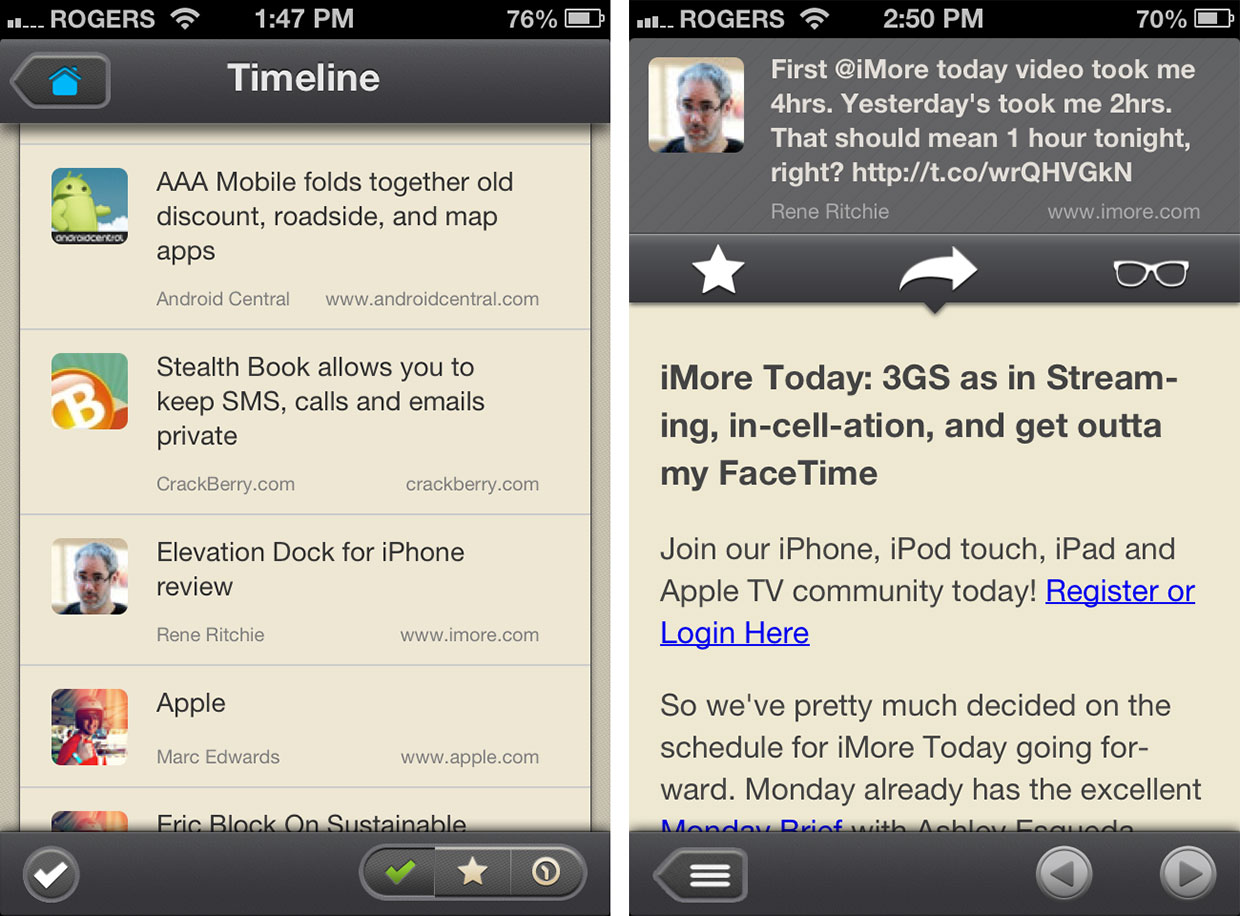
Twitter links are displayed in a simple yet elegant list that looks like a regular Twitter timeline, including the avatar of the tweeter (though they don't look to be in Retina). However, they contain only the title of the linked-to page. No muss, no fuss, no cruft.
Setup is quick an easy, pulling the Twitter accounts you've already set up on your iPhone in Settings. If you haven't set something up yet, like Features, Plume will suggest you do (though in tiny, hyperlink style format that's begging for better treatment.)
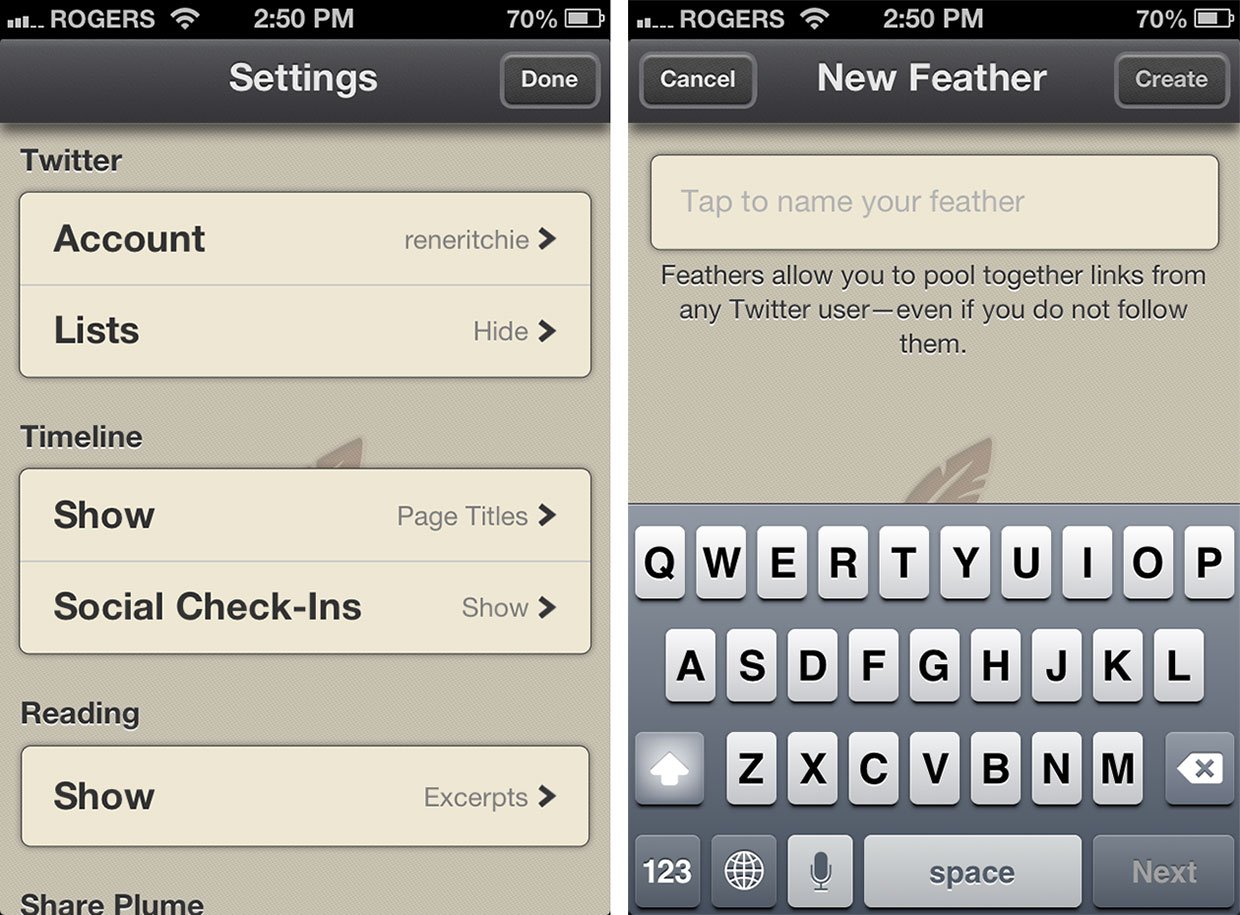
The buttons are overly large at times, or have an embossed style that looks out of place on iOS. Performance, however, is near-instantaneous, and scrolling is silky smooth, even in really long lists. You can flick away with nary a hint of stutter.
iMore offers spot-on advice and guidance from our team of experts, with decades of Apple device experience to lean on. Learn more with iMore!
Pros
- Turns Twitter into a social link recommendation powerhouse
- Includes basic Twitter functionality to act on the links you like
- Lightning fast
Cons
- Button design makes them stick out
Conclusion
I'm a huge fan of purpose-built Twitter apps, from the old school Bird House and Reportage, to the new school Quip. Plume is right up there with them -- almost certainly designed to scratch the itch of a developer, and released as an app to benefit all of us with the exact same itch.
That's what Plume does for those of us for whom Twitter has supplanted RSS as the principle way we get our online news, and that makes it invaluable.
$2.99 - Download now

Rene Ritchie is one of the most respected Apple analysts in the business, reaching a combined audience of over 40 million readers a month. His YouTube channel, Vector, has over 90 thousand subscribers and 14 million views and his podcasts, including Debug, have been downloaded over 20 million times. He also regularly co-hosts MacBreak Weekly for the TWiT network and co-hosted CES Live! and Talk Mobile. Based in Montreal, Rene is a former director of product marketing, web developer, and graphic designer. He's authored several books and appeared on numerous television and radio segments to discuss Apple and the technology industry. When not working, he likes to cook, grapple, and spend time with his friends and family.
