Pokémon HOME: All free gifts
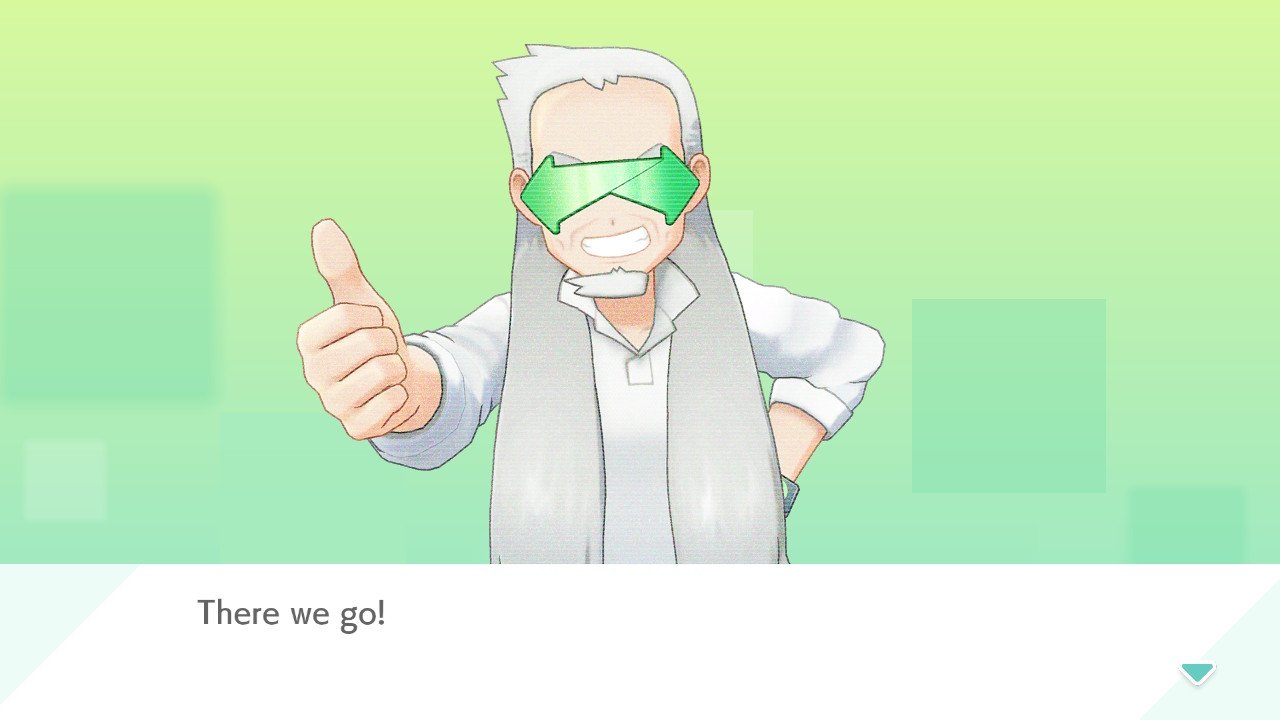
If you've played Pokémon for any length of time, you've probably noticed how much Game Freak and The Pokémon Company love giving out free event Pokémon. The launch of Pokémon Home is no exception to that. Though you may not notice right away, simply by interacting with some of the basic functions of Pokémon Home, you can obtain a total of five free Pokémon -- a couple of which can be a bit tricky to find anywhere else.
Here are all the free gift Pokémon we know about so far in Pokémon HOME:
Pikachu
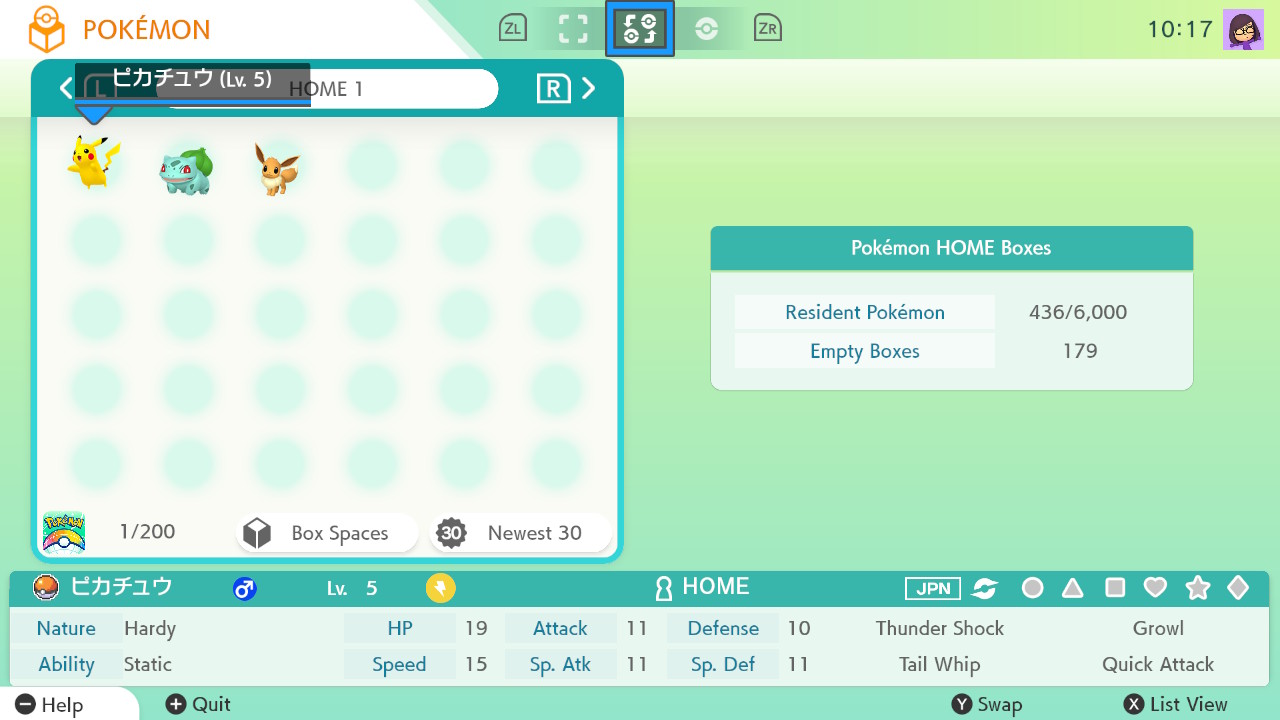
The very first time you open up Pokémon HOME on any device, there will be a Pikachu waiting for you in a box. It will be at level 5 and will have its name in Japanese.
Bulbasaur, Squirtle, or Charmander
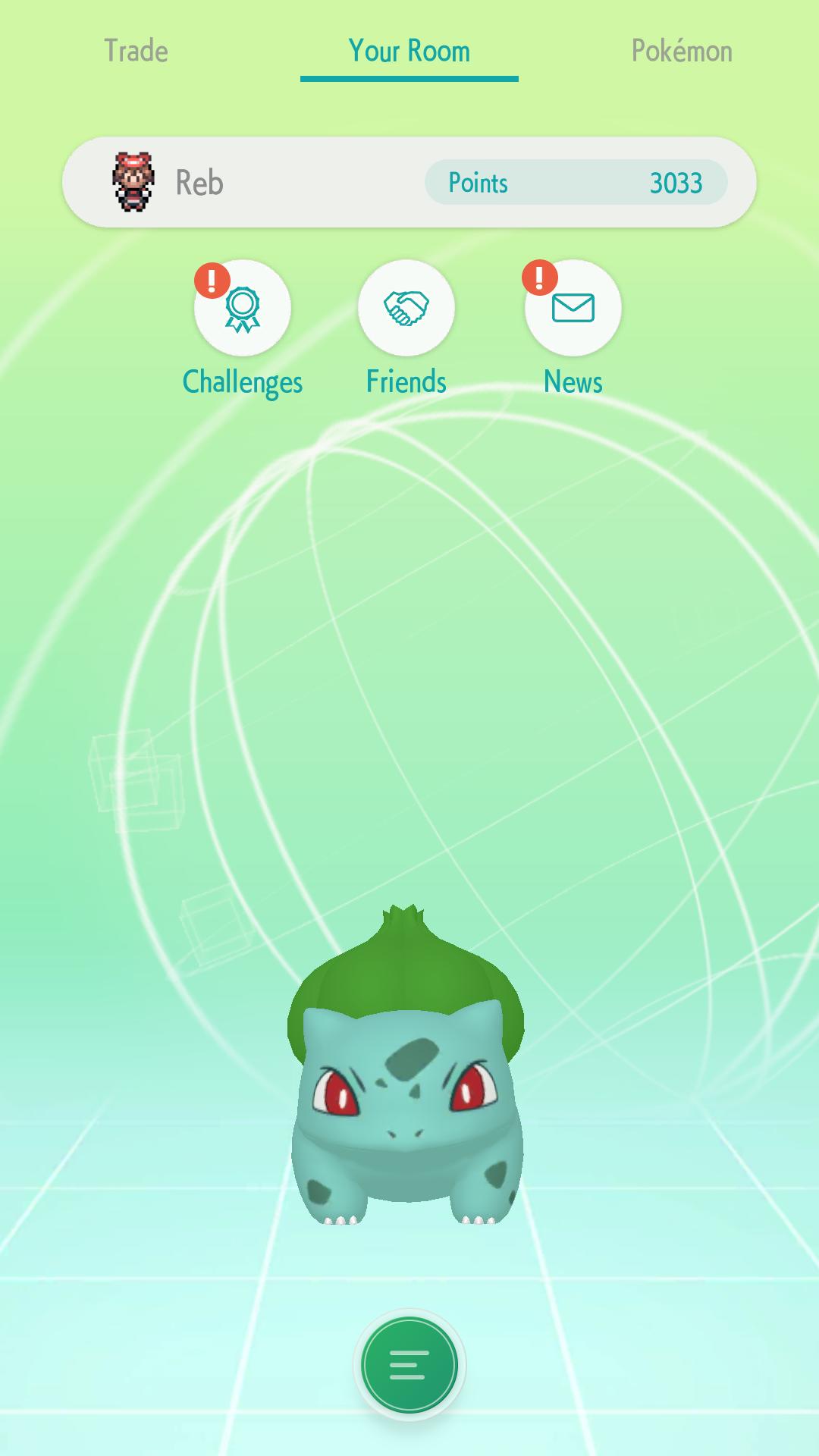
Download the free Pokémon Home mobile app for the first time, and open it up on your device. You'll be prompted to go through a tutorial that explains the functions of Pokémon HOME, at the end of which, Professor Grand Oak will offer you a choice of one of three Pokémon: Bulbasaur, Charmander, or Squirtle. All three will be at level 5 and possess a Hidden Ability they don't normally obtain in the games.
You can only choose one, so pick carefully!
Pichu
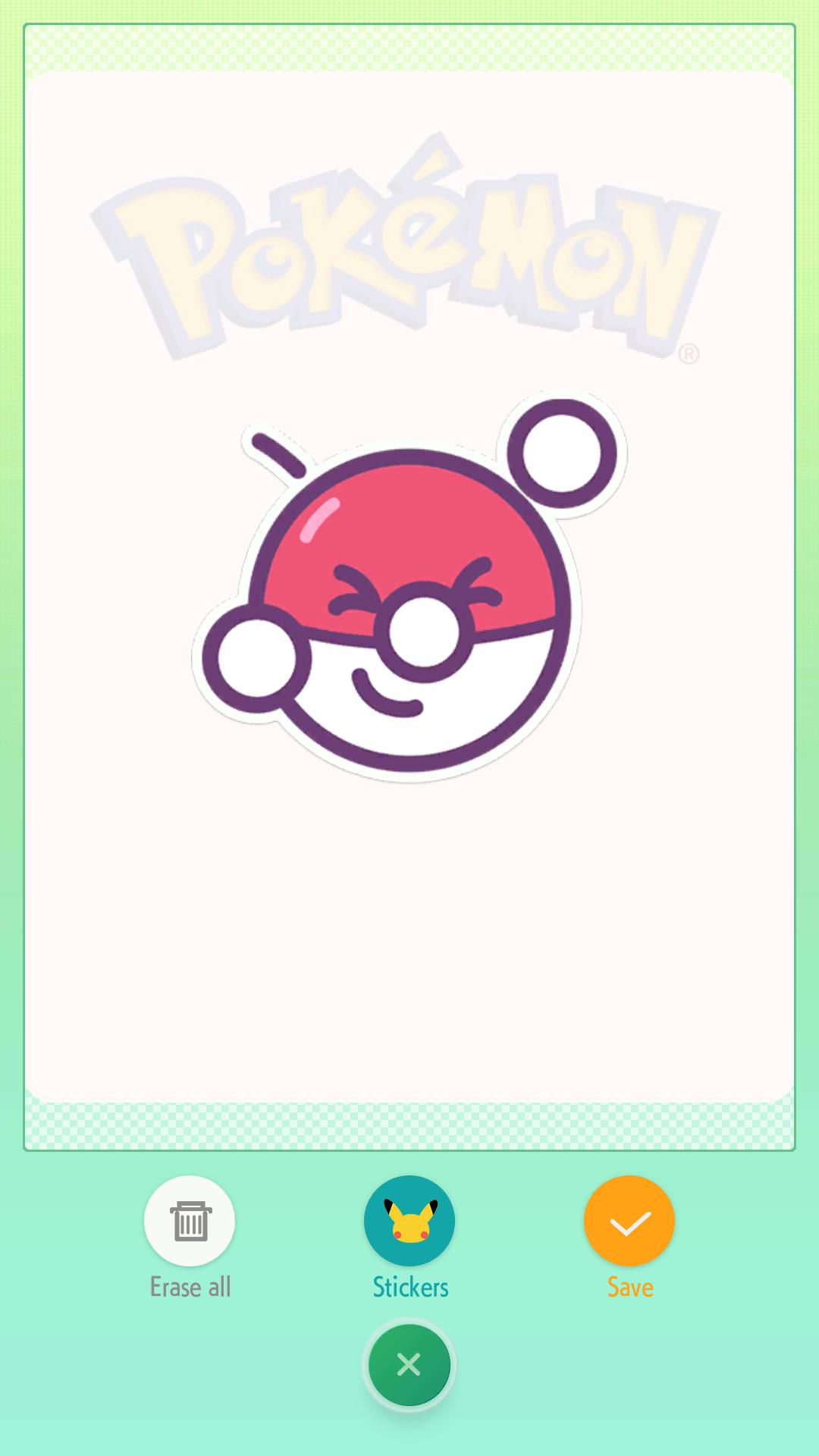
Using the Pokémon Home mobile app, go to Your Room, and tap Challenges at the top of the screen. Here, you'll find a list of achievements you can complete for rewards of stickers and decorations for your profile.
Complete any one of these at all to get a sticker. Then, go back to the main menu and tap on your name at the top, which will take you to your profile. Tap the blank white space, and select one of the stickers to put down. Save your changes. You'll be awarded with a Pichu for the first sticker you decorate with. The Pichu is at level 5 when you receive it.
iMore offers spot-on advice and guidance from our team of experts, with decades of Apple device experience to lean on. Learn more with iMore!
Eevee
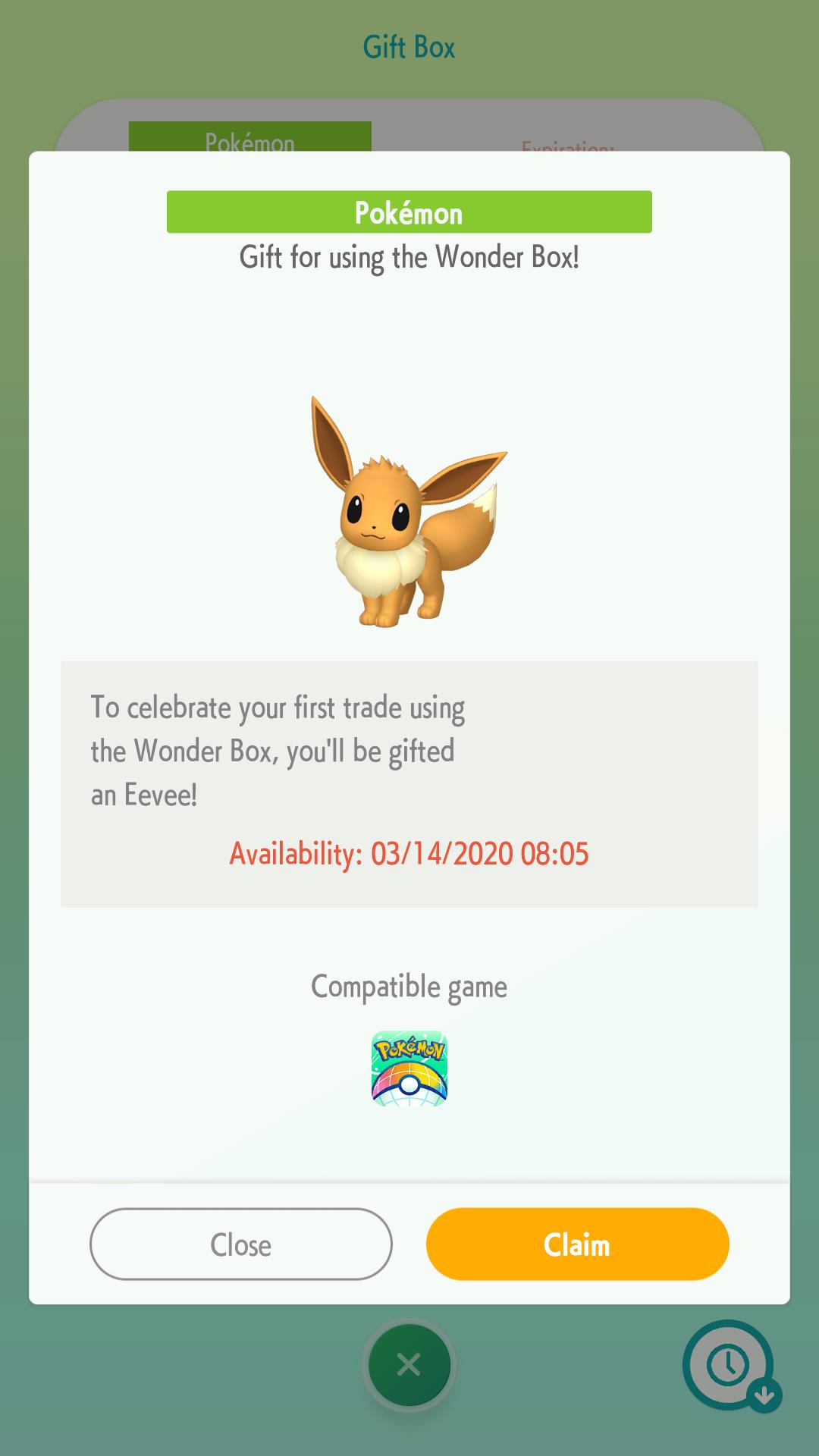
You'll receive a level 5 Eevee the first time you leave a Pokémon in the Wonder Box and then have it traded with someone else's Pokémon in the mobile version of the game.
To obtain this, all you have to do is select "Trade" from the main menu, and then "Wonder Box." Tap one of the boxes and deposit a Pokémon, then wait a few hours. When you return, if there's a Poke Ball there, that means your Pokémon was successfully traded. Tap the Poke Ball to receive the trade. Once you've done this one time, you'll get a notification about the Gift Eevee.
Rotom

Similar to Eevee, Rotom appears when you have deposited a Pokémon in the GTS and successfully traded it. It will be at Level 5.
Go to Trade, GTS, and select a Pokémon to offer up for trade, while specifying one you want in return. Keep your requests reasonable, or your trade will likely not be accepted by anyone.
If your trade successfully completes (it may take some time) you'll receive a notification about a Rotom gift when you go to retrieve your trade.
How to retrieve Gift Pokemon

Pikachu, Bulbasaur, Squirtle, and Charmander will all automatically go to your boxes without you having to do anything special. If you want to obtain the others, you'll need to tap the green button at the bottom of your screen in the mobile app version of Pokémon Home, then select Mystery Gifts. From there, choose Gift Box. Any free gift Pokémon you've received from the above list or any other in-game events will be sent here for you to retrieve.
Any questions?
Still not sure how to get all your free gift Pokémon from Pokémon HOME? Let me know in the comments below!


