Pokémon HOME: Tips and tricks
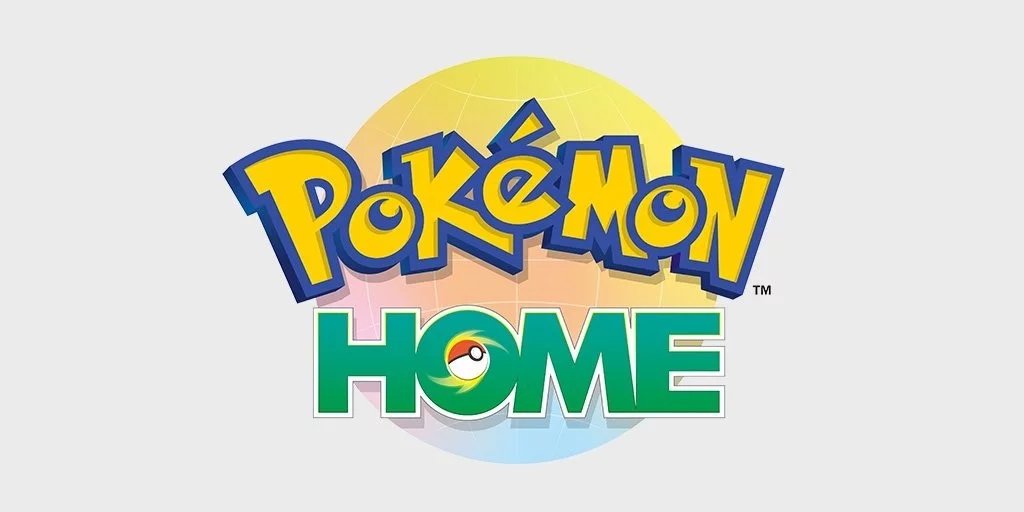
Pokémon HOME has arrived, allowing Pokémon fans to download an app on their phone to instantly store, view, and organize their collections of Pokémon accumulated over the years as part of numerous Pokémon journeys. By now, you've likely moved some Pokémon around and are enjoying full boxes in HOME, but you may not have noticed some of the other features of Pokémon HOME or some of the things you can do to optimize the storage facility. After all, you're going to be using it for a long time -- likely into several more Pokémon main series game releases.
You may not be getting all you can out of what Pokémon HOME has to offer. Here are some tips for using the service more effectively, regardless of whether or not you're on the paid Premium subscription.
Get your free gift Pokémon
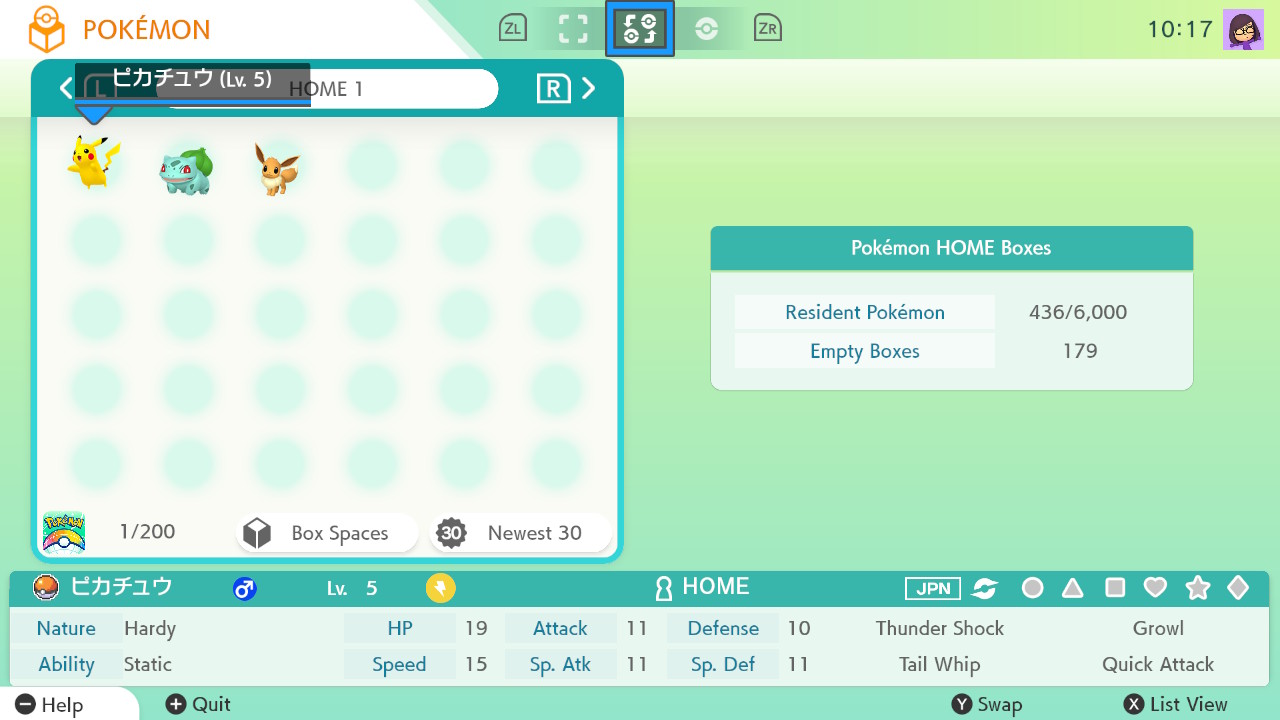
Did you know that just by using Pokémon Bank for a few minutes, you can obtain a total of five free Pokémon? It's true!
We have a whole guide on how you can do this, but essentially just by downloading the Pokémon HOME mobile and Switch apps and then fussing around with some of the features, you can obtain a free Pikachu, Eevee, Pichu, Rotom, and either a Bulbasaur, Squirtle, or a Charmander.
We have a whole guide on how to get each one right here. It doesn't take too much time, so make sure you do it, and keep on the lookout for future free event Pokémon!
Move all your Pokémon forward now
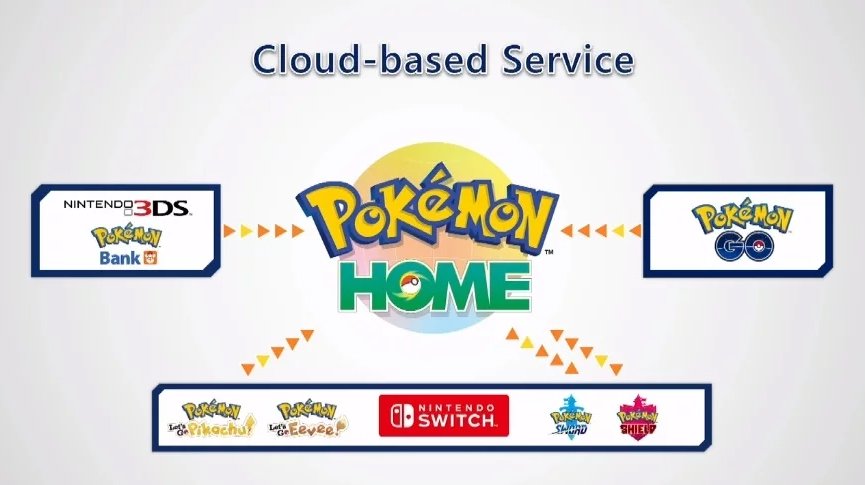
If you're sitting on a lot of Pokémon in older games or in Pokémon Bank that you don't have any particular use for in those games, go ahead and move them all forward to Pokémon HOME. If you're still playing one of the older games or intend to go back to it for whatever reason, it's fine to hold onto them. But if they're just collecting dust, the best place for them is Pokémon HOME.
That's because Pokémon Bank is, essentially, obsolete. It's become a glorified transfer system to Pokémon HOME, and is not going to have any further updates or bonuses for using it or keeping your Pokémon there, even though it still has a paid subscription. Pokémon HOME is the system that will be used going forward for rewards, events, and transfers, so it's best to have all your Pokémon in the most recent, up-to-date location. Move all your Pokémon, cancel your Bank subscription, and use Pokémon HOME from now on.
iMore offers spot-on advice and guidance from our team of experts, with decades of Apple device experience to lean on. Learn more with iMore!
Use the Wonder Box

If you liked Wonder Trade in recent Pokémon games, you'd love the Wonder Box. The Wonder Box is a tool located within the Pokémon HOME app that allows you to deposit up to ten Pokémon at a time (or three, if you're on a free plan) to trade for a random Pokémon received from someone else. You can select the Pokémon you send out, but the Pokémon you receive will be a total surprise. It's just like Wonder Trading in other Pokémon games, but with ten Pokémon at once instead of one at a time.
This is a great way to clear your boxes of extra Pokémon you may not need, such as if you've been breeding for a shiny or a perfect IV Pokémon and have lots of one type. Though it's not a great way to obtain specific Pokémon you're missing, you are likely to fill up a few extra PokeDex entries while you're doing it, and you may sometimes get very lucky and receive a very special Pokémon from someone else.
You can use the Wonder Box as often as you like, but it does take a few hours for trades to go through. It's best to deposit Pokémon and then close the app for a bit before returning to see what you've gotten.
Be careful who you trade to Sword and Shield
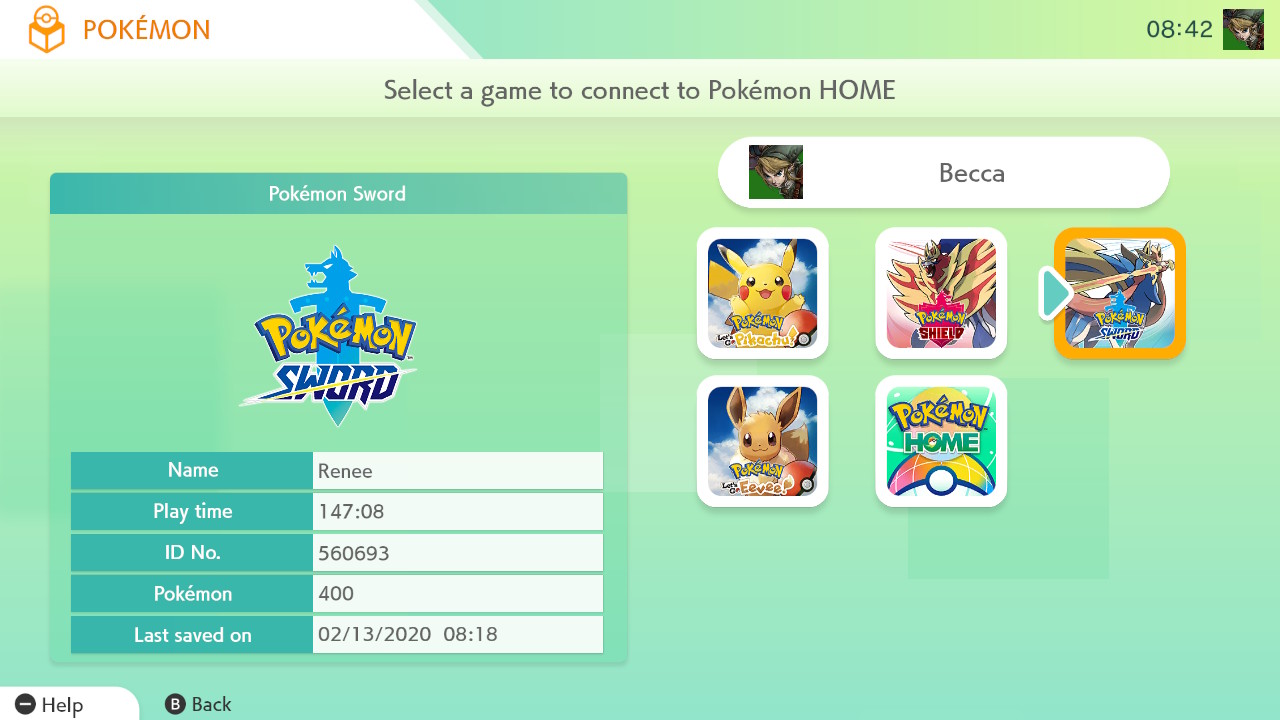
If your goal in using Pokémon HOME is to trade Pokémon forward into Sword and Shield, be careful. Once you trade a Pokémon into Sword and Shield, it won't be able to return to previous games in the series. It can still return to Pokémon HOME for storage; it just can't move backward.
For example, if you have a Blastoise, you want to trade to Sword from Let's Go Pikachu, great! But once it's in Sword, it can't return to Let's Go Pikachu. It can either stay in Sword, move to a copy of Shield, or return to HOME.
If you're ever uncertain, keep the Pokémon in HOME until you're ready.
Organize your boxes

You can fit a lot of Pokémon in Pokémon HOME. And by a lot, I mean a total of 6,000. Given that the series doesn't quite have 1,000 individual Pokémon species yet, that should be more than enough to house your collection.
But as you're moving Pokémon in from different games, things are likely to get a bit cluttered. It's worth taking some time to organize your Pokémon HOME box storage system to help you find Pokémon more quickly later. You can change the titles and backgrounds of boxes, as well as move Pokémon freely between them either through the phone app or on the Nintendo Switch.
I personally like to organize my boxes by type, with a separate box specifically for legendary and mythical Pokémon, one for shiny Pokémon, and one for Pokémon who have been part of my "main team" in a game before. But it's entirely up to you how you want to sort it. Some may want to organize PokeDex number, or separate out Pokémon they want to trade, or set aside space for those with good IVs for competitive battling. It's up to you, but taking the time to organize your boxes first will make your life easier in the long-term, especially as more Pokemon games roll out in the future.
Get the subscription
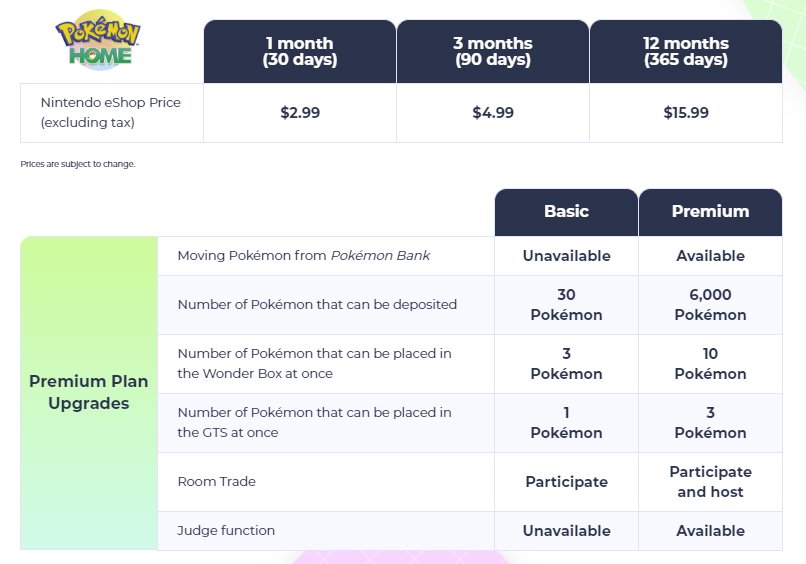
When you first launch Pokémon HOME, you'll only have access to a Basic plan. It's free to store up to 30 Pokémon on the Basic plan, and you can Wonder Box up to three Pokémon at a time, trade a single Pokémon at a time on the GTS, and participate in (but not host) Room Trades. If you just want to move a team from Let's Go to Sword or Shield, that may be enough for you.
But if you really want the full experience of Pokémon HOME, the Premium subscription is basically necessary. For one, you can't use Pokémon Bank to transfer Pokémon into HOME without a subscription. Furthermore, it ups your storage to 6,000 Pokémon, lets you Wonder Box 10 Pokémon at once, have three Pokémon in the GTS at a time, participate in and host room trades, and use the Judge function.
A Premium subscription costs $2.99/month, $4.99 for three months, and $15.99 for a year. Don't worry if your subscription lapses, either. Your extra Pokémon won't disappear. However, you won't be able to access any you deposited past the 30th Pokémon while on a free plan, and you'll need to pay again to get to the rest of your monsters.
Any questions?
Still struggling with an aspect of Pokémon HOME? Let us know in the comments, and we'll try to help!


