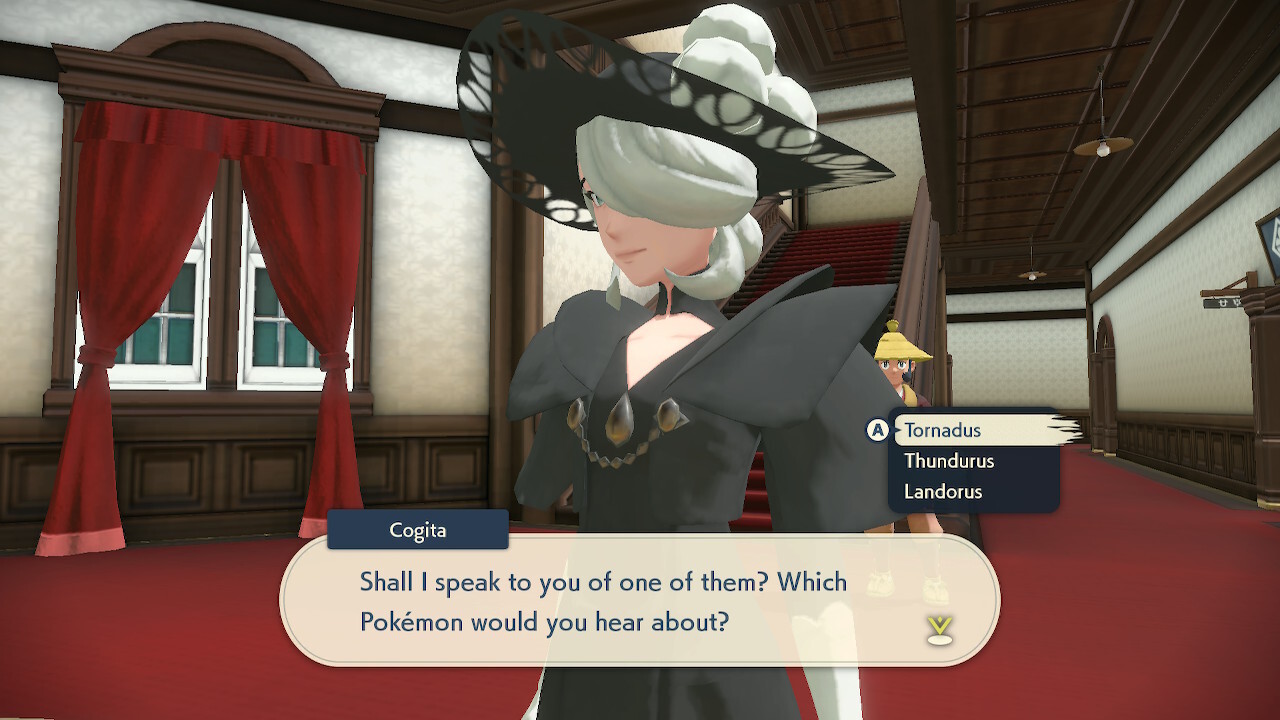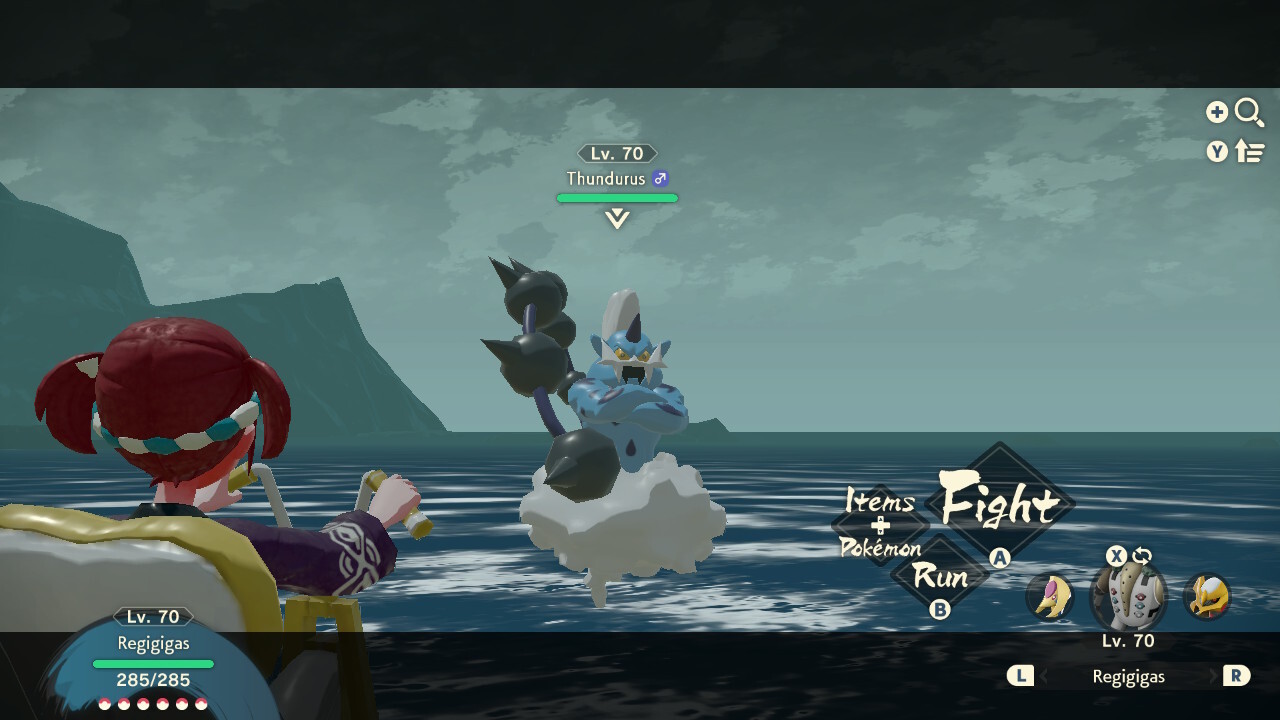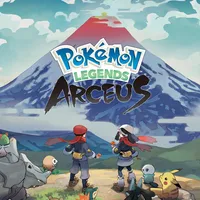Pokémon Legends: Arceus — How to catch Thundurus, Tornadus, Landorus, and Enamorus
Grab four of the most blustery Legendary Pokémon in Arceus.

iMore offers spot-on advice and guidance from our team of experts, with decades of Apple device experience to lean on. Learn more with iMore!
You are now subscribed
Your newsletter sign-up was successful
As you advance through Pokémon Legends: Arceus, filling out the Pokédex and catching every critter your heart desires, you may start to wonder how you're supposed to grab Thundurus, Tornadus, Landorus, and Enamorus. These are no commonplace Pokémon and you'll have your work cut out for you if you want to fill out your collection. Still, with a little careful planning, you can add all four to your roster.
Unlock Request 94: Incarnate Forces of Hisui
In most Pokémon games, finishing the main story is only the beginning and there's plenty for you to unlock after that. Pokémon Legends: Arceus is no exception, allowing players to gather even more Pokémon after finishing the main path.
Before you start looking for Thundurus, Tornadus, Landorus, and Enamorus however, you'll need to actually unlock the ability to go find them first, which is found with Request #94 in the game. Here's how you can unlock that request:
- Finish the main story, which culminates in Mission 18: The Counterpart.
- Head back to Jubilife Village.
- Complete Mission 20: The Researcher of Myths.
- From here, you'll need to take on multiple missions, from Mission 21 through Mission 26
- You'll have to gather various plates from Legendary Pokémon, including the Lake Guardians, Heatran, Cresselia, and Regigigas.
- Once you've finished Mission 26, head to Galaxy Hall.
- Speak with Cogita.
You've now unlocked the ability to take on Request 94: Incarnate Forces of Hisui. We highly recommend making sure all of your Pokémon are at least Level 60, or higher if possible. All four of these particular Legendary Pokémon are Level 70, so you'll have your work cut out for you.
Turn on manual saves
Before we continue, you'll likely want to turn on manual saves, instead of relying on the autosave system. The reason for this is simple: This way, if you accidentally knock one of these Pokémon out instead of catching them, you can fall back to a save from before starting the fight.
- Open settings.
- Scroll down to Autosave.
- Select Disabled.
- Manually save the game.
From here on out, if for some unfortunate reason you do accidentally knock out one of these Pokémon, you'll want to close the game, then boot it back up and load your manual save. Hopefully, you won't have to do this but it's much better to be safe rather than sorry.
We also recommend you use crafting to get some high-quality Poké Balls. You're going to be going through a lot of them, so fill up your inventory. We also highly recommend making sure you have an Ice-type Pokémon in your party, in order to better exploit the weaknesses of these four Legendary Pokémon.
iMore offers spot-on advice and guidance from our team of experts, with decades of Apple device experience to lean on. Learn more with iMore!
Finally, there's one more big tip to keep in mind. You can catch Thundurus, Tornadus, and Landorus in any order, but it's worth keeping in mind that you can only go after Enamorus after catching the other three.
How to catch Thundurus
Now, let's go after Thundurus!
- Head to the Cobalt Coastlands.
- Proceed to the ocean area close by Sand's Reach.
- Wait for a Thunderstorm. This is critical, as Thundurus will only appear during said storm.
- If you need to, keep resting at your camp until there's a thunderstorm.
- Use a manual save, as detailed above.
- Head out onto the ocean area and approach Thundurus.
- Thundurus (Level 70) has the following Weaknesses: Ice, Rock.
- Avoid the tornados thrown your way.
- Throw stunning items at Thundurus.
- Once the barrier is down, throw your Pokémon and start a fight
- Wear Thundurus down and start throwing your best Poké Balls.
That's one down!
How to catch Tornadus
Next up is Tornadus!
- Head out to the Alabaster Icelands.
- Specifically, move to the Bonechill Wastelands.
- Wait for a Snowstorm to roll through. This is critical, Tornadus will only appear during said storm.
- If you need to, keep resting at your camp until there's a snowstorm.
- Manually save your game.
- Head out into the wastelands and approach Tornadus.
- Tornadus (Level 70) has the following Weaknesses: Ice, Rock, Electric.
- Dodge the whirlwinds sent your way and throw stunning items at Tornadus.
- After knocking out Tornadus' barrier twice, you can begin a battle.
- Throw your Pokémon and start a fight.
- Wear Tornadus down and start throwing your best Poké Balls.
We're now halfway there!
How to catch Landorus
We're heading after Landorus now.
- Head out to Obsidian Fieldlands.
- Specifically, move to Ramanas Island.
- No waiting on a storm this time, just approach Landorus.
- Manually save your game.
- Landorus (Level 70) has the following Weaknesses: Water, Ice
- Dodge the whirlwinds and throw stunning items at Landorus.
- After knocking out Landorus' barrier thrice, you can begin a battle.
- Throw your Pokémon to begin a battle.
- Wear Landorus down and start throwing your best Poké Balls.
Just one more to go!
How to catch Enamorus
Finally, we've got Enamorus to catch.
- Once you have grabbed Thundurus, Tornadus, and Landorus, head back to Cogita.
- You'll be told of the fourth and final Pokémon to catch for this request: Enamorus.
- Head to the Crimson Mirelands.
- Go to the Scarlet Bog.
- Get a manual game save ready.
- Approach Enamorus.
- Enamorus (Level 70) has the following Weaknesses: Electric, Ice, Rock.
- Avoid the whirlwinds thrown at you while throwing stunning items at Enamorus.
- Mind the swamp terrain, which makes it difficult to dodge.
- If you are hit by a whirlwind, your controls will be temporarily inverted, so be careful.
- After knocking out Enamorus' barrier four times, you can begin a battle.
- Throw your Pokémon and fight.
- Wear Enamorus down and start throwing your best Poké Balls.
That's it, you did it! Take a moment or two and pat yourself on the back — you've acquired all four of these wind-manipulating Pokémon.
Well on your way
With four more powerful Legendary Pokémon in your roster, you'll almost have every Legendary Pokémon in the game and will be extremely close to completely maxing out the Pokédex. Make sure you stock up on more supplies, from Poké Balls to Potions, before continuing along your journey. After all those battles, you'll almost certainly need them.

Samuel Tolbert is a freelance gaming writer who started working for iMore and its sister sites Windows Central and Android Central in July 2019. He handles news, previews, reviews, and exclusive original reporting, and has also been featured on TechRadar.
With a background studying engineering before he shifted his focus to gaming journalism, he's skilled at identifying technical advantages and disadvantages provided by different hardware. If he’s not writing something, he’s off playing video games, spending time with his pets, exercising, or reading. He's also fond of trying to draw things with his iPad.