Popular photo printing app Motif gets a huge update for iPhone
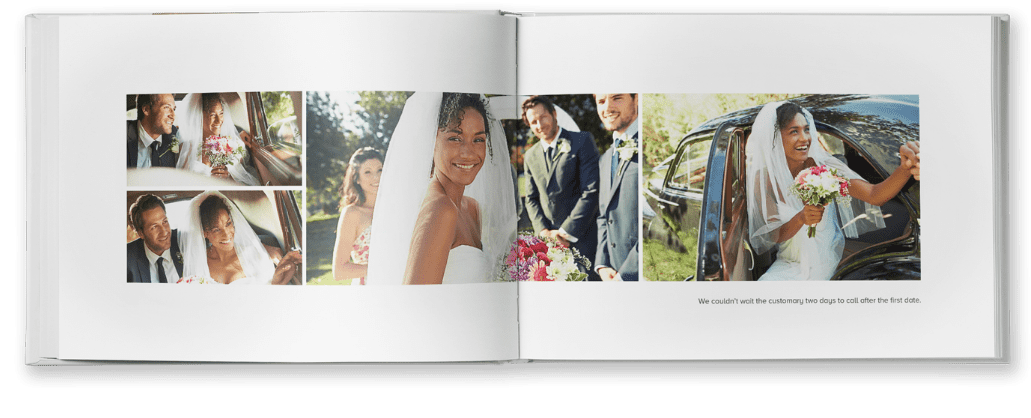
What you need to know
- Motif is a popular app for printing photos onto books and other products.
- The Motif app for iPhone and iPad just had a big refresh.
- Full support for iOS 14's privacy features is just the beginning.
Popular photo printing app Motif has received a big iPhone and iPad update, not only adding support for iOS 14 but also giving the app's main project editing experience an overhaul.
This version 2.0 update has so much going on that it's difficult to know where to start. I'm going to choose support for iOS 14's photo selection privacy features, with users able to give the app limited access to their images.
Beyond that, we have a "redesigned and enhanced" image selection process that makes it easier to select multiple images across Memories, Albums, and your Camera Roll. A revamped page editor for printing into photo books is also included, as is an easier method for adding text to the pages within those books.
With Motif 2.0, creating and editing your projects is fun, fluid, and intuitive, making it easier than ever to create gorgeous Photo books or Calendars on your iPhone or iPad, wherever you might be.
Whether you're printing photos into a book or calendar, being able to enjoy the experience is a big bonus. The newly updated Motif app helps make that possible with users then just left to wait for their new products to arrive in the mail.
You can download the updated Motif app from the App Store right now. It's free, although you'll obviously need to pay for whatever you order.
iMore offers spot-on advice and guidance from our team of experts, with decades of Apple device experience to lean on. Learn more with iMore!

Oliver Haslam has written about Apple and the wider technology business for more than a decade with bylines on How-To Geek, PC Mag, iDownloadBlog, and many more. He has also been published in print for Macworld, including cover stories. At iMore, Oliver is involved in daily news coverage and, not being short of opinions, has been known to 'explain' those thoughts in more detail, too.
Having grown up using PCs and spending far too much money on graphics card and flashy RAM, Oliver switched to the Mac with a G5 iMac and hasn't looked back. Since then he's seen the growth of the smartphone world, backed by iPhone, and new product categories come and go. Current expertise includes iOS, macOS, streaming services, and pretty much anything that has a battery or plugs into a wall. Oliver also covers mobile gaming for iMore, with Apple Arcade a particular focus. He's been gaming since the Atari 2600 days and still struggles to comprehend the fact he can play console quality titles on his pocket computer.
