Quickly capture text on your Mac with Drafts

Drafts, the popular iOS app that allows you to quickly capture text and take action on it later, has finally arrived on the Mac.
For those who haven't heard about Drafts before, it's a simple and lightweight note-taking app on iPhone and iPad. It launches right into the notepad, ready for you to jot down whatever you need to take down. Whether it's quick notes, a phone number or address, a list, or whatever, Drafts was the fastest way to get it down before it escapes you. Then, once you have it down, you could come back to it later and take action with it, such as sending it to Things, Evernote, creating an email or message, send it to social media, or anything else you could think of.
Personally, I've been using Drafts for years, and it even has a spot on my iPhone and iPad dock. I never have pen and paper handy, and launching Drafts only takes a few seconds and it's able to capture everything I need, so I like to have it readily available at all times. The only thing that it was missing on was the Mac, but now it's finally here.
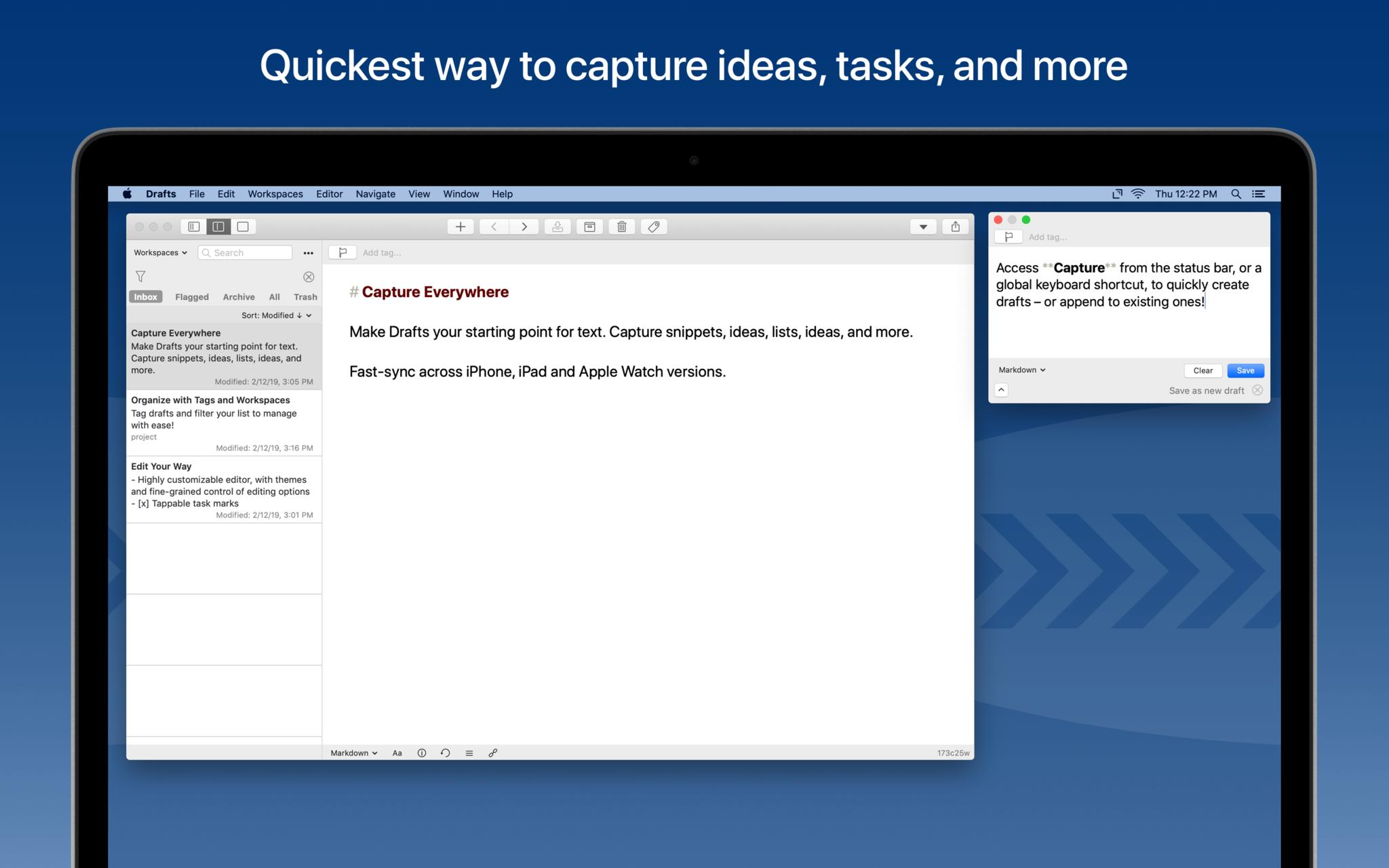
With Drafts on Mac, it's also a lightweight app that won't take up too many resources on your computer. It launches up ready for you to type into, just like the iOS version. Type in what you need, and then take action now or wait until later. Honestly, I like to use it as a fast notepad most of the time. You can even access it faster from the menu bar.
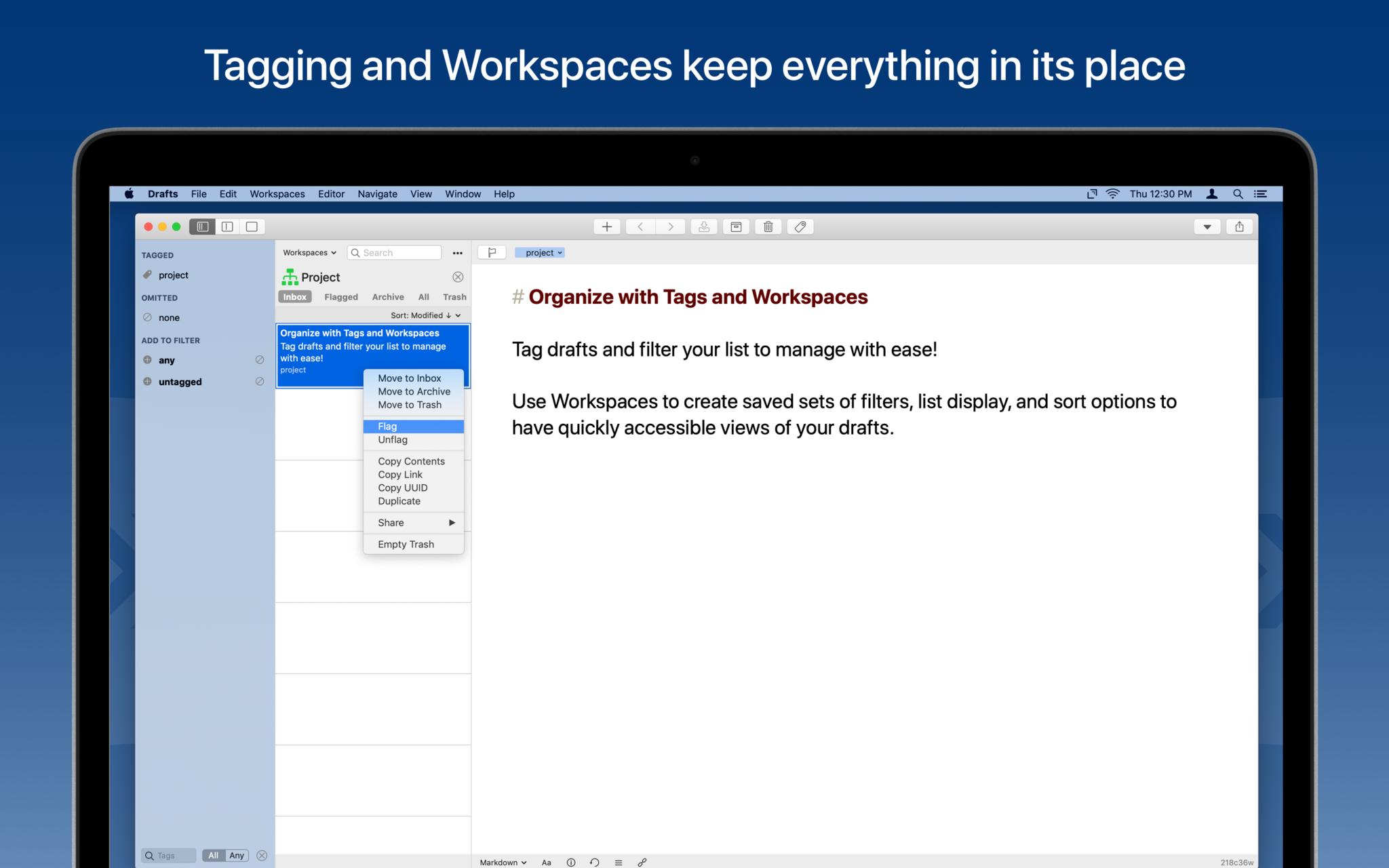
When you want to take action on text, just click on the Share button to send that text directly into another app or service. Once the action is done, you can either keep that text in Drafts in the inbox, or you can archive it, flag important ones, or trash old text. Easy peasy!
Like the iOS version, Drafts for Mac is free to download and use. The free version has an extensive feature set, including iCloud sync, that should be good enough for most people.
iMore offers spot-on advice and guidance from our team of experts, with decades of Apple device experience to lean on. Learn more with iMore!
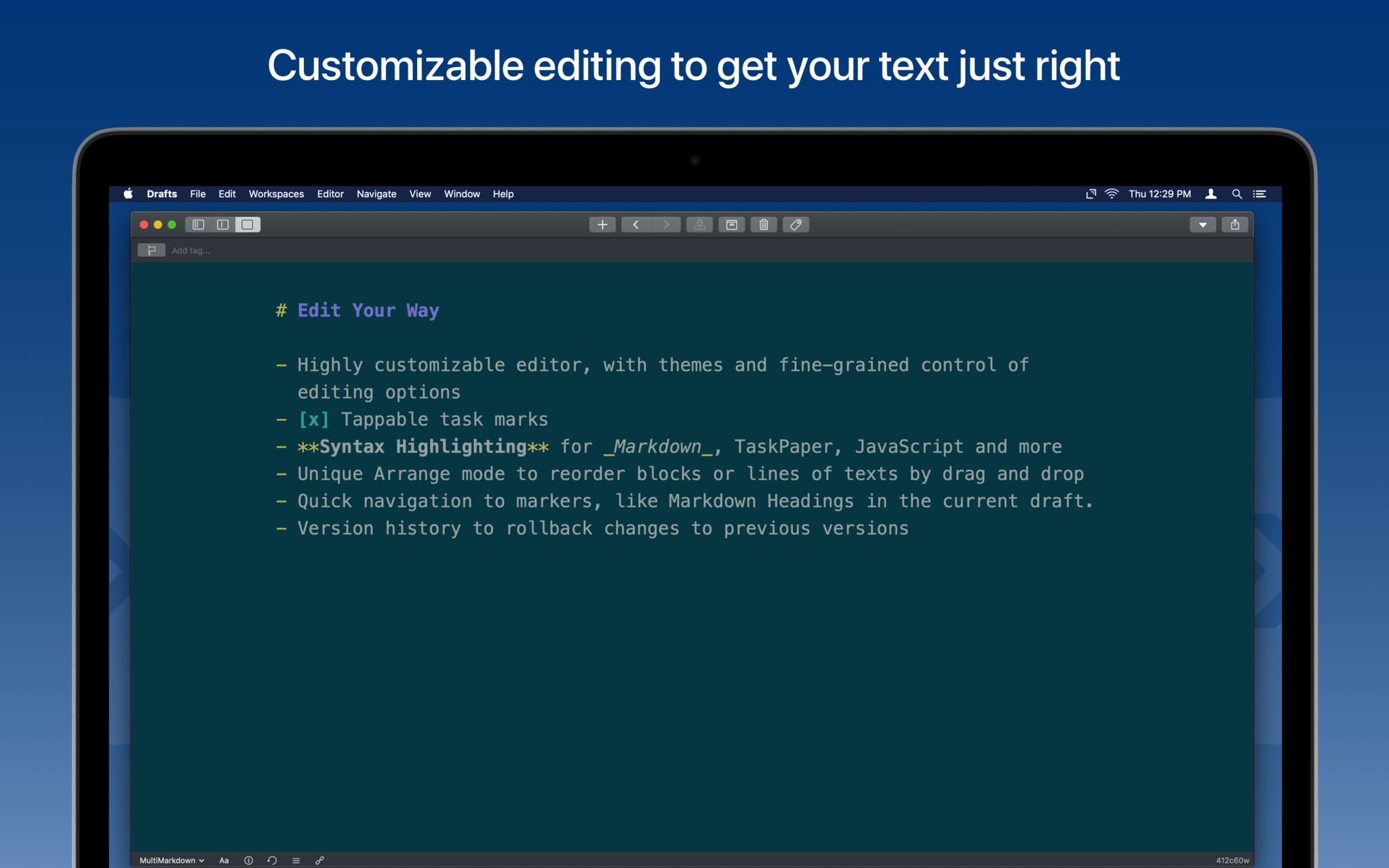
However, if you're a power-user, you'll want to consider getting a Drafts Pro Subscription, which costs $2 a month or $20 a year. A Pro subscription unlocks themes, icon customization, action editing, workspaces, and other advanced features that will benefit power-users.
You can purchase a Pro subscription either from the Mac or iOS version, and one subscription works for both the iOS and Mac versions.

○ MacBook Air with M1 review
○ iMac (2020) review
○ iMac Pro review
○ 16-inch MacBook Pro review
○ Apple Macbook forums
○ Apple desktop forums
○ Buy at Apple

Christine Romero-Chan was formerly a Senior Editor for iMore. She has been writing about technology, specifically Apple, for over a decade at a variety of websites. She is currently part of the Digital Trends team, and has been using Apple’s smartphone since the original iPhone back in 2007. While her main speciality is the iPhone, she also covers Apple Watch, iPad, and Mac when needed.
When she isn’t writing about Apple, Christine can often be found at Disneyland in Anaheim, California, as she is a passholder and obsessed with all things Disney, especially Star Wars. Christine also enjoys coffee, food, photography, mechanical keyboards, and spending as much time with her new daughter as possible.
