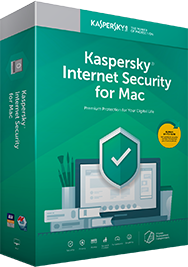Should you buy Kaspersky antivirus for Mac?

iMore offers spot-on advice and guidance from our team of experts, with decades of Apple device experience to lean on. Learn more with iMore!
You are now subscribed
Your newsletter sign-up was successful
Considering an all-important security purchase and getting one of the best antivirus software for Mac? One of the biggest names out there for security software is Kaspersky Internet Security for Mac, and it's often recommended for general use. Is it actually worth it though? Do you even need antivirus for your Mac? Are the security features as good as they sound? We answer all this and more. Keep reading and we'll tell you exactly whether you should buy Kaspersky Internet Security for Mac or not.
Do I need an antivirus for my Mac?
In the past, there were barely any virus threats out there for the Mac, and they were seen to be almost virus-proof machines. Nowadays, there still aren't many viruses for Macs compared to Windows-based systems, but that doesn't mean that it's impossible to catch a virus on your Mac.
Typically, MacOS's built-in security scanner isn't great at detecting dormant viruses or other security threats, so if nothing else, you could inadvertently share them with someone else.
Also, Kaspersky Internet Security for Mac does far more than detect viruses. It also spots websites that are trying to steal your data by pretending to be legitimate. It also spots users trying to access your webcam or coerce you into handing over information via spoof emails. Essentially, it's a virtual bodyguard, looking out for your wellbeing at all times.
How well does Kaspersky Internet Security for Mac spot viruses and security issues?
As mentioned, Macs have relatively few virus threats to watch out for but there are plenty of security issues to keep an eye out for. Generally, Kaspersky Internet Security for Mac performs quite well in reviews, scanning your system quickly for any potential threats, albeit making your Mac run a little hot for a time while it does its thing.
In independent testing by AV-Test, the evaluation found that Kaspersky Internet Security for Mac detected 100% of the malware samples they tested it with while also avoiding any false detections along the way.
Alongside virus detection, Kaspersky Internet Security for Mac also has a browser plugin that helps check if URLs are valid and not fake. A separate encrypted browser has been designed with online banking in mind, so it also offers useful things like restrictions on taking screenshots of your banking details, protecting your information more than usual.
iMore offers spot-on advice and guidance from our team of experts, with decades of Apple device experience to lean on. Learn more with iMore!
How effective are Kaspersky Internet Security for Mac's parental controls?
Kaspersky Internet Security for Mac doesn't just stop at common security issues. It also allows you to block websites and impose time limits so that you can keep an eye on what your children are doing online. It'll even let you know when they try to share personal details online, so you know exactly what's going on.
It's also possible to deactivate the webcam using one of its security tools, which is great if you're concerned about any privacy issues. It's a shame though that the option is all or nothing. You can't disable it on an app by app basis.
It's also possible to use Kaspersky Internet Security for Mac to block tracking by websites, which is often used to provide you with relevant ads. If you're happy with certain websites sharing your details, you can always choose to white-list them instead, giving you a certain amount of flexibility.
Is Kaspersky Internet Security for Mac a security issue?
In recent years, there have been rumors surrounding Kaspersky. Most notably, it was suggested in 2017 that the company reported back to the Russian government and stole private data. That led to the US government removing Kaspersky from its list of approved programs and companies like Best Buy dropping it from sale in its stores.
Many of the rumors stemmed from the idea that Kaspersky had hired security experts who had previously worked for the Russian government. However, there was no factual evidence to suggest that this meant that those same experts also reported back to the Russian government. Numerous independent experts came out in defense of Kaspersky, citing that the rumors were very unlikely and that it was merely the optics of using Russian software that put the US government off, rather than anything to suggest that Kaspersky was bad news.
It led to Kaspersky releasing an official statement https://www.imore.com/e?link=https%3A%2F%2Fwww.anrdoezrs.net%2Flinks%2F100048246%2Ftype%2Fdlg%2Fsid%2FUUimUdUnU69264%2Fhttps%3A%2F%2Fusa.kaspersky.com%2Fabout%2Fpress-releases%2F2017_kaspersky-lab-response-clarifying-inaccurate-statements-published-in-bloomberg-businessweek-on-july-11-2017&token=rrEuqHJw on the matter, which has generally been seen to be the last word on the subject. Effectively, there's no concrete evidence to suggest that Kaspersky is any less reputable than other prominent antivirus names out there, meaning Kaspersky Internet Security for Mac is perfectly safe and secure to use.
So, should I buy Kaspersky Internet Security for Mac?
If you're a Mac owner who's keen to be extra safe online, then Kaspersky Internet Security for Mac is a great option to pursue. It's simple to use, has a high virus detection rate, and offers useful security features for you and your family's browsing experience.
Sure, Macs might not need security software quite as much as PCs do, but there's no harm in extra protection. Kaspersky Internet Security for Mac is known for having a minimal impact on your system's resources, so it's the ideal solution for keeping you safe online with minimal adverse effects.
Jared started off writing about mobile phones back when BlackBerry ruled the market, and Windows Mobile was kinda cool. Now, with a family, mortgage and other responsibilities he has no choice but to look for the best deals, and he's here to share them with you.