After being blown away by a Pet Air Purifier, I'm going to be buying two more on Black Friday
Suck it up.

After using an air purifier for the first time this year, I’m not buying another one on Black Friday. Instead, it’s going to be two more to add to my collection.
LEVIOIT’s P350 Pet Purifier was a revelation to me in September when I was given the chance to try it out. Before my son was born, my wife and I were making sure the house was ready for him. But while cleaning each room from top to bottom, there was constant dust and fluff, mainly due to our dog.
So I decided to look into LEVOIT’s Smart WiFi Air Purifier, as I wanted to see how well it would do when switched on at certain times, all while being able to control it with my iPhone.
You don’t really know just how much dust is in the air until you use something like this and you take its air filter out — only to find it smothered with grime and gunk. But it was also the features that LEVIOIT’s set of Purifiers offer, that have now convinced me to be on the lookout for a deal once Black Friday starts on November 24.
LEVOIT P350 Pet Purifier | $129.99
Sucking up as much dog hair as possible
Compact and silent, it has three fan settings, and the ability to switch it on for 2, 4, 8, or 12 hours. There's a dedicated 'pet lock' setting, so if any excited dogs try to play with this, the purifier will not switch off or change from its current settings.
Dust? Anyone? Dust?
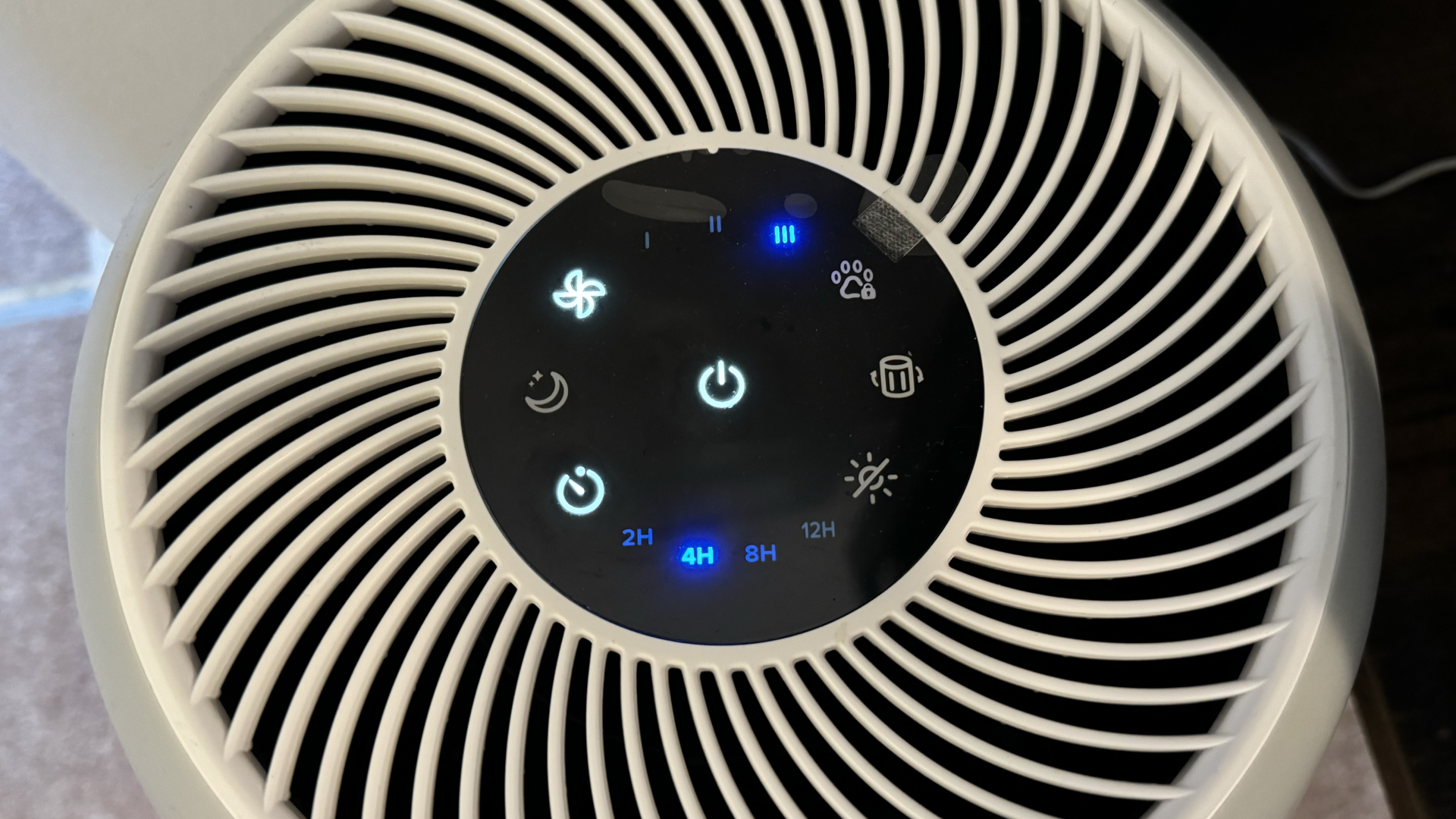
Before I get into how easy it is to use this Purifier through an app, I have to mention how quiet both are for the job they do. It took under five minutes to unbox the Pet Purifier, and have it absorb all the dust and dog hairs in our front room. Whirring away in the corner, it was sucking in air to grab all of the dirty hairs and more without us noticing. Very simple and straightforward.
There are three fan settings - low, medium, and high. Yet when you enable the high setting, you’ll often wonder if you’ve set it lower, as it's very quiet when in use. You can also set it to be on for one hour, two, four, or eight. Once the time runs out, it switches off, ready to be turned on again later. This is perfect for times when you need to go to the store or if you decide to have it on during the night as the dog is sleeping nearby.
We have it two feet away from where we sit to watch Netflix and play games on our TV, and not once have we thought that it’s too loud or too big. It fits into the home easily. But it’s when you start to use the Smart WiFi Purifier's smart features that it goes to another level in how it can help you.
iMore offers spot-on advice and guidance from our team of experts, with decades of Apple device experience to lean on. Learn more with iMore!
Yes, there’s an app for this
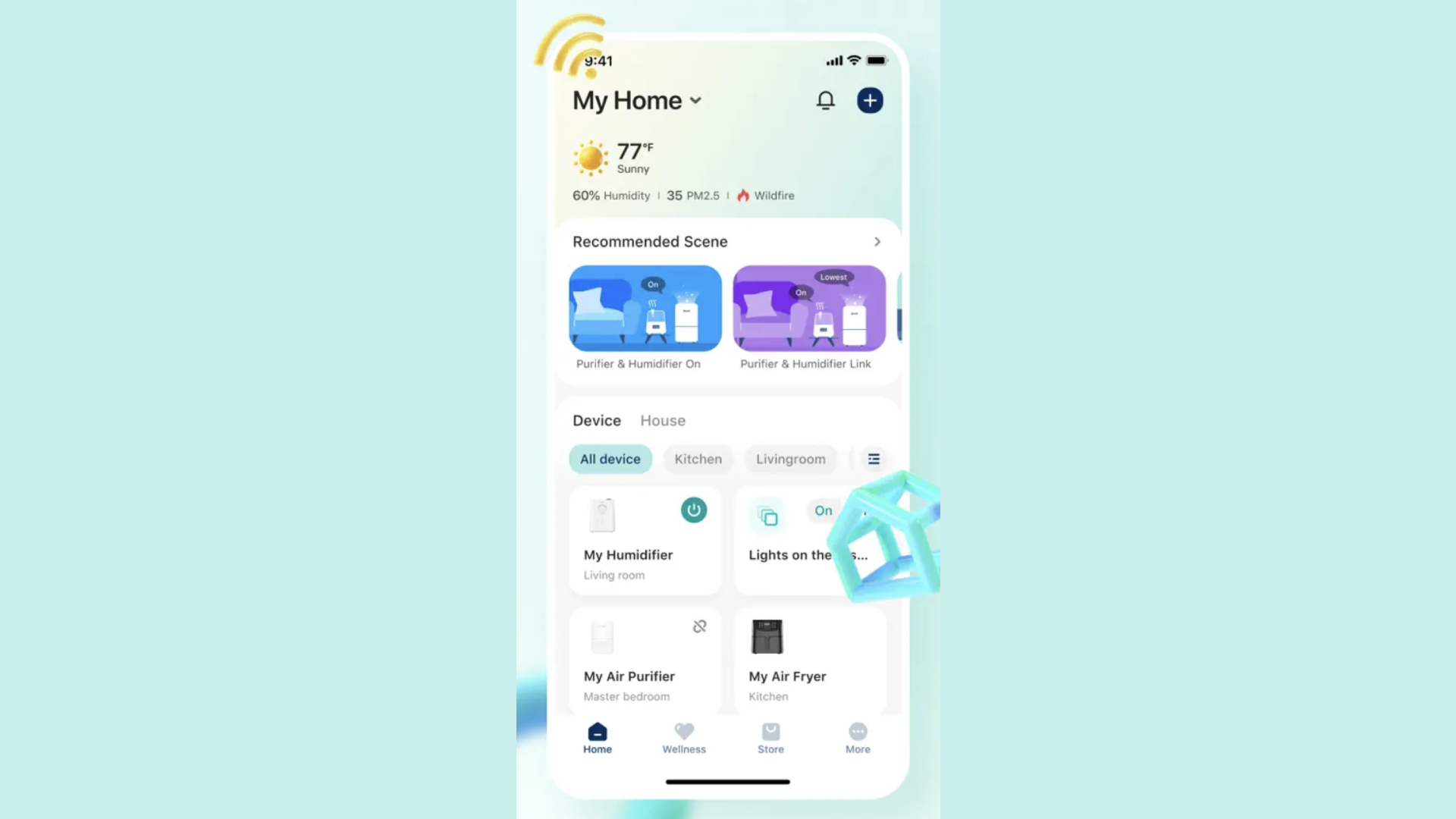
This Purifier has Wi-Fi built in, which means that it can connect to your home network, and to an app on your iPhone. So I could be in my office upstairs, and realize that it’s not on. All I have to do is open up the VeSync app, free to download on the App Store, and I can remotely turn it on, and then set the fan speed.
But that’s not all. I can schedule when the purifier will switch on. So if we’re out of the house, or fast asleep, I can make sure it does its thing without me touching it.
There’s also the matter of making sure the filter is clean - an important part of a Purifier. If you don’t maintain the filter, it won’t be able to absorb all the dust and dog hairs in the room. This is also where the app comes in handy. It will let you know when the filter needs cleaning, so you can be on top of it as soon as enough dirt has built up. Cleaning it is a simple affair. You unscrew the bottom of the Purifier, take out the filter, wipe it down with a cloth, then you put it back in and use it as before.
Granted, it’s a shame that there’s no Apple Home app integration, so I can’t manage the rest of my smart home products in one place, but it turned out to not be an issue. The VeSync app does its job well as all of these features are two taps away. It’s to the point and lets my wife and I control the purifier wherever, and whenever, we are.
LEVOIT, you’ve convinced me

Considering how easy the set-up process is, how quiet it is when enabled, and how easy the app is to use, it’s made me consider a rare thing. It’s made me think about buying two more of these for around the house. One in the bedroom for when it’s bedtime for us all, and one for the office where I spend most of my working day.
I’ve already noticed far less dust in the front room thanks to the Pet Purifier, and as I think about how air quality will start to affect our son, I want to make sure that, his lungs at least, get the best chance possible.
So once Black Friday begins on November 24 and the deals start rolling in, you can be sure I’ll be there, looking at two more Purifiers from LEVOIT.

Daryl is iMore's Features Editor, overseeing long-form and in-depth articles and op-eds. Daryl loves using his experience as both a journalist and Apple fan to tell stories about Apple's products and its community, from the apps we use every day to the products that have been long forgotten in the Cupertino archives.
Previously Software & Downloads Writer at TechRadar, and Deputy Editor at StealthOptional, he's also written a book, 'The Making of Tomb Raider', which tells the story of the beginnings of Lara Croft and the series' early development. His second book, '50 Years of Boss Fights', came out in June 2024, and has a monthly newsletter called 'Springboard'. He's also written for many other publications including WIRED, MacFormat, Bloody Disgusting, VGC, GamesRadar, Nintendo Life, VRV Blog, The Loop Magazine, SUPER JUMP, Gizmodo, Film Stories, TopTenReviews, Miketendo64, and Daily Star.


