Stop Siri from announcing a shortcut has finished with this simple tip
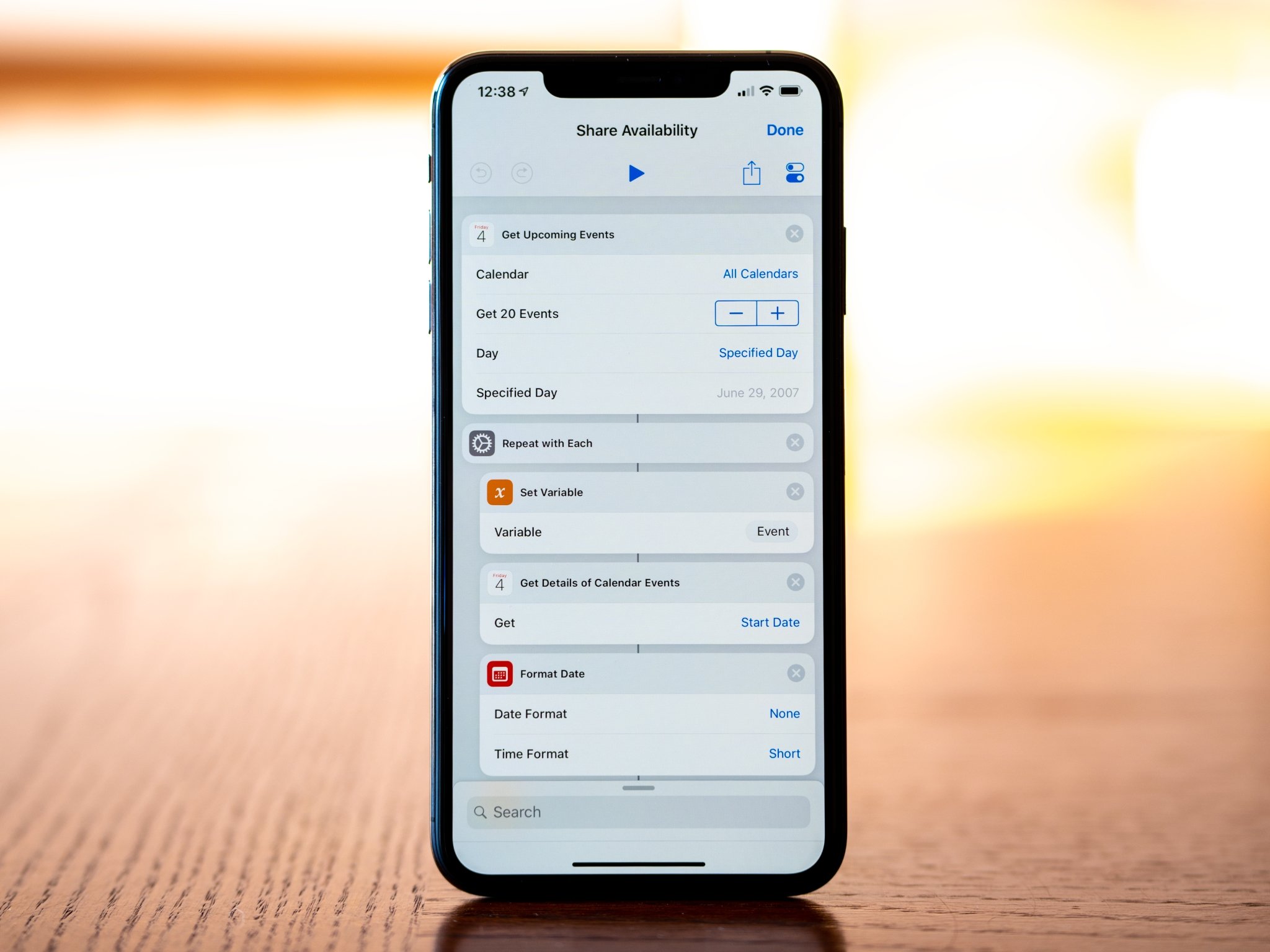
iMore offers spot-on advice and guidance from our team of experts, with decades of Apple device experience to lean on. Learn more with iMore!
You are now subscribed
Your newsletter sign-up was successful
What you need to know
- Siri is great at running shortcuts.
- But it can be annoyingly chatty when confirming one has run.
- This tip will stop that from happening.
Siri is a great way to have a shortcut run, especially if you have a HomePod handy. But while shouting "Hey Siri, wake me up" and having the coffee machine fire up and lights come on is cool, there's a problem – Siri likes to confirm the shortcut has run. And boy does it really want to talk about it.
Often you'll get a "That's done" or something similar. Sure, it isn't the biggest problem in the world but it's just irritating enough to want to make it stop happening. Apple should just throw a button into the Settings app, but seeing as that isn't its style we're going to have to resort to other measures.
Like this ridiculously simple tip floating around on Reddit.
Just found out that adding a "Speak" with a " " (space) as value at the end of a shortcut keeps Siri from saying anything like "done" or "ok" after running the shortcut. I don't know if that's widely known, I searched and couldn't find a way to do this. Hope it helps someone :)
Oh yes, u/feroon, it does indeed.
Now, there are caveats here. This doesn't work for every shortcut according to the testing I've done. There are plenty of people saying that it works for them in that there Reddit thread, though. It seems to very much depend on the actions that your shortcut runs – some will always trigger a confirmation regardless.
Still, stopping Siri from talking even a little bit is a win in my book!
iMore offers spot-on advice and guidance from our team of experts, with decades of Apple device experience to lean on. Learn more with iMore!

Oliver Haslam has written about Apple and the wider technology business for more than a decade with bylines on How-To Geek, PC Mag, iDownloadBlog, and many more. He has also been published in print for Macworld, including cover stories. At iMore, Oliver is involved in daily news coverage and, not being short of opinions, has been known to 'explain' those thoughts in more detail, too.
Having grown up using PCs and spending far too much money on graphics card and flashy RAM, Oliver switched to the Mac with a G5 iMac and hasn't looked back. Since then he's seen the growth of the smartphone world, backed by iPhone, and new product categories come and go. Current expertise includes iOS, macOS, streaming services, and pretty much anything that has a battery or plugs into a wall. Oliver also covers mobile gaming for iMore, with Apple Arcade a particular focus. He's been gaming since the Atari 2600 days and still struggles to comprehend the fact he can play console quality titles on his pocket computer.
