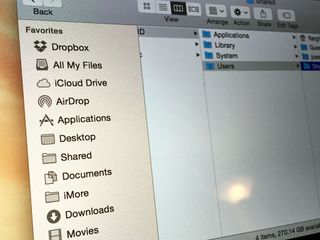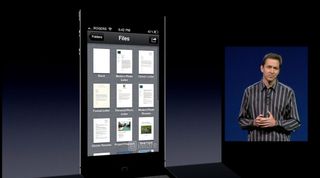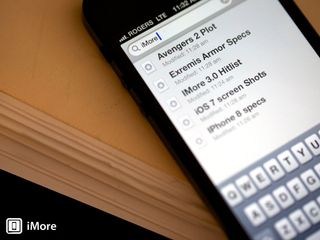Files for iOS and macOS
Latest about Files for iOS and macOS

How to manually create folders and move documents in the Files app and iCloud Drive
By Jaclyn Kilani published
You can create folders and organize files in the Files app on iPhone and iPad or iCloud Drive on Mac any way you darn-well please!

Apple previews iCloud Folder Sharing, Mac accessibility enhancements, and more in new betas
By Joseph Keller published
In its latest beta software releases, Apple has previewed a number of new features coming to iOS, iPadOS, and macOS in the next few weeks.

iOS 8 wants: Files.app + DocumentPicker, because file handling on iPhone and iPad has hit a brick wall
By Rene Ritchie last updated

iOS 11's Files app FAQ: Everything you need to know!
By Serenity Caldwell last updated
iOS 11 gives you a new way to interact with your files. Here’s what you need to know!

How to access the Files app on iPhone and iPad
By Joseph Keller published
You can use the Files app to view files from iCloud, Google Drive, Dropbox, and so many more. Here’s how to get it.

Apple File System (APFS): What you need to know
By Rene Ritchie last updated
Federighi: 'We intend to address [APFS on Fusion Drive] very soon...'

Can't update macOS High Sierra because it has legacy FileVault users? Here's the fix!
By Joseph Keller last updated
If you're having problems updating macOS High Sierra because of "legacy FileVault users," the problem might actually be Sonos.

How Apple could provide direct document access in iOS 6
By Rene Ritchie last updated
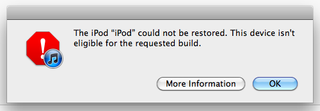
Daily Tip: How to fix iTunes restore errors by manually editing host files on your Mac
By Allyson Kazmucha last updated
iMore offers spot-on advice and guidance from our team of experts, with decades of Apple device experience to lean on. Learn more with iMore!