How to access the Files app on iPhone and iPad

iMore offers spot-on advice and guidance from our team of experts, with decades of Apple device experience to lean on. Learn more with iMore!
You are now subscribed
Your newsletter sign-up was successful
The Files app, introduced in iOS 11, is the central repository for all of the files services with apps on your iPhone and iPad, like iCloud, Google Drive, Dropbox, and many more. It lets you open documents, photos, videos, and audio from any compatible app from a single point on your device.
Here's how you can get the Files app on your iPhone or iPad running iOS 11 or later.
How to get the Files app on your iPhone or iPad
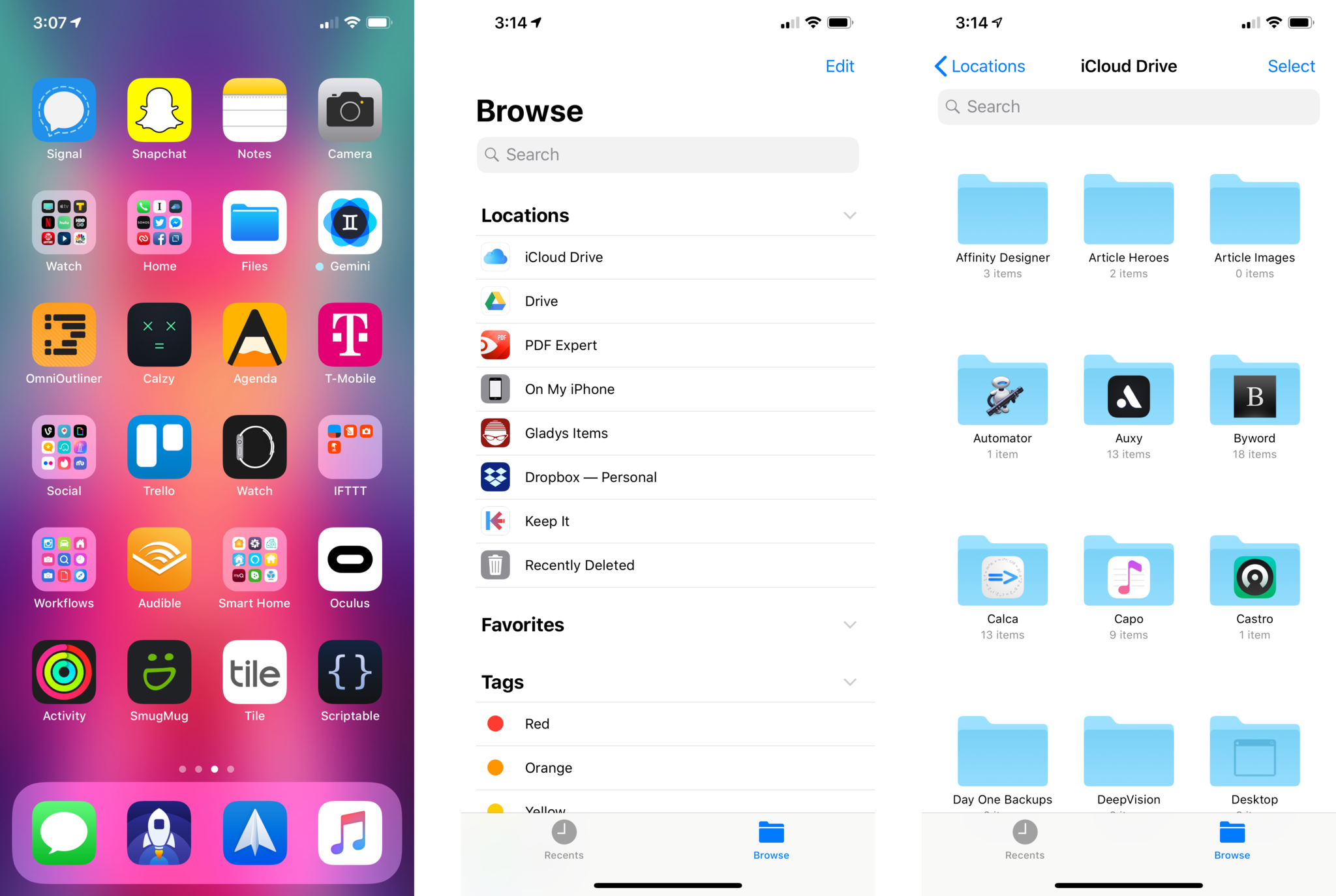
The Files app replaced the iCloud Drive app in iOS 11, but unlike the iCloud Drive app, Files has no special switch to hide or reveal it, and it appears on your iPhone or iPad running iOS 11 or later by default. If you want to get rid of it, you can just delete the app, and restore it later by downloading it from the App Store.
Questions
If you've got any questions about using the iCloud Drive or Files apps, go ahead and ask in the comments.
Updated January 2019: Updated for iOS 12.
iMore offers spot-on advice and guidance from our team of experts, with decades of Apple device experience to lean on. Learn more with iMore!
Joseph Keller is the former Editor in Chief of iMore. An Apple user for almost 20 years, he spends his time learning the ins and outs of iOS and macOS, always finding ways of getting the most out of his iPhone, iPad, Apple Watch, and Mac.


