Tips & Tricks
Latest about Tips & Tricks

Ten ways to pester and delight your friends on iMessage
By Serenity Caldwell last updated
Grief your co-workers and get a smile from your friends with these iMessage shenanigans.

Mega Man 11 for the Nintendo Switch: Everything you need to know
By Reb Valentine published
Mega Man 11 is busting its way onto the Nintendo Switch — here's everything you need to know about the game.

How to send someone your heartbeat with Apple Watch or iPhone
By Luke Filipowicz, Joseph Keller last updated
Learn how to send your heartbeat to a friend or loved one using your Apple Watch.

How to access Notification Center on iPhone and iPad
By Kathy McGraw, Allyson Kazmucha last updated

How to clear your App Store cache and force a reload
By Rene Ritchie last updated
Ever wished you could force the App Store to reload? Well, you can!

How to manage contacts and call history in the Phone app for iPhone
By Luke Filipowicz last updated
How do you organize your phone contacts and manage your call history? In the Phone app!

How to use the Phone app on iPhone
By Christine Lachance last updated
Phone everyone you know and answer calls easily on your iPhone.

How to prevent Siri and Wallet access from your lock screen
By Rene Ritchie last updated
Siri and Wallet from the lock screen are incredibly convenient—but they're not secure!

How to use interactive notifications on iPhone and iPad
By Kathy McGraw, Allyson Kazmucha last updated
With interactive notifications, no longer do you have to stop what you're doing to respond to a message, trash a junk mail, or accept a calendar invite.

How to add Accessories in the Home app for iPhone and iPad
By Mikah Sargent last updated
Here's how you get your shiny, new HomeKit Accessories set up and ready to roll in the Home app.

How to manage your iCloud storage on iPhone or iPad
By Mick Symons, Allyson Kazmucha last updated
If you're limited on iCloud storage space, you can manually decide what app data you want, and what you don't.

de Blob 2 for Nintendo Switch: Everything you need to know
By Christine Chan published
de Blob 2 originally came out in 2011, but now it's finally making its way to the Nintendo Switch. Here's how to get started.
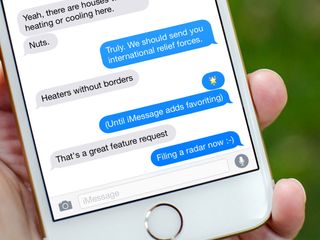
Secret iMessage shortcuts: 14 gestures to speed up your iPhone chat!
By Tory Foulk, Rene Ritchie published
Show off how quick you are on iMessage with these gestures and shortcuts that Apple built into the app.

Little Dragons Cafe: Beginners Guide
By Reb Valentine published
Need help getting the soup started in Little Dragons Cafe? We can help stir things up!

How to manage group messages on a Mac
By Tory Foulk published
Are you too popular? Do you have too many group chats and need to manage them all? Here's how to do it all on the Mac.
iMore offers spot-on advice and guidance from our team of experts, with decades of Apple device experience to lean on. Learn more with iMore!




