Taskheat 1.5 adds macOS Big Sur support, a new look, and more
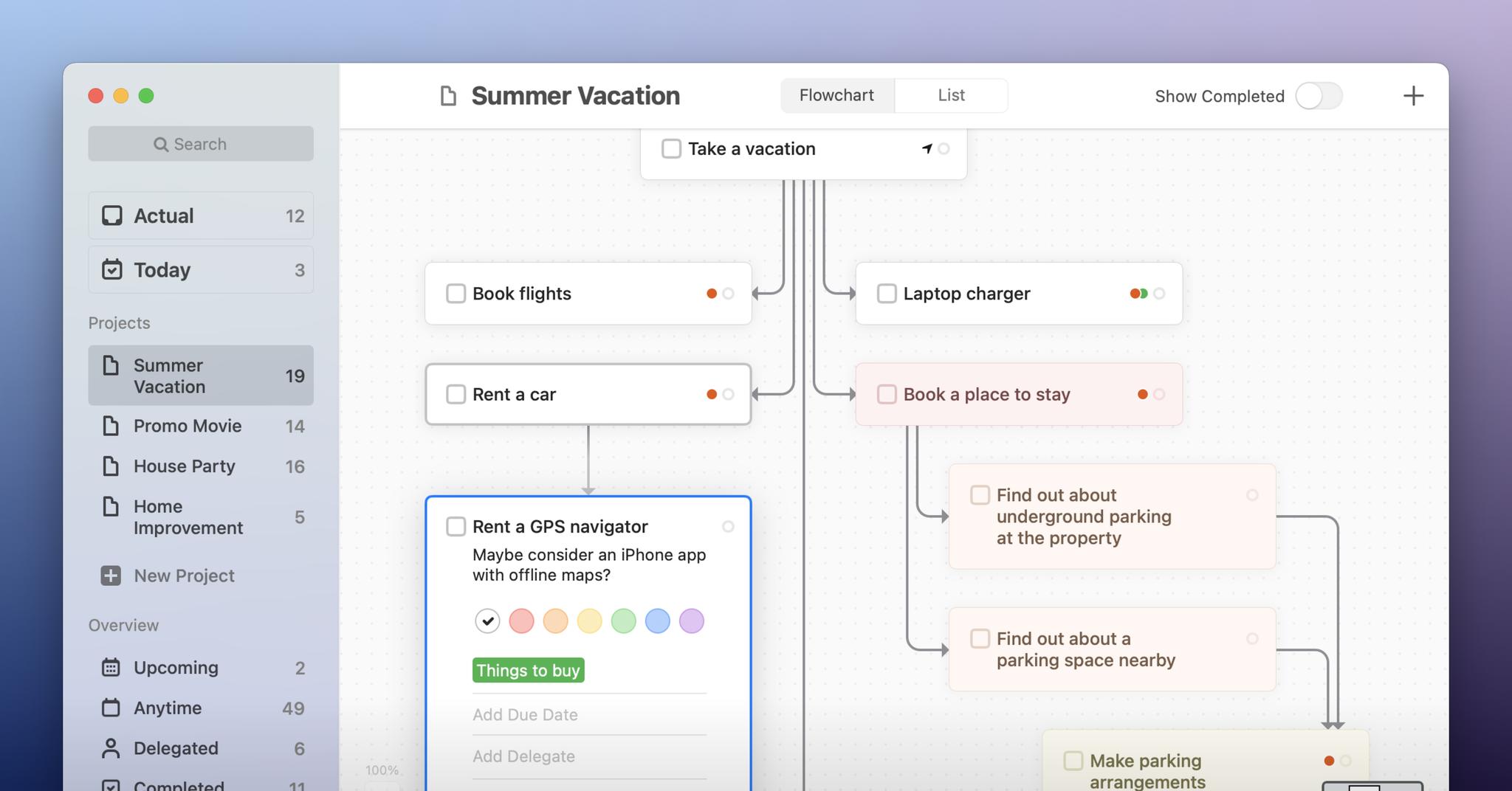
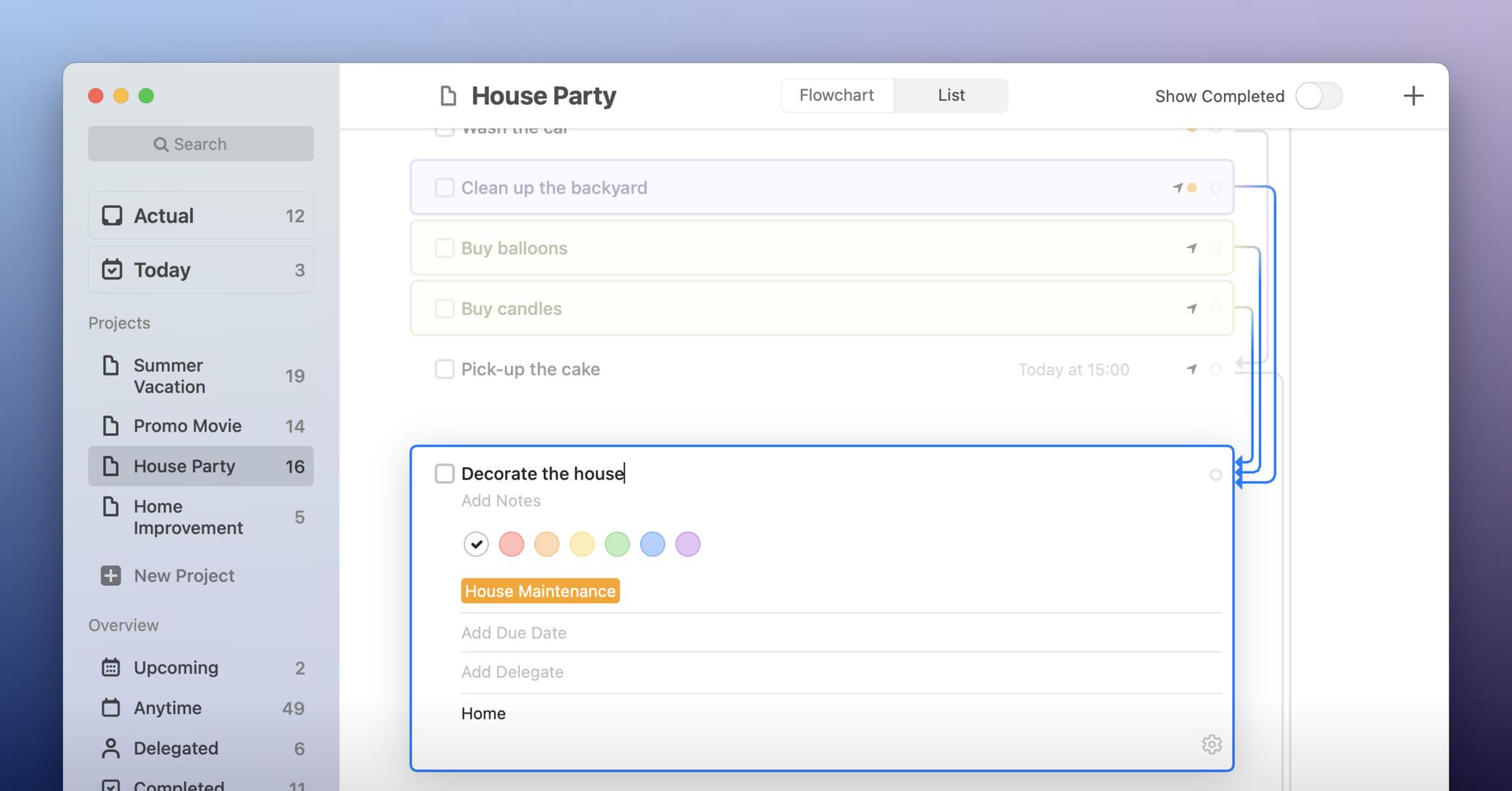
What you need to know
- Taskheat 1.5 has been released with macOS Big Sur support, new widgets, and more.
Taskheat is a task manager available for iPhone, iPad, and Mac and the latter just got a big update for version 1.5. And yes, it brings macOS Big Sur support as well.
Alongside the new support for Apple's latest operating system, this new version also adds widgets for easy task management as well as a visual redesign to make everything feel right at home on your Mac.
In this version, we have adopted the app to the macOS Big Sur. The most notable addition is the Actual tasks widget. It allows you to see the most relevant activities at a glance.Also, we have simplified the app icon to make it look more clean and vibrant. And of course, numerous bud fixes, performance improvements, and appearance enhancements are also included in this version
Taskheat is a relatively new app on my radar but I'm really keen on the way it takes the standard task manager and mixes it with something similar to a flowchart. The result is a cool way to not only see your tasks, but their dependencies as well If you're looking for a new task manager I'd definitely suggest taking Taskheat for a spin.
You can try Taskheat out for free across iPhone, iPad, and Mac for free for 14 days.
iMore offers spot-on advice and guidance from our team of experts, with decades of Apple device experience to lean on. Learn more with iMore!

Oliver Haslam has written about Apple and the wider technology business for more than a decade with bylines on How-To Geek, PC Mag, iDownloadBlog, and many more. He has also been published in print for Macworld, including cover stories. At iMore, Oliver is involved in daily news coverage and, not being short of opinions, has been known to 'explain' those thoughts in more detail, too.
Having grown up using PCs and spending far too much money on graphics card and flashy RAM, Oliver switched to the Mac with a G5 iMac and hasn't looked back. Since then he's seen the growth of the smartphone world, backed by iPhone, and new product categories come and go. Current expertise includes iOS, macOS, streaming services, and pretty much anything that has a battery or plugs into a wall. Oliver also covers mobile gaming for iMore, with Apple Arcade a particular focus. He's been gaming since the Atari 2600 days and still struggles to comprehend the fact he can play console quality titles on his pocket computer.
