Beginner tip: How to ignore or reject a call when your iPhone is locked
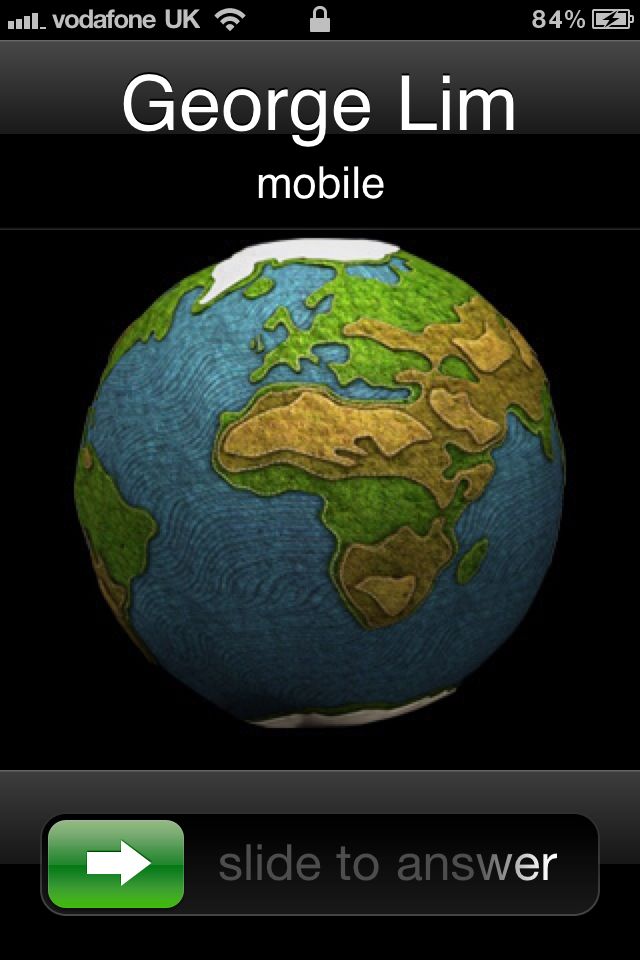
Have you ever wondered how to quickly reject a call when your iPhone is locked? This can be especially important when you are in an meeting and have forgotten to turn off your iPhone beforehand. Yes, this is a basic how to, but for those who do not already know, it can prove invaluable.
When you receive a call on your locked iPhone, “slide to unlock” will change to “slide to answer”, with no “reject” or "ignore" option in sight, but you can still do it:
- To ignore/silence an incoming call, just press the sleep/wake button once (that's the button which is at the very top of your iPhone)
- To reject/send an incoming call to voicemail, press the sleep/wake button twice.
Let us know how it works for you and if you have any questions, ask in the comments!
Tips of the day will range from beginner-level 101 to advanced-level ninjary. If you already know this tip, keep the link handy as a quick way to help a friend. If you have a tip of your own you'd like to suggest, add them to the comments or send them in to dailytips@tipb.com. (If it's especially awesome and previously unknown to us, we'll even give ya a reward...)
iMore offers spot-on advice and guidance from our team of experts, with decades of Apple device experience to lean on. Learn more with iMore!
Writer for iMore, YouTube Vlogger, and Host for [TEChBrits]
