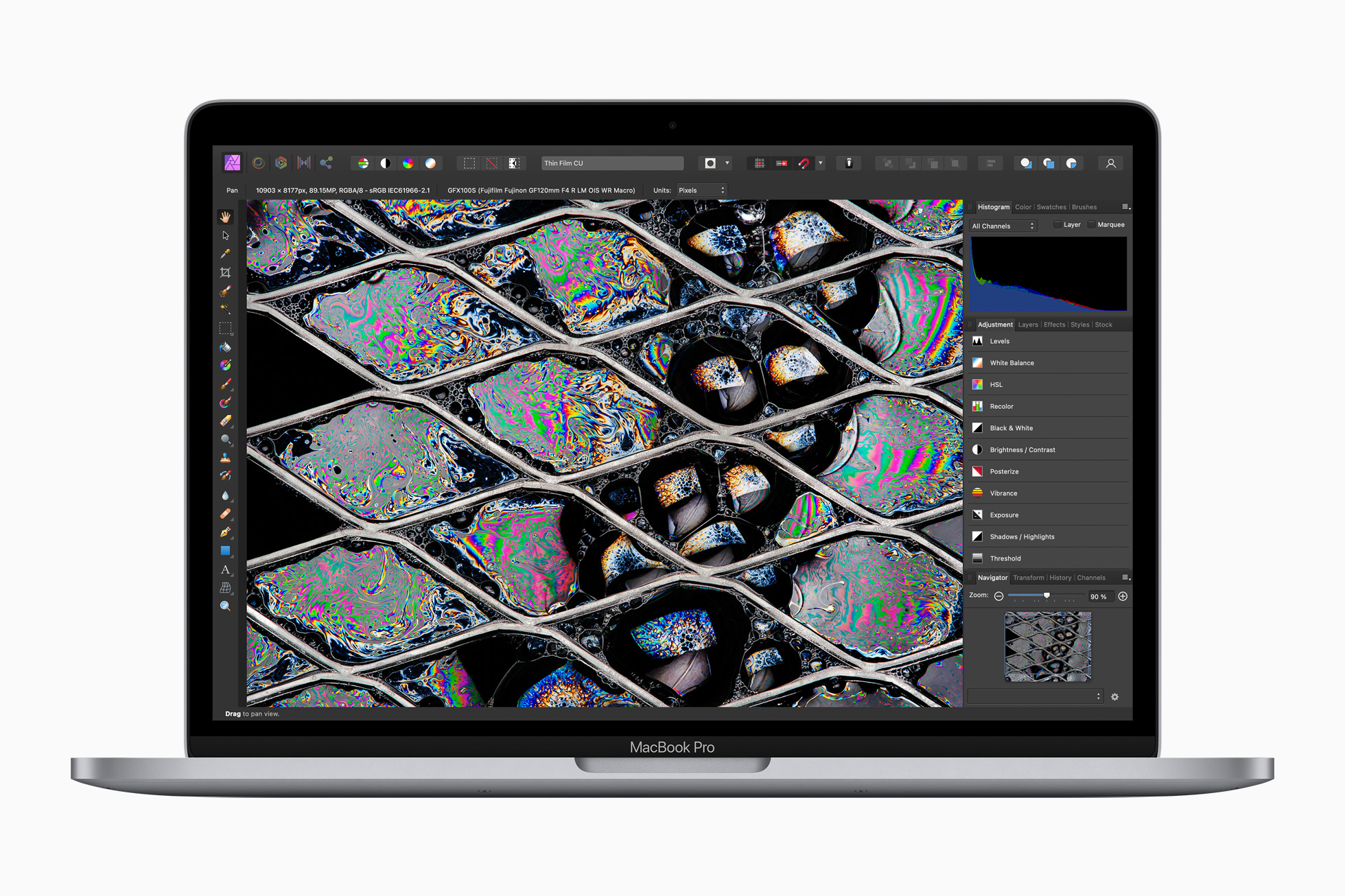Transplanting M2 chips into old Macs doesn't work, video proves

iMore offers spot-on advice and guidance from our team of experts, with decades of Apple device experience to lean on. Learn more with iMore!
You are now subscribed
Your newsletter sign-up was successful
What you need to know
- A new video aims to see what happens when you swap an M2 logic board into an M1 Mac.
- The insides of an M2 13-inch MacBook Pro were switched with an M1 13-inch MacBook Pro.
- The swap didn't work with the machine refusing to power on.
Apple's new 13-inch MacBook Pro looks the same as the old one with the only changes going on inside. Apple upgraded the existing M1 chip to an all-new M2 — but are the two interchangeable?
That's something YouTuber Luke Miani set out to figure out by taking a new Apple M2 13-inch MacBook Pro and ripping out its insides. The process of transplanting the new M2-powered logic board into the older M113-inch MacBook Pro initially looked like a relatively simple one given a quick glance, but as you might already expect, it wasn't that simple.
While the physical hardware swap seemed to work, things didn't go quite so well when it came to turning this Frankenstein's monster of a Mac on. Namely, it didn't. And that's all she wrote.
Many have bemoaned Apple's lack of updates to the M2 MacBook Pro, but it got me wondering... If nothing has changed with the chassis of the M2 MacBook Pro vs M1 MacBook Pro, can you swap the logic boards and upgrade an M1 Mac to an M2 MacBook? Well wonder no more! Because today I'm going to answer this silly and pointless question that nobody asked. I will boldly go where no tech YouTuber dared (or cared) to go. Behold, this video.
Miani did try a number of things to try and get this 13-inch MacBook Pro to power on but it refused point-blank to do so, leaving Miani to swap everything back. Notably, once the M2 guts were back inside the M2 chassis, everything worked as it should — proving nothing was broken during the transplant.
As to why the M2 logic board wouldn't work in the older machine, we don't know for sure. Nor do we really know why it matters — few, if anyone, is likely to try doing this kind of transplant for anything other than YouTube clicks. But It's an interesting watch regardless and gives us a glimpse inside the best Mac you can buy today, at least in terms of that M2 and the price point. Even if the new MacBook Air is set to make it less compelling in a few short weeks.
iMore offers spot-on advice and guidance from our team of experts, with decades of Apple device experience to lean on. Learn more with iMore!

Oliver Haslam has written about Apple and the wider technology business for more than a decade with bylines on How-To Geek, PC Mag, iDownloadBlog, and many more. He has also been published in print for Macworld, including cover stories. At iMore, Oliver is involved in daily news coverage and, not being short of opinions, has been known to 'explain' those thoughts in more detail, too.
Having grown up using PCs and spending far too much money on graphics card and flashy RAM, Oliver switched to the Mac with a G5 iMac and hasn't looked back. Since then he's seen the growth of the smartphone world, backed by iPhone, and new product categories come and go. Current expertise includes iOS, macOS, streaming services, and pretty much anything that has a battery or plugs into a wall. Oliver also covers mobile gaming for iMore, with Apple Arcade a particular focus. He's been gaming since the Atari 2600 days and still struggles to comprehend the fact he can play console quality titles on his pocket computer.