Turn your game controller into a mouse on your Mac with this app
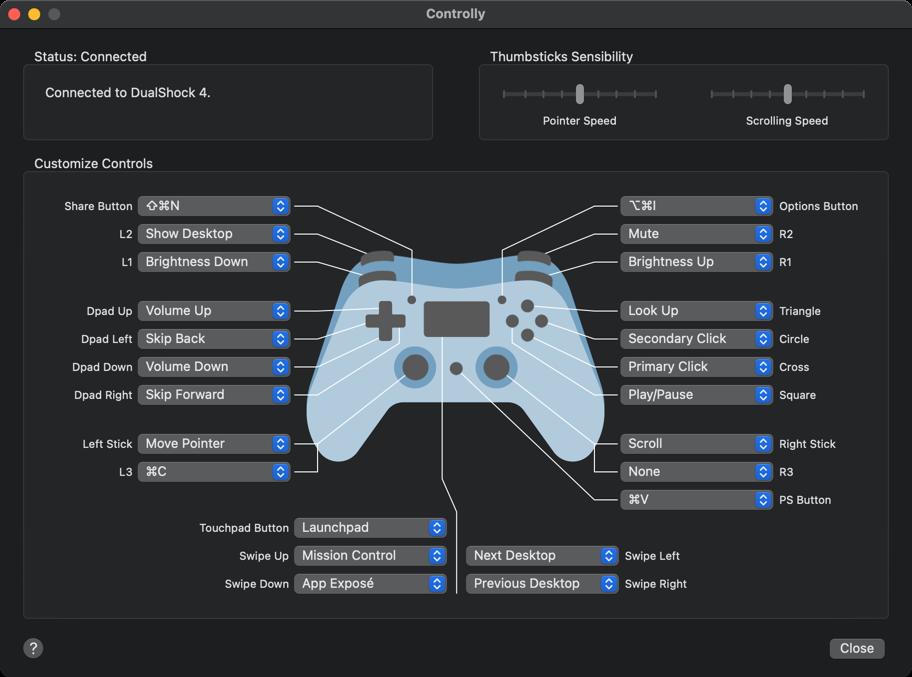
iMore offers spot-on advice and guidance from our team of experts, with decades of Apple device experience to lean on. Learn more with iMore!
You are now subscribed
Your newsletter sign-up was successful
What you need to know
- Controlly is an app that lets you use your game controller as a mouse on your Mac.
Controlling your Mac using a game controller might not be something you knew that you wanted to do. But you really do actually want to do it. And thanks to a new app called Controlly, that's exactly what you can do.
Compatible with any game controller that you can connect to your Mac, Controlly allows you to move the mouse cursor and scroll through webpages using your controller, all without being tethered to your desk. This could be a great way to control a Mac mini that's under your TV, for example.
I wanted to use a game controller as a remote for Mac, but I couldn’t find an app for that. So I’ve built one myself and it’s now available on the App Store 🎮🥳: https://t.co/HEkFXUtMeL
Special thanks to @siracusa for finding an interesting bug just before launch! pic.twitter.com/2QVwvZjjvII wanted to use a game controller as a remote for Mac, but I couldn’t find an app for that. So I’ve built one myself and it’s now available on the App Store 🎮🥳: https://t.co/HEkFXUtMeL
Special thanks to @siracusa for finding an interesting bug just before launch! pic.twitter.com/2QVwvZjjvI— Hugo Lispector (@hugolispector) February 8, 2021February 8, 2021
Features currently include:
Mouse Actions
- Primary Click
- Secondary Click
- Look Up
- Smart Zoom
Playback Controls
- Play/Pause
- Skip Forward
- Skip Back
Sound and Brightness
- Mute
- Volume Up/Down
- Brightness Up/Down
System Conveniences
iMore offers spot-on advice and guidance from our team of experts, with decades of Apple device experience to lean on. Learn more with iMore!
- Mission Control
- Launchpad
- Show Desktop
- Next/Previous Desktop
- Mirror Displays
Thumbstick Actions
- Move Pointer
- Scroll
Sounds pretty great, right? If you can do it with a mouse, you can do it with your controller.
You can download Controlly from the Mac App Store right now for free. If you want to use the app beyond the 7-day trial you can for just $3.99.

Oliver Haslam has written about Apple and the wider technology business for more than a decade with bylines on How-To Geek, PC Mag, iDownloadBlog, and many more. He has also been published in print for Macworld, including cover stories. At iMore, Oliver is involved in daily news coverage and, not being short of opinions, has been known to 'explain' those thoughts in more detail, too.
Having grown up using PCs and spending far too much money on graphics card and flashy RAM, Oliver switched to the Mac with a G5 iMac and hasn't looked back. Since then he's seen the growth of the smartphone world, backed by iPhone, and new product categories come and go. Current expertise includes iOS, macOS, streaming services, and pretty much anything that has a battery or plugs into a wall. Oliver also covers mobile gaming for iMore, with Apple Arcade a particular focus. He's been gaming since the Atari 2600 days and still struggles to comprehend the fact he can play console quality titles on his pocket computer.
