Best 4K Monitors for Mac in 2022

Your Mac or MacBook's display is already gorgeous, but if you're in the market for a second display or even something larger than what you have, a 4K monitor is a huge step in the right direction, with some of the best monitors for Mac feature high-resolution 4K panels.
If you want to try and maintain the same level of definition as your current display, here are the best 4K monitors for your Mac.

HDR 10 support
One of LG's latest monitors, the 4K 32UD99 sports USB-C and HDR support via two HDMI ports and a DisplayPort, a headphone jack, and two down-stream USB-A ports. It also has excellent viewing angles, thanks to its IPS panel, and its grey-to-grey response time is a blazing-fast 5ms.
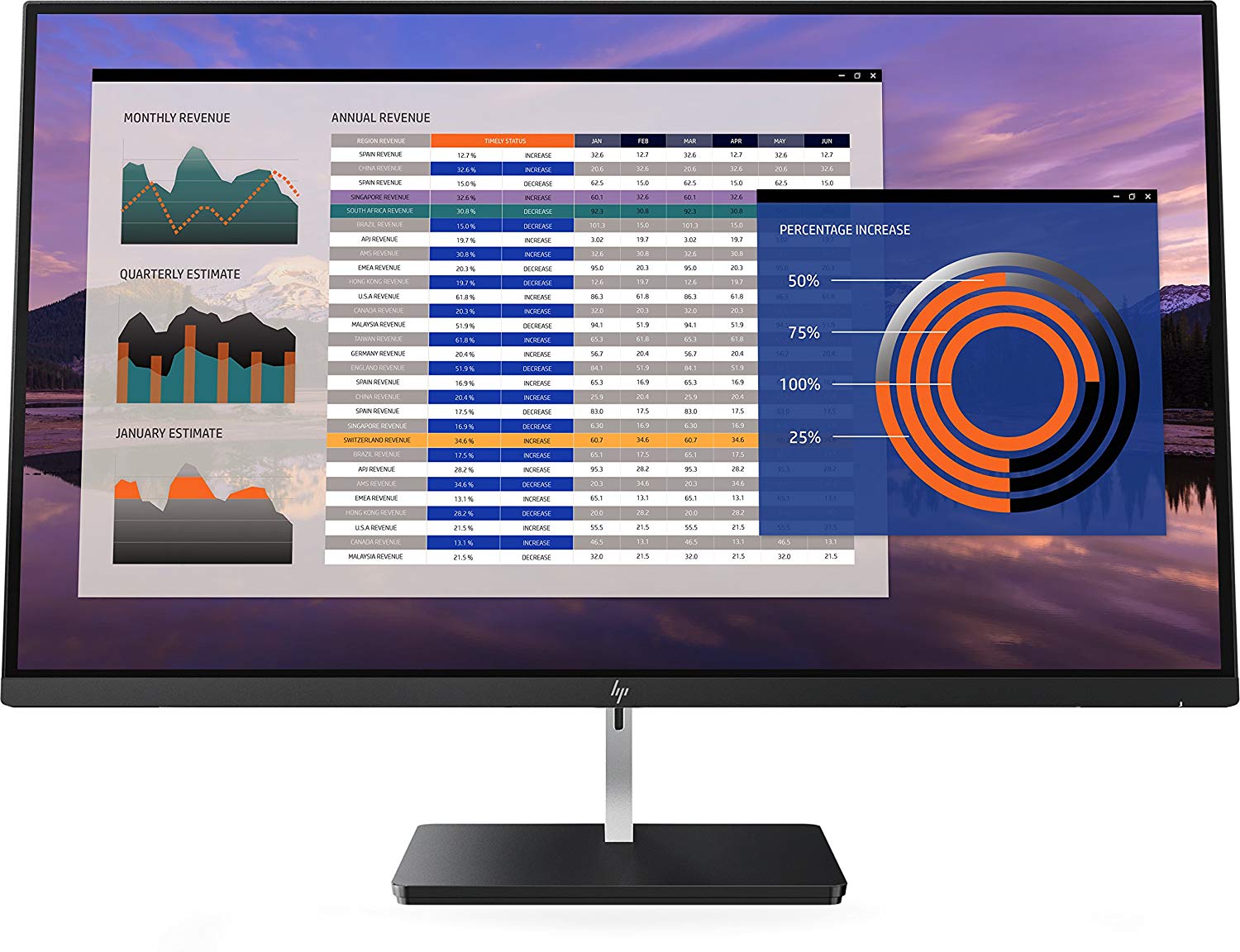
USB-C connection
HP's HP EliteDisplay s270 N monitor may just take over the top spot after more testing since it features USB-C, as well as DisplayPort, mini DisplayPort, and HDMI. Its colours accuracy is solid, and with a grey-to-grey 12ms response time, you won't see any hiccups while you're working or gaming, making it a great USB-C monitor you can get right now.

Upgrade pick
BenQ's 32-inch monitor is somewhat expensive. Still, it offers excellent features for the creative pro, like several different modes (including Darkroom) for photo and video editing, a built-in SD card reader, as well as a five-port USB hub, HDMI ports, and mini and regular DisplayPorts.

Budget option
This inexpensive monitor from LG has the company's excellent IPS panel, as well as a swift 5ms response time. With a refresh rate of 60Hz, excellent viewing angles, and a designated gaming mode, this is a solid all-around monitor for most people. It doesn't offer much in terms of inputs (HDMI and DisplayPort only), but it'll do in a pinch.

If you need Thunderbolt 3
LG's big 32-inch 32UL950 is not only a Thunderbolt 3 monitor, meaning you can daisy chain monitors together but also has quite a few ports. With one Thunderbolt 3 port, one USB-C, two USB-A, an HDMI, DisplayPort port, and a headphone jack, this monitor has tons of connectivity to attach all your favourite devices. Plus, it has a 60hz screen refresh rate, 600 nits brightness, and beautiful P3 wide colour gamut makes this screen look amazing right out of the box.
A couple of suggestions
Of course, when it comes to using a newer MacBook or a powerful Mac Studio you're not only going to want USB-C (since its the only ports the MacBook lineup has anymore), but you're likely going to want some extra ports. That's where the LG 32UD99. Since it can charge your MacBook, MacBook Air, or 13-inch MacBook Pro, and it also features two USB-A ports, two HDMI ports, a display port, and headphone jack, making it not only a fantastic monitor but a whole hub for connectivity.
When it comes to excellent 1080p monitors, the Samsung C27F591 is hard to beat, with excellent bang for your buck. Its combined features and price make it a great consideration for anyone looking for a 4K display to use with their Mac, but the lack of USB-C can be concerning for some.
Lastly, if the price is your only concern the LG 24UD58 is probably the monitor you should pick up. Since its a monitor that is a couple of years old, it's received a huge price cut recently, and that's no laughing matter.
iMore offers spot-on advice and guidance from our team of experts, with decades of Apple device experience to lean on. Learn more with iMore!

Luke Filipowicz has been a writer at iMore, covering Apple for nearly a decade now. He writes a lot about Apple Watch and iPad but covers the iPhone and Mac as well. He often describes himself as an "Apple user on a budget" and firmly believes that great technology can be affordable if you know where to look. Luke also heads up the iMore Show — a weekly podcast focusing on Apple news, rumors, and products but likes to have some fun along the way.
Luke knows he spends more time on Twitter than he probably should, so feel free to follow him or give him a shout on social media @LukeFilipowicz.

