iMore Verdict
The Mac Studio is a terrific, powerful computer, albeit one for a niche market. A lot will depend on whether you need this much power — and whether you can afford the price of admission. If you do, and you can, you'll be hard-pressed to find better.
Pros
- +
Most customizable Apple silicon Mac to date
- +
Lots of ports
- +
Very powerful
Cons
- -
Overkill for most people
- -
Must purchase peripherals separately
- -
Pricey at all levels
- -
You can't upgrade after the purchase
You can always trust iMore.
The Mac Studio is a beast of a computer, so much so that it effectively killed off the 27-inch iMac, which most didn't see coming. The Mac Studio introduced yet another M1 processor, the M1 Ultra, which was also unexpected.
Looking for the new 2023 model? Read our new Mac Studio M2 Ultra review .
Many quickly began to ask whether the Mac Studio was a suitable replacement for the Intel-based Mac Pro or whether creatives should wait for an Apple silicon version of that machine before buying something new. We'll save you some time right now: if you can afford the price of admission, this is a best-in-class tool for professional creatives and power users. It's certainly one of the best Macs around. Dilettantes and hobbyists, however, are probably better off with something cheaper, as they're unlikely to make full use of, and get enough value from, the Mac Studio's impressive capabilities
Mac Studio: Price and availability
The Mac Studio has a price range of $1,999 to $7,999 depending on whether you select an Apple M1 Max or M1 Ultra processor, plus the amount of unified memory and SSD storage. Unfortunately, it doesn't come with the black Magic Keyboard with Touch ID and Numeric Keypad ($199), Magic Mouse ($99), Magic Trackpad ($149), or the Studio Pro monitor (starting at $1,599), which were all announced on the same day as the Mac Studio.
Base Mac Studio models are available at various retailers, including Apple, B&H, and others. However, the current availability drops once you get into the higher-priced ranges. At the moment, the standard Mac Studio is available immediately but depending on your configuration choice, there can be a lag time of up to four weeks. Typically, the more customization, the longer the time between ordering and delivery.
Mac Studio: Hardware and design
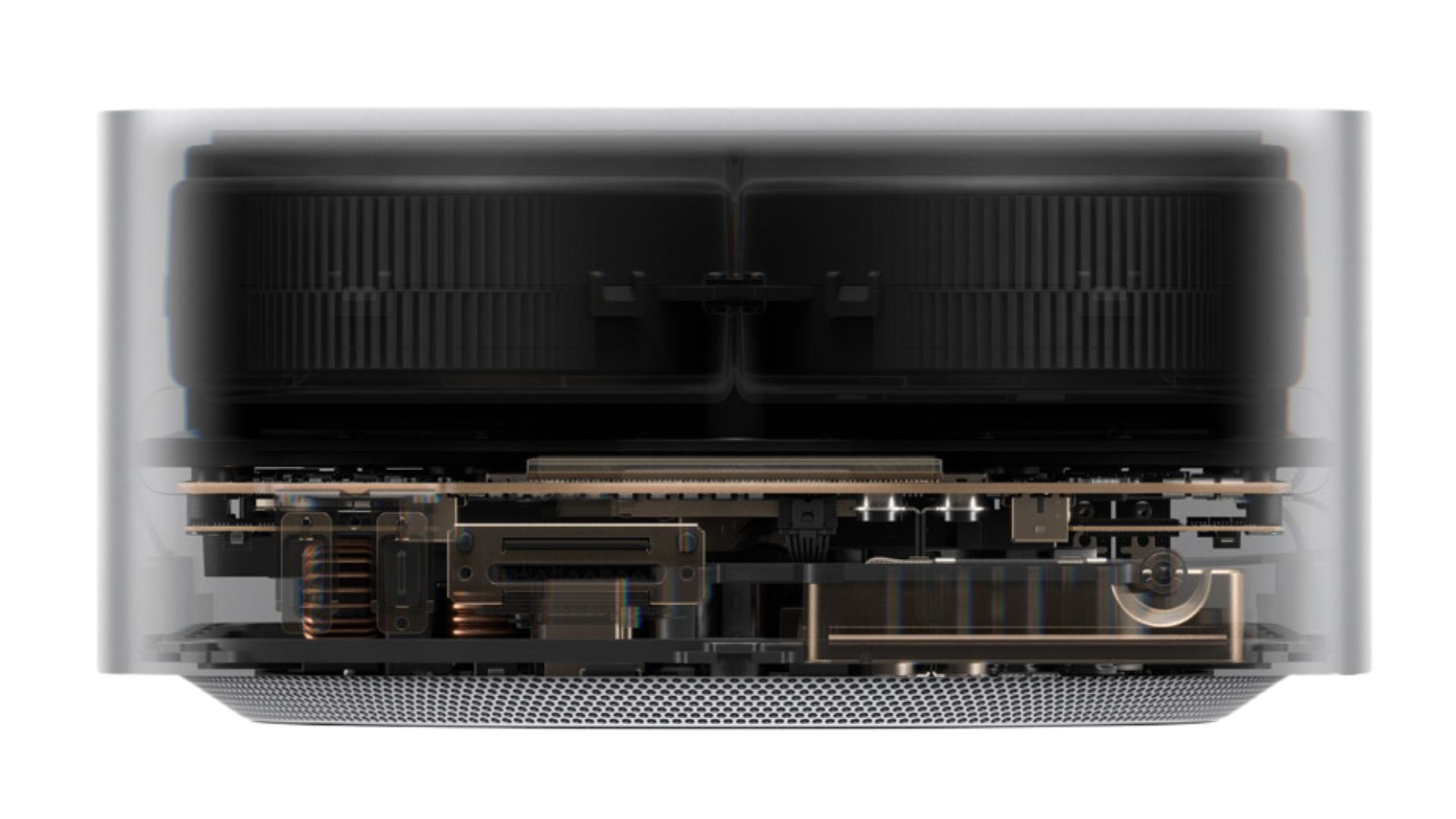
Yes, technically, the Mac Studio is a new product. However, its creative team post-Jony Ive didn't go that far to find some design inspiration. The Mac Studio looks like two stacked Mac mini units and measures 3.7-by-7.7-by-7.7 inches. The silver machine weighs 5.9 pounds for the M1 Max models and 7.9 pounds for the M1 Ultra models. Although the weight difference is significant, it doesn't mean much since the Mac Studio isn't meant to be carried. If it's that big a deal, purchase a Mac Studio carrying case (yes, they are now on the market).
Regardless, the Mac Studio is ideally suited to sit below a monitor or on either side. Not surprisingly, it looks fantastic underneath the gorgeous Mac Studio display.
iMore offers spot-on advice and guidance from our team of experts, with decades of Apple device experience to lean on. Learn more with iMore!
The back of the Mac Studio offers four Thunderbolt 4 ports with support for Thunderbolt 4 (up to 40GB/s), DisplayPort, and USB 4 (up to 40GB/s), plus an HDMI port, 10GB Ethernet, and a 3.5 mm headphone jack that supports high-impedance headphones or speakers. The power button is also on the back of the device, as is the power plug. On the front is an SDXC card slot (UHS-II) and two USB-C ports, which depending on the model you buy varies. If you go with the M1 Max, these ports support USB 3 (up to 10Gb/s). On the M1 Ultra, you'll receive support for Thunderbolt 4 (up to 40Gb/s).
The Mac Studio looks fantastic underneath the Mac Studio display.
Finally, there are grills on the back and bottom of the Mac Studio for cooling. As a bonus, the circular base underneath is tapered to improve airflow. It also says "Mac Studio" in big letters on the bottom for a nice touch.
The Mac Studio's look won't turn many heads like previous professional-based Macs, such as the cylinder-based second-generation Mac Pro. And yet, it works and was undoubtedly designed to fade into the background.
Three things bother me about the Mac Studio from a design perspective, and only one of these has to do with the actual box. First, the tiny USB-C ports on the machine's front are very difficult to find in a darkened room. Unfortunately, this can lead to scratches being made on the Mac Studio by cords as they struggle to fit into the holes. Adding a thin strip of rubber around each port might have gone a long way in fixing this minor problem.
The Magic Keyboard and Magic Mouse offer no significant upgrades other than coming in black.
The other two issues have to do with the matching Magic Keyboard and Magic Mouse. Although neither accessory ships with the Mac Studio, it's nearly certain many buyers will add these to their cart at the time of purchase. Given its price point, it's peculiar that the keyboard lacks a backlight, which makes little sense. And the newest Magic Mouse retains the most prominent design flaw of all current Magic Mouse models: the Lightning port is at the bottom of the accessory, which means you can't use it while charging. Stupid, no?
Mac Studio: Software and performance

Undoubtedly, the Mac Studio will mostly get judged by its software and performance, not by whether it looks spectacular sitting on a desk. Apple sent me a souped-up Mac Studio model that includes an M1 Ultra system-on-a-chip that offers a 20-core CPU, 48-core GPU, and 32-core Neural Engine. The review unit also contained a maximum of 128GB of uniform RAM.
The M1 Ultra is the fastest chip Apple has ever made, and after a series of tests, I can confirm its billing as being able to "power through workflows on an unprecedented scale." However, I can also attest to what other Mac Studio reviewers have said: It's not as speedy as a handful of Windows-based machines.
My hands-on tests have included using the Mac Studio as my primary computer, then kicking things into a higher gear by opening multiple projects in resource-hungry apps. I finished my tests by running standard third-party benchmark tests on the machine, including Blackmagic, Cinebench, and Geekbench 5.
I opened 25 tabs on Microsoft Edge for my everyday use test while also starting Final Cut Pro and Adobe Photoshop. The machine worked as expected and never once did I hear the fan — and CPU use barely registered.
The M1 Ultra is the fastest chip Apple has ever made, and after a series of tests, I can confirm its billing as being able to "power through workflows on an unprecedented scale."
For the Blackmagic disk speed test, the average read speed clocked in at 5,718.0 MB/s, while the average write speed registered at 6,393.70 MB/s. These are impressive numbers. The Blackmagic disk speed test has been designed to see how well machines can handle different video files.
Cinebench is a synthetic benchmark used to test a computer's raw CPU horsepower. In the Cinebench R23 test, the Apple M1 Ultra registered a 23564 for multi-core, putting it behind the 32-core AMD Ryzen Threadripper 2990WX (30054) and Intel Xeon W-3265M (24243). The Apple M1 Ultra (1497) bested every box except the 11th Gen Intel Core i7 (1532) on the single-core side.
Geekbench 5 is one of the best tools to measure CPU performance and memory speeds. On the Geekbench 5.4.2 test, the M1 Ultra saw an impressive multi-core score of 22748, significantly besting all other Macs. The score shows the M1 Ultra is terrific at handling multi-threaded workflows.
On the single-core front, where it scored 1736, comparisons to other Macs were less impressive. It scored nearly the same as a Mac Studio with an M1 Max and a 16-inch MacBook Pro (2021) that also has an M1 Max.
Very powerful but not as speedy as a handful of Windows-based machines.
The Mac Studio is not intended for hardcore gaming, mainly because most of the best computer games aren't even made for Mac. If you're looking for a powerful computer that can load plenty of games and load them fast, you're better off looking elsewhere, as there are tons of options, like the best gaming laptops, that are made with gaming in mind. That being said, although the Mac Studio is nowhere near being labeled a "gaming machine," casual gamers will likely be satisfied with its performance when playing light titles on Apple Arcade, the Mac App Store, and even Steam. But to reiterate, if your main purpose in buying a new computer is solely for gaming, look elsewhere.
There are a lot of Mac Studio benchmark tests publicized online. Most of these go into greater depth than what's mentioned in this review. I've limited the tests performed because those other tests exist, and I strongly suggest looking at a few of those published tests before purchasing. The best starting point is on the GeekBench website, which provides fresh content and allows you to compare different computers with relative ease.
Available accessories

It's up to you whether to purchase the new Magic Keyboard, Magic Mouse, and Magic TrackPad that complements the Mac Studio. These accessories haven't been upgraded, as the only difference between these and the older models is the choice of black as a color. Apple sent me all three along with my Mac Studio review unit; but if I were making the big purchase, I'd get the keyboard and trackpad, and pass on the mouse.
Whether or not to purchase the all-new Studio Display for your Mac Studio would be a more difficult decision to make. However, I'm very close to calling this a must-have purchase for any Mac Studio buyer if you can look past the price. The 27-inch 5K display is gorgeous, and the six-speaker array comes as a beautiful surprise. Its 12MP ultrawide camera is also a nice touch. On the negative side, while Apple deserves kudos for offering three types of stands for the Studio Display, it's a shame you need to pay an additional $400 just to get one that provides a height adjustment. It's also unfortunate the monitor doesn't offer HDR, although that won't be a big deal for most buyers.
The Studio Display review unit will be greatly missed in the Wolfe household once it goes back to Apple. I liked the Studio Display so much I'm already thinking of buying my own.
Mac Studio: Competition

If you're a computer user who needs the most power and speed a Mac can provide, the Mac Studio is the one to purchase, and honestly, it has no equals at this time. Some creatives, however, will probably want to wait until an Apple silicon version of the Mac Pro gets released, perhaps by the end of the year. This model will provide more hardware customization than Mac Studio, although you'll pay for this with significantly higher price points.
Need the most power and speed a Mac can provide? Mac Studio is the one.
From a Mac standpoint, the closest you can come to a Mac Studio at this time is a completely maxed-out 16-inch MacBook Pro (2023). However, that's probably not an appropriate comparison because the machines are so different in their designs. Contrastingly, if you're looking for a similar form factor to the Mac Studio, the Mac mini may be a fair alternative. As stated earlier, the Studio looks like two minis stacked on top of each other, but it's important to note that you shouldn't expect nearly as much fire power as the Mac Studio; it's only being suggested because of its similar design.
What about Windows? Imagine you're a creative who uses a Mac Pro and needs a new machine. Do you get the Mac Studio or look for a Windows-based machine? This largely depends on whether the apps you require are available on Windows and you have no day-to-day use for Mac vs. Windows. For most folks in that scenario, I'd say stick around for a next-generation Mac Pro in the future or, if the budget allows it, get a Mac Studio with M1 Ultra and run it through a series of tests using your required software. In many respects, only you will be able to determine whether it's ideal, given your unique situation.
Mac Studio: Should you buy it?

You should buy this if ...
You want the best Mac on the market right now
If you're looking for a professional-grade machine with awesome processing performance, the Mac Studio is what you're after. It's one of the best devices in Apple's stable right now and is likely to remain so for a while. Editors, creative professionals, and 'prosumer' hobbyists will love it. Grab one of the best 4k monitors and away you go.
You have a large budget
If money is no object, this is the Mac for you. It's awesome, but even if you love to create in your free time, it's hard to justify this purchase. As a business expense, or a lavish purchase, it's hard to beat.
You shouldn't buy this if...
Money is tight
It seems obvious to state, but if you're on a budget, this isn't the product for you. Chances are, most people looking to buy a computer to do creative work won't be able to make full use of the Mac Studio's processing power anyway, and would be better off with something cheaper.
Hardcore gaming is most important
Sure, you can game on a Mac Studio. But for something with such impressive processing, it's not specially designed for gaming per se. As mentioned above, serious gamers are better off with a dedicated gaming laptop.
Final thoughts
The current Mac lineup is an interesting one with the introduction of the Mac Studio, the retirement of the 27-inch iMac, and the continued offering of the 2019 Intel-based Mac Pro. The Mac Studio should be easy to recommend to anyone who would have previously purchased the 27-inch iMac, although the 24-inch iMac could suit some purposes. Unfortunately, because the Mac Studio ships with zero peripherals, that recommendation is more challenging to give, especially to anyone looking for an entry-level Mac desktop who thinks the 24-inch iMac is too small. For these users, it might be best to purchase a Mac mini and get a display that matches your needs.
On the other end of the spectrum, the Mac Studio currently bests the Mac Pro in performance. Unfortunately, because the Mac Studio isn't customizable, it probably won't be a suitable option for the typical Mac Pro buyer, who instead might choose to play the waiting game.
If you're a computer user who needs the most power and speed a Mac can provide, the Mac Studio is the one to purchase, and honestly, it has no equals at this time.
So, who should purchase a Mac Studio? The Mac Studio is ideally suited for most creatives who need a machine for intensive photo and video editing, illustrating, and other artistic adventures. And yet, you will undoubtedly find some creatives who have decided that even a maxed-out Mac Studio isn't enough for them, and they have no choice but to get a Windows PC with maximum hardware.

Bryan M. Wolfe has written about technology for over a decade on various websites, including TechRadar, AppAdvice, and many more. Before this, he worked in the technology field across different industries, including healthcare and education. He’s currently iMore’s lead on all things Mac and macOS, although he also loves covering iPhone, iPad, and Apple Watch. Bryan enjoys watching his favorite sports teams, traveling, and driving around his teenage daughter to her latest stage show, audition, or school event in his spare time. He also keeps busy walking his black and white cocker spaniel, Izzy, and trying new coffees and liquid grapes.


