iMore Verdict
Bottom line: With the ability to program up to six actions and a versatile design, the Wemo Stage has all of the makings for a great HomeKit button. However, slow, unreliable performance means you may be better off holding out for Thread compatibility.
Pros
- +
Versatile design
- +
Quick and easy setup
- +
Thread-ready
- +
Supports up to six HomeKit actions
Cons
- -
Expensive
- -
Slow response time
- -
Inconsistent reliability
- -
Only works with HomeKit
You can always trust iMore.
Controlling our HomeKit accessories through the Home app or via voice with Siri is great and all, but sometimes it is simply more convenient to have a physical button. Whether on a table near the couch or up on the wall next to a light switch, the best HomeKit buttons and remotes make it easy to turn on the lights or set a movie night scene.
Over the past couple of months, I have been testing out the latest HomeKit button — the Wemo Stage Scene Controller, and while it makes things more convenient, there are a few significant flaws that keep it from being all that it can be. Let's dive into why you may want to hold off on the Wemo Stage for now, but also why you may want to buy it later.
Wemo Stage: Price and availability

The Wemo Stage is currently only available online through Amazon and directly from Belkin.com. The Wemo Stage retails for $49.99, although there are some discounts to be had.
Through Belkin, you can save $10 off the Stage if you buy two or more Wemo products like the Wemo WiFi Smart Plug — one of the best smart plugs for HomeKit. Amazon offers a slight discount that takes a couple of bucks off the retail price, and of course, you can have the Stage at your home in as little as two days, thanks to Prime shipping.
Wemo Stage: What I like

The Wemo Stage sports a versatile three-piece design that consists of a wireless remote, mounting cradle, and a faceplate. Belkin's remote features an all-white, plastic construction that, while lightweight, manages to feel surprisingly good in the hand. On the remote face are a set of three small round indentations that serve as individual buttons. Each button offers a satisfying click and lights up a hidden LED indicator near the top right corner when pressed.
The entire back of the Wemo Stage is removable, with a replaceable CR2032 coin battery tucked neatly inside. Belkin doesn't provide a ballpark of expected battery life, and since I have only been using the remote for a couple of months, I can't say for sure either. I will say that it is holding up with light usage of one to two presses a day, which leads me to believe that most should expect to see at least three to six months between swaps.

Both the Stage and the mounting plate house a set of magnets that make the remote incredibly easy to dock and undock, so it can tag along with you across the home, or it can serve as a makeshift switch on the wall — which is how I use mine. The cradle comes with peel-and-stick adhesive strips so you can attach it to the desired location in seconds, and you can also permanently attach it with screws.
iMore offers spot-on advice and guidance from our team of experts, with decades of Apple device experience to lean on. Learn more with iMore!
While the Wemo Stage comes with the cradle and faceplate in the box, the compact, removable design allows the remote to fit into standard decora-style wall plates. I really like how the Stage slots right alongside an existing switch that I have up on the wall as it just gives the whole package a clean, finished look.
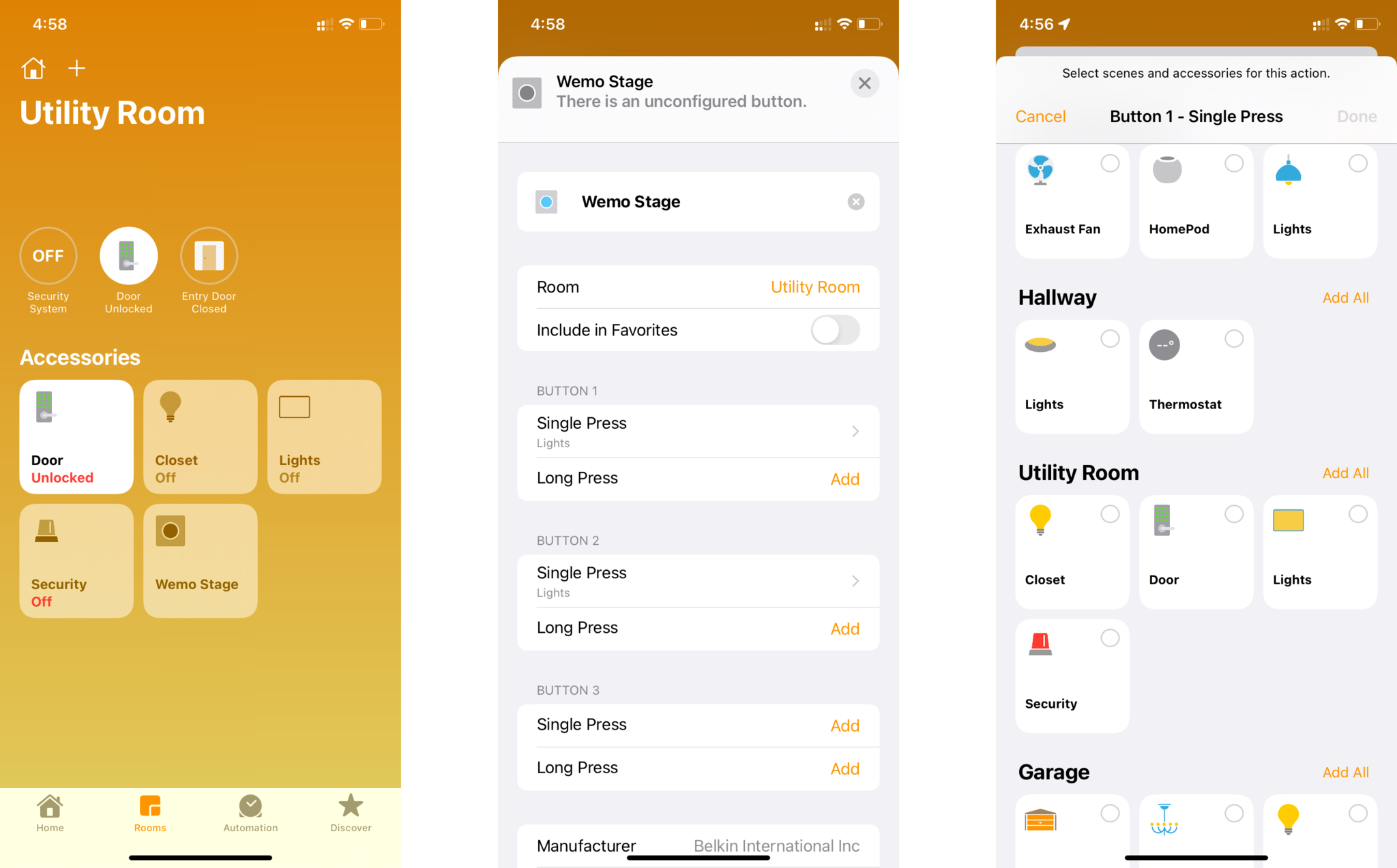
I love how the Wemo Stage doesn't require yet another account, app, or complicated setup process just to get it up and running.
Presently, the Wemo Stage relays button presses to HomeKit via Bluetooth Low Energy. Since it utilizes Bluetooth, the Wemo Stage doesn't require a vendor-specific hub, and it doesn't require typing in a Wi-Fi password, which I certainly appreciate.
Bluetooth also makes pairing the Wemo Stage to HomeKit a breeze. I love how the Wemo Stage doesn't require yet another account, app, or complicated setup process just to get it up and running. In fact, the Wemo Stage doesn't have an app at all — it only works with HomeKit and the Home app, so all that is needed for setup is a scan of the pairing code.
Unlike other HomeKit buttons that I have tested, the Wemo Stage provides up to a total of six assignable actions in the Home app — which is just incredible. Each of the three buttons on-device supports both a press and a long press. If you factor in controlling multiple accessories via scenes and automation, the Wemo Stage is truly a capable remote.
Wemo Stage: What I don't like

As much as I love the Wemo Stage hardware, I am not enamored with its actual performance. With the reliance on Bluetooth, toggling HomeKit accessories or setting a scene into motion is a hit or miss affair. There are far too many occasions where I press one of the buttons on the Wemo Stage expecting HomeKit magic — but not getting anything in return. If I had to put a percentage on the reliability of the Wemo Stage, I would honestly say that it is around 50%.
When the Wemo Stage does work, it is also extremely slow. Most actions take around ten seconds to execute after pressing a button, which is somewhat bearable. However, when mixed with the inconsistent reliability of the Wemo Stage, there are times where I just there waiting for no apparent reason at all because the action didn't trigger.

The same slow, unreliable performance is also prevalent when simply trying to view and customize the Wemo Stage. I frequently run into long wait times accessing the Wemo Stage since the Home app lists the remote's status as Updating or does not apply changes since it shows the dreaded No Response message.
With all of that being said, all hope is not lost with the Wemo Stage. According to Belkin, the Wemo Stage is "Thread-ready," and functionality will come via a future firmware update. Based on my experiences with HomeKit-enabled Thread accessories like the Nanoleaf Essentials A19 Light Bulb, I expect to see dramatically increased response times and excellent reliability. Belkin hasn't provided a concrete timeline for the update, though — even a couple of months after the initial release, so we may be in for a long wait.
Wemo Stage: Competition

The Wemo Stage isn't the only game in town for HomeKit buttons and remotes, as there are plenty of alternatives that come in various shapes and sizes. One notable option is the Eve Button, which emphasizes design with a modern aluminum frame and glass button, but is limited to three actions. The Eve Button also retails for the same price as the Wemo Stage and uses not-so-reliable Bluetooth connectivity.
Another alternative is the Nanoleaf Remote, which gives you a whopping 12 — yes 12, customizable HomeKit "buttons." The Nanoleaf Remote isn't your average button, though with a unique dodecahedron design that glows with color while in use. Putting scenes and actions into motion, though, require flipping the Nanoleaf Remote instead of button presses, so you can forget about putting one on the wall. Nanoleaf's remote is cheaper with a current price of $30, but again, it also uses Bluetooth, so it has the same tradeoffs as the Wemo Stage.
The closest competitor to the Wemo Stage in my book is the Philips Hue Dimmer Switch. Like the Wemo Stage, the Hue Dimmer features a detachable design that docks onto the wall or works in a handheld fashion. The Hue Dimmer supports up to four actions — compared to the Stage's six, and relies on Zigbee, which is miles ahead of Bluetooth regarding response times and reliability. The Hue Dimmer is also cheaper with a starting price of $25, but since it requires the Hue Bridge to connect to HomeKit, the combo ends up costing more than the Wemo Stage.
Wemo Stage: Should you buy it?

You should buy this if ...
- You want a physical remote for your HomeKit scenes and accessories
- You want to mount the remote alongside your light switches on the wall
- You don't want to hassle with downloading yet another app or registering an account
You shouldn't buy this if...
- You expect fast response times and consistent performance
- You want a remote that supports Thread right out of the box
- You want to use it with non-HomeKit accessories
If you are in the market for a physical smart button that can set your HomeKit scenes and accessories into gear with a press, then the Wemo Stage should be on your radar. The Wemo Stage is flexible with wall-mount and handheld options, and with HomeKit, you can be on your way to controlling your accessories in seconds without having to download an app or register for an account.
However, if you want a button that just works 100% of the time, then the Wemo Stage isn't the one for you — at least not yet. The Wemo Stage is too inconsistent to rely on for critical tasks like turning on the lights, and with long response times, the remote can be more frustrating than it's worth. All of this could change though with the Thread update, but as I always say, you should never purchase a product based on a promise — especially when it comes to Apple's smart home platform.
Christopher spends most of his time writing and dreaming about all things HomeKit and the Home app. Whether it is installing smart light switches, testing the latest door locks, or automating his households daily routines, Christopher has done it all.



