What storage size iPhone SE (2020) should you get?


Apple just unveiled the new iPhone SE (2020), which is replacing the old iPhone 8 in the lineup. This new device retains the same form factor as the iPhone 8, complete with the 4.7-inch Retina HD display, Home button and Touch ID, and comes in black, white, and PRODUCT(RED). But on the inside, it's packing the same A13 Bionic chip that comes in the iPhone 11 line, and it comes in three storage sizes: 64GB, 128GB, and 256GB.
But which size is right for you? It can get a little complicated, and it all really depends on your personal needs. Let's take a closer look.
Price per gigabyte

If you want to get the most bang for your buck, or simply the best value, then you need to look at the price per gigabyte. While the starting 64GB size seems affordable at $399, it's actually the most expensive option if you calculate how much each gigabyte costs. Here's a breakdown:
- 64GB - $399 or $6.23 per gigabyte
- 128GB - $449 or $3.51 per gigabyte
- 256GB - $549 or $2.14 per gigabyte
If you are looking to get the best storage deal with your new iPhone SE, then it's clear — the 256GB option is your best bet. The price for each gigabyte is the least, and you'll more than likely have enough storage space for everything that you don't even need to bat an eye. But the 128GB is also a nice sweet spot, considering that it's only $1.37 more per gigabyte, and it's still ample storage space for most people.
Do you need local storage or do you use cloud storage?
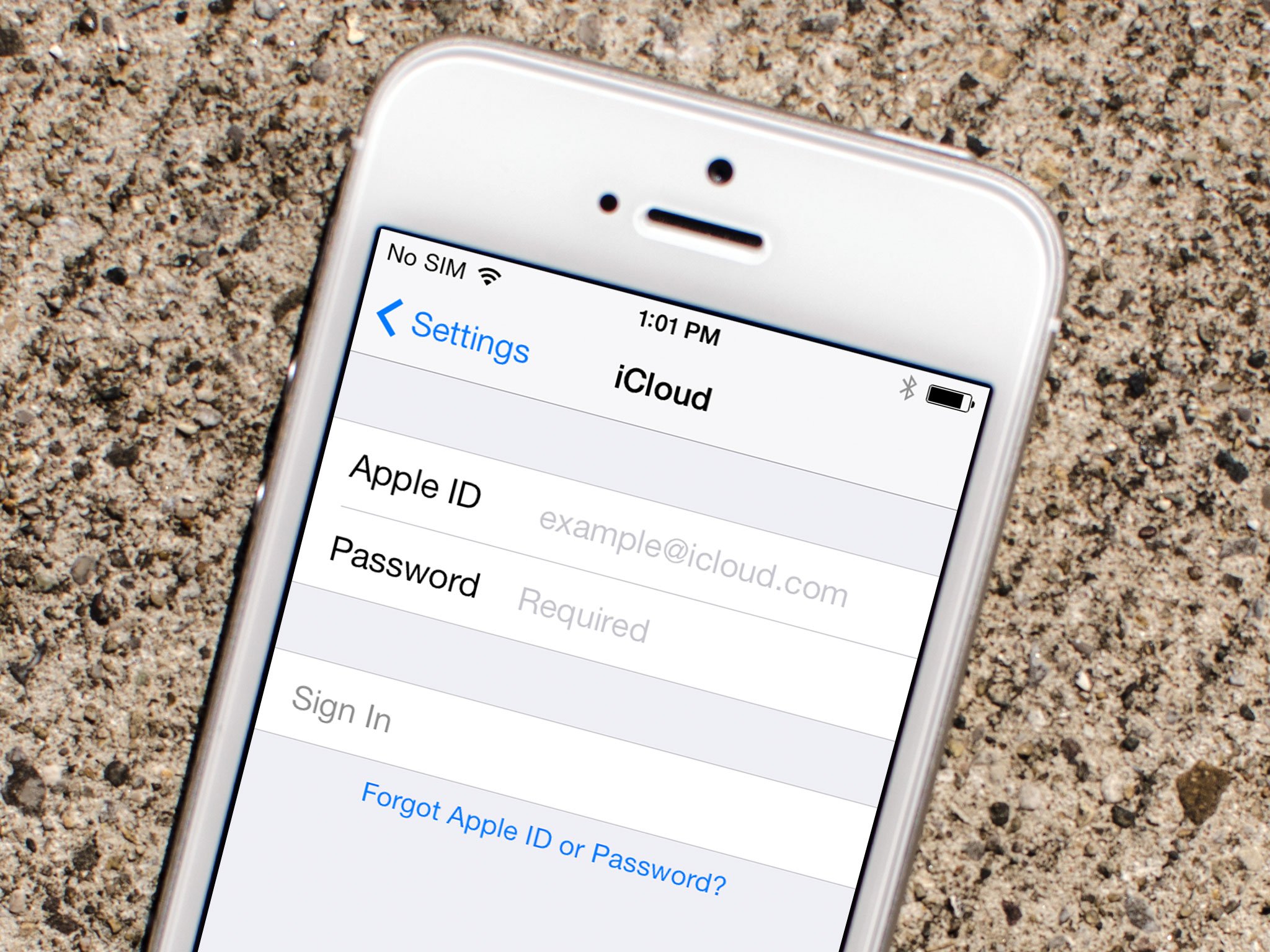
Another thing to consider when thinking about storage size is whether or not you need all of that space locally. If you use cloud storage services, such as Apple iCloud, Dropbox, Google Drive, Microsoft OneDrive, and more, then you may not need to have a lot of local storage on your iPhone SE.
Apple provides 5GB of iCloud storage for free for all users, but you can get more if you need it. Prices start at $0.99 a month for 50GB, $2.99 for 200GB, and $9.99 for 2TB. You can access all of your iCloud files natively from your iPhone SE with the Files app. As part of iCloud, Apple also offers iCloud Photo Library and iCloud Music Library, so even your photos, video, and music don't need to be taking up space on your iPhone SE.
Unfortunately, you can't do things like shoot 4K video straight to the cloud, so you'll still need some on-board storage for stuff like that. At least until you can upload it to the cloud without losing any quality in your footage, anyway.
iMore offers spot-on advice and guidance from our team of experts, with decades of Apple device experience to lean on. Learn more with iMore!
- If you regularly use cloud storage services for almost everything, then 64GB should be fine.
- If you do a lot of traveling or don't always have a stable data connection, then you should consider 128GB for some local storage.
- If you plan on having a lot of local files, then you should get 256GB.
Making use of that camera for photos and video

Even though the iPhone SE has the A13 Bionic chip from the iPhone 11 series, it didn't get fancy dual or triple-lens camera systems. In fact, the iPhone SE is sticking with a single 12MP Wide camera lens, just like the iPhone 8 before it. However, it does use the dual-pixel version of Portrait Mode, much like the iPhone XR.
But thanks to improvements with the image signal processor, the iPhone SE Portrait Mode photos are actually better than what you could get with the iPhone XR. And the iPhone SE supports segmentation masking for Portrait Mode, as well as Portrait Lighting. The iPhone SE can also record high-quality 4K video at 24 fps, 30 fps, or even 60 fps.
Despite only having a single camera, the iPhone SE still has a lot of improvements for taking photos and video. With 4K video recording capabilities, that's going to eat up a lot of storage space on your device, so if you plan on taking a lot of 4K video, you're going to want as much space as you can afford. And with all of the improvements to Portrait Mode, you may end up wanting to take a lot of pictures too.
- If you don't plan on taking a lot of photo or video, you may be fine with 64GB.
- If you plan on taking a lot of Portrait Mode photos or shooting 4K quality video, then consider 128GB or 256GB.
Stay entertained with all kinds of media

While a 4.7-inch screen isn't the ideal screen size for watching movies or television shows, sometimes it'll just have to do. This is especially true if you want to check something out right before bed, because let's face it — an iPad falling on your face as you doze off is much more painful than a small phone.
With movies on iTunes, you're looking at about 1GB to 3GB for a standard definition file or 3GB to 6GB for an HD file. Television shows are about a quarter to half the size of a movie file, but you end up with more episodes to make up for it. Music files are much smaller than a TV show or movie, but this also adds up because there are multiple songs per album, and if you want a lot of albums to jam out to, well, you do the math.
And it's not just iTunes that we're talking about here. While there are plenty of streaming services out there, like Apple Music, Spotify, Netflix, Hulu, Disney+, and more (just naming a few), they can also download files for offline viewing or listening. This requires local storage space, of course, so you'll need more of it if you plan on enjoying content offline.
- If you are always streaming content, then 64GB should be fine.
- If you plan on downloading some music or video files to enjoy offline, then you should look into the 128GB option.
- If you're planning on downloading a lot of media content offline, then pick up the 256GB size.
Get the most out of your iPhone SE with apps and games

Apple launched the App Store back in 2008, and there are now more than two million apps and games available to download. Apps can do anything you want, from entertainment to being educational and informative to boosting your productivity, and pretty much anything else. There are also a ton of games, whether free or paid, to keep you busy. And there is also Apple Arcade, Apple's gaming subscription service that lets you play unlimited premium games for one flat monthly rate.
While most app downloads are slim, others can get quite big, especially games and other graphically intensive apps. When you download a bunch of these larger app and game files, it'll start to add up, especially if you also have a lot of other media on your phone, and updates could have a lot of additional resources to add.
- If you don't plan on playing games and mostly use stock apps, then 64GB should be enough.
- If you want to download and use a lot of apps or play games, then you should consider either 128GB or 256GB sizes.
Who should get the 64GB iPhone SE (2020)?
The people who should get the 64GB are those who use cloud storage for everything already, don't intend on taking a ton of photos or video, stream video and music, don't need a lot of apps, and don't do a lot of mobile gaming. It's the worst price per gigabyte, but some people just need the minimum and it's fine.
Who should get the 128GB iPhone SE (2020)?
The 128GB is the perfect middle ground for most people, from casual users to those who need a little more than the 64GB offering. With 128GB, it's a nice mix of being able to have files both locally and in the cloud, and you can take amazing photos and videos without worrying too much about space. And it leaves plenty of room for some downloaded movies, television shows, music, apps, and games.
Who should get the 256GB iPhone SE (2020)?
The power users and gamers who want as much wiggle room as possible when it comes to having locally available files and media, and plan on taking a lot of photos and video or playing games, should get the 256GB iPhone SE. It's the highest storage size available for the new low-cost phone, and it also has the best value as far as price per gigabyte.
Go with what suits your needs best
I think we outlined which size is best for who here, but ultimately it comes down to what you need and what you can afford. If you still can't decide, you can always jump in on our iPhone SE forums.
And if you buy an iPhone SE and realize that you need more or less space (or maybe it just isn't for you), then you can always return it within Apple's 14-day return window. However, with the current pandemic situation and closures of retail stores, you'll want to double check their updated return policy FAQ.

Christine Romero-Chan was formerly a Senior Editor for iMore. She has been writing about technology, specifically Apple, for over a decade at a variety of websites. She is currently part of the Digital Trends team, and has been using Apple’s smartphone since the original iPhone back in 2007. While her main speciality is the iPhone, she also covers Apple Watch, iPad, and Mac when needed.
When she isn’t writing about Apple, Christine can often be found at Disneyland in Anaheim, California, as she is a passholder and obsessed with all things Disney, especially Star Wars. Christine also enjoys coffee, food, photography, mechanical keyboards, and spending as much time with her new daughter as possible.



