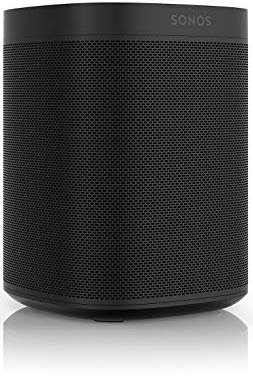Which Sonos speaker should you buy?

iMore offers spot-on advice and guidance from our team of experts, with decades of Apple device experience to lean on. Learn more with iMore!
You are now subscribed
Your newsletter sign-up was successful
Which Sonos speaker should you buy?
Best answer: Between its price, voice control features, and convenient size, the Sonos One is the Sonos speaker for most people. However, if you're looking for a Sonos speaker to use with your TV, get the Sonos Beam.Amazon: Sonos One ($199)Amazon: Sonos Beam ($399)
The Sonos One has everything you could want in a modern speaker
The Sonos One is the successor to the company's excellent Play:1 speaker, and like its predecessor, the One has excellent sound for its size. The One also introduced voice control to Sonos' lineup for the first time with Amazon's Alexa voice assistant, which is built into the speaker itself.
This Alexa support means that you can ask your Sonos One to play music using multiple services like Spotify, Deezer, Amazon Music Unlimited, and more. You can also use the Amazon Alexa app to set a default music service so that you don't have to say the name of the service when you ask for music.
This voice control extends beyond audio playback and thus, extends the utility of the Sonos One. Since Alexa is built into the speaker, you can use the One just as you would use any of Amazon's Echo devices, with the exception of messaging and calling. You can set timers, create reminders, and use any of the thousands of skills available for Alexa that you've turned on using the Alexa app on your mobile device.
Alexa isn't the whole story
While built-in Alexa support is certainly one of the marquee features of the Sonos One, it's not the entirety of what this little speaker has to offer.
Sonos recently launched support for Apple's AirPlay 2 protocol for the Sonos One, along with some of its other speakers. AirPlay 2 allows you to play audio on multiple speakers at once across your home. While Sonos has had this capability for a while (indeed, it's been a selling point of the Sonos ecosystem of products), AirPlay 2 allows your Sonos One to connect to and play the audio from other AirPlay 2 speakers in your home, such as the Libratone Zipp or Apple's HomePod.
This AirPlay 2 support also means that you can use Siri to control music playback through your Sonos One. While you can't do so through the One's built-in microphones, you can ask Siri to play music back on the Sonos in a given room using your iPhone or iPad. So, if you've set up your Sonos One as your living room speaker, you can say "Hey Siri, play my New Music Mix in the Living Room," and your Sonos will start playing.
Created for television by Sonos

The Sonos One is great, but it can't be used as a TV speaker out of the box. Of course, because of AirPlay 2 support, if you have an Apple TV, you can use it as the speaker for that.
iMore offers spot-on advice and guidance from our team of experts, with decades of Apple device experience to lean on. Learn more with iMore!
What you're looking for is a dedicated TV speaker, and Sonos has got you covered with the Beam. The Sonos Beam is the company's most recent soundbar which, like the Sonos One, features built-in Alexa support for voice control. This gives it the same musical and digital assistant capabilities as the Sonos One.
The Sonos Beam also connects directly to your TV through an HDMI-ARC connector or optical-to-HDMI-ARC adapter. Using an HDMI-ARC cable with the Beam gives you access to a set of commands unique to the soundbar. These commands allow you to control your TV with your voice, turning it on and off or changing the volume. Like the One, the Sonos Beam also supports AirPlay 2, allowing you to use it as part of a whole home audio setup or to play music using Siri.
Joseph Keller is the former Editor in Chief of iMore. An Apple user for almost 20 years, he spends his time learning the ins and outs of iOS and macOS, always finding ways of getting the most out of his iPhone, iPad, Apple Watch, and Mac.