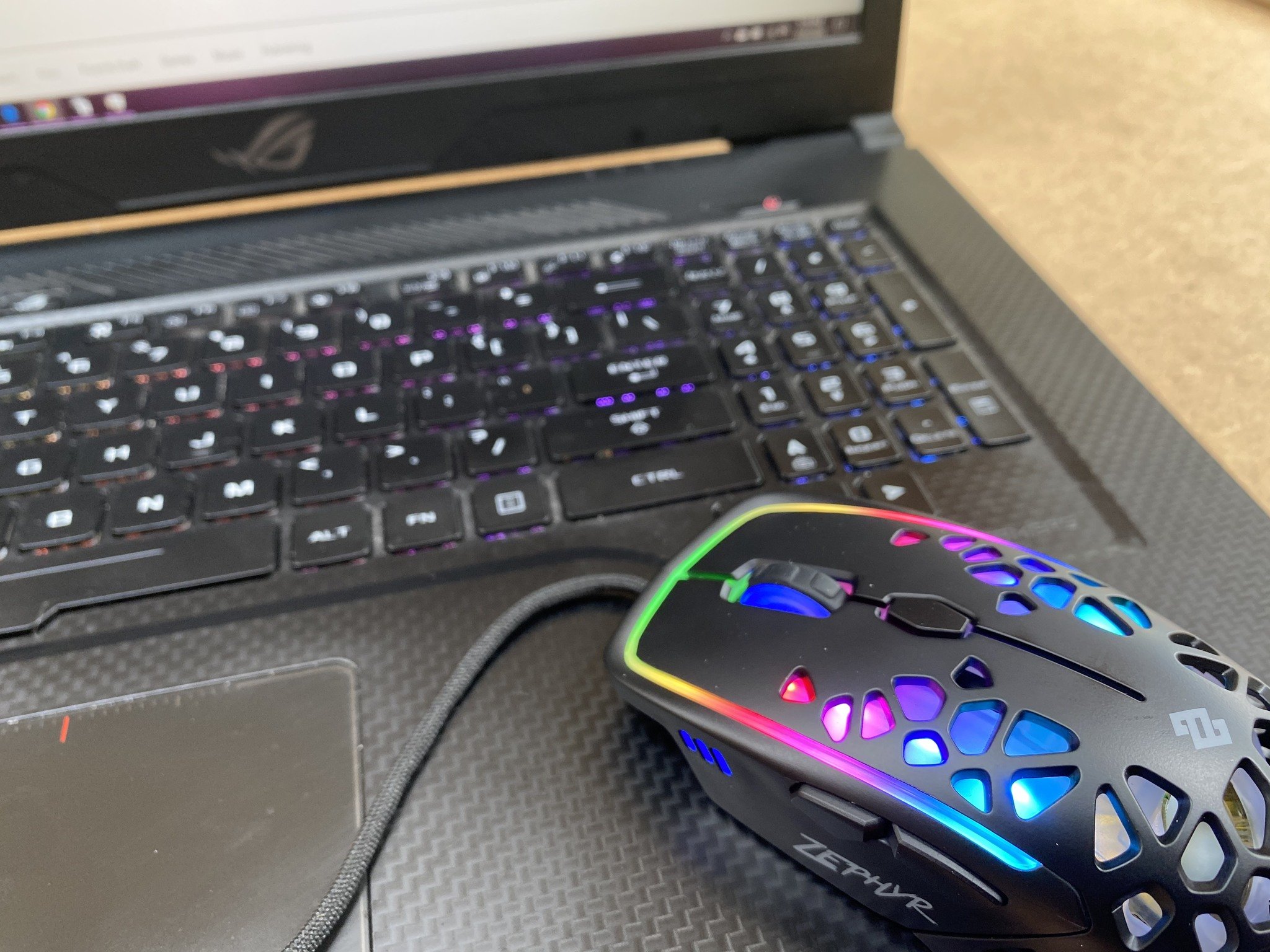iMore Verdict
Bottom line: Zephyr's new Gaming Mouse is the first of its kind, featuring built-in adjustable fans to help keep your palm cool for hours of gameplay. Plus, it looks really cool with RBG lights that can be adjusted to several patterns.
Pros
- +
Adjustable fans really work
- +
Lightweight
- +
Long life (estimated 50 million clicks)
- +
Bright colors with several settings
- +
Easy to use with no need to download drivers
- +
Up to 16,000 DPI
Cons
- -
Fans can be loud
- -
Bright RGB lighting can be distracting
You can always trust iMore.
One of the worst feelings when you're in the middle of a game is sweaty palms. Fortunately, the Zephyr Gaming Mouse is ready to solve this problem thanks to built-in adjustable fans that keep your palm cool during use. On top of that, it features awesome RBG lighting that has become a staple of many current gaming laptop and PC keyboards, like those featured in Razor, Alienware, and even my own Republic of Gamers laptop.
This mouse will be launching on Kickstarter today for a competitive price of $79. While you can certainly get a mouse for less, I've definitely spent more for a good gaming mouse. Plus, it actually works. The fans do their job, albeit a little loudly, but what PC gamer isn't used to the sound of fans? Overall, I really liked the Zephyr and look forward to trying out the finished product.
Editor's Note: The Zephyr Gaming Mouse unit I reviewed is a functional prototype. The company will be making adjustments to the final product based upon feedback from reviewers.
Zephyr Gaming Mouse What I like
Although the Zephyr Gaming Mouse I reviewed was a functional prototype, it worked really well. Specifically, the adjustable fans, which are at the core of what makes this mouse special, actually work. I played with this mouse for an entire day and never once felt clamy or uncomfortable. The fans currently have three different settings: a quiet 4,000 RPM, a breezy 7,000 RPM, and for those who are super serious about their game or just sweat-intensive, a whopping 10,000 RPM. I found the mid-level setting worked well, but even the highest setting didn't feel intrusive.
Another big plus to the Zephyr Gaming Mouse is the size. Weighing in at a mere 0.15 pounds (68g), this mouse will not weigh you down or feel tough to move around. Having used some pretty massive mice, the Zephyr is a lot more convenient for my typical use. I rely primarily on my laptop and move about a lot, so every ounce counts!
Although I haven't had the Zephyr Gaming Mouse long enough to personally test this aspect, it's rated for 50 million clicks. Having played with many a gaming mouse, I tend to end up misplacing them (or losing them to a canine friend) long before hitting that 50 million click mark, and that'll likely be the case here.
As much as I love the fans, I was even more impressed by how gorgeous the Zephyr is. I run an ASUS Republic of Gamers laptop with gorgeous rainbow backlighting on the keys, so I was tickled that this mouse matched. The mouse also has several different RGB light settings, from a smooth gradiant to a rapid pulsing rave. Since RGB lighting has become common among gaming laptops and accessories, this is sure to fit right in.
iMore offers spot-on advice and guidance from our team of experts, with decades of Apple device experience to lean on. Learn more with iMore!
It's built for gaming in other ways, too. the DPI (or the sensitivity of the mouse) has five settings up to 16,000 DPI. The latter is more than enough for most players, but there are lower ones too if you prefer shooters. It's also super easy to adjust. Just click the DPI adjustment button to switch between two modes.
Another great feature is the complete lack of drivers. There is nothing I hate more than plugging in a device and then having to track down drivers before it will even work (I'm looking at you Wacom tablets!). I was able to plug the Zephyr in and immediately put it to use. I swapped from my laptop to one of my kid's and again, it worked immediately.
Zephyr Gaming Mouse What I didn't like
While the unit I reviewed isn't the finished product, there were a couple of flaws that stood out during testing.
Although there is a "silent" mode at 4,000 RPM, both the 7,000 and 10,000 RPM modes were noticeably loud. Now, for most gamers, we're used to the sound of fans keeping our PCs cool, so this wasn't a big deal to me. On top of that, the rep from Zephyr did assure me that this is an issue they are aware of and working on for the final product.
The other problem I had with the Zephyr was the brightness of the RGB lighting. Yes, I know I said the colors are a huge plus. I love that they match the backlight on my keyboard. However, having lights that bright in my periphery is distracting, especially in a darker room. That having been said, there are already several different settings on the lights, so hopefully, the final product will include an additional setting that allows for the lights to be dimmed just a bit, or turned off completely.
Zephyr Gaming Mouse Should you buy it?
While it wasn't a perfect experience, I definitely enjoyed using the Zephyr Gaming Mouse. If you find yourself with sweaty palms while gaming, then you should follow along with this Kickstarter. Even if you don't, this is a cool gaming accessory for a competitive price.
Beyond solving the issue of sweaty palms, this is a really well made mouse that looks cool alongside a gaming machine. I also really look forward to seeing what Zephyr comes out with next, and so I will be backing this Kickstarter. I might even be picking up a couple for my kids too.
Casian Holly has been writing about gaming at iMore since 2019, but their real passion is Pokémon. From the games to the anime, cards and toys, they eat, sleep, and breathe all things Pokémon. You can check out their many Pokémon Go and Pokémon Sword and Shield guides and coverage here on iMore.