How to find movie locations, showtimes, reviews, ratings, and trailers using Siri

Complete guide to Siri commands for movies
With iOS 6 your Siri digital personal assistant has also become quite the movie buff, able to tell you not only what films are playing at which theaters, but provide you with their ratings and reviews, and even play you their trailers.
- How to find movies playing in your area with Siri
- How to view movie info with Siri
- How to watch movie trailers with Siri
- How to check movie ratings with Siri
- How to get directions to a movie theater with Siri
- How to view info on multiple movie theaters with Siri
How to find movies and showtimes in your area with Siri
- Press and hold down your Home button to activate Siri.

- Ask Siri to find you information on a movie. For example: "Find movies playing in my area" or ask "What movies are playing near me?"
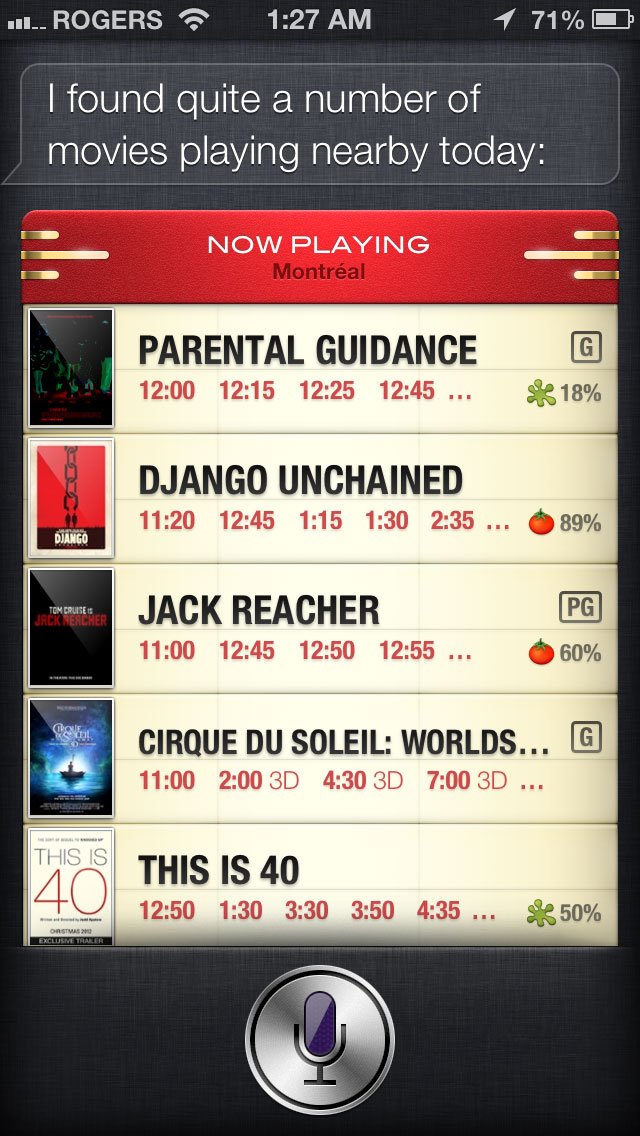
- Tap a movie to get more information, including cast and crew, rating, synopsis, and the trailer.
You can be even more specific if you want to, and mix in other criteria. For example, you can tell Siri to "find all g-rated movies playing in my area" or "find any movies starring Justin Timberlake playing near me"
How to get information about a movie, director, or actor with Siri
- Press and hold down your Home button to activate Siri.

- Tell Siri "Show me info on the movie Taken 2." or "Show me movies directed by George Lucas."
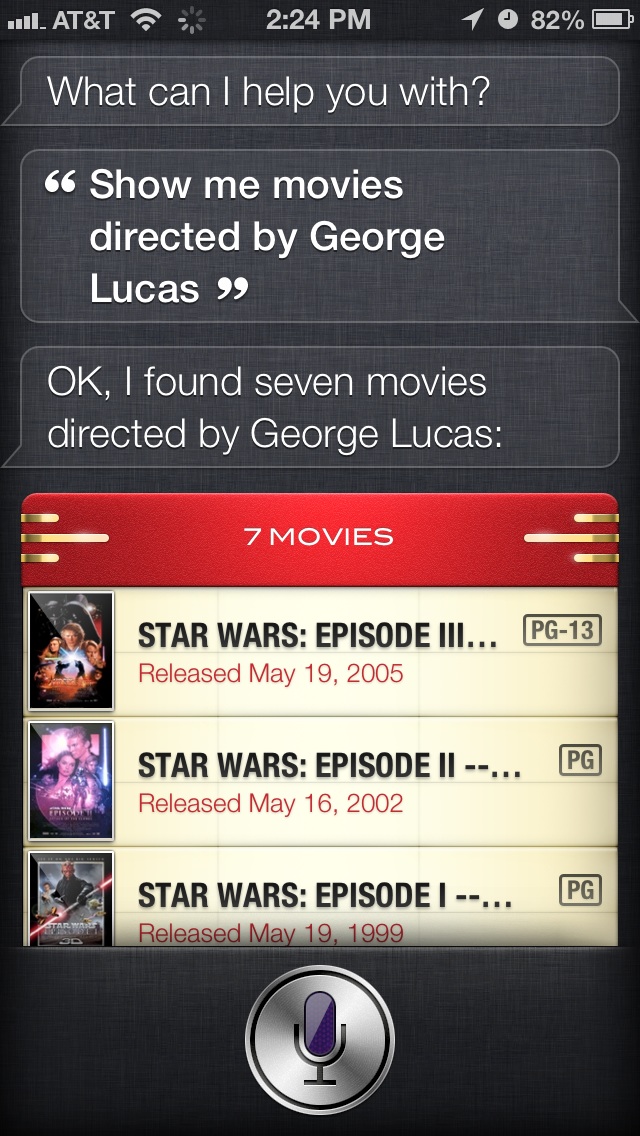
Tap the movie widget to access more information like ratings or trailers.
You can even ask for movies that haven't been released yet, or movies that are no longer in theaters but are available in iTunes or through other services. If a movie is available through iTunes, an iTunes link will let you buy it right from the Siri widget.
How to watch movie trailers with Siri
- Press and hold down the Home button to activate Siri.

- Tell Siri which trailer you'd like to see. For example: "Play the trailer for Despicable Me" or "Play Man of Steel trailer"
- If Siri finds multiple matches, it'll ask you to choose the specific one you wish to view.
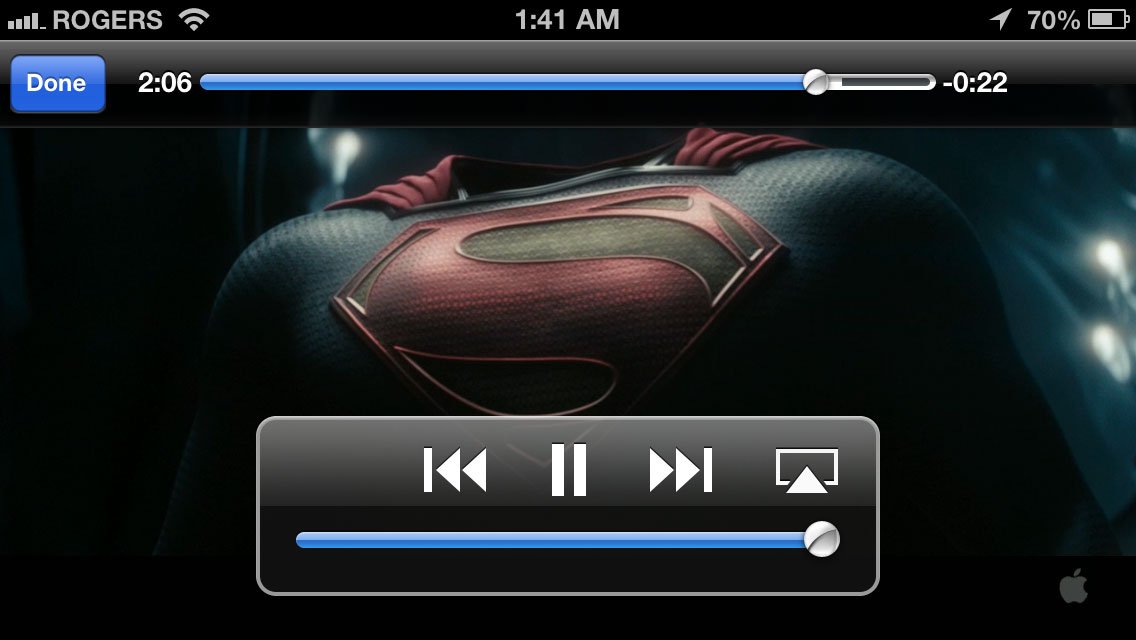
This is a great way to go directly to a movie trailer without having to go to the information widget first.
How to check movie ratings with Siri
- Press and hold down the Home button to activate Siri.

- Tell Siri "Show me moving ratings for Despicable Me." or "What kind of ratings did the movie Taken 2 get?"
- If Siri finds more than one match, she'll ask you to choose the name of the movie.
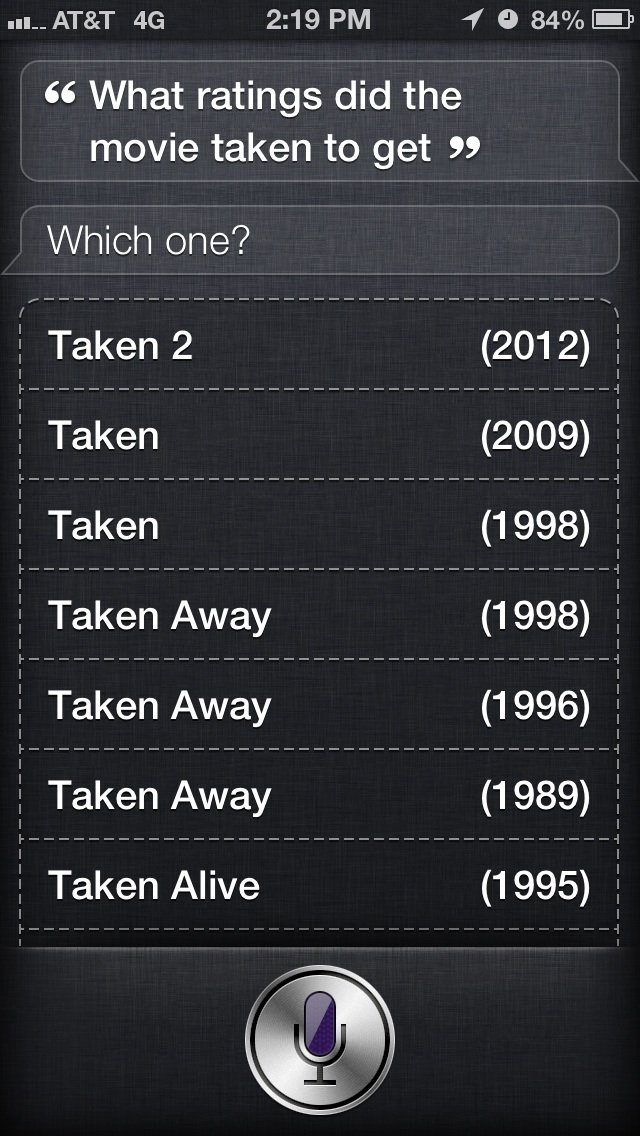
- Tap on it and ratings will then be displayed from Rotten Tomatoes.
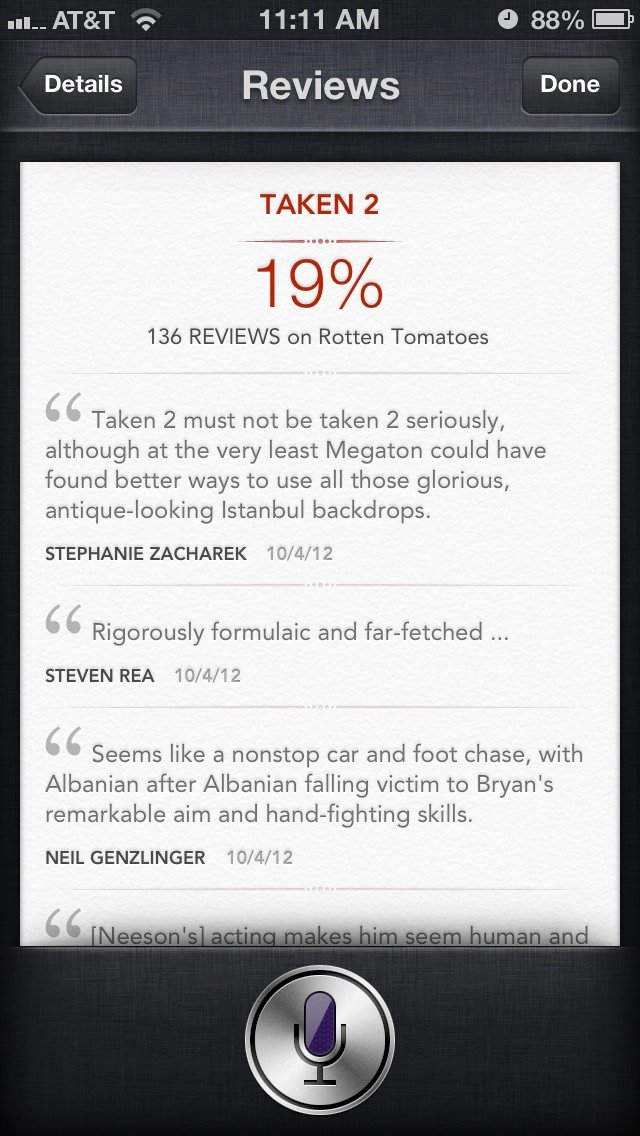
How to get directions to a movie theater with Siri
- Press and hold down your Home button to activate Siri.

- Ask Siri to find you information on a movie. For example: "Find movies playing in my area" or ask "What movies are playing near me?"
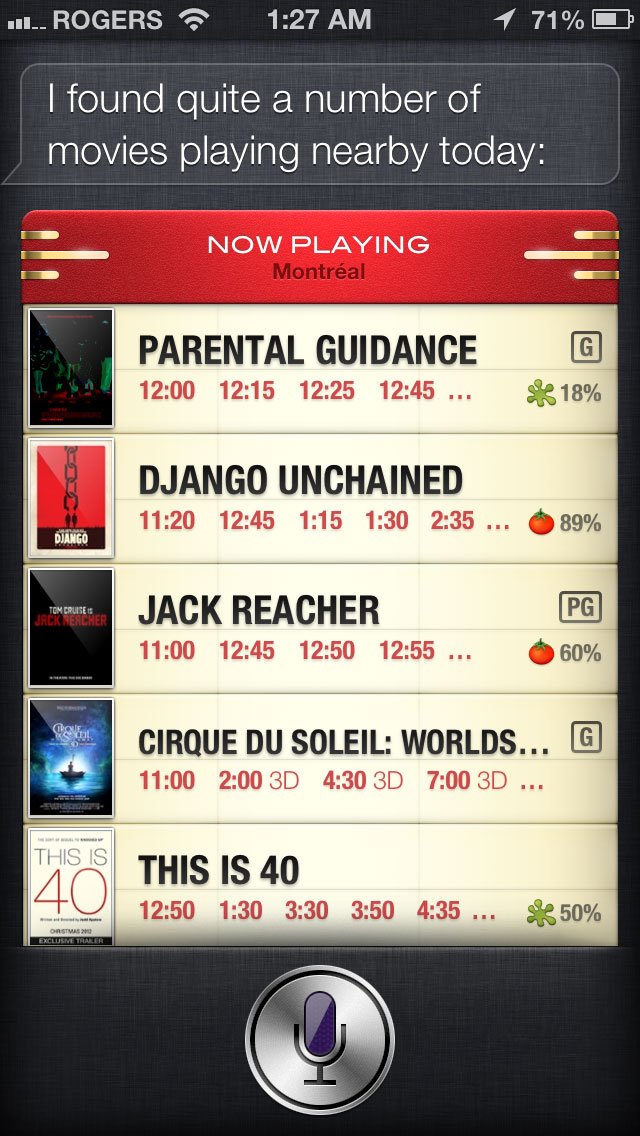
- Tap on the theater name and address at the top.
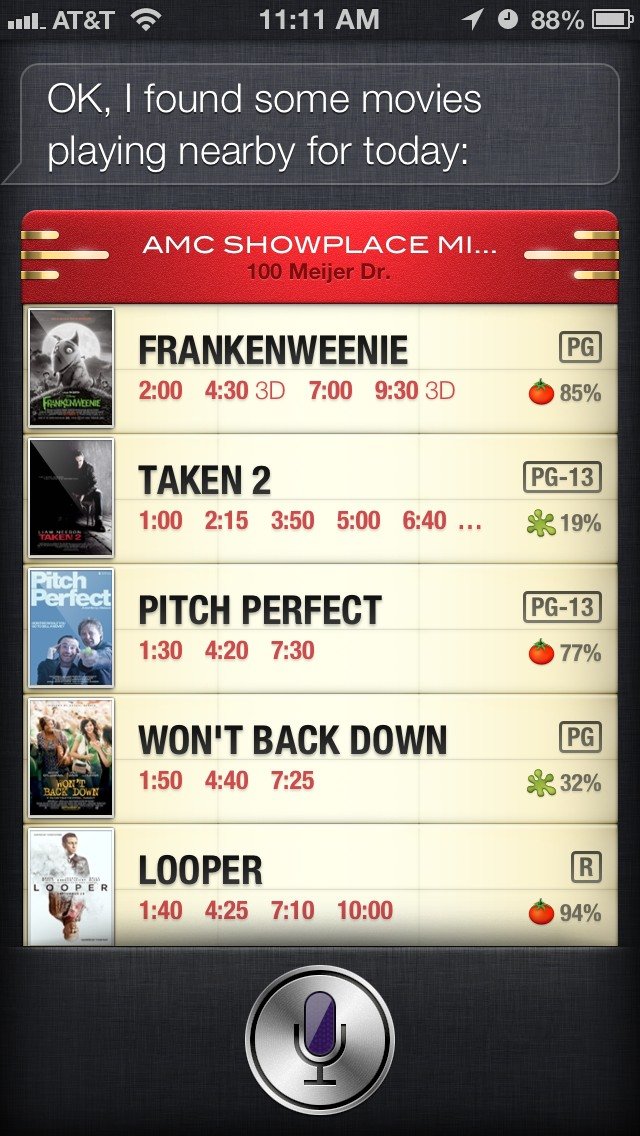
- Tap on the green car icon, once Siri opens the built-in Maps app, to get routing information directly to your theater.

How to view info on multiple movie theaters with Siri
By default Siri will only show you showtimes for your current location. If you're planning a trip or going out of town and want to pre-plan, this probably isn't much help. You can, however, override the defaults to find out about theaters and showtimes outside of your area.
- Press and hold down the Home button to activate Siri.

- Ask Siri something like "Find theaters in Chicago, IL." or "Find movies playing at the Metreon in San Francisco."

This will make Siri override your current location and look for movies and theaters in the area you are asking for. From here you can view showtimes and theater information just like you would locally.
iMore offers spot-on advice and guidance from our team of experts, with decades of Apple device experience to lean on. Learn more with iMore!
How to get more help with Siri
If you still need help with setting up or using Siri with your iPhone Contacts, or any other Siri feature, head on over to our Siri Forum and ask away!
iMore senior editor from 2011 to 2015.

