Review: Boom 2 amplifies your Mac's audio and tunes with style

A few years ago, at Macworld Expo, my former colleagues and I stumbled upon a neat little Mac utility called Boom. The premise was simple: Your laptop's speakers don't always have the oomph you need when playing back music or video; Boom artificially boosts the sound levels to make everything sound just right.
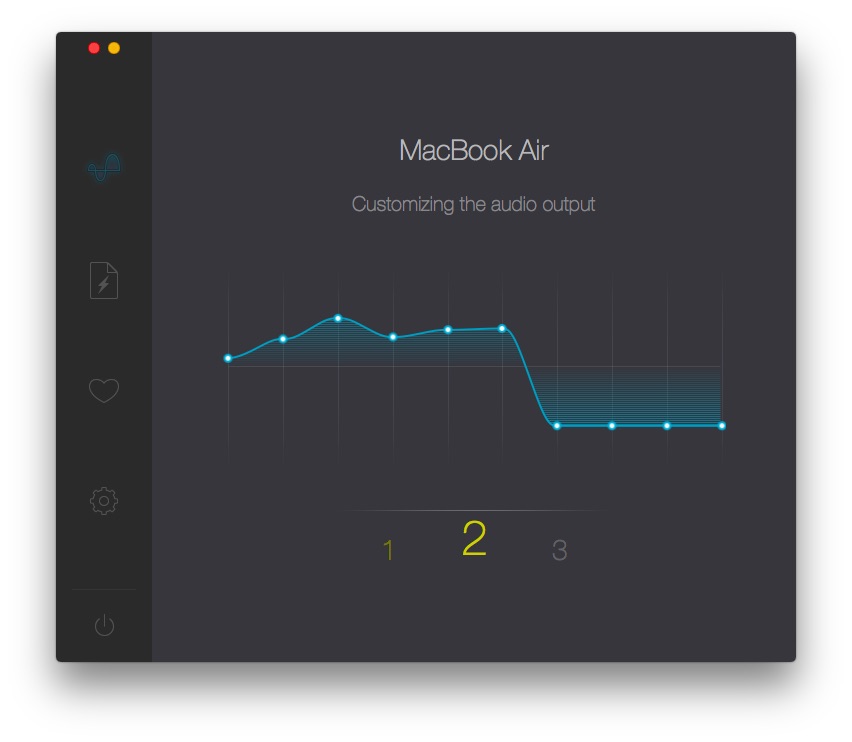
Boom 2, released Wednesday, improves upon that initial concept while keeping the heart and soul of the utility intact. Boom's volume boost has now been tailored to each Mac in Apple's lineup, which means your louder audio is also clearer, crisper, and designed to best utilize the speakers in your computer. You can also select from several other equalizer settings (including your own custom equalizer profile) and individually boost the volume of a single song.
Mac as Boom box
Boom has been an essential utility for me since I first discovered it in 2011 — as a pretty regular MacBook Air user, I loved it for boosting volume when playing a video clip for friends or sharing a song outside the confines of an AirPlay-wired room. Boom 2 is just as useful as its predecessor, but its equalization tools make it a worthy successor.

The app's Mac-specific equalizer is surprisingly good at adjusting frequencies to compensate for a laptop's tinny speakers, while the 16 equalizer style presets offer a variety of tweaks to better boost a movie's sound, vocal track, or electronic beat. You can even customize the equalizer by dragging various sliders around for a more specifically-boosted song.
It's a small feature to improve upon, but Global Delight implements it very well. You can also set up keyboard shortcuts to toggle equalizer presets, letting you quickly switch between presets for different styles of music.
Imprinting the Boom effect on music
New to Boom in version 2 is the ability to imprint its volume boost onto a video file. (You could previously boost audio files only.) You can add a flat volume boost to just about any audiovisual file type now, including mp3, m4a, aiff, caf, wav, mov, mp4, m4v, 3gp, 3g2, or dv, though you might not be able to load a file with any sort of DRM or copy-protection.
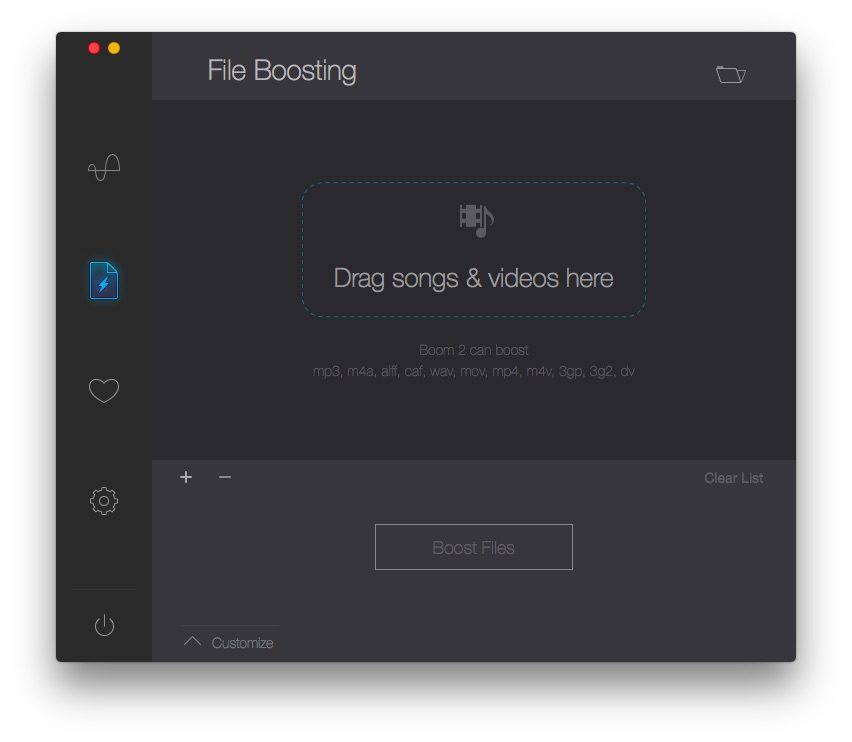
In practice, the volume boost works very well, though it's a flat increase — no equalization tools here. It's simply a quick way to improve the volume on a file before sending it to a friend or putting it on a music player. I know I'll probably use it as a quick sound-balance for certain videos; I'm sure folks can think of other quick uses, as well.
iMore offers spot-on advice and guidance from our team of experts, with decades of Apple device experience to lean on. Learn more with iMore!
Music to my ears
Overall, Boom remains a must-have utility for me on my Mac laptop, and its improvements make it all the better. You can download a free trial of Boom 2 on the company's website or purchase it outright for $15; if you purchased an original copy of Boom, you can get the new version for just $7.49.
Serenity was formerly the Managing Editor at iMore, and now works for Apple. She's been talking, writing about, and tinkering with Apple products since she was old enough to double-click. In her spare time, she sketches, sings, and in her secret superhero life, plays roller derby. Follow her on Twitter @settern.

