8 ways I wish Apple would fix Shortcuts

The Shortcuts app has perhaps its biggest year yet in 2021, expanding from iPhone and iPad to the Mac and bringing Apple's personal automation to the traditional computing experience for the first time. Plus, the iOS and Apple Watch experiences have improved as the app's functionality has continued to expand.
However, these continual changes amid a time of unusual circumstances have led to problems around Shortcuts, with the platform both advancing too fast for new users to keep up and not enough to keep up itself with power users. Plus, the middle area between those is vast and confusing, while Shortcuts seemingly leaves it up to you to figure out to navigate everything.
Combined with architecture changes, a lack of integration across Apple's other teams, and the natural growing pains of a brand new paradigm for computing, I've noticed a group of issues that Apple could address to pave the way and make Shortcuts an experience everyone can enjoy.
New users
1. Improved onboarding for new users - and advanced users
One of the biggest areas for improvement is onboarding new users and teaching them how Shortcuts works. This app is extremely complicated, contains a multitude of building blocks and features, and works across most parts of the OS – most people end up trying the app a few times and quitting because they don't understand what's going on.
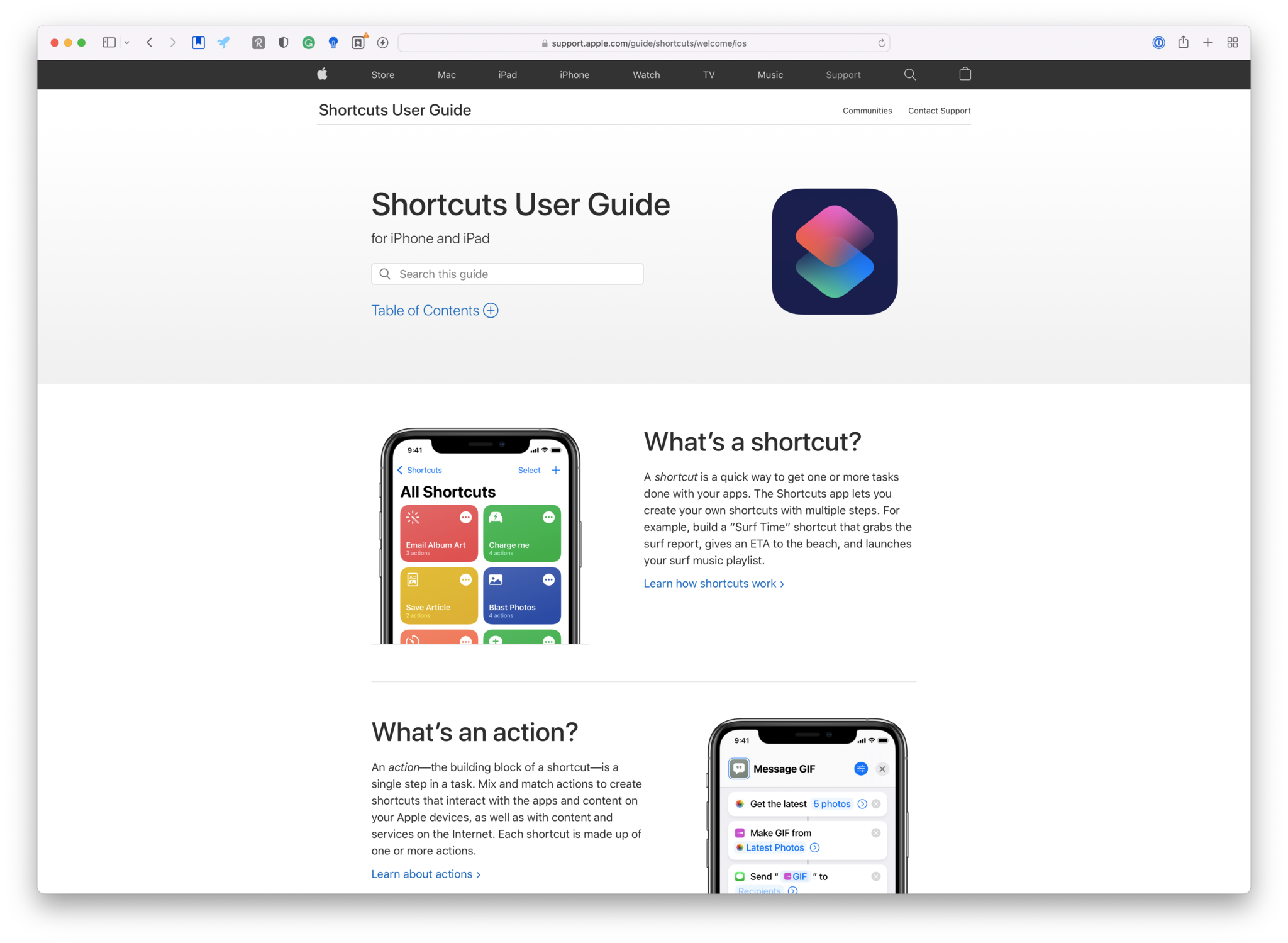
Bringing in a more guided tutorial experience or improving the existing documentation with more visuals, more examples, and more inviting navigation could help people bridge the gap between just getting started and building their own shortcuts regularly – the learning curve is too high for an Apple app.
2. Improved Gallery experience
Going further, the Shortcuts app's Gallery could use revamping – while many of the categories are functional, there haven't been significant reworkings or editorial curation added to keep things fresh.
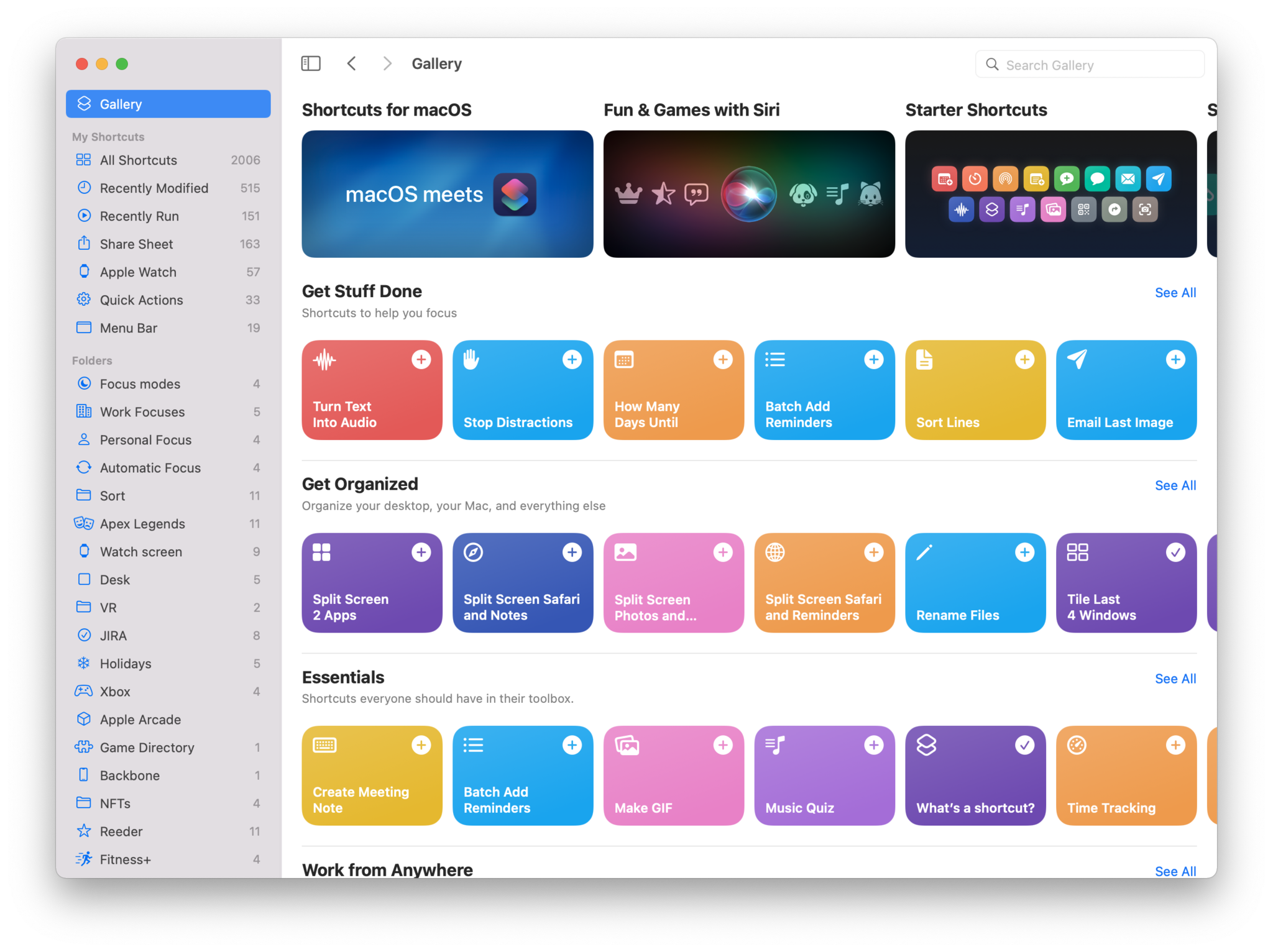
Many users will find some examples in the Gallery and check for new apps or automation suggestions, but ultimately the Gallery doesn't provide enough to keep engaged users over time.
iMore offers spot-on advice and guidance from our team of experts, with decades of Apple device experience to lean on. Learn more with iMore!
Adding a Shortcuts wing to the App Store team could help Apple tell the story of how users should take advantage of Shortcuts, highlight new apps supporting Shortcuts (and strengthen developer relations in the process), and keep the community engaged with Shortcuts over time.
3. Step-through debugging
And finally, I think a significant boon for new users would be step-through debugging of what's happening in between actions so that users can figure out what's wrong.
Swift Playgrounds has an operation called "Step Through My Code," where it slows down your program and highlights each step on the left while showing changes on the right – a debugging mode for Shortcuts that visually breaks down the flow of content through each action would allow people to actually understand what went wrong.
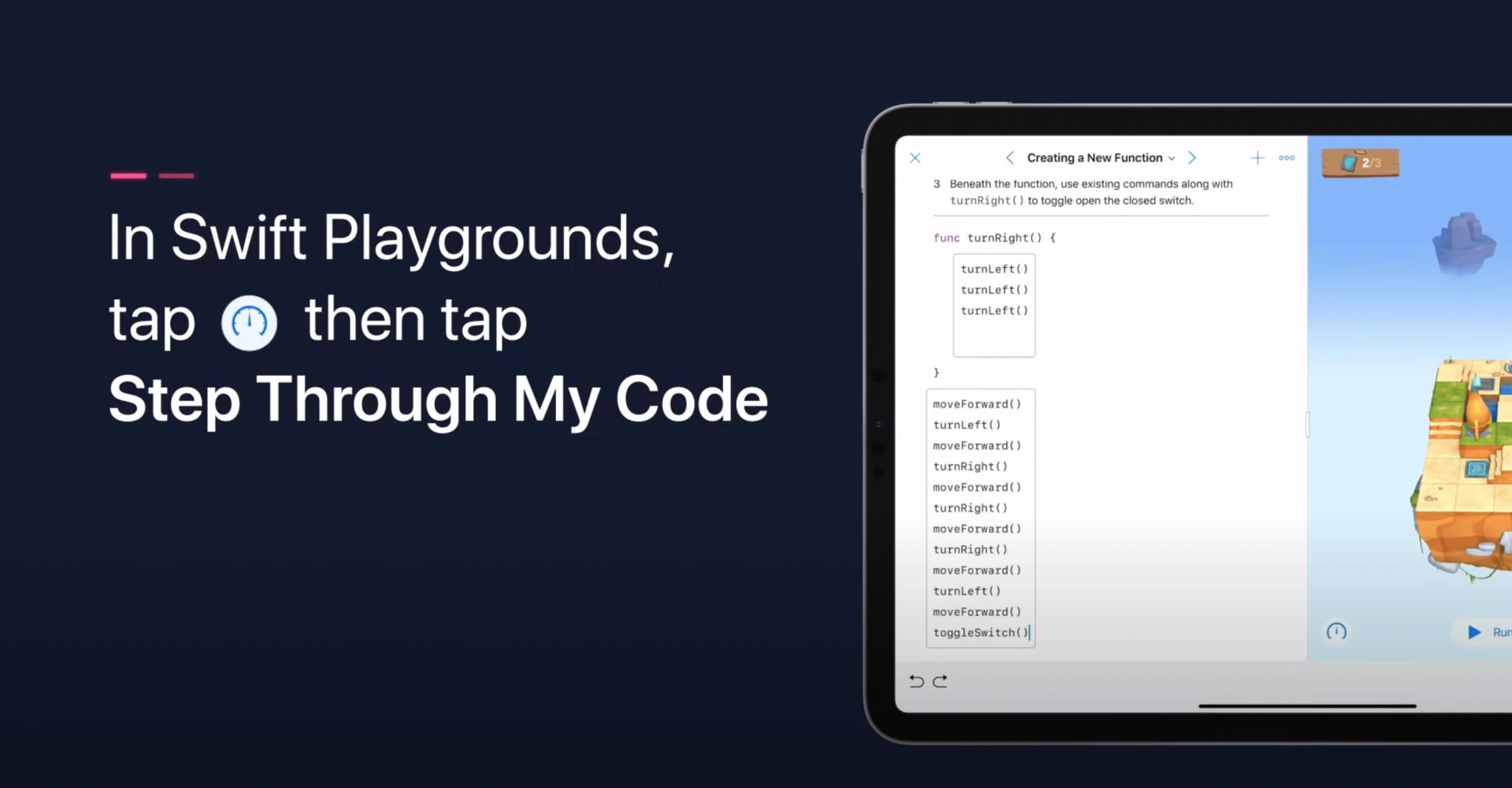
Instead, current users have to understand the linear nature of Shortcuts, they can only see the output of the final action in the normal editing mode, and any more advanced debugging requires knowledge of Scripting actions and the best ways to show yourself what's going on. Shortcuts is best when it abstracts problems common to other programming languages and simply removes them – changing this all could go a long way.
With these three features combined, I think new users of Shortcuts would have a much better time getting started – and make it much easier to keep going after the first few bumps in the road.
Intermediate users
Once users get past the initial learning curves, there are a few other improvements that could be made to smooth out the path to intermediate Shortcuts work – the Siri experience needs improvement, Apple's own apps need to lead the way with innovative actions, and Shortcuts for Mac needs to round out its features.
4. More natural Siri experience
One of the biggest frustrations for most people is that Siri doesn't seem smart enough – and while you can make fairly advanced Shortcuts to improve on Siri's capabilities, they're often rigid, require fairly good knowledge of how to use Scripting actions, or rely on developer support that's also not clearly communicated to the end user.
Making any sort of advanced Siri shortcut means you need to use a mix of Ask For Input, Show Result, or a variety of other Scripting techniques that work one way when run from Siri and another way when not run from Siri – without in-app documentation that these even work with Siri at all.
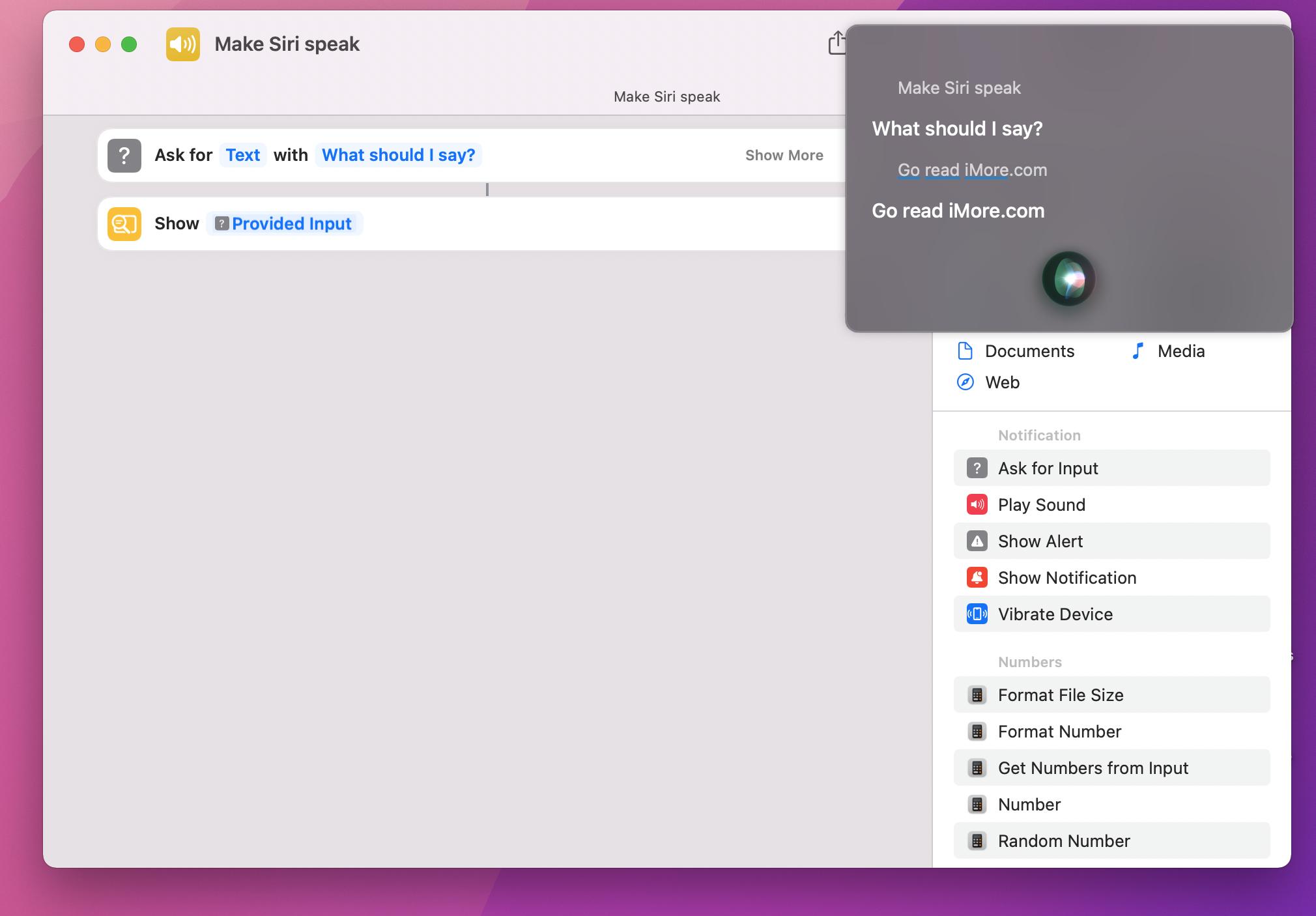
Shortcuts that work with Siri often require specific language for answering prompts, can be too easy to overfill with verbose dialog using menus and lists, and more often than not simply cannot be triggered because the shortcut name can't be recognized by Siri – I had to rename the example shortcut above multiple times just to get it to work.
And third-party apps that provide actions to the Shortcuts app need to be set up properly by the developer, usually only work as intended with Siri when parameter fields are left entirely blank, and the only time I've seen this communicated is inside developer videos at WWDC – I had to wrap my own head around how these actions work, and after three years it's not clear how many developers or users are using the Siri functionality.
5. New actions from Apple's apps
One of the most common questions I see from new users is asking why Apple's own apps don't have actions for Shortcuts (and why a seemingly random subset does). Many of the native actions in the Shortcuts app utilize the same functionality as the actions did before Apple's acquisition or have appended minor additions for new features up to a year after those features were released (right now, you can't add Tags to Reminders, despite it coming out in iOS 15).
Apple's suite of apps like Pages, Keynote, and Numbers have added minimal actions that open documents or add user-activated actions for things like templates and new documents, but you can't do anything inside those documents – these seem like they got updated a year or two ago, but Apple's teams are not actively developing new or more advanced actions for their apps each year as the Shortcuts team improves the APIs and enables new functionality. Right now, none of those work on the Mac, for example.
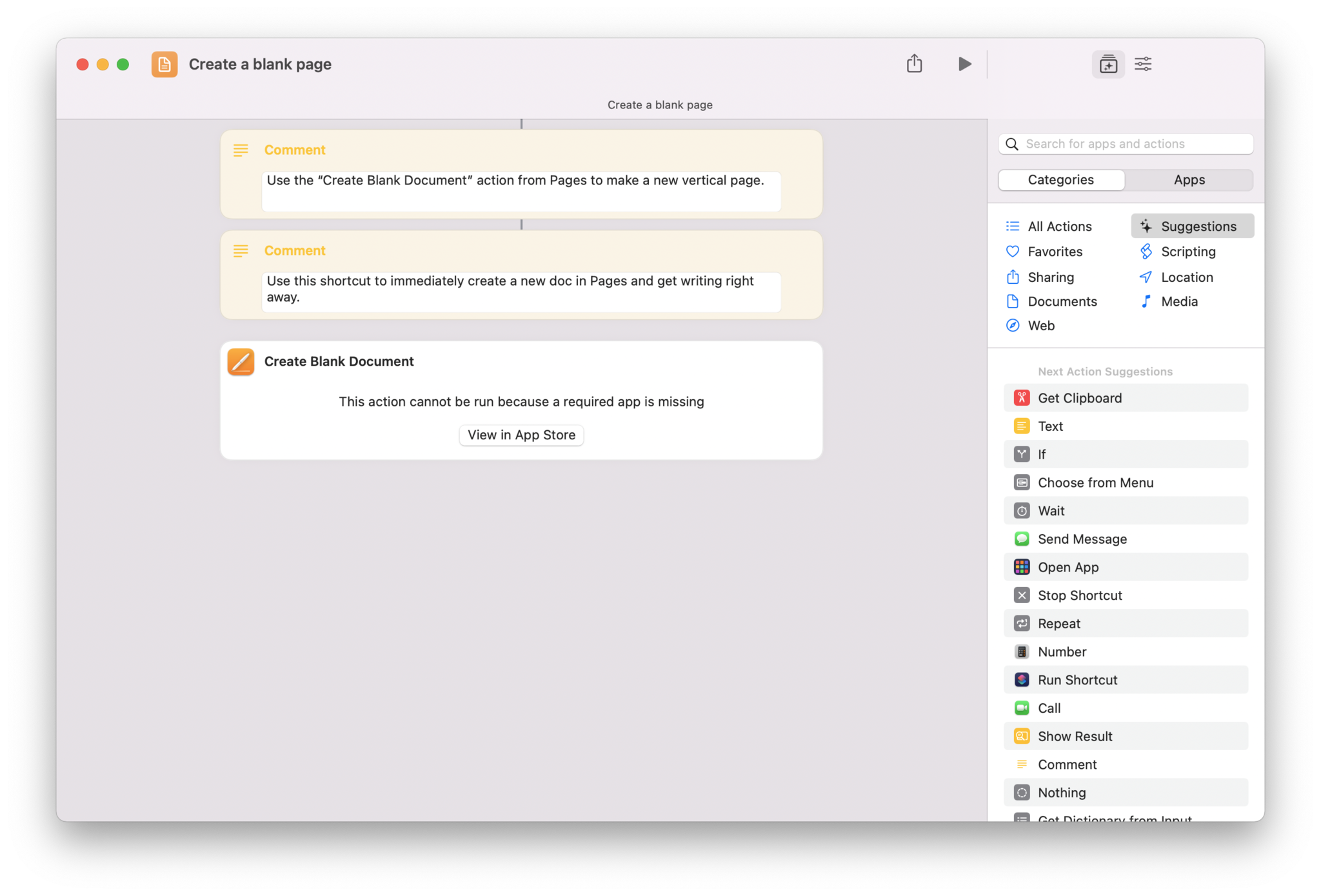
Plus, I think this slow pace from Apple has led to slower adoption from the third-party developer community – there have not been many good examples of how to utilize the Shortcuts developer APIs from Apple's own teams, so it's not as clear to developers how to match them in their own apps. By not leading by example and showing how cool Shortcuts can be, there isn't motivation to push forward in this area if it's not clear what Apple is doing with it either.
6. Shortcuts for Mac automations
Finally, I think users who are new to Shortcuts for Mac are likely missing out on the Automations feature, which simply isn't available on the Mac – true automation capabilities are what make, well, automation tools actually useful for most people, and making the main features of the app only able to launch every shortcut manually means that new users can't take advantage of their devices truly working for them.
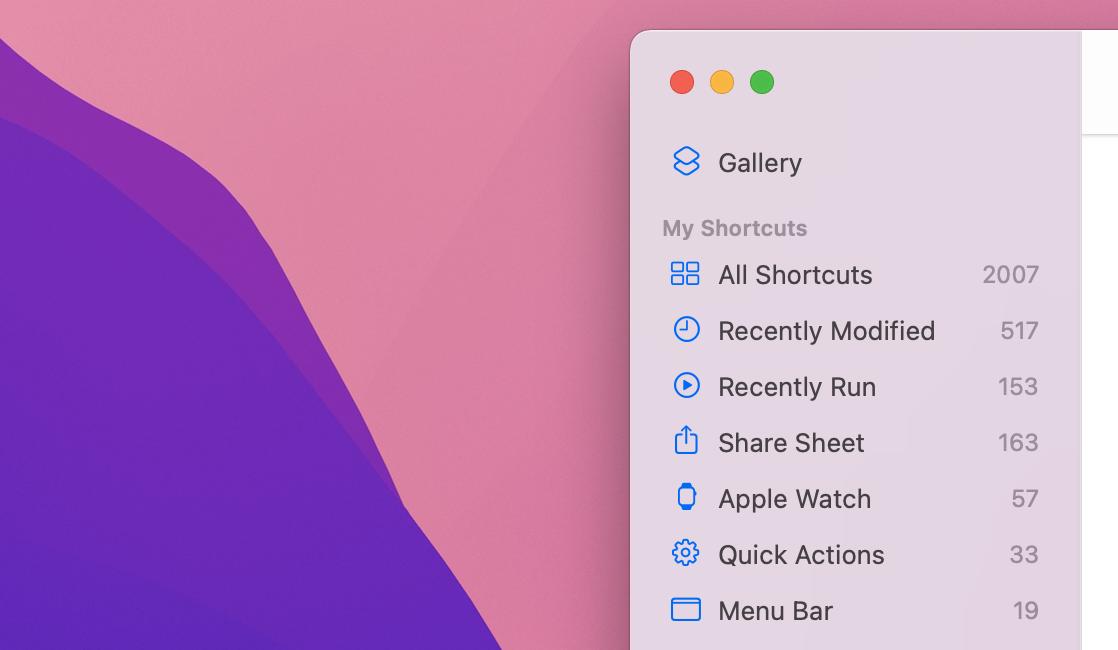
More advanced users or folks who are already familiar with other Mac automation tools can find ways to schedule their shortcuts or kick them off in reaction to other triggers, but the lack of native support from Apple makes almost every instance require a workaround and thus a lot more effort for the millions of users to figure out and set up, each on their own.
Bringing Automations to Shortcuts for Mac—and doing it right with all the capabilities that desktop computers can provide—could be the biggest opportunity for Shortcuts to have a real impact on people's working lives – I hope to see it come next major release.
Advanced
On the higher end, I think Shortcuts provides a lot of capabilities that are hard to figure out – but once you're there, the problems become more about the tool getting in your way than finding enough ideas to automate. Shortcuts itself can expand so dramatically far, but the process of using Shortcuts can be painful for power users thanks to bugs, library management, and creating complex shortcuts.
7. Bug fixes
One of the biggest pain points of the Shortcuts app is bugs and crashes – the app was developed outside of Apple, integrated upon acquisition, and now redesigned twice and transferred to a new programming language.
And the main Siri functionality, Automations, and action developments have been added on top, making this app incredibly complex – but Apple's most dedicated users are paying the price, and many have burnt out with seemingly endless issues for existing features and rocky releases that sit on public devices for months on end.
I've unfortunately seen many people who were previously engaged on Reddit or elsewhere give up on making complex shortcuts because they'd completely break over time or simply sit out on multiple releases because they can't afford for their mission-critical workflows to stop working.
Similar to the debugging issue, it's usually not clear if something is simply not working because you did something wrong or if it's just an ongoing bug that might get fixed if you specifically file feedback on that problem (otherwise, who else might run into that exact thing?).
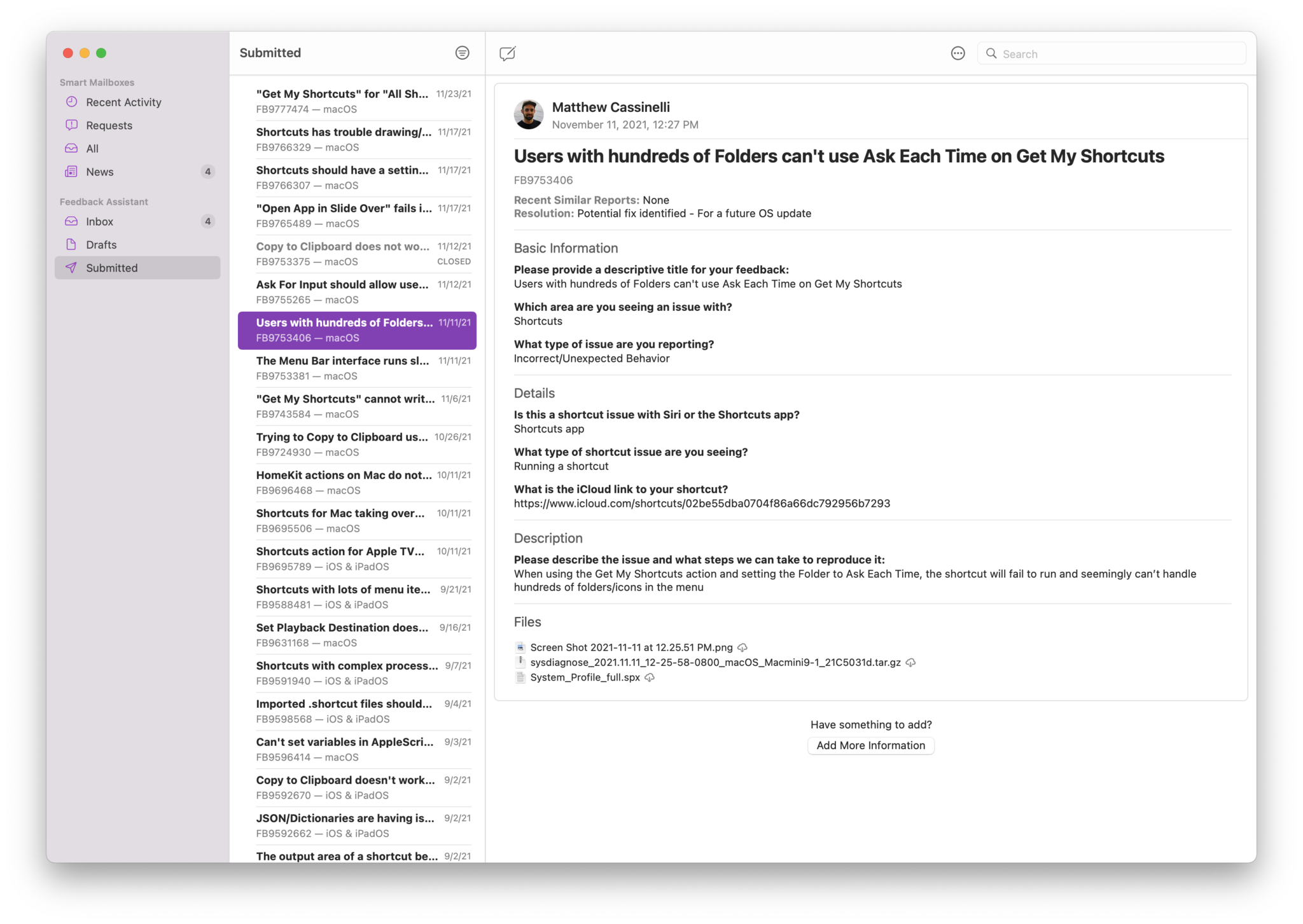
As a programming language, as a productivity platform, and as an Apple product, this level of quality is simply not acceptable. As a person who attempts to develop Shortcuts full-time, I've experienced this myriad of problems endlessly over the last few years and know these issues intimately – I have meta-strategies for working around problems because I do rely on this platform and don't know how to program my own tools any other way.
I fully understand why many people avoid Shortcuts, especially when the biggest power users are shouting on Twitter about how many bugs they're experiencing – Apple needs to work through the technical problems with Shortcuts with a fine-tooth comb and release an Apple-quality application, otherwise I fear for the platform's long-term viability. Why would anyone rely on a tool that they can't guarantee will keep working?
8. Improvements specifically for power users
If Apple's technical problems with Shortcuts were fixed, there'd still be more work to make it more viable for long-term commitment for power users – and that's making sense of what Shortcuts as the actual tool of choice looks like at scale.
I currently have a collection of 2,000 shortcuts, separated across 200 folders, generally grouped into 15 or so areas, and at the simplest level, split across Work and Personal life. The Shortcuts widget supports eight shortcuts at maximum per instance, leading me to split my larger areas into those smaller folders so they could fit in groups of about eight and work inside Stacks of the Shortcuts widget on my iPad home screens.
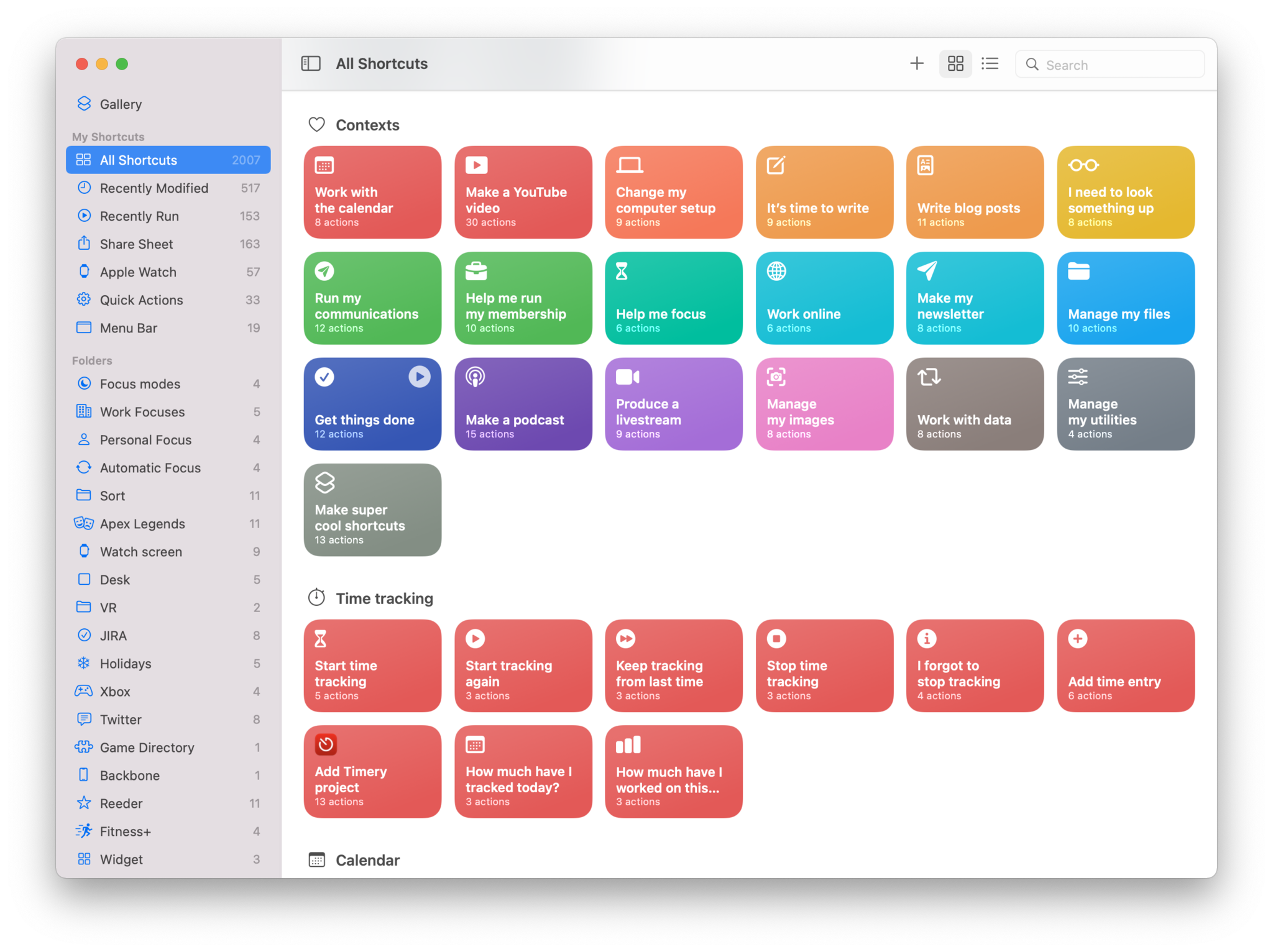
These work great on iOS – I've developed a meta-method for breaking down my work and life into sections, then making shortcuts for different tasks I do in those areas.
But now that Shortcuts for Mac is out, there's no type of widget or Home Screens to further bring my shortcuts out of the app and into my actual workflow – the Menu Bar can hold a limited amount, and you can use Add to Dock to stick a few down there – but if these shortcuts are packing in lots of functionality, they'll either require selecting from a menu or typing in an input (usually requiring a change from the mouse to the keyboard and back) or if they're simpler you'll end up with tons of them (like me) and not enough space to run them.
While these are practical problems that stem from high usage of Shortcuts, being so embedded in this world does make me wish Apple provided more features or functionality to enable this level of work, lest I have to limit my creativity and the potential applications I could build for other people.
This could be solved from a high level, involving more clarity on what exactly Shortcuts is for and what it's not for – is it truly just quick shortcuts throughout your day, or is this visual programming for the masses? Should we be making one-tap shortcuts that live in the Menu Bar, or is Shortcuts good for full-on applications with interactivity?
Feature-wise, too, a lot could be done to make things easier – folder groups could make navigating a giant list of folders easier, and adding more interactivity or views to the main library inside Shortcuts could make it a lot easier for people to take advantage of everything they've built.
Improvements on copying-and-pasting multiple actions across shortcuts could help, batch-managing shortcuts' colors or sharing via iCloud could make organizing & sharing your library easier, and it's too hard to know whether a shortcut works across all platforms/automations without extensive testing.
Smoothing out these higher-end issues could enable proper development, open up the power user community to do & share more work, and lower the barrier to what's truly possible with Shortcuts for everyone – I hope Apple continues to invest in this platform like it's a developer platform, not just a consumer application where most people are only using it to customize their Home Screen icons.
Conclusion
While this piece largely focuses on all of the problems with Shortcuts, I am only so aware of what could be better because it's already so incredibly good that I am fully invested in it.
I know what's possible with Shortcuts, I see it installed on every single iPhone, iPad, Apple Watch, and Mac out there, and I also see exactly why most people aren't using it. I can also understand why development-by-acquisition has resulted in the current issues, how the very nature of a multitool that touches everything necessarily means technical complexity, and also how Apple's own users expect the very highest quality from their products.
Shortcuts is perhaps the widest-spread programming tool in the world, but if both new, intermediate, and advanced users run into too many issues using it, the potential of that reach cannot be fulfilled. I hope Apple dedicates the time, energy, and manpower to bring Shortcuts to state where they can proudly show it off as the solution to their users' problems as an Apple Keynote Product, rather than stay mostly behind the scenes for developers and power users—and occasionally make the leap into the public eye thanks to TikTok.
Shortcuts has the potential to explode, the community is just waiting for it to work they want it to, and Apple's ecosystem can enable that across the world – but is Shortcuts up to the task? I can't wait to see what Apple does with it this time.
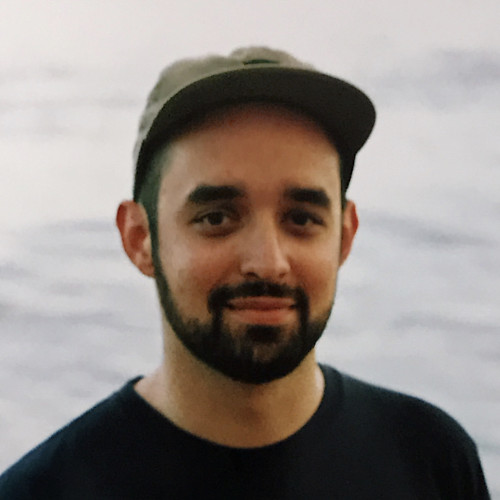
Matthew Cassinelli is a writer, podcaster, video producer, and Shortcuts creator. After working on the Workflow app before it was acquired by Apple and turned into Shortcuts, Matthew now shares about how to use Shortcuts and how to get things done with Apple technology.
On his personal website MatthewCassinelli.com, Matthew has shared hundreds & hundreds of shortcuts that anyone can download, plus runs a membership program for more advanced Shortcuts users. He also publishes a weekly newsletter called “What’s New in Shortcuts.”
