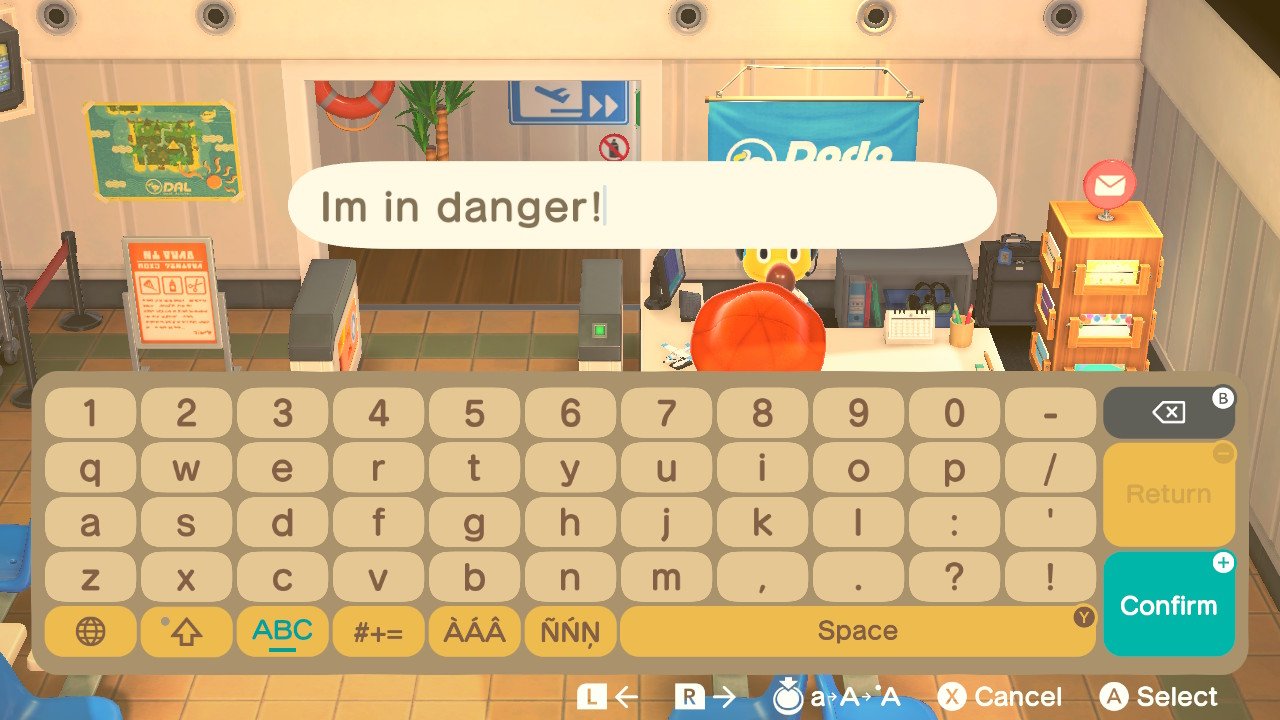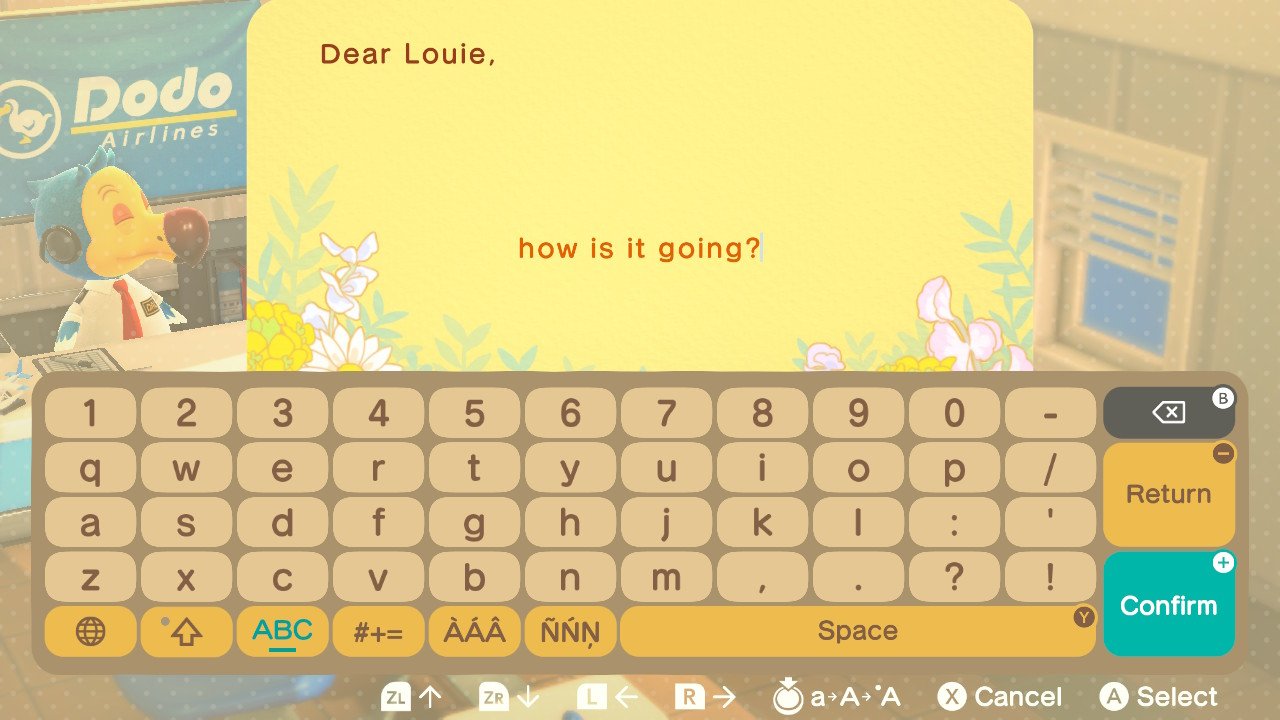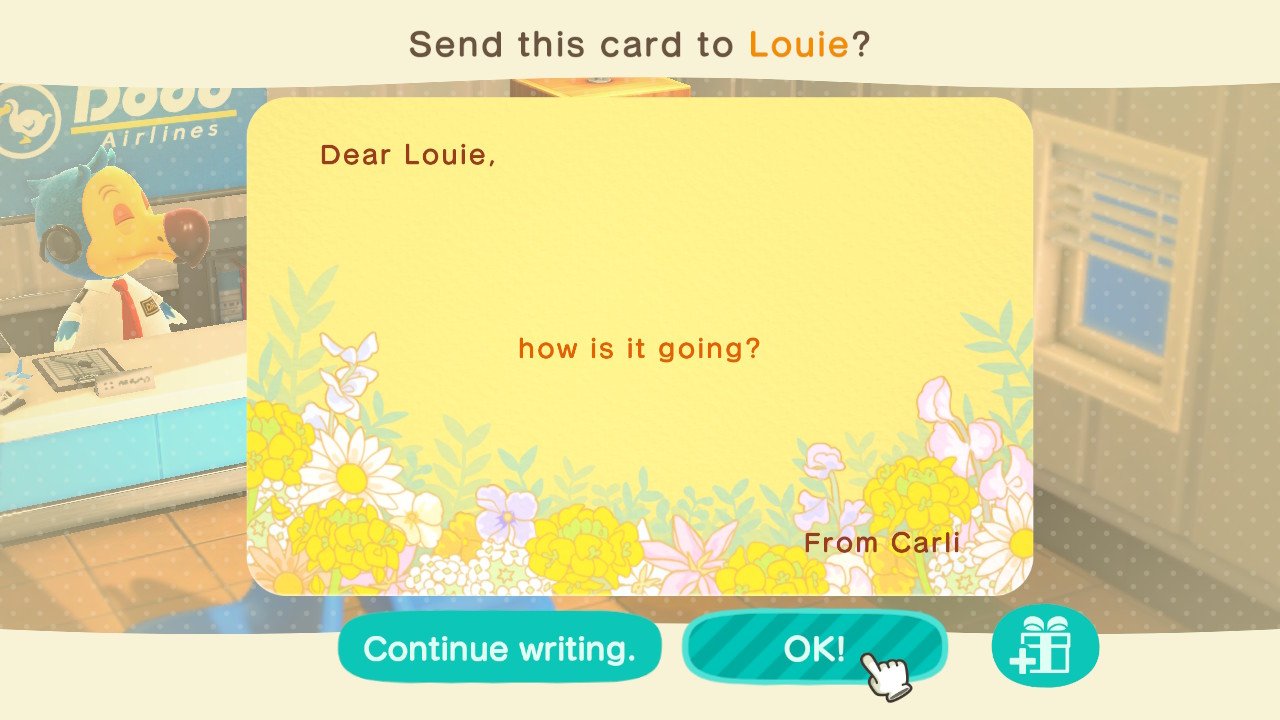Animal Crossing: New Horizons - How to communicate with other players

Animal Crossing: New Horizons introduced multiplayer aspects to the console version of the famous simulation franchise. You can do a lot, whether you want to visit a friend's island or send them messages. However, it can be challenging to figure out once you're just starting. There are multiple ways to communicate with other players, for example.
How can you communicate with other players?
There are several ways you can communicate with other players in Animal Crossing. If you are "Best Friends" through the Best Friends List app, you can also send each other direct messages if you're both online. You can also send postcards to other players and NPCs, specifically residents on your island.
More indirectly, you can reach out and spread your message to other players by filling out your passport with your status, creating bulletin-board posts on your island, and more.
For this guide, we're going to focus on the more direct forms of communication — sending postcards and direct messaging.
How to send messages to friends on your island
There's an easy way to communicate with people while they're on your island. You can send chats directly through your NookPhone! Here's how to do it.
- Press R to send messages to other people on your island.
- A keyboard will pop up.
- Type whatever you want and then hit + to confirm.
Your message will appear over your head and will also be sent to your friend. Their NookPhone will make a sound, and it'll appear in the Chat Log app. When they send a message back, it'll appear above your head as well.

You can also use the Chat Log app in your NookPhone to view past messages.
iMore offers spot-on advice and guidance from our team of experts, with decades of Apple device experience to lean on. Learn more with iMore!
How to send messages to friends not on your island
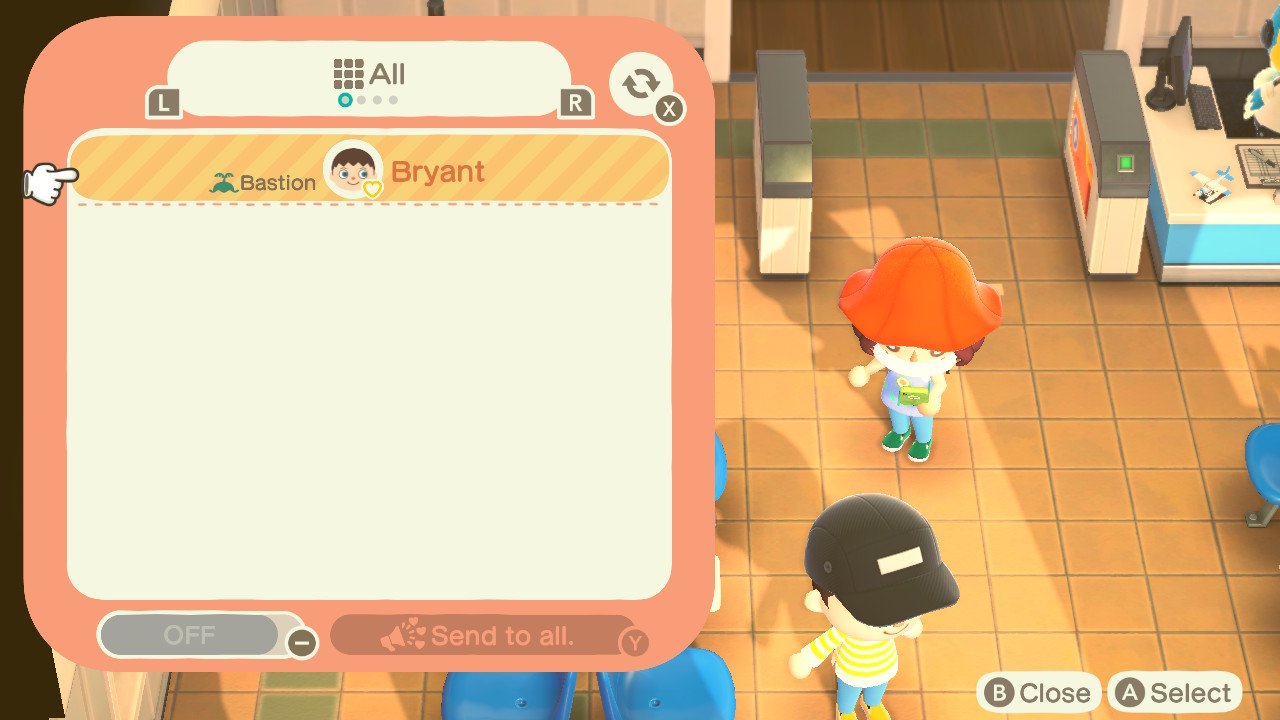
To send messages directly through Animal Crossing while your friend isn't on your island, you need to have the Best Friends List app on your NookPhone. To get this, wait until Dodo Airlines opens and interact with Orville at the desk. Once you ask to either visit or open your gates to your friends, he'll install the app on your phone.
The Best Friends List app allows you to interact with people you've previously played with, whether it was through Local Play or by sending them your temporary Dodo Code.
How to send postcards to other players
- Approach the card stand next to Orville's desk in Dodo Airlines and hit A.
- A pop-up will appear, letting you know that it costs 200 bells to send a card.
- Orville will ask if you're ready to send a letter. Hit Send one if you're ready.
- Choose where you want to send it.
- You can send it to a resident on the island.
- Send it to a friend online. Note you can't do this when you're connected via Local Play.
- You can also send a card to your future self.
- Orville will ask specifically to who you want to send it. Select a resident or another player on the next screen.
- Choose a card background.
- Write out your message.
- Once you're done hit **OK*.
You can even attach gifts to these cards if you wish! This will help your friends get fruits from your island, for example.
Make sure you send letters for the Nook Miles "Popular Pen Pal" achievement. Tom Book will reward you with Nook Miles the more messages you send.

○ Zelda outfits for Animal Crossing
○ How to make money fast
○ Multiplayer guide
○ How to become best friends
○ The NookPhone explained
○ What is NookLink?
○ Can you play Animal Crossing on Nintendo Switch Lite?
○ Every Animal Crossing amiibo
○ Best Animal Crossing Switch accessories

Carli is the Gaming Editor across Windows Central, Android Central, and iMore. Her last name also will remind you of a dinosaur. Follow her on Twitter or email her at carli.velocci@futurenet.com.