Animal Crossing: New Horizons - How to get the Nook Inc. Silk Rug

iMore offers spot-on advice and guidance from our team of experts, with decades of Apple device experience to lean on. Learn more with iMore!
You are now subscribed
Your newsletter sign-up was successful
There's a quite silly number of things you can do to customize your island and your personal living space in Animal Crossing: New Horizons, and to give your house a better look in the early days one of the easiest things to do is pop down this killer Nook Inc Silk Rug.
It's actually available through the Nintendo eShop, but, alas, it's not quite as straight forward as just downloading it and being on your way. Here's exactly what steps you need to follow.
How to get the Nook Inc. Silk Rug

Before you get this, there's one important prerequisite: You have to be a member of Nintendo Switch Online. It's an exclusive item for subscribers, that while free, does obviously come associated with a paid subscription.
Assuming you are a member, simply open up the eShop on your Switch and search for "Nook Inc. Silk Rug". You'll find the free download so simply install it and then fire up Animal Crossing and follow these steps.
- Go over to Resident's Services.
- Go to the Nook Stop terminal.
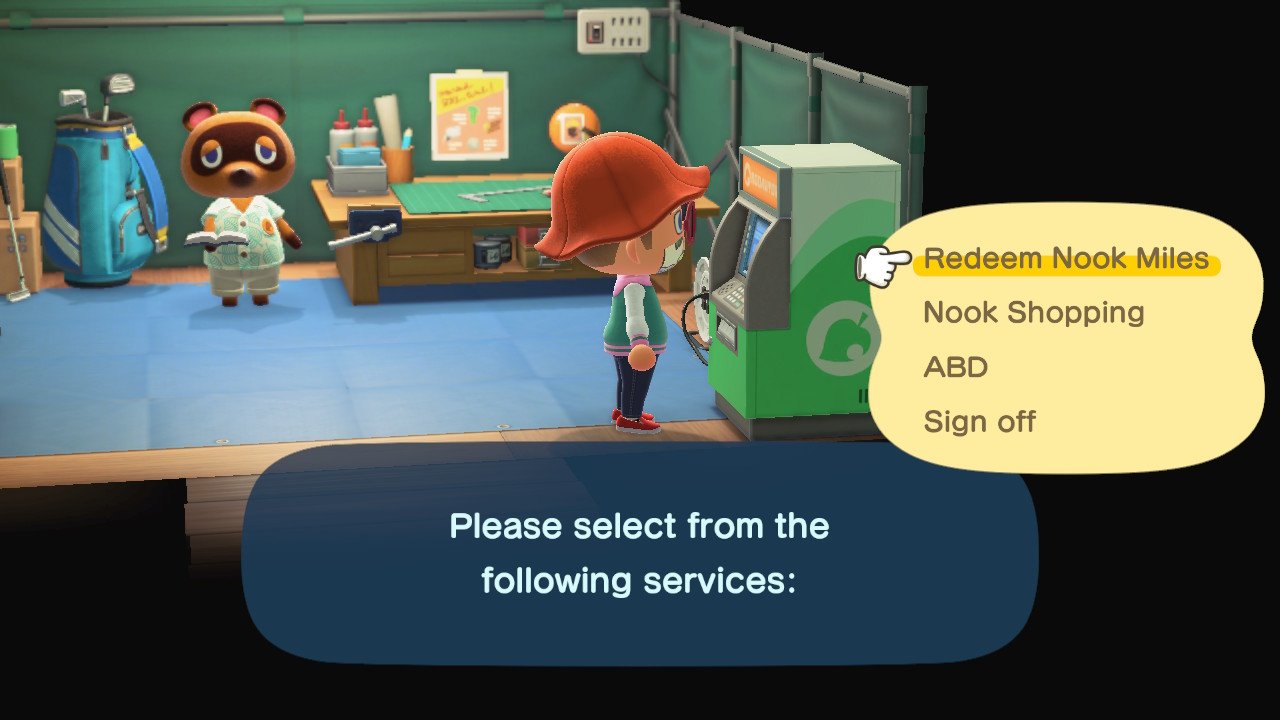
- Select redeem Nook Miles.
- Scroll down until you find the Nook Inc. Silk Rug.
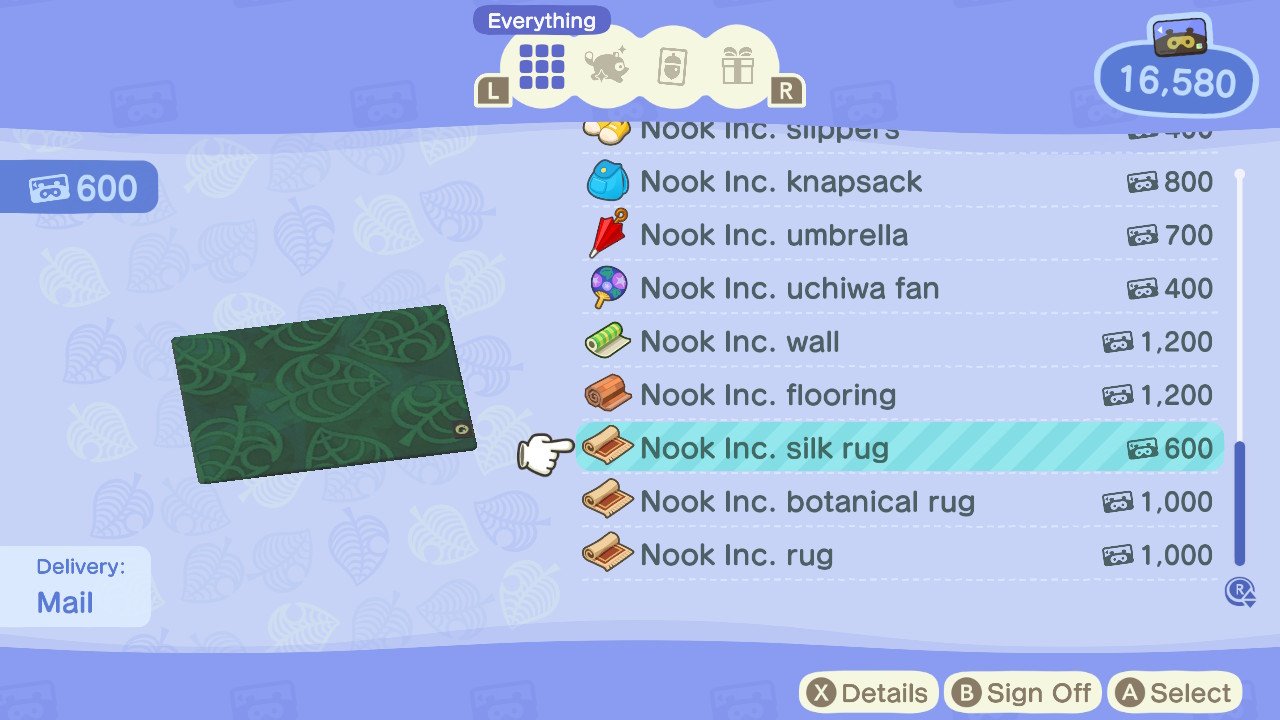
Here's the second 'catch'. Your free DLC isn't totally free, at least, not in the sense of the game. You need to cash in 600 Nook Miles for it, which isn't a lot at least, and even better you can always come back and get another one any time you like.
If you don't have 600 Nook Miles it won't take you long to get them. If you've unlocked Nook Miles+ (which you will after paying off your initial moving in debt) then you'll just need to rattle off a few of the special challenges to get the 600 you need. If you do it first thing you'll have a selection of "x2" challenges with double miles so it'll take even less time.
Once you redeem the rug, though, that's still not the end. It's a mail-order item, so to actually get it and display it in your house you'll have to wait until the next day. Then simply go to your mailbox and it'll be in there waiting for you.
iMore offers spot-on advice and guidance from our team of experts, with decades of Apple device experience to lean on. Learn more with iMore!
It's a bit of a faff, frankly, for something labeled as free DLC but there you go, you too can have a pretty sweet looking silk rug to brighten up your house.

○ Zelda outfits for Animal Crossing
○ How to make money fast
○ Multiplayer guide
○ How to become best friends
○ The NookPhone explained
○ What is NookLink?
○ Can you play Animal Crossing on Nintendo Switch Lite?
○ Every Animal Crossing amiibo
○ Best Animal Crossing Switch accessories


