This app fixes a big macOS Monterey mistake for Apple
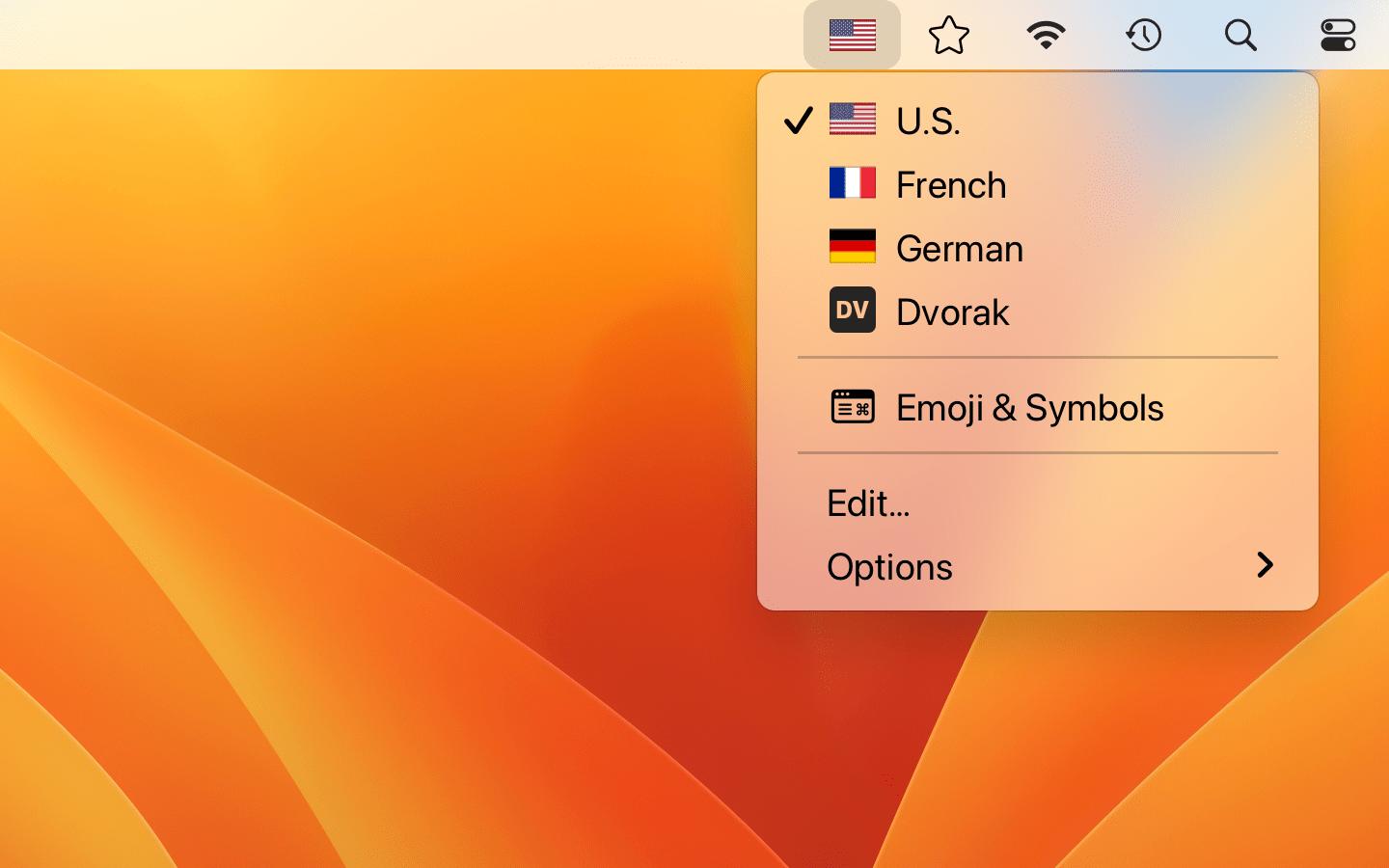
iMore offers spot-on advice and guidance from our team of experts, with decades of Apple device experience to lean on. Learn more with iMore!
You are now subscribed
Your newsletter sign-up was successful
What you need to know
- A new app puts the source input flags back into your Mac's menu bar.
- Apple's macOS 12.4 update removed the flags, leaving just two-character country codes available.
- Keyboard Switcheroo lets you set custom icons if you'd prefer, too.
Apple recently removed the colorful flags from the macOS Monterey Input Source menu bar item, but fear not — there's a new app that puts them back the way they should always have been!
When Apple released macOS Monterey 12.4 it made a small change that impacts a ton of people. By removing the Source Input flags, it made it more difficult to see which input you had selected and which ones are available. In the place of those flags, simple two-character country codes.
What happened to the whimsy, Apple?

Thankfully, there's a fix — a new app called Keyboard Switcheroo that puts a new item into your Mac's menu bar and offers the same functionality we know and love, complete with the flags that Apple so unceremoniously stripped away. The app's wares can be seen in the screenshot at the top of this post.
Keyboard Switcheroo goes a step further, too. Now, you can select a custom icon including emojis for your input source, giving you complete control over how everything looks — take that, Apple!
Switch keyboard languages with ease! Switcheroo is a menubar app that shows your input sources with colorful flags — or with a custom image of your choosing! Use the menu to switch, add, or remove input sources with just a few clicks. It's the perfect app for polyglots and vexillologists alike.
So how much will arguably the best Mac app that shouldn't need to exist set you back? Just $1.99 — and you can get it in the App Store right now!
iMore offers spot-on advice and guidance from our team of experts, with decades of Apple device experience to lean on. Learn more with iMore!

Oliver Haslam has written about Apple and the wider technology business for more than a decade with bylines on How-To Geek, PC Mag, iDownloadBlog, and many more. He has also been published in print for Macworld, including cover stories. At iMore, Oliver is involved in daily news coverage and, not being short of opinions, has been known to 'explain' those thoughts in more detail, too.
Having grown up using PCs and spending far too much money on graphics card and flashy RAM, Oliver switched to the Mac with a G5 iMac and hasn't looked back. Since then he's seen the growth of the smartphone world, backed by iPhone, and new product categories come and go. Current expertise includes iOS, macOS, streaming services, and pretty much anything that has a battery or plugs into a wall. Oliver also covers mobile gaming for iMore, with Apple Arcade a particular focus. He's been gaming since the Atari 2600 days and still struggles to comprehend the fact he can play console quality titles on his pocket computer.
