Apple's 'batterygate' settlement: Why getting your refund could prove difficult

Beginning this week, eligible iPhone users can apply for their share of a $500 million settlement that Apple agreed to pay to resolve a long-running class-action lawsuit over the controversial practice of "slowing down iPhones." Getting your $25 (or more) that Apple might owe you might not be so easy, however.
To qualify for your tiny slice of the pie, you need to submit the serial number for your eligible iPhone either by entering the information on the lawsuit website or filling out a form and putting it in the mail. That's simple enough unless you no longer have the phone in your possession. Under this scenario, finding the serial number could prove difficult and not worth the $25 you would eventually get once the claim filing period ends.
What's the problem?
As the settlement site explains:
If you are or were a U.S. owner of an iPhone 6, 6 Plus, 6s, 6s Plus, and/or SE device that ran iOS 10.2.1 or later before December 21, 2017, and/or a U.S. owner of an iPhone 7 or 7 Plus device that ran iOS 11.2 or later before December 21, 2017, you could be entitled to benefits under a class action settlement.
Based on these parameters, eligible iPhone purchases could go back nearly six years, which is when the iPhone 6 and iPhone 6 Plus were first launched.
According to a 2019 study, people are keeping their iPhones much longer than before. Instead of three years, consumers are now waiting four years between upgrades.
Relying on the word average here, this means typical users of the iPhone 6, iPhone 6 Plus, iPhone 6s, iPhone 6s Plus, and first-generation iPhone SE may no longer have the phone that's eligible for the settlement offer.
Good luck finding that serial number
There are different ways to find a serial number for a qualifying device. Some of the solutions will take you maybe 60 seconds, while many others could require the assistance of Philip Jennings Perry Mason, circa 1932.
iMore offers spot-on advice and guidance from our team of experts, with decades of Apple device experience to lean on. Learn more with iMore!
The easiest way to find the serial number is having the iPhone (or its box) in your possession. You can find the code using the Settings app under General > About. Otherwise, look on the outside of the iPhone box to find the number.
The settlement site also has a section where you can add your Apple ID to locate the serial number for eligible iPhones. We've received reports that filling out this form hasn't worked for everyone. Whether this is a bug or database error isn't known.
On this option, keep trying and make sure you're adding the correct Apple ID that was used when buying the iPhone. If you use an old Apple me.com account for your Apple ID, also add it using the icloud.com extension to see if that works.
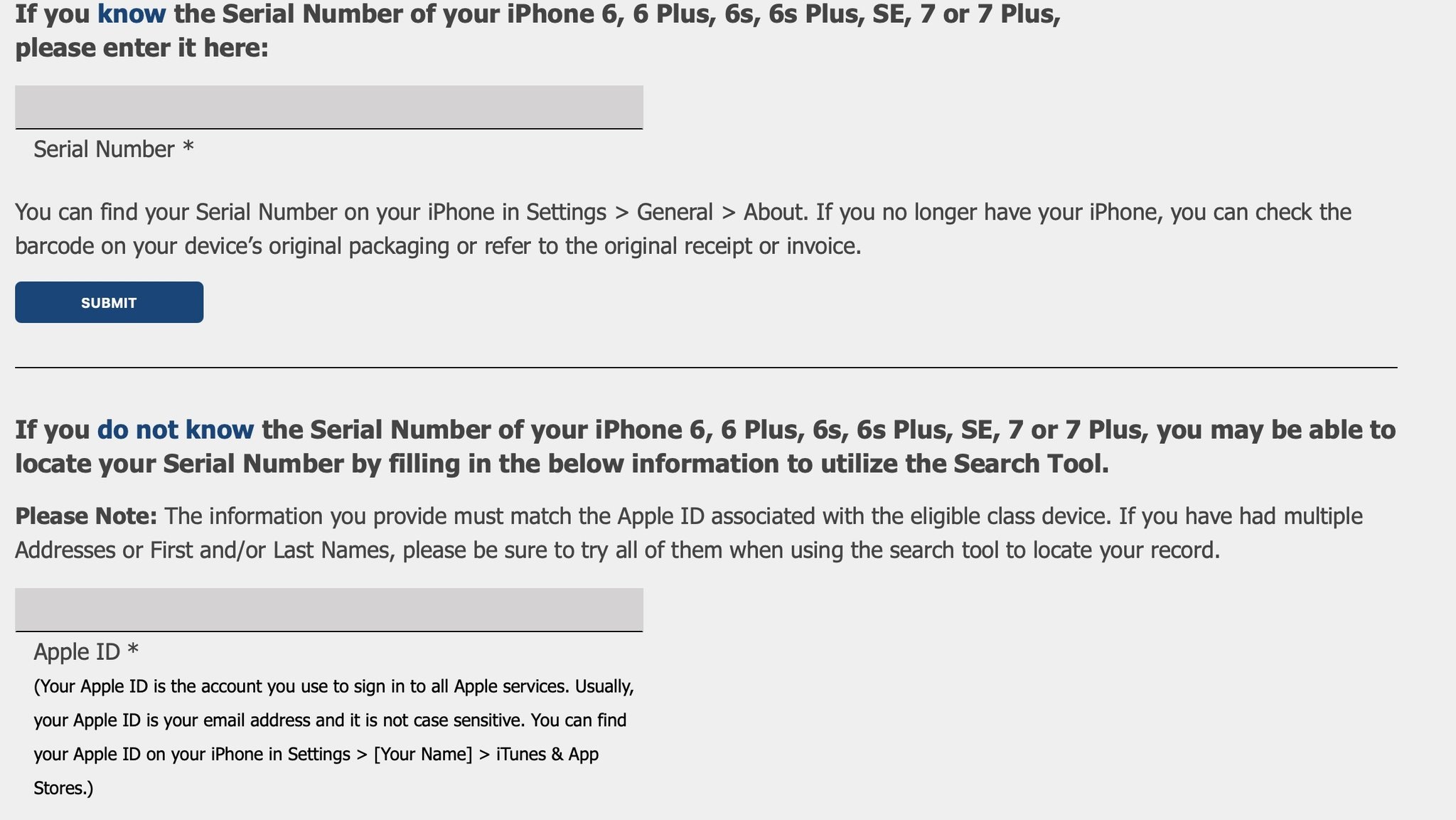
If you have so far struck out in finding your serial number, it's time to put on your detective hat. You can look for your original email order or receipt to find the serial number, or check your AppleCare+ Proof of Purchase. The number is also located on your iPhone Upgrade Program trade-in receipt.
I'm not in the habit of keeping old emails or warranty notices for devices no longer have in my possession, and I suspect many are in the same boat. In this situation, good for you for being a paper hoarder!
Beyond this, you could try connecting with Apple support to try to get the serial number. Whether this legacy information is available to support personnel is unknown.
Final thoughts and questions
As part of the batterygate settlement, Apple didn't admit to any wrongdoing. Regardless, there are a lot of iPhone users eligible to receive a cash award. Hopefully, the database behind the settlement form mentioned reports accurate information moving forward. Otherwise, it could provide challenging for some eligible users to receive their payout. In the meantime, we'll continue to watch this story.
You have until October 6, 2020, to fill out your claim.
Did you successfully file a claim, or did you have a problem? Let us know in the comments below.

Bryan M. Wolfe has written about technology for over a decade on various websites, including TechRadar, AppAdvice, and many more. Before this, he worked in the technology field across different industries, including healthcare and education. He’s currently iMore’s lead on all things Mac and macOS, although he also loves covering iPhone, iPad, and Apple Watch. Bryan enjoys watching his favorite sports teams, traveling, and driving around his teenage daughter to her latest stage show, audition, or school event in his spare time. He also keeps busy walking his black and white cocker spaniel, Izzy, and trying new coffees and liquid grapes.
