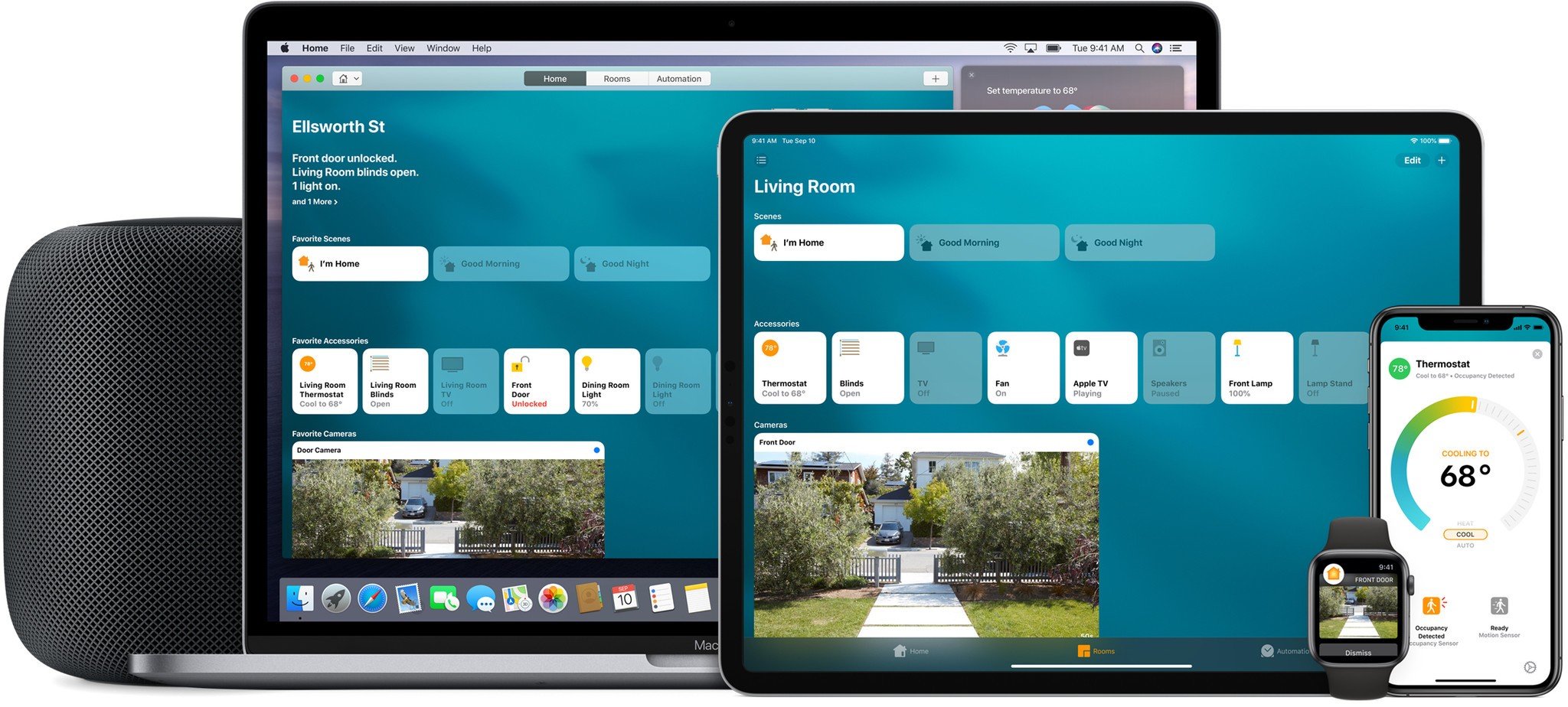An Apple fan's cheatsheet to the Google ecosystem

Recently, I was in the market for a new mesh router system. After spending a great deal of time looking at the reviews of the many products online, I decided to buy the Google Nest Wifi system, which launched earlier this year. Other than the original Google Home smart speaker, this was the first Google hardware device I welcomed into my home. As a card-carrying member of the Apple fan club, allowing Google to control my home's connection to the world was a step out of my comfort zone.
Weeks later, my smart home and I have survived and we're both thriving by going to the dark side.
Google comes home
Since purchasing Nest Labs in 2014, Google has largely taken a hands-off approach when it came to the original home of the Nest Learning Thermostat and other smart home products. Things began to change earlier this year when Nest was finally folded into the Google Home division. In doing so, the company also changed the name of the division, which is now known as Google Nest.
Nest Wifi is one of the first new products from the rebranded entity. As a successor to the popular Google Wifi system, Nest Wifi offers several appealing features that convinced me to give it a try. After having a smooth, pain-free integration, I decided to add even more Google Nest products to my network. And I now use Google Assistant, not Apple's Siri, to perform many of my smart home automation tasks, not HomeKit — crazy, I know.
I'm not about to ditch my iPhone or any of my HomeKit-enabled products, which include Philips Hue lighting, one Apple HomePod, and various smart locks. However, my positive Google Nest experience has made me question Apple's commitment to HomeKit and the smart home marketplace overall.
Why Nest Wifi?
Mesh routing systems are the best thing to happen to Wi-Fi in the past decade. The technology eliminates Wi-Fi black spots and the need for those ugly Wi-Fi extenders. Like other mesh systems on the market, Nest Wifi includes tiny devices that you place around your home. When activated, these access points work together to blanket an entire home with an optimized Wi-Fi connection. In the case of the Nest Wifi system, there's a Nest Wifi router that attaches physically to the router that's already in your home. In my setup, the Nest Wifi is attached to my (messy, see below) cable router in the basement, while there are two access points on the main and second floor of my home.
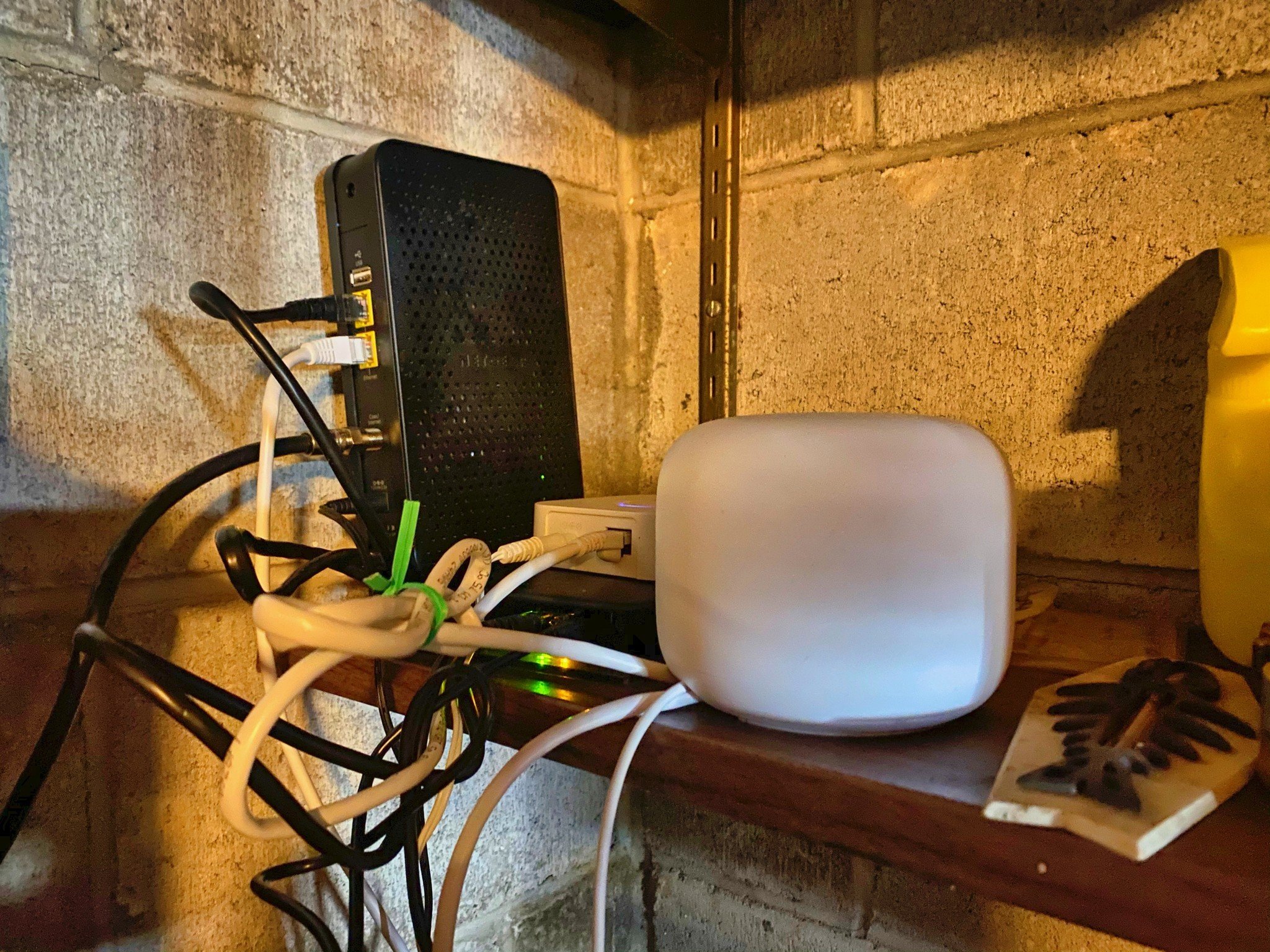
Each Nest Wifi access point also acts as a Google Assistant speaker (but not the Nest router), which is one of the reasons I selected the system in the first place. Coupled with my Google Home, I now have three Google-based smart speakers in the house, which I can control with my voice and the Google Home app on my iPhone. To say each device works well together would be an understatement. It just works, folks.
iMore offers spot-on advice and guidance from our team of experts, with decades of Apple device experience to lean on. Learn more with iMore!
Specs
The Nest Wifi router has a range of up to 2,200 square feet, while each access point promises coverage up to 1,600 square feet. You can purchase a Nest Wifi separately or get a Nest Wifi with one or two access points. Google also sells the access points separately, which you can seamlessly add to your network whenever you want. You can even use older Google Wifi access points on the Nest Wifi system.

My home is 2,300 square feet, which means my configuration of one Nest Wifi router and two access points is overkill. However, because the two points also serve as smart speakers, I believe the extra setup is worth it. Besides, how Google prices the system makes it advantageous to go with a configuration that includes at least one access point:
- Nest Wifi router, $169
- Nest Wifi router plus one point, $269 (or $100 for the one point)
- Nest Wifi router plus two points, $349 (or $90 per point)
- One point, $149
Don't Ditch HomeKit, But ...
If I had to choose one, and only one, smart home platform, I'd still go with HomeKit and recommend those who primarily use Apple products to do the same. However, HomeKit doesn't work with all smart home products, and almost certainly, never will. After seamlessly adding Nest Wifi to my home, I now strongly recommend a mixed approach.
I'm loving Nest Wifi and am taking full advantage of its many tools, such as parental controls, the prioritization of devices, and the ability to create a guest network. I also have two new smart speakers in my home, which I can use as voice assistants and listening to my favorite music. On the latter, I needed to set each access point as a Bluetooth speaker, which added a step compared to the faster HomePod setup process on my iPhone. However, given the price difference between a Nest Wifi point and HomePod, it was worth it.
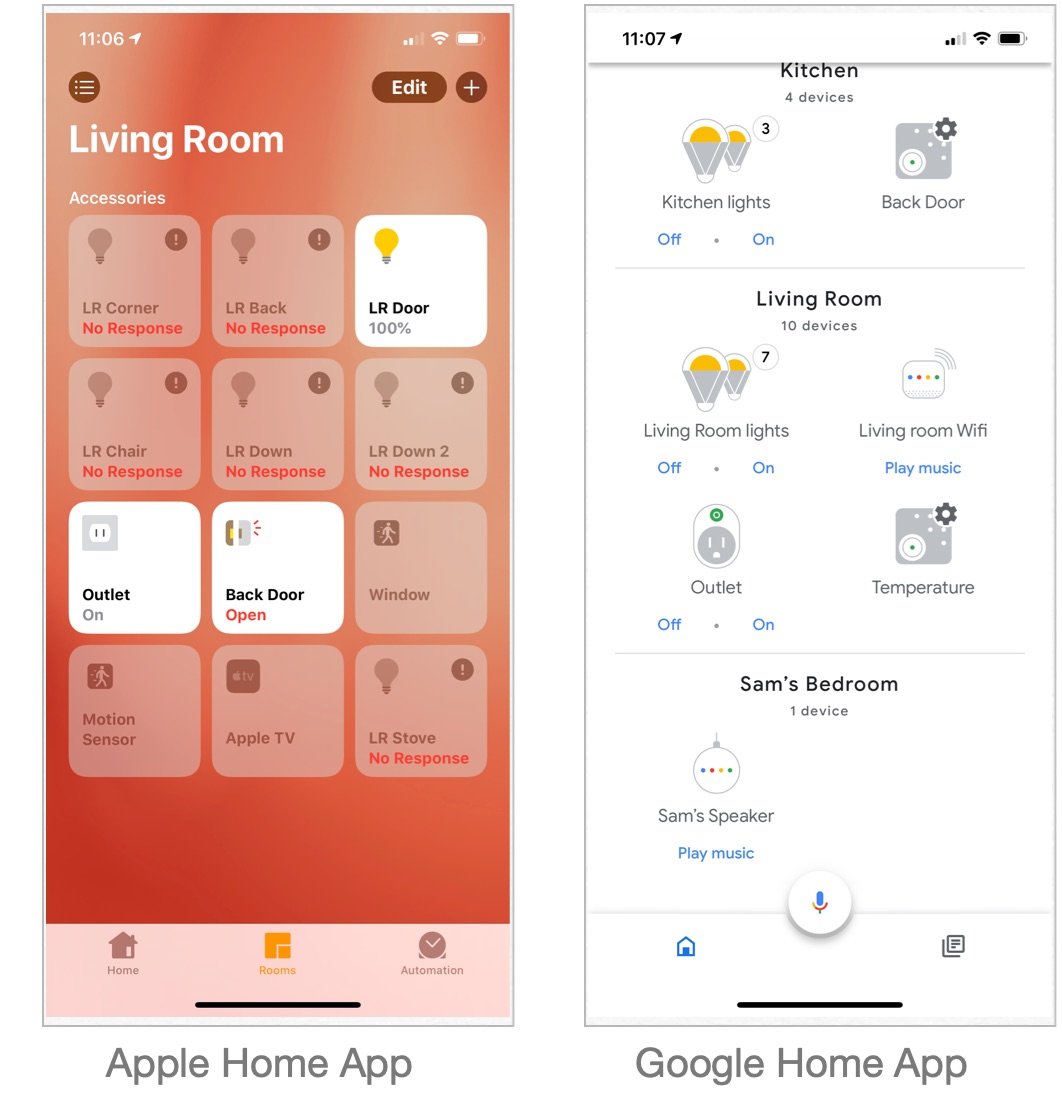
For previously installed devices in my home that support both HomeKit and Google Home, I now have a choice of which platform to use for automation. For the most part, I'm sticking with HomeKit, since the setup as already been done. And yet, I like knowing I can also use Google Assistant to perform tasks, depending on the room that I'm in.
Moving forward, I will always choose a HomeKit-enabled product over one that only supports Google Home. However, I would rather buy ones that support both platforms.
Step it up, Apple
For over five decades, Apple has built a vast empire largely based on products that successfully merged software and hardware. Cupertino's success with mobile is one of the reasons Google now offers physical products that run Google or Android-based software. Previously, Google concentrated on software only.
Circling back around to Nest Wifi, Google has developed a useful product that works on Android and iOS/iPadOS devices. Unfortunately, there's nothing similar to Nest Wifi in Apple's current product lineup, although it did offer networking hardware in the past.
If Apple is truly committed to HomeKit, I suggest expanding the company's in-house lineup of supported products. Moving forward, I would like to see Apple take a cue from Google Nest and release a mesh Wi-Fi product that supports HomeKit. Lower-priced smart speakers would also benefit Apple customers, as well as a Chromecast-like Apple TV product. Finally, it should consider buying existing smart home vendors to bring Apple-branded cameras, video doorbells, and the like to the market.
For now, I'll buy the best products for my smart home, regardless of whether they work with HomeKit.
Questions
If you have any questions about Google Nest Wifi or mesh networking, let us know below.

Bryan M. Wolfe has written about technology for over a decade on various websites, including TechRadar, AppAdvice, and many more. Before this, he worked in the technology field across different industries, including healthcare and education. He’s currently iMore’s lead on all things Mac and macOS, although he also loves covering iPhone, iPad, and Apple Watch. Bryan enjoys watching his favorite sports teams, traveling, and driving around his teenage daughter to her latest stage show, audition, or school event in his spare time. He also keeps busy walking his black and white cocker spaniel, Izzy, and trying new coffees and liquid grapes.