Apple has released Safari Technology Preview 147
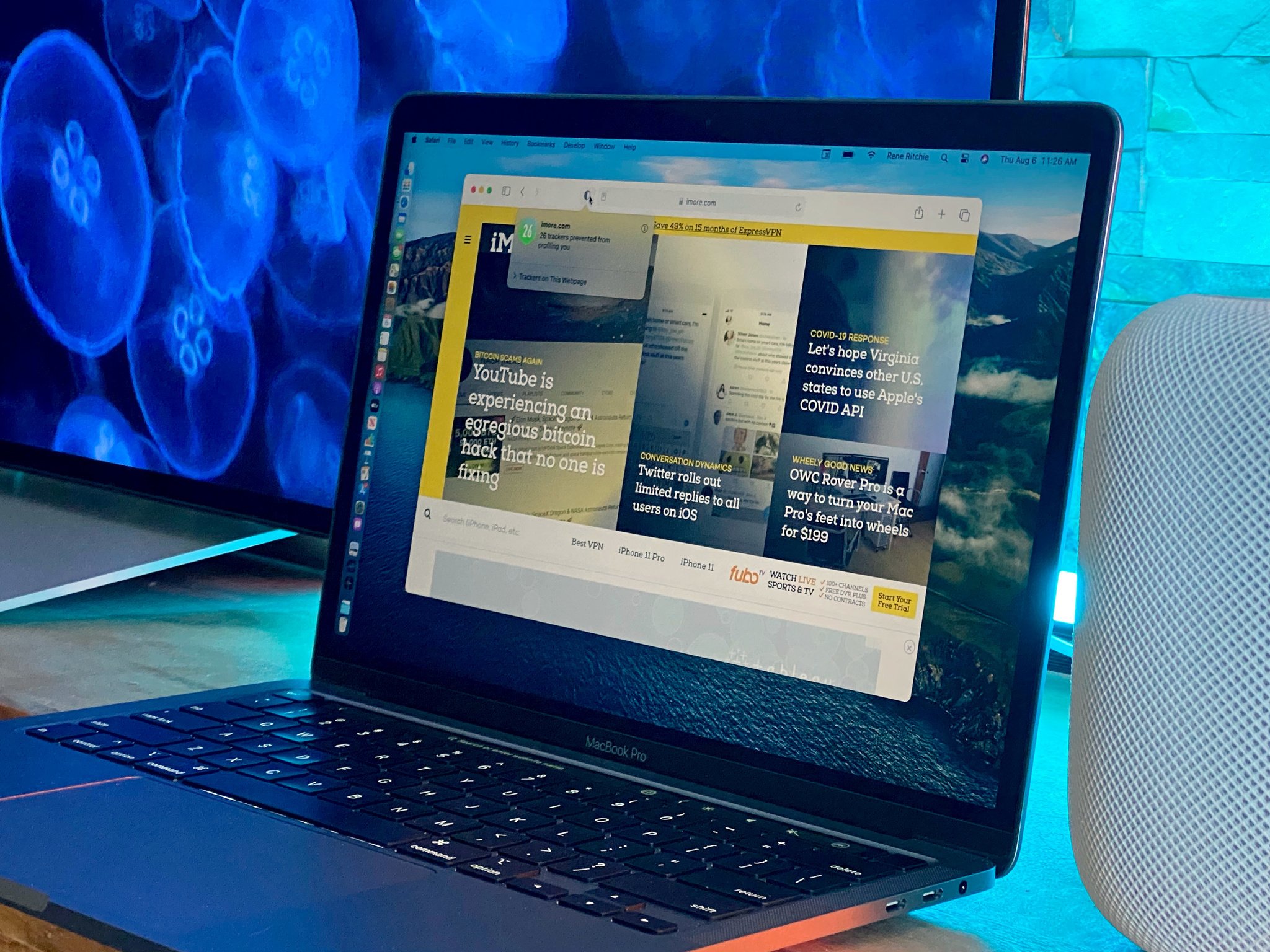
iMore offers spot-on advice and guidance from our team of experts, with decades of Apple device experience to lean on. Learn more with iMore!
You are now subscribed
Your newsletter sign-up was successful
What you need to know
- Apple has released Safari Technology Preview 147.
- The latest version of the experimental browser includes a number of Safari 16 features.
- The update is only for users running macOS Ventura or macOS Monterey.
The latest version of Safari Technology Preview is here.
Today, Apple released Safari Technology Preview 147. The latest update of the experimental browser includes a number of Safari 16 features like Live Text and passkeys.
The latest version of Safari Technology Preview is an experimental version of Safari for users running a Mac that currently have the beta of macOS Ventura or macOS Monterey installed. The preview allows developers and the generally curious to test out the latest and greatest features of Apple's browser and provide feedback to the company before the public version goes live for everyone else.
Apple has noted in the release notes of Safari Technology Preview 147 that it has released a number of updates:
Many of the new Safari 16 features are now available in Safari Technology Preview 147:Live Text. Select and interact with text in videos or translate text in images on the web in macOS Ventura betas on Apple Silicon-based Macs.Web technologies. Experience and test the HTML, CSS, JavaScript, and other web technologies that are available in Safari 16 Beta and included in previous Safari Technology Preview releases.Web Push. Send notifications to people who opt-in on your website or web app with Safari Technology Preview on macOS Ventura betas.Passkeys. Preview the new type of phishing-resistant credential that makes signing in to websites safer and easier. Available through Safari's WebAuthn platform authenticator. To learn more about passkeys, see Meet passkeys. Improved Safari Web Extensions. Test out API improvements including the ability to open a Safari Web Extension popover programmatically.Web Inspector Extensions. Build custom tooling or convert existing developer tools extensions to use in Web Inspector.Flexbox Inspector. Use the new visualization overlay in Web Inspector to help you more quickly and easily understand the layout of elements with Flexbox. It marks both the free space and gaps between flex items to reveal how they affect the result.
If you want, you can download Safari Technology Preview and test it out for yourself. You can check out the release notes of Safari Technology Preview 147 on the Apple Developer website.
It's currently unclear when the features in Safari Technology Preview 147 will make it to the general public.
iMore offers spot-on advice and guidance from our team of experts, with decades of Apple device experience to lean on. Learn more with iMore!

Joe Wituschek is a Contributor at iMore. With over ten years in the technology industry, one of them being at Apple, Joe now covers the company for the website. In addition to covering breaking news, Joe also writes editorials and reviews for a range of products. He fell in love with Apple products when he got an iPod nano for Christmas almost twenty years ago. Despite being considered a "heavy" user, he has always preferred the consumer-focused products like the MacBook Air, iPad mini, and iPhone 13 mini. He will fight to the death to keep a mini iPhone in the lineup. In his free time, Joe enjoys video games, movies, photography, running, and basically everything outdoors.

