Apple Support app updated with new user interface and Dark Mode support
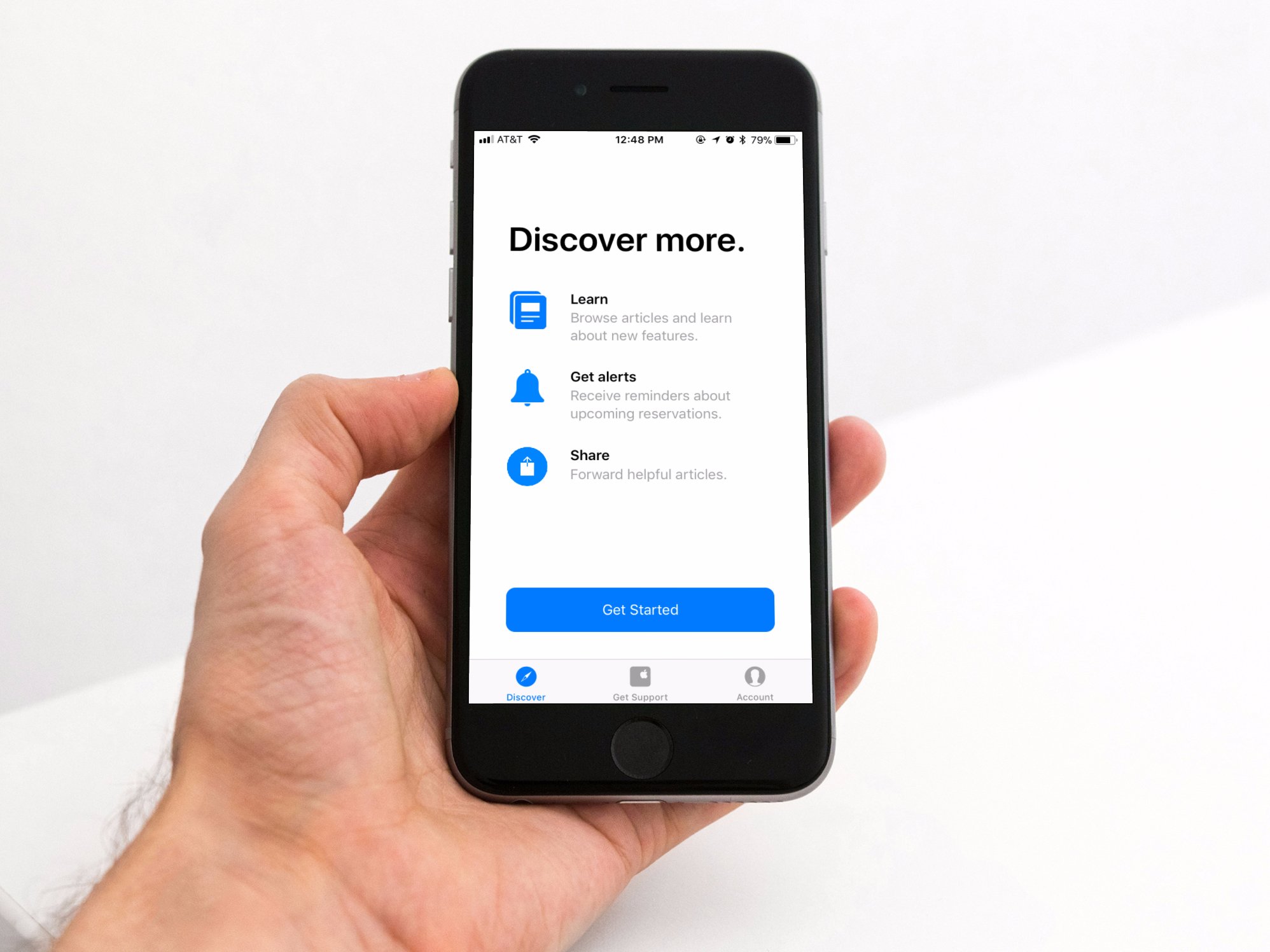
iMore offers spot-on advice and guidance from our team of experts, with decades of Apple device experience to lean on. Learn more with iMore!
You are now subscribed
Your newsletter sign-up was successful
What you need to know
- Apple has updated the Apple Support app.
- The update includes Dark Mode and a new user interface.
- It also makes it easier to manage your services and subscriptions.
The Apple Support app has received a major update today, bringing a new user interface and support for Dark Mode, among other things.
The update adds a number of new features, including a new user interface that is customized to your account with Apple. The app also now supports Dark Mode, a feature that users have been waiting for in the app since iOS 13 launched in September of 2019.
The app now compiles all of your Apple services and subscriptions so you can understand and manage your relationship with the company more easily. Step-by-step troubleshooting allows users to try and figure out common issues on their own. If you have questions, the company has upgraded its in-app chat and call experience as well.
Apple details the major updates to the app in its Version 4.0 bullet points:
- All new customized user interface, including Dark Mode support
- Get smarter solutions for even more topics using guided, step-by-step troubleshooting
- It's now easier to find support for all of your Apple services and subscriptions
- New and improved chat and call experiences
The Apple Support app connects you to the Apple Support team right from your iPhone. You can manage your products and services, troubleshoot issues, and get in contact with someone to help you for free.
"Need help? Get the support you need for the Apple products you love—all in one place. Apple Support gives you personalized access to solutions for all of your Apple products and services. Learn how to manage your subscriptions, reset your Apple ID password, and more. Talk with a real person to troubleshoot an issue, or get guided, step-by-step solutions to resolve it yourself. And if you need to set up a repair, Apple Support will find the best support options available in your area."
Today's update is a welcome one for anyone who utilizes the help that the Apple Support app provides. If you'd like to check it out, you can download the Apple Support app from the App Store for free.
iMore offers spot-on advice and guidance from our team of experts, with decades of Apple device experience to lean on. Learn more with iMore!

Joe Wituschek is a Contributor at iMore. With over ten years in the technology industry, one of them being at Apple, Joe now covers the company for the website. In addition to covering breaking news, Joe also writes editorials and reviews for a range of products. He fell in love with Apple products when he got an iPod nano for Christmas almost twenty years ago. Despite being considered a "heavy" user, he has always preferred the consumer-focused products like the MacBook Air, iPad mini, and iPhone 13 mini. He will fight to the death to keep a mini iPhone in the lineup. In his free time, Joe enjoys video games, movies, photography, running, and basically everything outdoors.
