Apple launches Freeform, a brand new app that looks to inspire collaboration
Freeform is now available on the iPhone, iPad, and Mac.
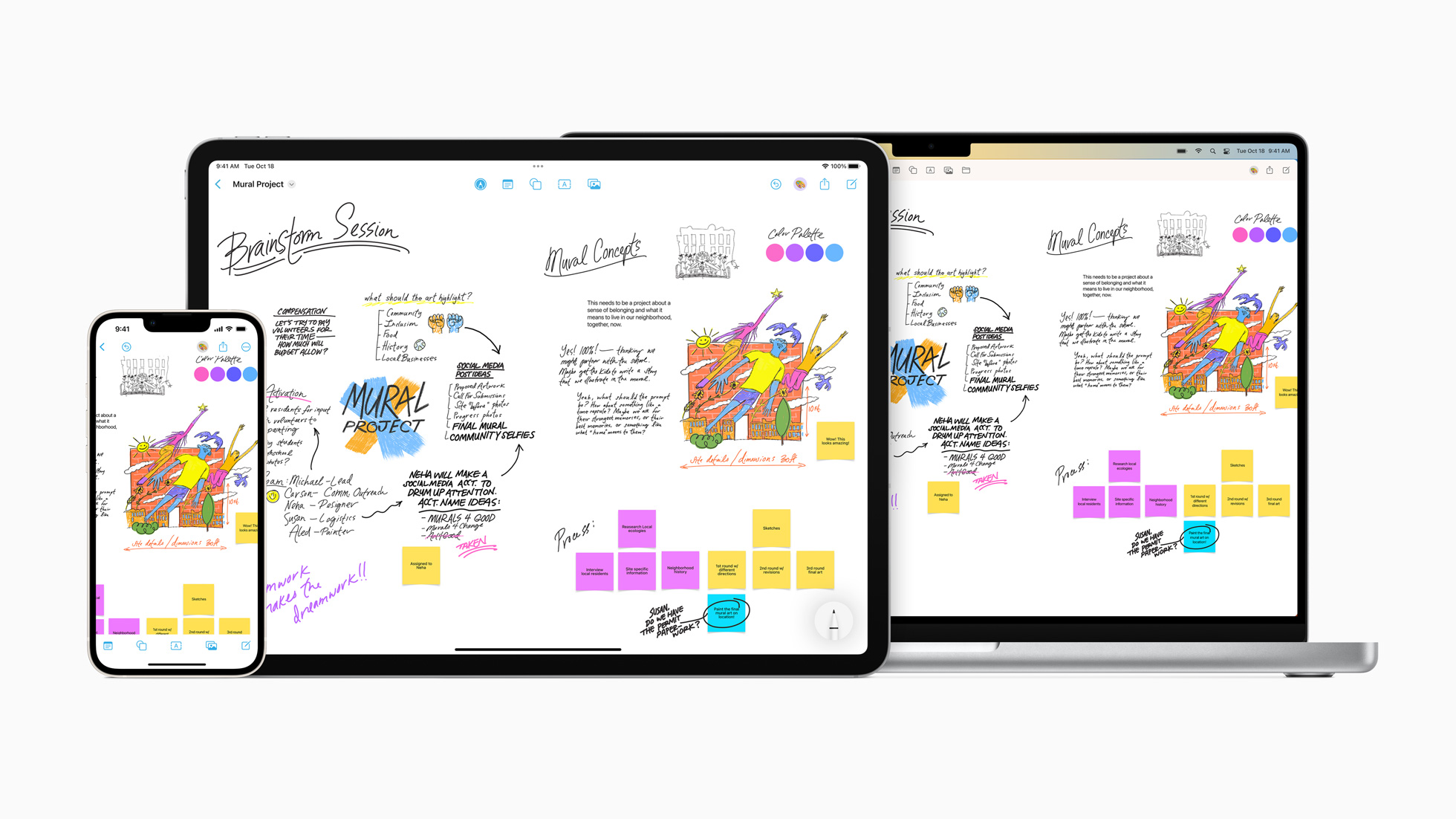
With the launch of iOS 16.2, iPadOS 16.2, and macOS Ventura 13.1, Apple has brought forth a completely new app from the company — and it's all about collaboration.
Today, Apple officially launched the Freeform app, a new app from the tech giant that seeks to help with "creative brainstorming and collaboration." The app, which is now available on compatible iPhones, iPads, and Macs, allows users to "organize and visually lay out content on a flexible canvas, giving them the ability to see, share, and collaborate all in one place without worrying about layouts or page sizes."
Bob Borchers, Apple’s vice president of Worldwide Product Marketing, said in the press release that “Freeform opens up endless possibilities for iPhone, iPad, and Mac users to visually collaborate. With an infinite canvas, support for uploading a wide range of files, iCloud integration, and collaboration capabilities, Freeform creates a shared space for brainstorming that users can take anywhere.”
There's some deep integrations going on here
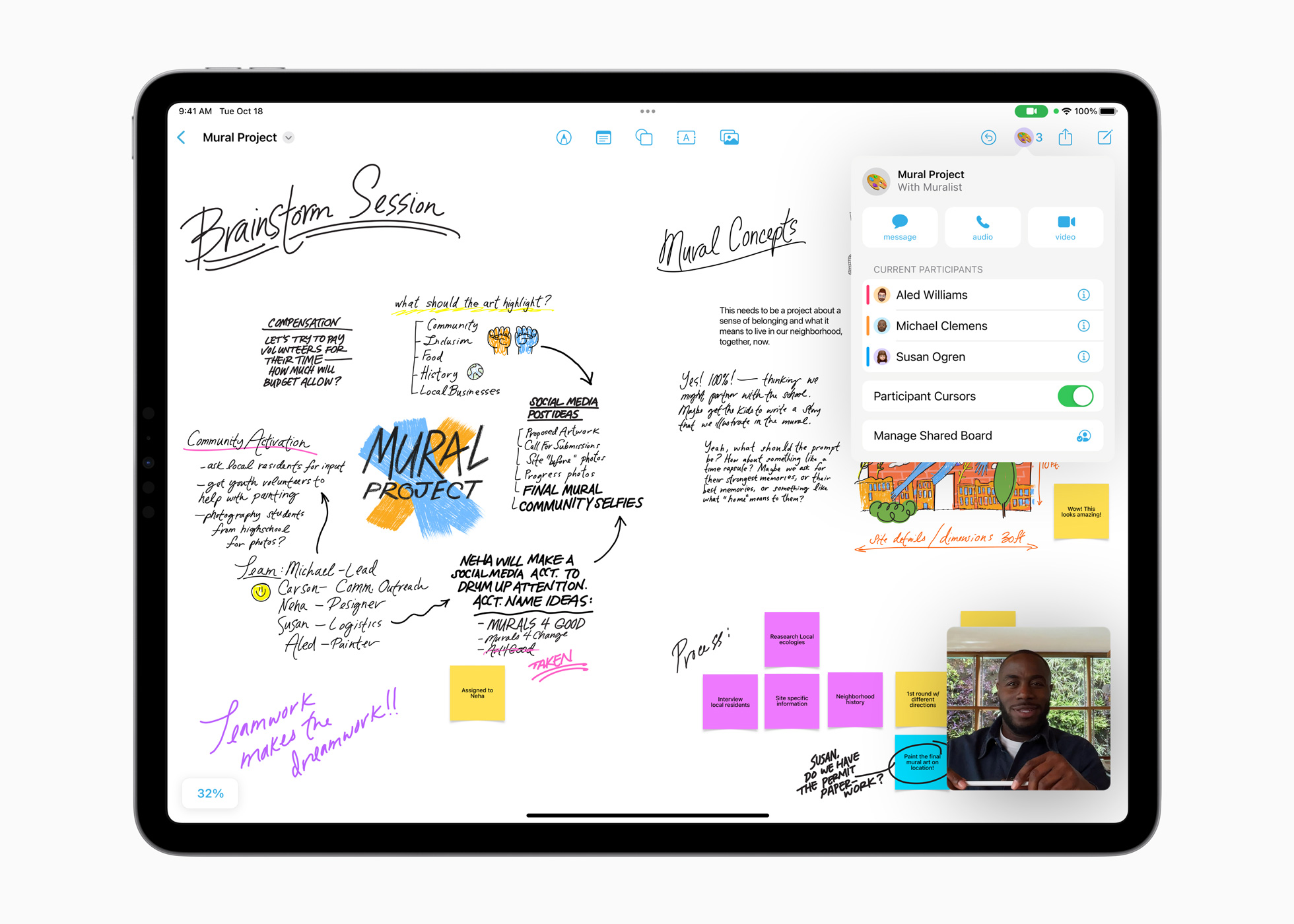
The app, while appearing the Notes app with some additional features at a first glance, actually has a lot going on under the hood with some deep integrations into Apple's other services.
Freeform supports a ton of file types including photos, video, audio, documents, PDFs, links to websites and map location links, sticky notes, shapes, diagrams, and more. Users have access to over 700 shapes whose color, size, and text can all be edited. Users with an iPhone or iPad can also take a photo directly from within the Freeform app, making adding an image to a board easy.
Apple says that up to 100 collaborators can work on a board together at the same time. Collaborators can be automatically invited to a board when the link is shared in an iMessage, and updates to the board will be viewable from within the Messages app. People can also be invited through a link or email if they don't have iMessage.
FaceTime is also built right into the Freeform app, making starting a call with collaborators fast and easy. All of the updates made to the board are, of course, synced with iCloud, so you'll be able to catch the latest updates no matter which device you use.
iMore offers spot-on advice and guidance from our team of experts, with decades of Apple device experience to lean on. Learn more with iMore!
The Freeform app is available now across the iPhone, iPad, and Mac. It'll be interesting to see how many adopt it but, from seeing the integrations across Apple's services, they really took the time to make this one feature-rich right out of the gate.

Joe Wituschek is a Contributor at iMore. With over ten years in the technology industry, one of them being at Apple, Joe now covers the company for the website. In addition to covering breaking news, Joe also writes editorials and reviews for a range of products. He fell in love with Apple products when he got an iPod nano for Christmas almost twenty years ago. Despite being considered a "heavy" user, he has always preferred the consumer-focused products like the MacBook Air, iPad mini, and iPhone 13 mini. He will fight to the death to keep a mini iPhone in the lineup. In his free time, Joe enjoys video games, movies, photography, running, and basically everything outdoors.
