Apple's new Privacy page goes live alongside new App Store labels – but is it a level playing field?
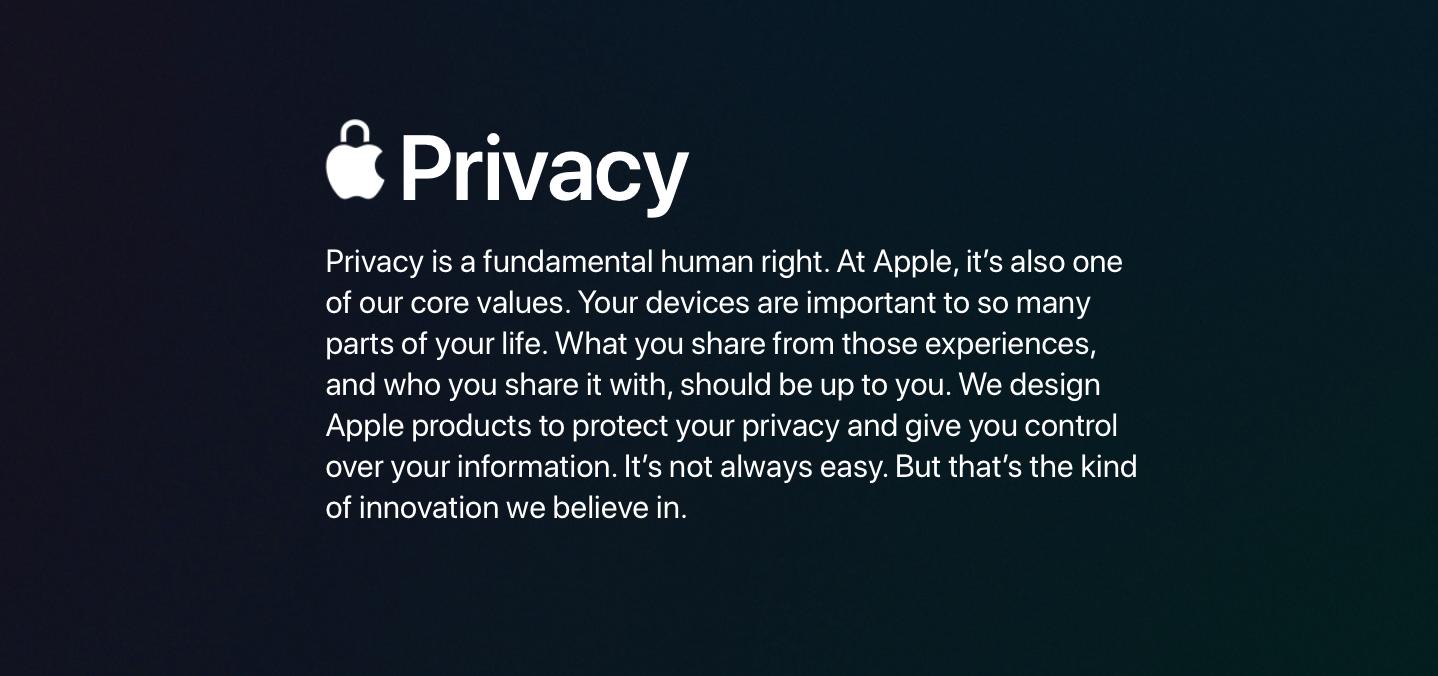
What you need to know
- Apple has updated its Privacy page to detail how its apps use our data.
- The App Store now also displays the privacy 'nutrition labels' that highlight the data collected by third-party apps.
- Data that is collected will be put into one of three categories.
Apple today updated its apple.com/privacy page to include more information about the ways that your data is collected by its apps. The update arrives alongside a newly updated App Store page layout that includes 'nutrition labels 'that offer information about how third-party apps handle your data, too.
Apple first announced the new glanceable labels at WWDC this past June and it began requiring developers to provide the information for all new apps and app updates as of December 8. That information is now being presented to users, with the data apps collect being put into one of three different categories.
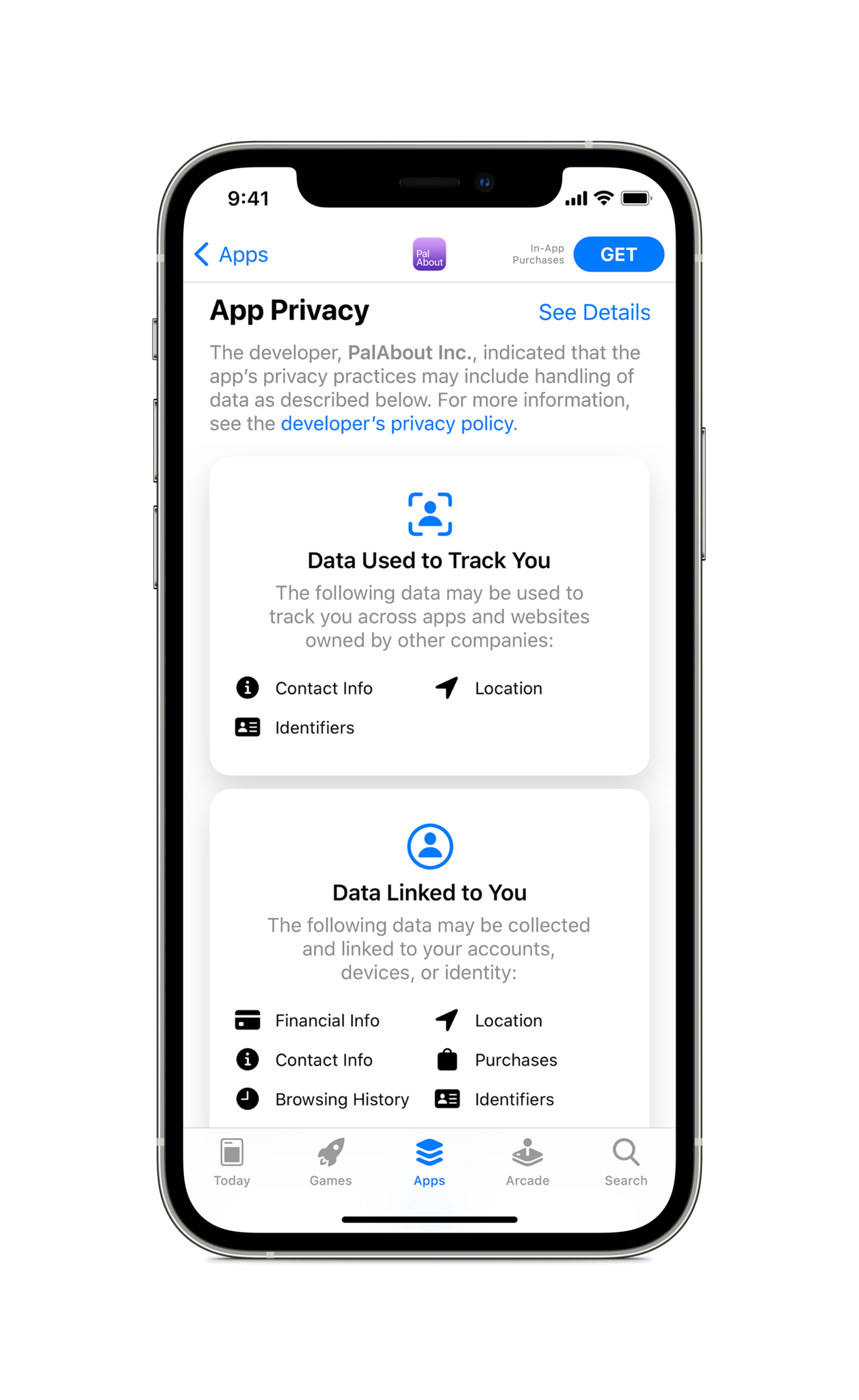
- Data used to track you – data that is used to track you from app to app or service to service. This is the kind of data that means you see the same product across multiple ads in multiple apps, for example. If one app knows you were looking at shoes, another app will also know that as well.
- Data linked to you – data that is tied to your identity, whether that's based on your user account, a device, or something else.
- Data not linked to you - Data collected but not linked to you via account or device, nor can it be used to track your activity.
Developers are required to submit the privacy information whether their app is for iPhone, iPad, Mac, Apple Watch, or Apple TV. It's also important to remember that these labels represent data the app could collect. Apple's devices have ways that this could be limited – via the existing privacy controls, for example.
Apple says that the purpose of the new privacy labels is to ensure users have a comprehensive view of the data that is or could be, collected by apps and developers. It also takes great pains to point out that its own apps will be put under the same scrutiny – those that have App Store pages will feature the same labels as third-party apps, for example.
But what about those apps that don't have App Store pages? Those are the apps that come pre-installed on your device and can't be deleted. Those include Safari, Mail, Messages, and more. Apple says that users will be able to find information about those apps on the updated apple.com/privacy page, but at the time of writing, I don't see anything akin to the labels found in the App Store.
Apple tells me that users can read all about the pre-installed apps prior to making the decision to pick up an iPhone, iPad, Apple Watch, Mac, or Apple TV. But I'd suggest that a better route would be to push users to this information on first-run, after setting up a new device or completing a major OS update. Apple could even make it look like an App Store page if it wanted.
I've suggested before that any app competing with a pre-installed Apple app is at a disadvantage here, and I'm not sure that changes after today's updates. Installing an app like WhatsApp puts the new privacy labels in front of a user before they even install it. Messages doesn't have to go through that. It's the same with Chrome and Safari. Spark and Mail.
iMore offers spot-on advice and guidance from our team of experts, with decades of Apple device experience to lean on. Learn more with iMore!
There's no doubt in my mind at all that these new privacy labels are a good thing. They very much are. I also think that Apple believes it's putting its own apps in the same position as every app in the App Store, too.
I'm just not sure the developers of those apps would agree.

Oliver Haslam has written about Apple and the wider technology business for more than a decade with bylines on How-To Geek, PC Mag, iDownloadBlog, and many more. He has also been published in print for Macworld, including cover stories. At iMore, Oliver is involved in daily news coverage and, not being short of opinions, has been known to 'explain' those thoughts in more detail, too.
Having grown up using PCs and spending far too much money on graphics card and flashy RAM, Oliver switched to the Mac with a G5 iMac and hasn't looked back. Since then he's seen the growth of the smartphone world, backed by iPhone, and new product categories come and go. Current expertise includes iOS, macOS, streaming services, and pretty much anything that has a battery or plugs into a wall. Oliver also covers mobile gaming for iMore, with Apple Arcade a particular focus. He's been gaming since the Atari 2600 days and still struggles to comprehend the fact he can play console quality titles on his pocket computer.
