Apple's Safari Technology Preview 113 Update Is Now Available For Download

What you need to know
- Apple has released a new Safari Technology Preview update.
- This brings the app up to version 113.
- The update includes plenty of bug fixes.
Apple today released the latest version of its Safari Technology Preview, a version of its browser that is designed to give it somewhere to test new features and changes before they are rolled into Safari proper. This new update, version 113, brings with it plenty of bug fixes and can be downloaded for both macOS Catalina and macOS Big Sur.
This version of the Safari Technology Preview is built on the Safari 14 update that will ship with macOS Big Sur within weeks. That means it includes the new features such as Safari Web Extension support, Touch ID authentication for websites, and more. It's all there, along with stuff that Apple is testing.
There are plenty of changes in this update and you can read about each and every one of them in the update's release notes if you're so inclined.
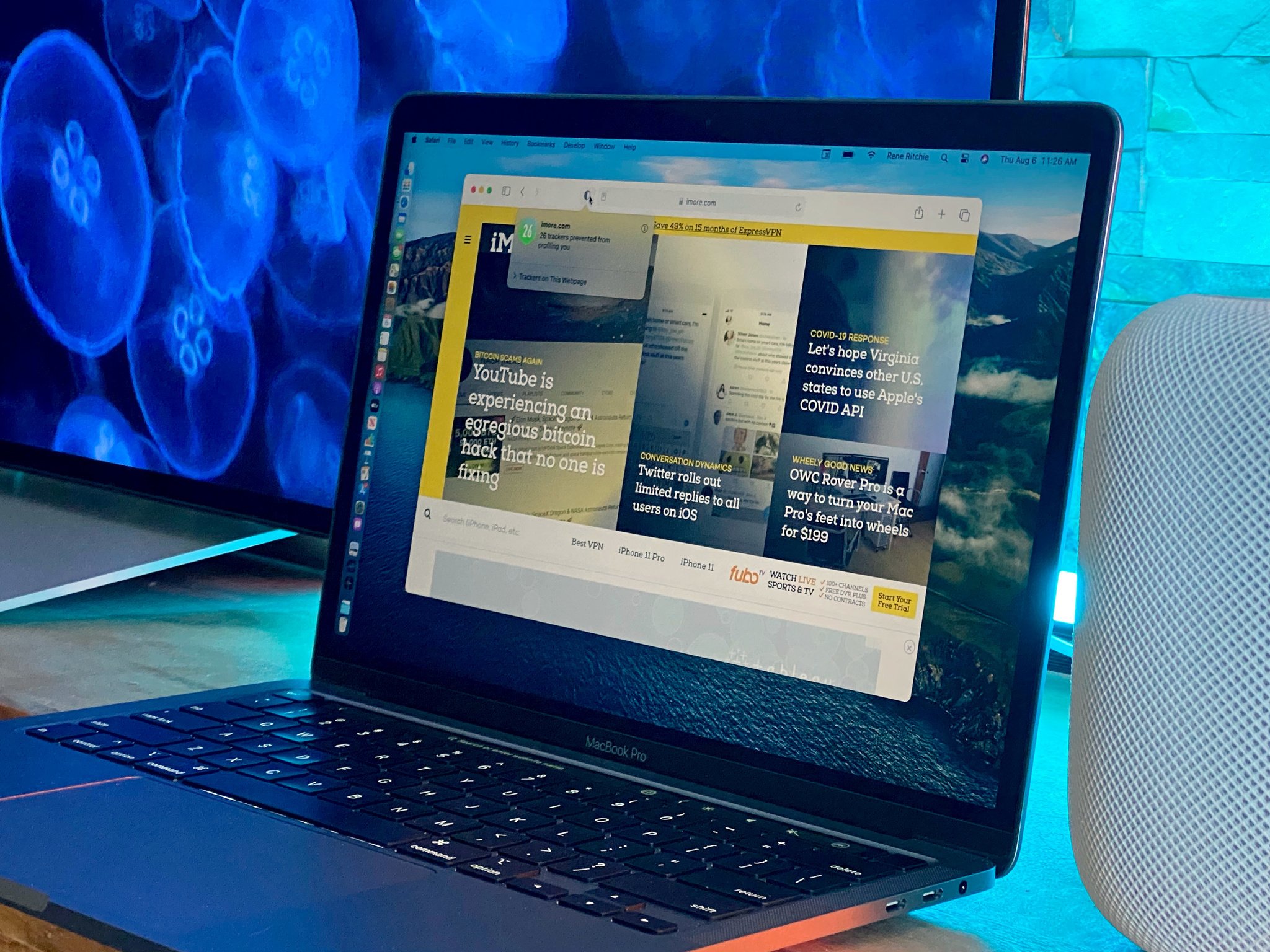
Anyone keen to live on the bleeding edge of web browser technology can download the Safari Technology Preview for free, now. Just remember – this is a preview update and there is no telling what weirdness you might come across. If you're looking to test your websites and extensions but don't want to install macOS Big Sur, this is probably worth downloading anyway.
iMore offers spot-on advice and guidance from our team of experts, with decades of Apple device experience to lean on. Learn more with iMore!

Oliver Haslam has written about Apple and the wider technology business for more than a decade with bylines on How-To Geek, PC Mag, iDownloadBlog, and many more. He has also been published in print for Macworld, including cover stories. At iMore, Oliver is involved in daily news coverage and, not being short of opinions, has been known to 'explain' those thoughts in more detail, too.
Having grown up using PCs and spending far too much money on graphics card and flashy RAM, Oliver switched to the Mac with a G5 iMac and hasn't looked back. Since then he's seen the growth of the smartphone world, backed by iPhone, and new product categories come and go. Current expertise includes iOS, macOS, streaming services, and pretty much anything that has a battery or plugs into a wall. Oliver also covers mobile gaming for iMore, with Apple Arcade a particular focus. He's been gaming since the Atari 2600 days and still struggles to comprehend the fact he can play console quality titles on his pocket computer.
