How to apply a screen protector to your iPad [sponsored]
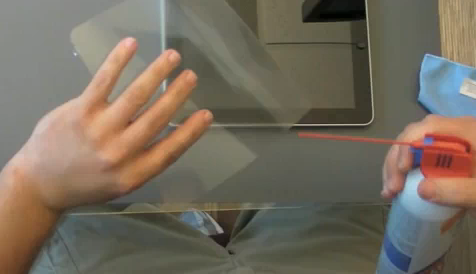
If you're looking to protect your big, beautiful iPad screen from scratches or just cut down on the glare, here's a quick how-to on applying a screen protector to your iPad.
It's a simple process but one that needs to be done right, so take your time and check out the step-by-steps and video after the break!
[Sponsored by the TiPb iPad accessory store]
- Make sure your hands are clean, then make sure your iPad screen is clean. Use a good quality cleaning solution like iKlenz if you have one, and a microfiber cloth. Compressed air can help eradicate any lingering dust.
- Make sure your hands are still clean (we really can't stress that enough) and then carefully get the protector ready. It will depend on the exact brand (the TiPb iPad accessory store has several in stock) but usually this involves carefully peeling the backing off the application side of the screen.
- Begin applying the screen protector to the Home button edge first, this will give you an extra guiding point. Take your time and peel back if needed to make sure you get a clean, straight fit.
- Slowly lower more of the protector into place. Don't worry about bubbles yet. As long as there's no dust (you made sure of that, right?) you'll be fine.
- When the iPad screen protector is fully in place, gently start working out the bubbles. A credit card edge or your microfiber cloth can help with this.
That's it. You now have a screen protector properly installed on your iPad, with all the scratch-resistance and anti-glare (depending on model) goodness that goes with it.
Check out the TiPb iPad accessory store for more on iPad screen protectors...
iMore offers spot-on advice and guidance from our team of experts, with decades of Apple device experience to lean on. Learn more with iMore!
Your friendly neighborhood accessories guru

