Adobe Photoshop just updated its terms of use, and users are FURIOUS — customers balk at new cloud content access requirement they can't opt out of
Keep your work off Adobe Cloud from now on.
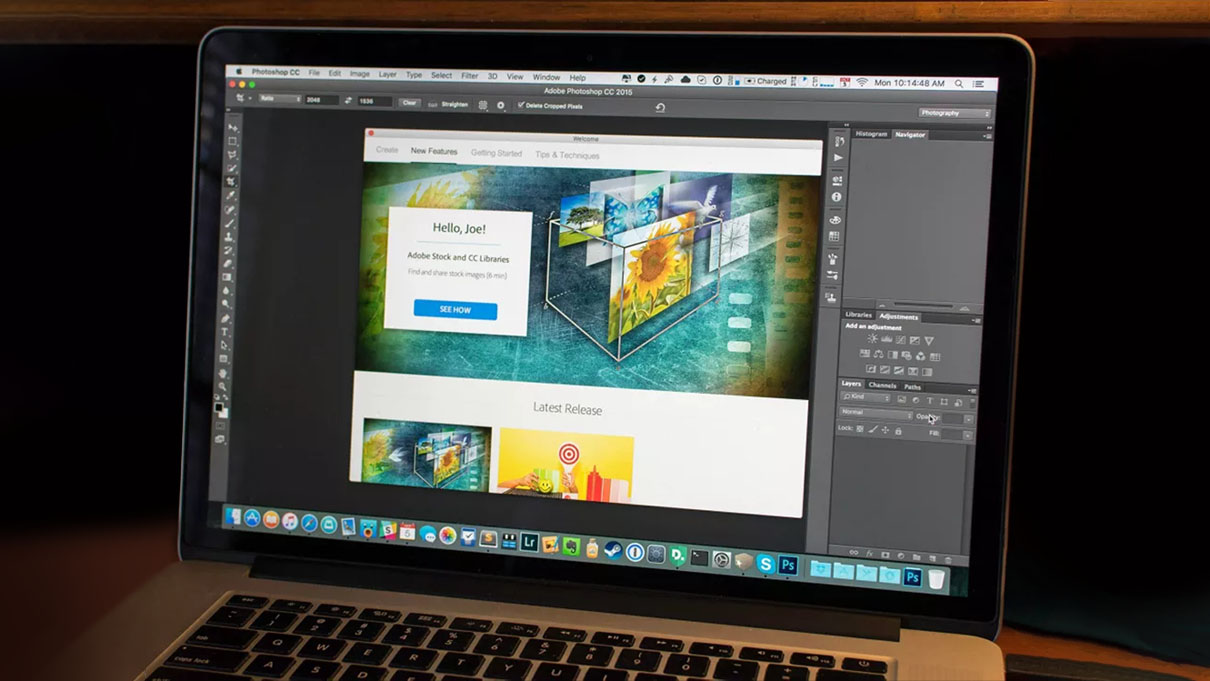
Adobe now requires all of its Photoshop users to accept new terms that give its photo editing app access to your work if it's stored in the cloud, with customers unable to even uninstall Photoshop unless they agree to the terms. Naturally, plenty of them are angry.
In a change to Adobe’s terms of use, highlighted by users including Sam Santala on X, Sections 2.2 and 4.1 have been updated to state, “We may access, view, or listen to your Content through both automated and manual methods, but only in limited ways, and only as permitted by law.” In addition, Section 4.1 also describes how Adobe has the right to remove any content it deems inappropriate, specifying, “We reserve the right (but do not have the obligation) to remove Content or restrict access to content for use by, or create using the services and software.”
It’s important to state that any files stored locally are not affected by these updated terms, although all users must accept these terms and conditions regardless — otherwise, they’ll be locked out of Photoshop.
Although these terms offer some reassurance that they will only be used for the strictest of circumstances, it still means that Adobe can access your files that are stored in its Cloud service.
Hey @Photoshop what the hell was that new agreement you forced us to sign this morning that locked our ap until we agree to it? We are working on a bloody movie here, and NO, you don’t suddenly have the right to any of the work we are doing on it because we pay you to use…June 5, 2024
Others have shared similar frustrations on X, such as the above from movie director Duncan Jones, known for releases such as Warcraft, Mute, and Source Code. “We are working on a bloody movie here, and NO, you don’t suddenly have the right to any of the work we are doing on it because we pay you to use Photoshop.” The main crux of why users are upset is because of potential privacy concerns. Agreeing to these terms would mean that Adobe would be able to access any files stored on its Cloud service. For those in the movie business like Jones, that could mean files that are under NDA (Nondisclosure Agreements) that cannot be seen by anyone and could be leaked if not handled properly.
Since this furor began on June 5, users have been posting on X about Adobe alternatives you can use for free on Mac and Windows. So far, there seems to be no sign of this anger calming down. Although Adobe claims to have done this for legal purposes, it may also be because of its recent AI efforts, such as generative AI in Illustrator. Accessing users’ files could help Adobe train its AI, which raises big privacy concerns, as one post from X points out. Adobe Firefly, another app that uses its AI engine, was found in April to be using another AI called Midjourney to help train itself. It’s understandable from the users’ point of view, and these potential fears are justified.
iMore has reached out to Adobe for comment in regards to these unavoidable terms and will update this article once we hear more.
iMore offers spot-on advice and guidance from our team of experts, with decades of Apple device experience to lean on. Learn more with iMore!
13-inch M3 MacBook Air, 256GB | $1,099 $999 at Amazon
Less than three months old, get $100 off the M3 Macbook Air 13-inch, complete with 8GB of Unified Memory and 256GB of storage. If you're happy to use Adobe's suite of apps for now, this laptop is more than powerful enough to handle your Photoshop and Lightroom projects at once.
Adobe alternatives you can use right now
Regardless of Adobe assuring that it will only access your files when permitted by law, it’s going to make a lot of users uncomfortable in using the company’s services. Creatives such as Duncan Jones and photo editors alike will likely be tempted to look at alternatives to what Adobe has been offering for the past 30 years.
Here at iMore, we all use different apps that suit our needs without using Adobe’s offering. For example, Pixelmator is a powerful photo-editing app that’s used by our News Editor, Stephen Warwick. He explained in February how he loves the app’s automated features. “The thing I love the most about Pixelmator Pro is that it’s photo-editing on autopilot. You don’t need to know the first thing about white balance, hue (whoever he is), saturation, sharpness, or anything else for that matter.”
But that’s not all — Affinity Photo is another great app that won’t lock you out from using it if you avoid its terms and conditions, but you do have to accept them regardless. However, if you need to edit something in a hurry, Photopea is a fantastic alternative that can be used in a web browser.
There are a lot of Photoshop alternatives out there — both paid and free. But if Adobe refuses to backtrack on these updated terms, more users may realize that their time using Photoshop and the company’s other apps has come to an end.
More from iMore

Daryl is iMore's Features Editor, overseeing long-form and in-depth articles and op-eds. Daryl loves using his experience as both a journalist and Apple fan to tell stories about Apple's products and its community, from the apps we use every day to the products that have been long forgotten in the Cupertino archives.
Previously Software & Downloads Writer at TechRadar, and Deputy Editor at StealthOptional, he's also written a book, 'The Making of Tomb Raider', which tells the story of the beginnings of Lara Croft and the series' early development. His second book, '50 Years of Boss Fights', came out in June 2024, and has a monthly newsletter called 'Springboard'. He's also written for many other publications including WIRED, MacFormat, Bloody Disgusting, VGC, GamesRadar, Nintendo Life, VRV Blog, The Loop Magazine, SUPER JUMP, Gizmodo, Film Stories, TopTenReviews, Miketendo64, and Daily Star.

